How to Disable Cortana in Windows 10
Cortana is one of the new features on Windows 10 and it acts like a digital agent that can help you manage your calendar tasks, to search for files, apps and settings on your computer, to find answers on the web by using Microsoft Edge Web browser and Bing (search engine) and many more.
For all these reasons Microsoft doesn't want you to disable Cortana, but if something goes wrong with Cortana or you don't want to use it, here you can find all the available ways to disable Cortana on your Windows 10 computer.
In this tutorial you can find detailed instructions on how to disable/turn off Cortana on your Windows 10 PC.
How to Disable or Turn Off Cortana on Windows 10.
Method 1. Disable Cortana by renaming Cortana's App Folder (Windows 10 All Editions)
Method 2. Disable Cortana via Registry (Windows 10 All Editions)
Method 3. Disable Cortana via Group Policy Editor (Windows 10 Enterprise)
Method 1. Rename Cortana Folder (Works is Windows 10 All Versions)
The first method to disable Cortana in Windows 10 is to rename the Cortana's App package from "C:\Windows\SystemApps" folder. This method works on all versions of Windows 10.
Step 1. Enable Hidden files view.
1. Right click on Start menu ![]() and select Control Panel.
and select Control Panel.
2. Change the View by: to Small icons.
3. Open File Explorer Options.
4. At View tab: select Show hidden files, folders or drives and click OK.
Step 2. Rename Cortana App folder.
1. Open Windows Explorer and navigate to the following folder on your computer:
- C:\Windows\SystemApps
2. Rename the "Microsoft.Windows.Cortana_cw5n1h2txyewy" folder to
"Microsoft.Windows.Cortana_cw5n1h2txyewy.BAK" and press Enter.
3. You should receive a Folder Access Denied message. Click Continue.
4. Then you'll receive a Folder in Use error. To bypass this error:
1. Press Ctrl + Alt + Del and launch Task Manager.
2. At the Processes tab, right click at Search process and click End Task and…
3. Immediately press the Try again button.
5. That's it! From now on if you try to launch Cortana, nothing will happen.
6. To hide the Cortana search icon (or search box) from the taskbar, right click on it and select Search > Hidden. –
* Note: To use the search function, open Windows Explorer and use the "search quick access" box at the top right.
Method 2. Disable Cortana through Registry (Windows 10 All Editions).
Note: This method doesn't work anymore after the Windows 10 Anniversary Update.
1. Open Windows Registry Editor. To do that:
1. Press “Windows”
+ “R” keys to load the Run dialog box.
2. Type regedit and press Enter.
2. At the left pane, navigate to this key:
- HKEY_LOCAL_MACHINE\SOFTWARE\Policies\Microsoft\Windows
3. Right click at Windows key and select New > Key.
4. Give at the new key the name Windows Search and press Enter.
5. Select the Windows Search Key and at the right pane, right click and select New > DWORD (32-bit) Value.
6. Give at the new value the name AllowCortana.
7. Double click the AllowCortana value and set its value to 0 (zero). Click OK.
8. Close Registry Editor and restart your computer.
Method 3. Disable Cortana via Group Policy Editor. (Windows 10 Enterprise).
If you own Windows 10 Enterprise, then you can disable Cortana through Group Policy Editor.
1. Press Windows ![]() + R keys on your keyboard to load the Run dialog box.
+ R keys on your keyboard to load the Run dialog box.
2. Type gpedit.msc and press Enter.
3. In Group Policy Editor navigate (from the left side) to:
- Computer Configuration > Administrative Templates > Windows Components > Search
4. At the right side, double click to open the Allow Cortana setting.
5. Set the Allow Cortana option to Disabled and click OK.
6. Restart your computer.
That's it! Let me know if this guide has helped you by leaving your comment about your experience. Please like and share this guide to help others.
We're hiring
We're looking for part-time or full-time technical writers to join our team! It's about a remote position that qualified tech writers from anywhere in the world can apply. Click here for more details.
- How to Disable Device Encryption in Windows 11. - April 17, 2024
- How to View Permissions on Shared Folders on Windows 10/11. - April 15, 2024
- FIX 0x80070643 error in KB5034441 update (Solved) - April 10, 2024

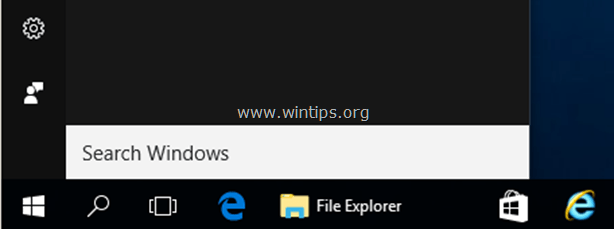
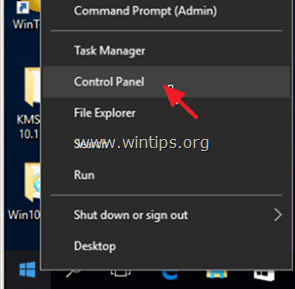
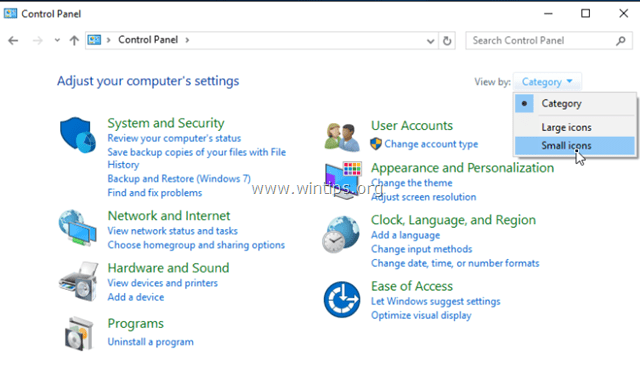
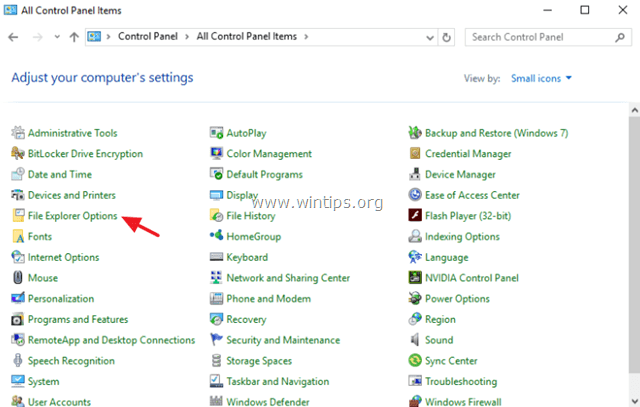
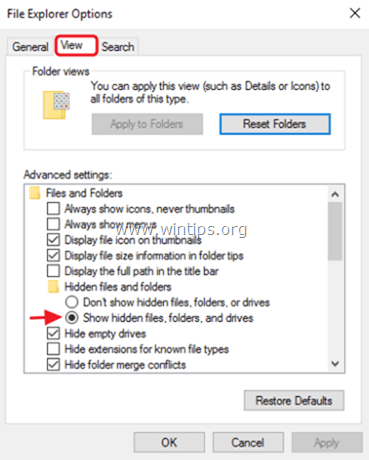
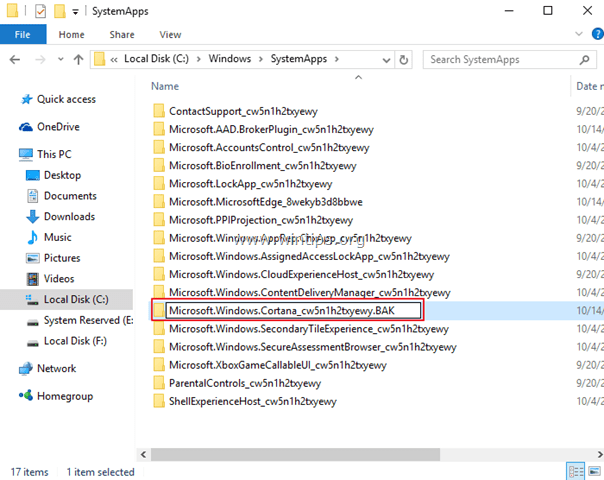
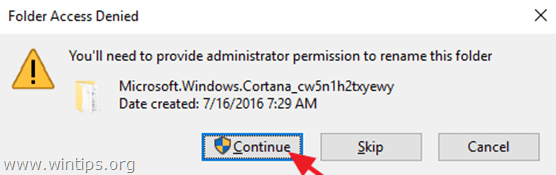
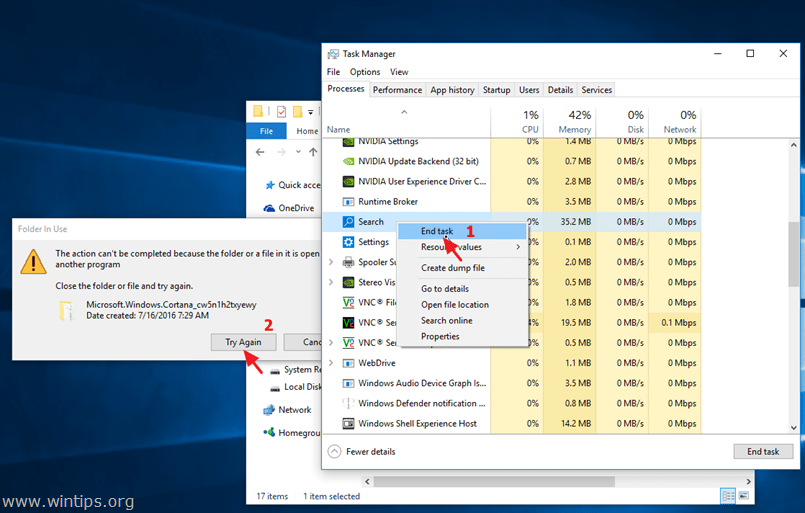
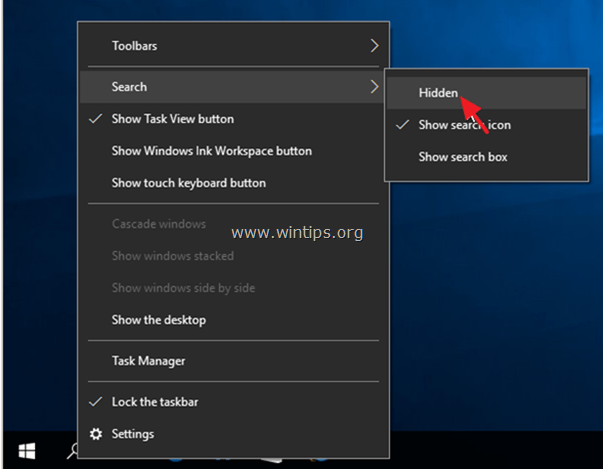
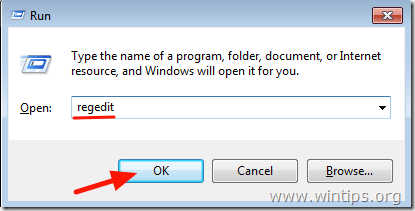
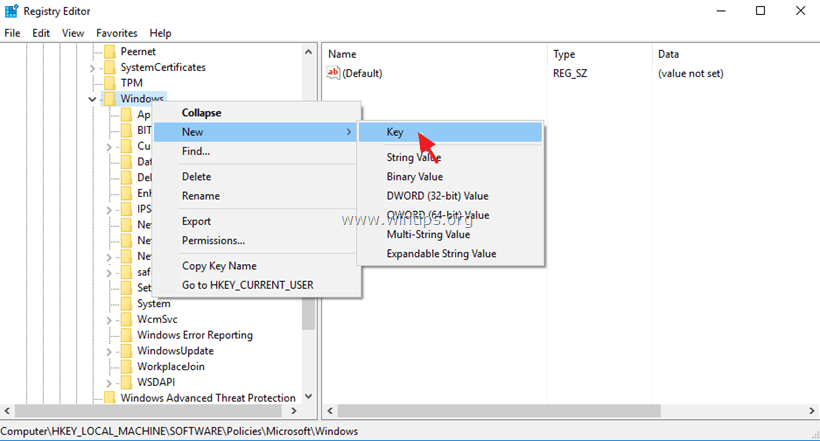
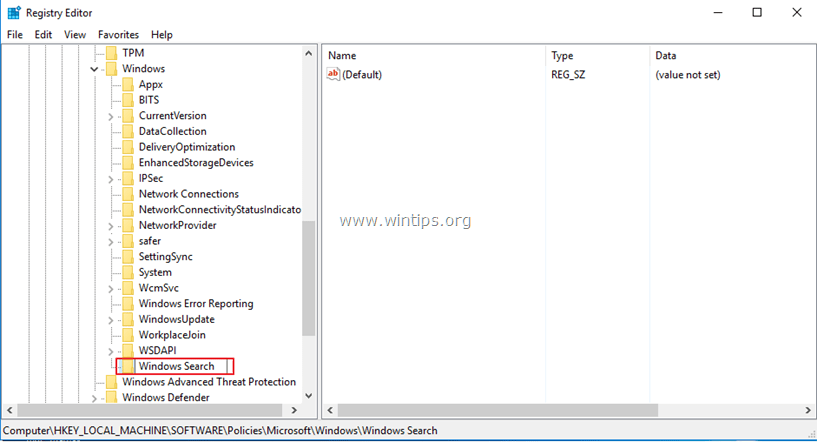
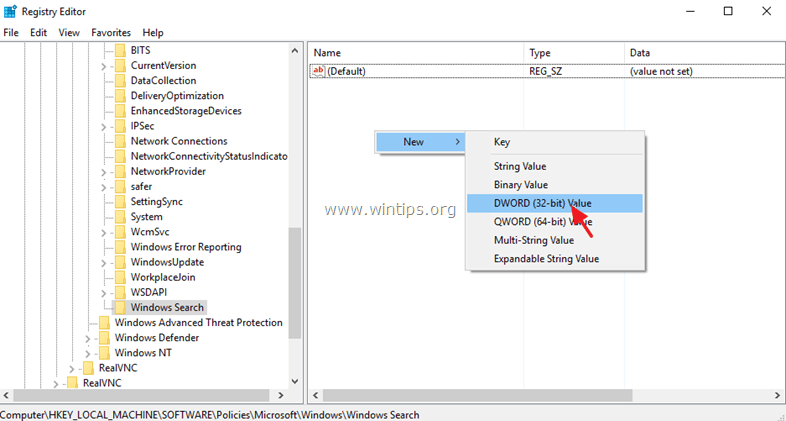
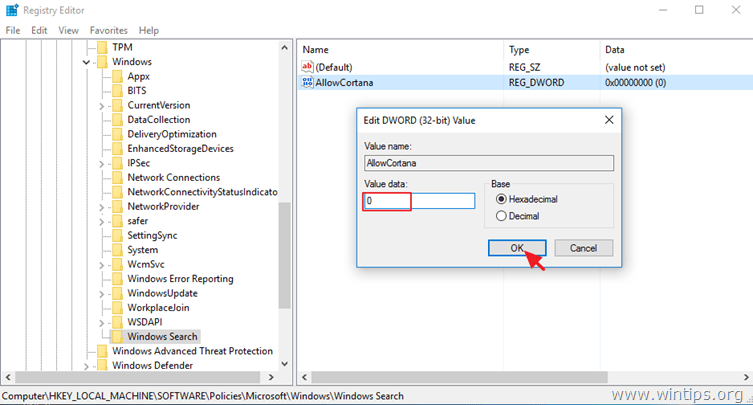
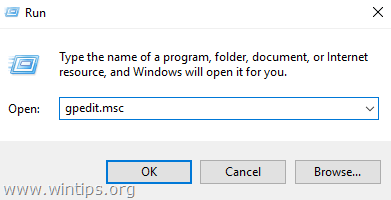
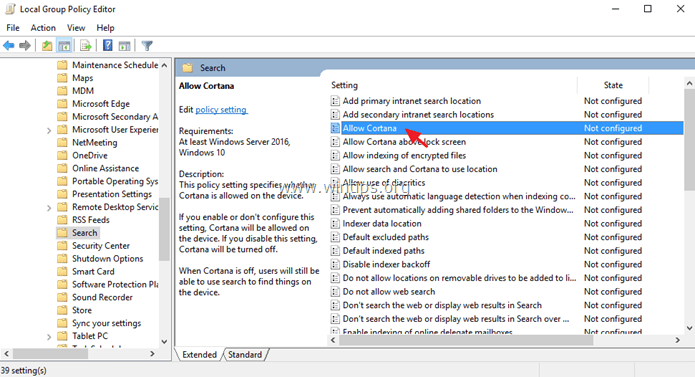
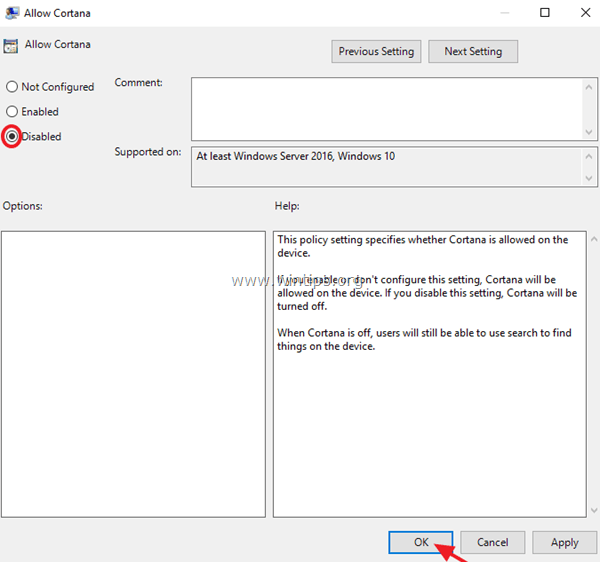



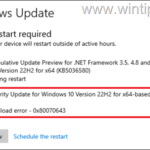
January 27, 2017 @ 11:05 pm
How are the folder name change and registry edit methods still working for you? The Search file got hidden after a Microsoft employee remotely accessed my computer and found out I disabled cortana. After that my computer damn near broke. Screen was glitching out, trackpad stopped working, speakers didnt turn on,m etc. & I started having issues that made me think was my hard drive about to quit on me. Took a lot of time, and truthfully I have no idea how I saved it, but I did, and I decided to just let it go and let Cortana run.
Now she's opening up on her own. I can come back to my computer after grabbing a snack and she'll be there. Yes I have all her settings turned off. please save me LOL
January 28, 2017 @ 10:20 am
@Rick: I just tried the 1st method and it is still working. Try to restore Windows to an earlier working date and then – if you want to disable Cortana – apply the method 1 above.