How to remove (uninstall) 'RegClean Pro'.
“RegClean Pro” (by “Systweak.com”) is a system utility that cleans and fixes the computer registry. “RegClean Pro” is a LEGITIMATE software and usually comes on a computer as a bundled software inside other free programs that the user wants to install on its computer. Upon installed, RegClean Pro performs a registry scan and then demands from the computer user to buy the program in order to fix the invalid registry or system errors.
Sometimes users complain that while RegClean Pro is running, they cannot close the program, their computer speed is slowing down and they cannot remove the program from their computer using Add/Remove Programs feature from control panel. This tutorial is written to help users to completely uninstall (remove) the “RegClean Pro” utility from their computers if they don’t want to pay in order to use it.
Note: You must always pay attention when you install software on your computer.
If you want to completely remove "RegClean Pro" from your computer, use the steps below:
How to remove “RegClean Pro” from your computer:
Step 1. Start your computer in Safe Mode
As RegClean Pro removal process –sometimes- is difficult to be performed, while running in normal Windows mode, it is better to reboot your computer and to log on to Windows using “Safe Mode” option.
1. To get into Windows Safe mode, press the “F8” key as your computer is booting up (before the appearance of the Windows logo).
2. When the “Windows Advanced Options Menu” appears on your screen, use your keyboard arrows keys to move to the “Safe Mode” option and then press “ENTER“.
Step 2. Uninstall "Systweak” software from your Windows Control panel.
1. To do this, go to:
- Windows 8/7/Vista: Start > Control Panel.
- Windows XP: Start > Settings > Control Panel
2. Double click to open
- Add or Remove Programs if you have Windows XP
- Programs and Features if you have Windows 8, 7 or Vista.
3. In the program list, find and Remove (Uninstall) the following applications:
- Advanced System Protector (Systweak Software)
- MyPC Backup
- RegClean Pro (Systweak Inc)
- Any other application from “SysTweak” publisher.
Step 2. Manually delete remaining “RegClean Pro” files/folders.
1. Open Windows explorer and navigate to “C:\Program Files” folder.
2. Delete all the folders listed below, if they exist:
- RegClean Pro
- Advanced System Protector
- MyPC Backup
2. Restart your computer and continue to Step 3.
Step 3: Remove RegClean Pro entries with AdwCleaner.
1. Download and save “AdwCleaner” utility to your desktop.
2. Close all open programs and Double Click to open ”AdwCleaner” from your desktop.
3. Press “Scan”.
4. When the scan is completed, press “Clean” to remove all the unwanted malicious entries.
4. Press “OK” at “AdwCleaner – Information” and press “OK” again to restart your computer.
5. When your computer restarts, close "AdwCleaner" information (readme) window and continue to the next step.
Step 4. Clean your computer with MalwareBytes Antimalware.
Download and install one of the most reliable FREE anti malware programs today to clean your computer from remaining malicious threats. If you want to stay constantly protected from malware threats, existing and future ones, we recommend that you install Malwarebytes Anti-Malware PRO:
Malwarebytes™ Protection
Removes Spyware, Adware & Malware.
Start Your Free Download Now!
*If you don’t know how to install and use “MalwareBytes Anti-Malware“, read these instructions.
Advice: To ensure your computer is clean and safe, perform a Malwarebytes’ Anti-Malware full scan in windows “Safe mode“.*
*To get into Windows Safe mode, press the “F8” key as your computer is booting up, before the appearance of the Windows logo. When the “Windows Advanced Options Menu” appears on your screen, use your keyboard arrows keys to move to the Safe Mode option and then press “ENTER“.
Step 5. Clean unwanted files and entries.
Use “CCleaner” program and proceed to clean your system from temporary internet files and invalid registry entries.*
*If you don’t know how to install and use “CCleaner”, read these instructions.
We're hiring
We're looking for part-time or full-time technical writers to join our team! It's about a remote position that qualified tech writers from anywhere in the world can apply. Click here for more details.
- How to Disable Device Encryption in Windows 11. - April 17, 2024
- How to View Permissions on Shared Folders on Windows 10/11. - April 15, 2024
- FIX 0x80070643 error in KB5034441 update (Solved) - April 10, 2024

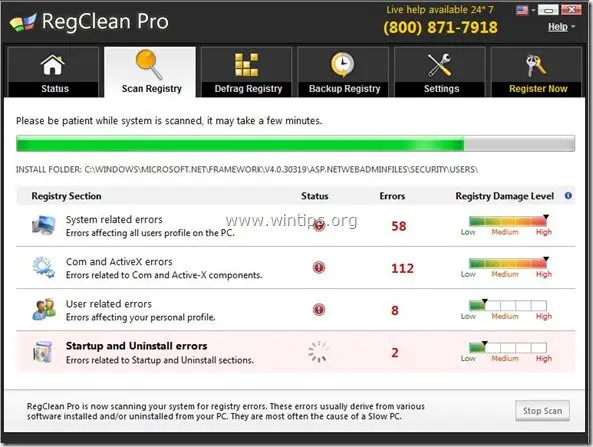
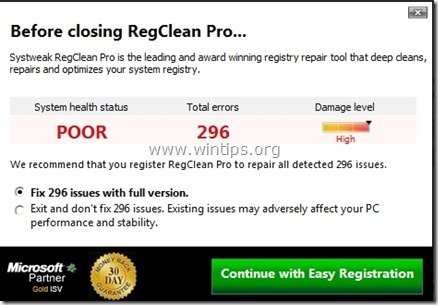
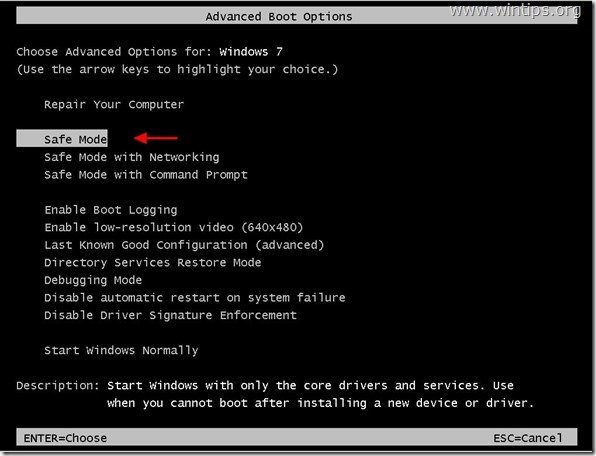

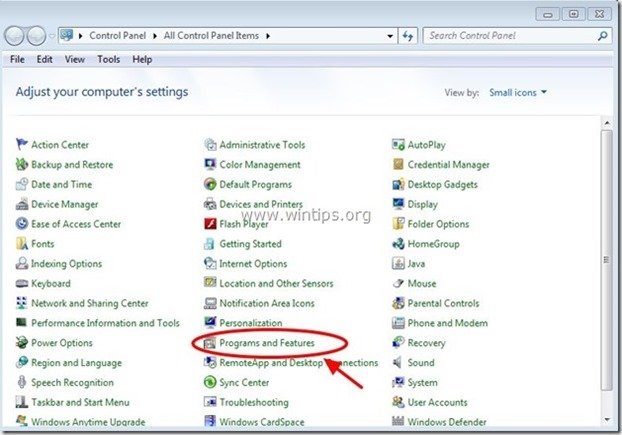
![uninstall-regclean-pro[3] uninstall-regclean-pro[3]](https://www.wintips.org/wp-content/uploads/2013/11/uninstall-regclean-pro3_thumb.jpg)
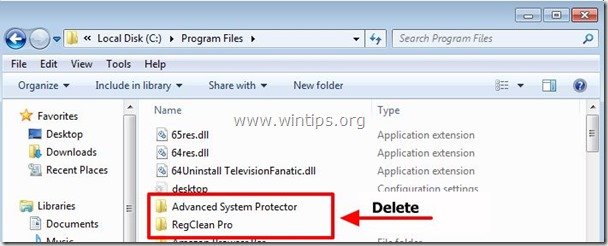
![download-adwcleaner-home_thumb1_thum[2] download-adwcleaner-home_thumb1_thum[2]](https://www.wintips.org/wp-content/uploads/2014/05/download-adwcleaner-home_thumb1_thum2_thumb.jpg)
![adwcleaner-scan_thumb1_thumb_thumb_t[2] adwcleaner-scan_thumb1_thumb_thumb_t[2]](https://www.wintips.org/wp-content/uploads/2014/05/adwcleaner-scan_thumb1_thumb_thumb_t2_thumb2.jpg)





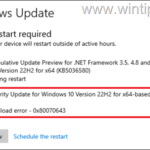
September 15, 2015 @ 11:34 am
I think I screwed this up… RegClean Pro appeared on my PC as an unwanted program, indeed. So I got rid of not only the program which brought it, but also deleted the files (I have no patience for this sort of things). However, I did that before I tried to see any tutorial, but I thought "Hey, I unistalled it, so it must all be fine now". Well… it isn´t. The window STILL appears,still does that stupid scan and I cannot do anything to remove it. The options to unistall RegClean is still on my PC but since I deleted all of those files, I cannot have acess to them anymore. Can anyone help? Please, I am anything but an expert on this sort of thing. :(
September 15, 2015 @ 12:40 pm
@Iuri Almeida: Did you follow all the instructionσ from this post?
May 17, 2015 @ 3:22 am
Looked into AdwCleaner, CCleaner and it seems both bring along PUPs of their own. What I was looking for was a way to uninstall Reg Clean Pro when it is not on Programs list, so no way to highlight it and then click on Uninstall.
Weird; wanting to be rid of an annoyance that is affecting my computer's performance results in having to try to uninstall junk that loads with RCP remover(s).
Also, thanks for the explanation of how to put computer into Safe mode and then…somehow…uninstall unwanted junk that persists in appearing on-screen at Sign On.
Please advise how to rid my machine of this unwanted Whatever-it-is without having to deal with other things butting in.
Thx + TIA.
May 17, 2015 @ 10:13 am
@Lea Schorr: AdwCleaner doesn't come with PUPs. It's a portable program and doesn't need an installation. CCleaner comes with PUP's but in this tutorial I have explained how to install CCleaner without the extras.
December 30, 2014 @ 10:11 pm
So I ran all the steps, uninstalled everything I can find, but when I start up my computer, the regclean pro window still pops up.. Help? And I've also been getting a lot of ads from SASA and obrona.. Any tips on those? I've been searching online following everyone's steps but it still pops up when I start up my computer
December 31, 2014 @ 10:37 am
@Johnny: 1. Download and save "RogueKiller" utility to your desktop.
2. Find "RogueKiller" on your desktop and double click to run it. When prescan is completed, press the "Scan" button to perform a full scan.
3. When full scan is completed, select all items found at "Registry" & "Web Browsers" tabs.
4. Press the "Delete" button to remove all malicious items.
5. Close Rogue Killer & run AdwCleaner again.
6. Restart your computer.
7. Perform a full scan with MalwareBytes Antimalware and "Quarantine All" threats found.
Good luck!
December 13, 2014 @ 6:05 am
Hoping you can help me remove Regale an Pro. it opens every time I boot up my computer. I am using Windows 8.1 so not sure how to start in safe mode as I am not too familiar with this OS. I have uninsulated the program from the control panel and have also downloaded REVO but it didn't show up there. I have run scans using AVE, Dr Web cure it, Microsoft safter scanner and malware bytes but nothing picks it up. always comes back clean. When I restart though RegClean Pro always opens a window and the only way to get rid of it is to end task with task manager. any thoughts?
December 14, 2014 @ 10:17 am
@lisa: to start Windows 8 in Safe Mode look here. Then follow the instructions mentioned above.
October 1, 2014 @ 11:14 pm
I have an error that says the file is missing and I need to correct the problem or obtain a new copy of the program. Do I have to install it again to get it off?
October 2, 2014 @ 10:42 am
If the "file is missing error" appears on Windows Startup, then use CCleaner to remove that entry from there. (Tools > Startup > Windows tab).
September 18, 2014 @ 1:14 am
I Try to clean regCleam from my computer 1- I do not ask for the program is a peace of junk. My friends from Europa inform me this only give you problem , and we lying say you have computer infections was is not true. Please help me get this out of my computer.
have a nice day.
LT. Eng. Joao L.
September 19, 2014 @ 7:53 pm
Follow -first- this tutorial to clean your computer. If you still have problems contact me again.
July 20, 2014 @ 5:37 pm
I used these instructions and it did exactly what it says it would do……..got rid of RegCleanPro for free. There are two differences though; one was I used "safe mode with networking" and not "safe" (don't know if it makes a difference) after pressing F8….. and two, I did not use AdwCleaner but used Malwarebytes Antimalware which is free. It cleared my computer of tons of adware that three other sites (I had just run) did not catch. Other sites wanted money for their downloaded programs. So, I am soooooooooooo thankful. I'm so glad there are programs out there that give directions which actually work!!!!!Thank you wintips.org!!!!
February 21, 2014 @ 8:13 am
WELL WHAT THE HELL DO I DO IF IT WONT GET OFF MY LAPTOP?!?!?! I TRIED UR STEP-BY-STEP TUTORIAL AND IT DIDNT WORK! I DIDNT EVEN INSTALL THE SOFTWARE,SOMEHOW IT GOT ON MY LAPTOP WITHOUT ME PUTTING IT ON THERE! CAN YOU PLEASE EXPLAIN WHY IT DIDNT WORK :( SORRY BUT IM FREAKIN FURIOUS! IT DIDNT WORK AT ALL AND MY LAPTOP IS GETTING WORSE AND WORSE!!!!!!!! :(
February 21, 2014 @ 8:56 am
Dear Tori,
All tutorials written here are fully tested in our computers' lab.Sometimes, the methods and results of computer infections can differ on other computers. Did you ever run "RegCleanPro" before you tried to get rid of it?
Did you successfully delete the "RegClean" folder from your computer?
Also, use the CCleaner utility to find out if RegClean is running at Windows Startup (Tools > Startup > Windows tab). If so, note the running folder and then delete the entry and the running folder from your disk. Also delete from "Scheduled Tasks" any unwanted task found there.
If this doesn't help you, try to restore your computer to a previous working state by using System Restore.
If you still face problems after following the above, give us more details about your problem. We'd be glad to help you.
November 23, 2013 @ 9:25 am
What has RegClean Pro go to do with Malwarebytes?
Advanced System Protector – also from Systweak – picked up malware that Malwarebytes Pro ignored.