How to remove Yontoo toolbar adware
"Yontoo” toolbar by Yontoo LLC is a malicious browser adware and hijacker program that performs browsing redirects and displays advertisements and special offers from unknown vendors. “Yontoo” toolbar is bundled inside other software installation programs and the company claims that the program personalizes the web experience around the internet.
When Yontoo toolbar is installed, it modifies your browser homepage (to: search.conduit.com) and its settings and installs a useless toolbar inside your browser.
To remove "Yontoo” software from your computer, use the steps below:
* Click here to see a detailed video on how to remove Yontoo Toolbar.
How to remove "Yontoo” software from your computer:
Step 1. Uninstall applications installed from "Yontoo LLC” from your Control panel.
1. To do this, go to Start > Control Panel.
{Start > Settings > Control Panel. (Windows XP)}
2. Double click to open “Add or Remove Programs” if you have Windows XP or
“Programs and Features” if you have Windows 8, 7 or Vista).
3. In the program list, find and remove/Uninstall these applications:
a. Tarma Installer
b. Yontoo 2.05 (By Yontoo LLC) *
c. yontoo Toolbar (By yontoo)
d. Yontoo Layers
e. Browser protect
f. Uninstall any other unknown programs
Notice*: At Yontoo uninstall window, click the 2nd option to completely remove Yontoo.
Step 2. Remove “Yontoo” toolbar and restore your internet browser settings.
Internet Explorer, Google Chrome, Mozilla Firefox
Internet Explorer
How to remove “Yontoo” toolbar from Internet Explorer and restore IE search settings.
1. Open Internet Explorer and then open “Internet Options”.
To do this from IE’s file menu, choose “Tools” > “Internet Options”.
Notice*: In the latest versions of IE press the “Gear” icon ![]() on the top right.
on the top right.
2. Click the “Advanced” tab.
3. Choose “Reset”.
4. Check (to enable) the “Delete personal settings” box and choose “Reset”.
5. After the resetting action is completed, press “Close” and then choose “OK” to exit Internet Explorer options.
6. Restart your browser.
7. Re-open Internet explorer and from IE’s file menu, choose “Tools” > “Manage Add-ons”.
8. Choose “Toolbars and Extensions” on the left pane and then disable all “Yontoo” extensions.
9. Click on “Search Providers” options at the left pane. First choose and “Set as default” search provider another search engine than “yontoo”.
10. Then choose the “yontoo Customized Web Search” and click Remove.
9. Proceed to Step 3.
How to remove “Yontoo” toolbar from Google Chrome and restore Chrome search settings.
1. Open Google Chrome and go to chrome menu ![]() and choose "Settings".
and choose "Settings".
2. Find the "On startup" section and choose "Set Pages".
3. Delete the "search.conduit.com" from startup pages by pressing the "X" symbol on the right.
4. Set your preferred startup page (e.g. http://www.google.com) and press "OK".
5. Go to "Search" section and choose "Manage search engines".
6. Choose your preferred default search engine (e.g. Google search) and press "Make default".
7. Then choose the "search.conduit.com" search engine and remove it by pressing the "X" symbol at the right. Choose "OK" to close "Search engines" window.
8. Choose "Extensions" on the left.
9. In “Extensions” options remove the “Yontoo 1.0.3.” extension by clicking the recycle icon at the right.
10. Close all Google Chrome windows and proceed to Step 3.
Mozilla Firefox
How to remove “Yontoo” toolbar from Mozilla Firefox and restore Firefox search settings..
1. First you must have enabled the Firefox’s main “Menu Bar”.
* Right Click, on the empty space at right of “Page Tab” and enable Firefox “Menu Bar”.
2. From Firefox menu, go to “Help” > “Troubleshooting Information”.
3. In “Troubleshooting Information” window, press “Reset Firefox” button to reset Firefox to its default state.
4. Press “Reset Firefox: again.
5. After the resetting job is completed, the Firefox restarts.
6. From Firefox menu, go to “Tools” > “Manage Add-ons”.
7. Choose “Extensions” on the left and then make sure that “Yontoo” extensions doesn’t exist. *
* If Yontoo” extensions exist, then select the “Yontoo 1.20.02” reference and choose remove.
8. Close all Firefox windows and proceed to the next Step.
Step 3: Remove malicious programs running inside windows.
Download and run CCleaner.
1. At CCleaner's main window, choose "Tools" on the left pane.
2. In "Tools" section, choose "Startup".
3. Choose "Internet Explorer" tab and then select and delete the two malicious entries (one by one) from Internet Explorer:
a. Helper yontoo Toolbar C:\Program Files\yontoo\prxtbyont.dll
b. Toolbar yontoo Toolbar C:\Program Files\yontoo\prxtbyont.dll
4. Finally choose “Scheduled Tasks” tab and then select and delete (one by one) the malicious tasks entries:
a. 0 c:\program files\internet explorer\iexplore.exe
b. 4670 wscript.exe C:\Users\Admin\AppData\Local\Temp\launchie.vbs //B
4. Restart your computer.
Step 4: Clean remain registry entries using “AdwCleaner”.
1. Download and save “AdwCleaner” utility to your desktop.
2. Close all open programs and Double Click to open ”AdwCleaner” from your desktop.
3. Press “Delete”.
4. Press “OK” at “AdwCleaner – Information” window and press “OK” again to restart your computer.
5. When your computer restarts close "AdwCleaner" information (readme) window and continue to rhe next step.
Step 5. Clean your computer from remaining malicious threats.
Download and install one of the most reliable FREE anti malware programs today to clean your computer from remaining malicious threats. If you want to stay constantly protected from malware threats, existing and future ones, we recommend that you install Malwarebytes Anti-Malware PRO:
Malwarebytes™ Protection
Removes Spyware, Adware & Malware.
Start Your Free Download Now!
*If you don’t know how to install and use “MalwareBytes Anti-Malware“, read these instructions.
Advice: To ensure your computer is clean and safe, perform a Malwarebytes’ Anti-Malware full scan in windows “Safe mode“.*
*To get into Windows Safe mode, press the “F8” key as your computer is booting up, before the appearance of the Windows logo. When the “Windows Advanced Options Menu” appears on your screen, use your keyboard arrows keys to move to the Safe Mode option and then press “ENTER“.
Step 6. Clean unwanted files and entries.
Use “CCleaner” program and proceed to clean your system from temporary internet files and invalid registry entries.*
*If you don’t know how to install and use “CCleaner”, read these instructions.
Step 7. Restart your computer for changes to take effect and perform a full scan with your antivirus program.
We're hiring
We're looking for part-time or full-time technical writers to join our team! It's about a remote position that qualified tech writers from anywhere in the world can apply. Click here for more details.
- How to Disable Device Encryption in Windows 11. - April 17, 2024
- How to View Permissions on Shared Folders on Windows 10/11. - April 15, 2024
- FIX 0x80070643 error in KB5034441 update (Solved) - April 10, 2024

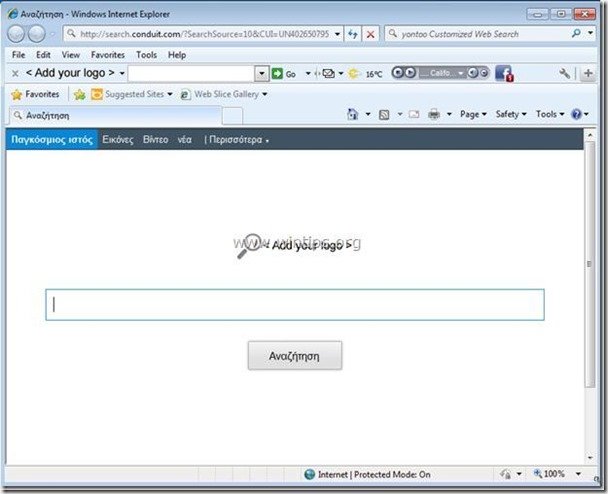


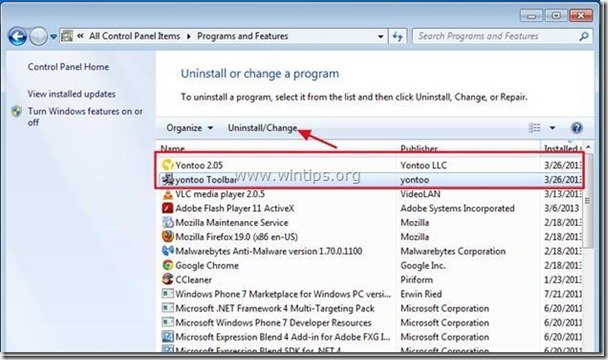
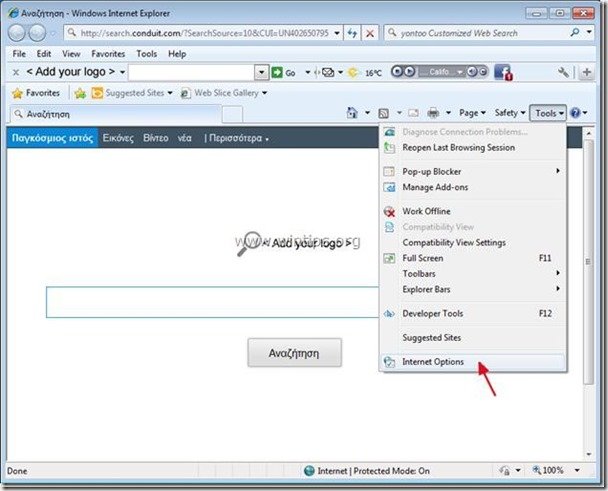

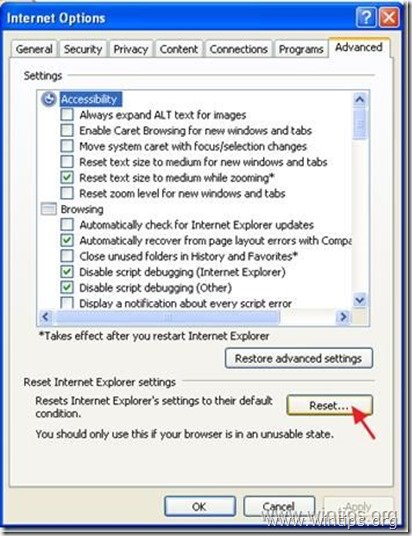

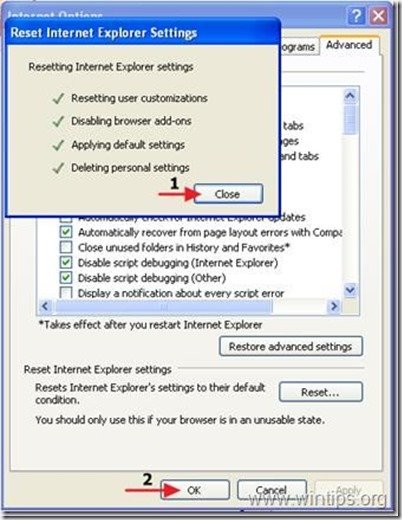

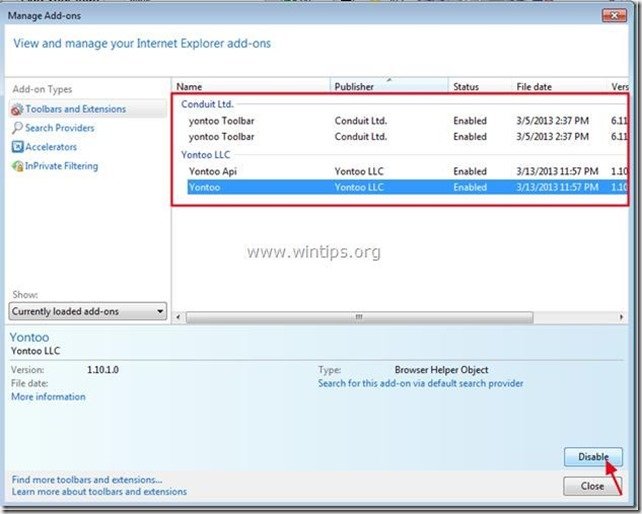
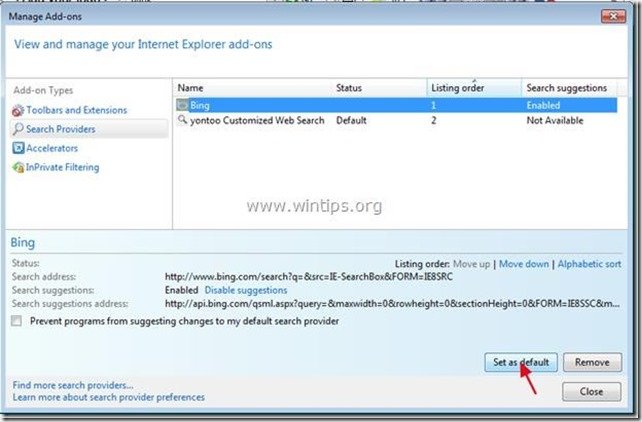
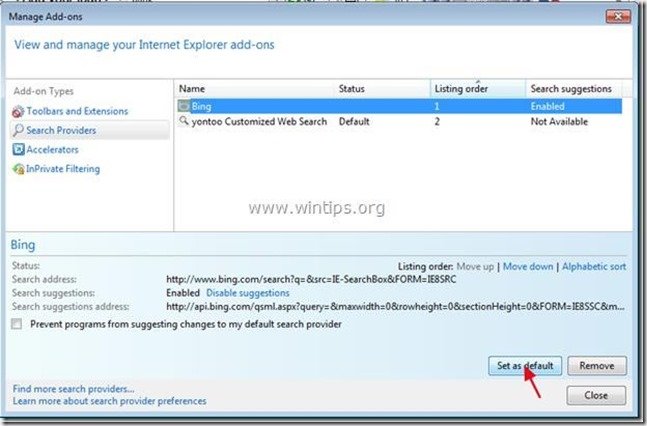




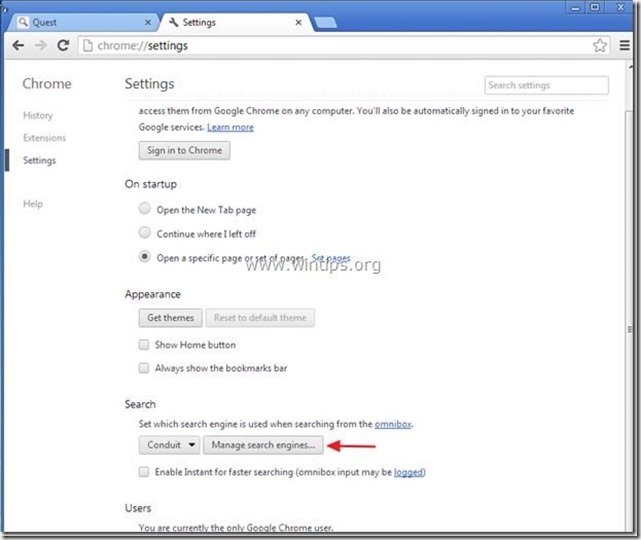
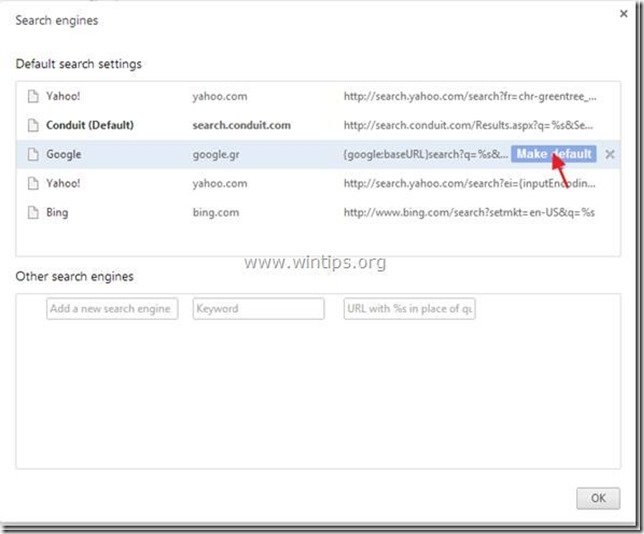
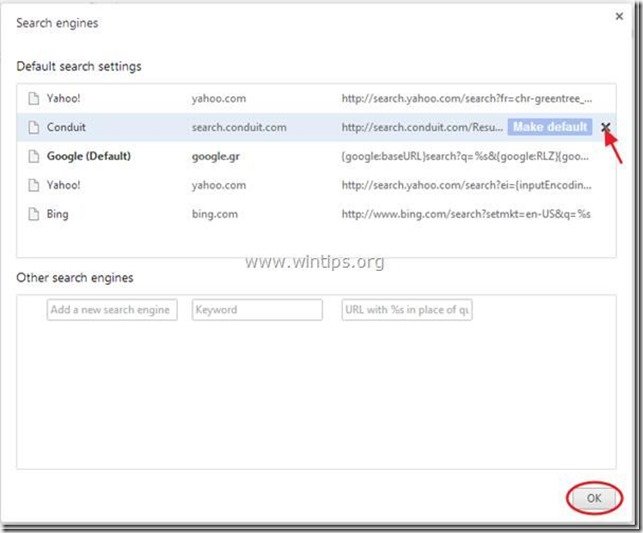

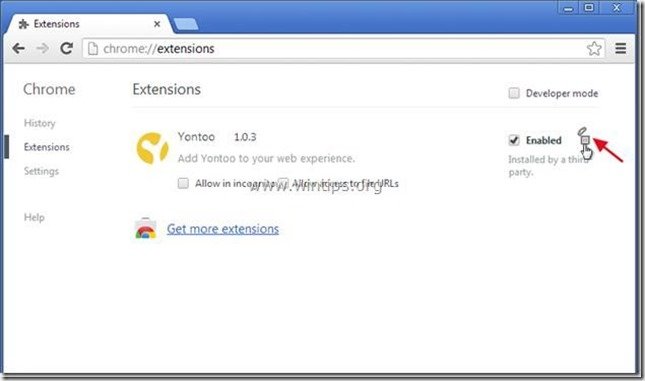

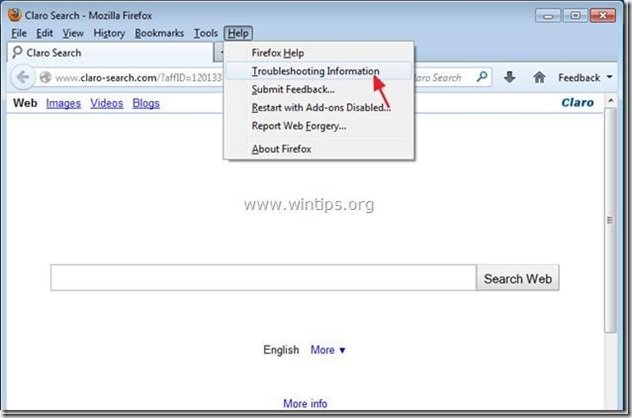

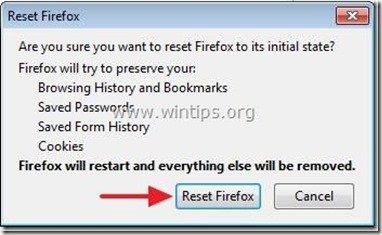

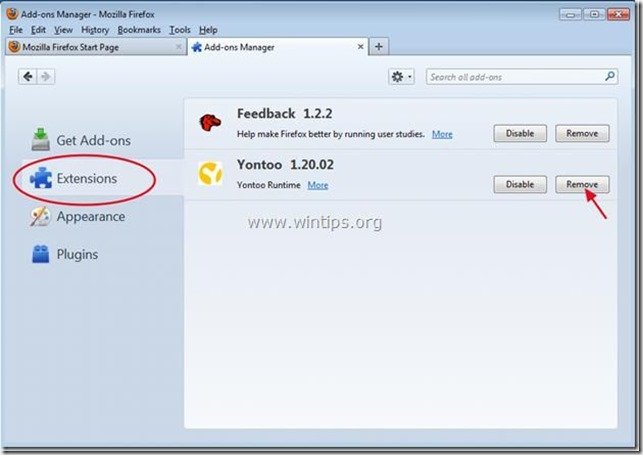
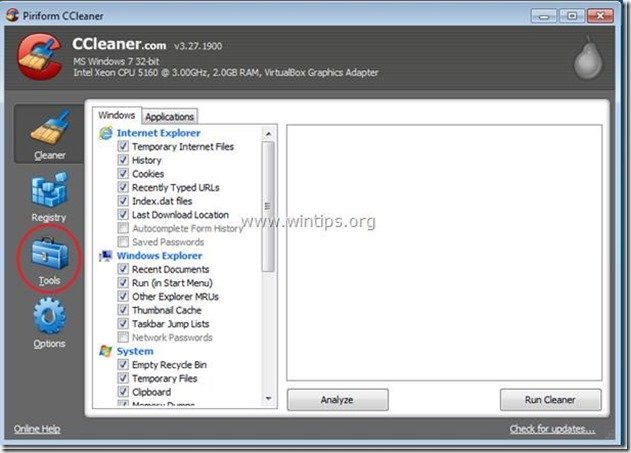
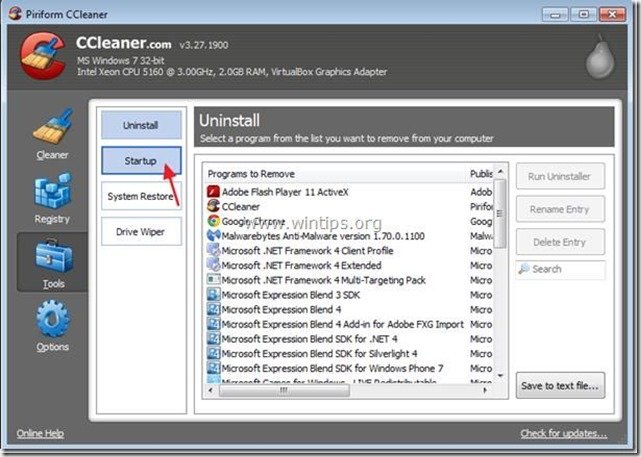
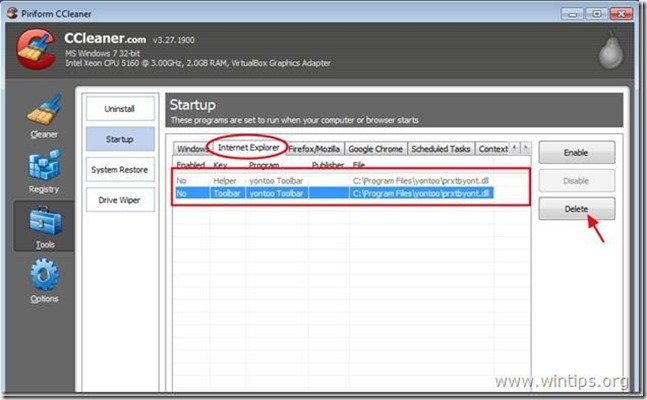

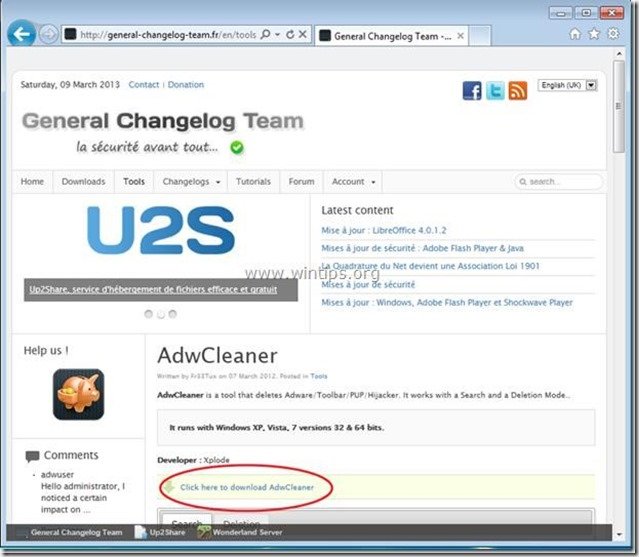
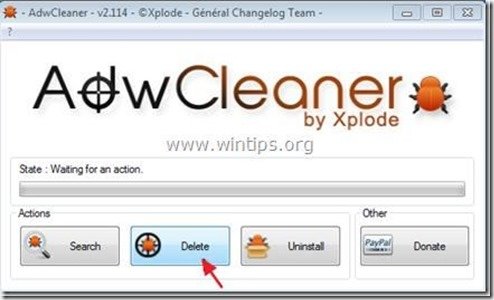




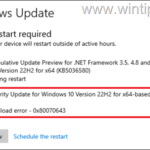
December 18, 2013 @ 6:22 am
Amigo mesmo baixando o programa e seguindo os passos mostrados no vídeo via painel de controle não ocorre a desinstalação. o que mais é possível fazer??
grato Josué
December 18, 2013 @ 11:36 am
Hello Jousue, look at the installed programs and also remove/uninstall the following programs if found: Tarma Installer, Yontoo Layers, Browser protect and any other unknown program.
Then download and run Junkware Removal Tool from here: http://thisisudax.org/downloads/JRT.exe . Wait for JRT to scan and clean your system.
Inform me about the results.
September 17, 2013 @ 10:20 am
Have the same problem as Mike, so I did exactly as Mike did :) yet without success. Microsoft Fix program didn't list either one, as well as the Restore function. I searched my C drive and found several Yontoo references, but couldn't delete any of them. I installed a SpyHunter program originally presented as free, but when it found couple of hundred malware references, it demanded I paid for removal. I'll be gratefull for any suggestions. Thanks
September 18, 2013 @ 9:31 am
Hello Zgegi:
1. Look at the installed programs and also remove/uninstall the following programs if found: Tarma Installer, Yontoo Layers, Browser protect and any other unknown program.
2. Then download and run Junkware Removal Tool from here: http://thisisudax.org/downloads/JRT.exe . Wait for JRT to scan and clean your system.
Inform me about the results.
July 21, 2013 @ 6:43 pm
May problem is slightly different. When I try to uninstall Yontoo 2.05 through my Control Panel Add/Remove I get a box pop up from Tarma Installer saying "Setup Initialization Error"……………and the program won't uninstall.
July 22, 2013 @ 9:36 am
Hello Mike,
1. Download and run the Microsoft Fix from here : https://support.microsoft.com/mats/Program_Install_and_Uninstall
2. Accept the Licence agreement and select "Detect problems and let me select the fixes to apply"
3. Choose that you have problems when uninstalling a program
4. Select the following programs to uninstall: a. Tarma Installer b. Yontoo
5. Continue with the next steps of this article.
If this procedure doesn't help you, try to restore your computer to a previous state.
Inform me about results, good luck
July 23, 2013 @ 8:51 pm
I tried your idea. The funny thing is that the Microsoft Fix program didn't list either one. Also, my choices of dates to "Restore" didn't go back far enough. So, I searched my 'C' drive for Yontoo but there was no reference to it. Then I searched for "Tarma Installer", found it and deleted it from the drive. Then I went back to Control Panel/Add & Remove. This time when I deleted the program, it went away. Thanks for you help.
Mike
July 15, 2013 @ 9:34 pm
That was perfect!!!!!!!!!!!!Good job!!!!!!!!!!!!!! Helped me a lot. Thanks
June 25, 2013 @ 4:48 pm
I have the yontoo in my control panel but it says it can't find it to remove it. I don't have it on any of my browsers as extensions. So I am not sure how to remove it. Can someone help? Thank you!
May 26, 2013 @ 7:22 pm
Thanks a lot! it solves my problem!
May 19, 2013 @ 12:59 am
thank you :)
i think its working now…. i have to make sure to get this done on all accounts now~
have a wonderful day hon <3
May 13, 2013 @ 6:37 pm
Thanks it helps a lot..
April 15, 2013 @ 4:14 am
thnx alots for help. u good in need. god bless ya sir.
April 13, 2013 @ 7:12 pm
It reinstalls itself.
So I had to manually delete it using FILEASSASSIN and the stubborn desktop.os.dll delete it while in safemode