How to fix "NTLDR is missing" error.
In this article I will show you an easy way to fix the following error at Windows startup: “NTLDR is missing. Press Ctrl+Alt+Del to restart”. If you face the NTLDR (NT loader) error, then probably your primary hard disk’s boot loader is damaged. The boot loader can be damaged due to a BIOS misconfiguration or if one of the following Windows boot files are missing or are corrupted:
- Ntldr
- Ntdetect.com
- Boot.ini
To resolve this issue, first verify that your BIOS configuration is correct and your hard disk’s cable is undamaged. Then continue to resolve the “NTLDR is missing” error by following the methods below:
Method 1: Using the Hiren’s BootCD
Method 2: Using the recovery console
How to solve “NTLDR is missing” error
Method 1: Use the “Hiren’s BootCD.
Step 1. Download Hiren’s BootCD
1. From another computer download the “Hiren’s BootCD” .
( Hiren’s BootCD Download page: http://www.hirensbootcd.org/download/ )
Scroll the page down and click on “Hirens.BootCD.15.2.zip” )
2. When the download is completed, right-click on “Hirens.BootCD.15.2.zip” file and extract it.
Step 2: Burn Hirens BootCD into an optical disk.
1. In “Hirens.BootCD.15.2” folder, find the “Hiren's.BootCD.15.2.ISO” disc Image file and burn it to a CD.
Step 3: Boot the problematic computer with Hirens.BootCD.
1. Take the CD out from your recorder and insert it on the problematic‘s computer CDROM drive.*
Notice*: First make sure that CDROM Drive is selected as first boot device in your BIOS.
2. Restart your computer.
3. When the "Hiren’s BootCD” menu appears on your screen, use your keyboard arrows keys to move to the “Fix ‘NTLDR is Missing’” option and then press "ENTER".
4. Select the “1ST TRY THIS seleccione esto primero” option and hit “Enter”.
5. Now take out the CDROM out from the CD DRIVE and reboot your computer. If ”NTLDR is missing” error appears again, then repeat this step, but this time select one of the rest options each time (2ND, 3RD, 4TH, etc.).
Method 2: Use the “Recovery” Console.
Notice*: First make sure that CDROM Drive is selected as first boot device in your BIOS.
1. Put your Windows installation CD on the CD/DVD drive.*
Note for Windows XP users only: If you do not have the Windows installation CD, then read at end of this article.
2. When Windows setup starts, press the “R” key on your keyboard to start the “Recovery Console”.
3. At “Which Windows installation would you like to log onto”, press “1” & press “Enter”.
4. Now type “map” and hit “Enter” in order to find your CDROM’s device drive letter. (e.g. “E:\” ).
5. Now copy the “ntldr” & “ntdetect.com” files from the Windows installation CDROM (e.g. “E:\”) to your disk C:\. To do that, type the following two (2) commands (press “Enter” after typing each one of them).
- copy e:\i386\ntldr c:\
- copy e:\i386\ntdetect.com c:\
Note: Type “y” (YES) to overwrite the files at the destination when asked.
6. Type “Exit” & press “Enter”.
7. Take out the Windows installation CDROM from the CD DRIVE and reboot your computer.
Additional help for Windows XP users only:
For Windows XP users (only) that don't have the Windows installation CD:
1. Download the “NTLDRXP.zip” zip file and extract its contents onto a USB stick*.
Note*: The "NTLDRXP.zip" file, contains the "Ntldr", "Ntdetect.com" & "Boot.ini" files from a working XP computer.
2. Boot your computer with Hiren’s BootCD (Step 3) and select the “Mini Windows Xp” option.
3. When “Mini Windows XP” is loaded, plug the USB stick and open Windows explorer.
4. Copy the three (3) files (Ntldr, Ntdetect.com & Boot.ini) from the USB stick to your system disk C:\ (Root) folder (Ask “Yes” to overwrite destination files).
5. After performing the copy operation, take out the CDROM and the USB stick and reboot your computer.
Now, your computer should boot normally in Windows.
We're hiring
We're looking for part-time or full-time technical writers to join our team! It's about a remote position that qualified tech writers from anywhere in the world can apply. Click here for more details.
- How to View Permissions on Shared Folders on Windows 10/11. - April 15, 2024
- FIX 0x80070643 error in KB5034441 update (Solved) - April 10, 2024
- How to Switch to Teams Classic version. - April 8, 2024

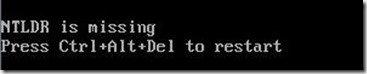
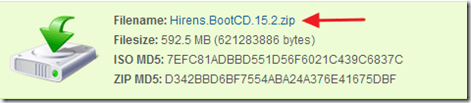
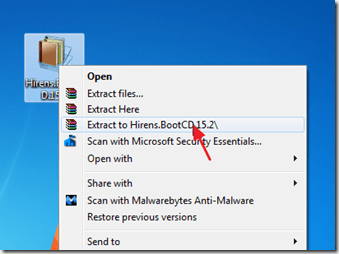
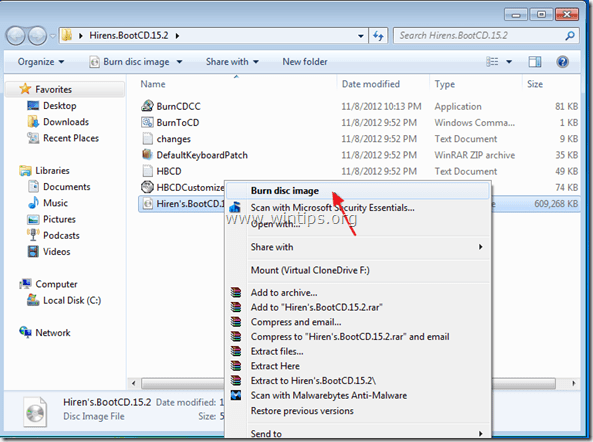

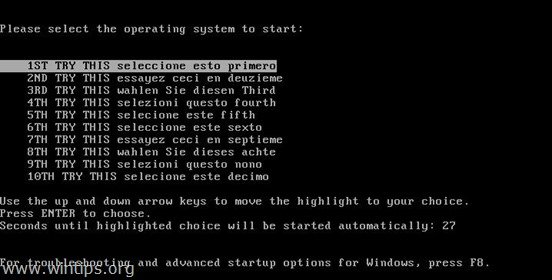
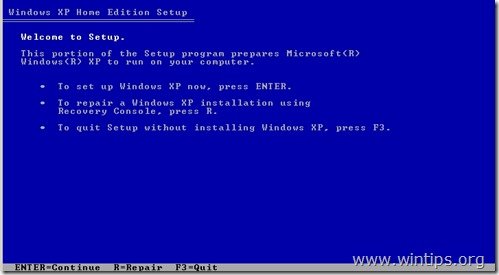
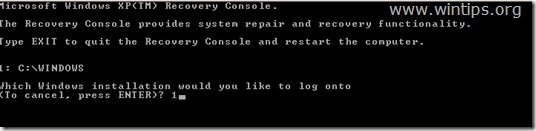
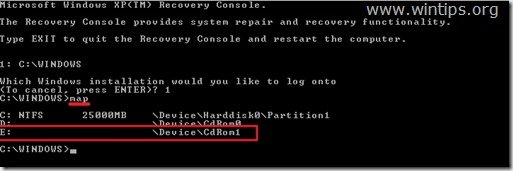
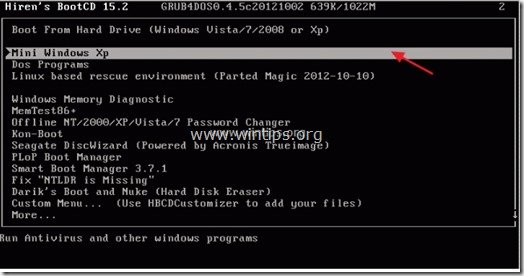


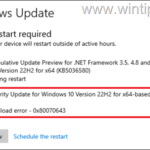

July 7, 2016 @ 8:37 pm
Wow.. That just worked for me…
Many thanks.
January 10, 2015 @ 4:20 am
You guys just saved my ass. I'm a house Dj, been making music for 10 years. Everything gets backed up onto my external which decide to die last week. Basically my life is on this pc.
January 7, 2015 @ 9:25 am
Hi, I LOVE Hiren’s BootCD and all the on-site help! It always helps out when i'm stuck! Thanks alot.
December 30, 2014 @ 8:48 pm
To all those or whomsoever it concerns.! Buddy i f*king love you! Thank you very much!
My heartfelt gratitude to you for helping me. thank you
thank you very much!
September 5, 2014 @ 5:59 am
Hi, I did the option with the usb stick. Everything copied to C just fine when I answered yes to the overwrites. When I rebooted without the cd, and without the usb stick, I still got the
"NTLDR is missing". I don't have a "windows" directory showing under c drive from mini xp.
Cue yet another heavy sigh.
September 6, 2014 @ 7:46 am
In mini XP your primary(Windows) drive may appear with a different drive letter. Your primary drive also must contain the "Program Files" folder".
September 7, 2014 @ 6:48 pm
Hi, lakonst, thanks for the reply. The primary drive is showing up as C. "Program Files" folder is there, but no "Windows" folder. That's why I decided to try the option with the usb stick.
September 8, 2014 @ 9:46 am
Hello chuck…probably your hard disk is damaged.
September 8, 2014 @ 9:54 pm
Hi, lakonst, thanks again for trying to help. I think you're probably right. I'll tinker some more when I get a chance. I'll post if I stumble upon an answer.