FIX: Windows Features list is Blank or Empty on Windows 10, 8.1 & 8.
Problem description: Windows Features list is blank (empty) – "Turn Windows features on or off" items list is not displayed – in Windows 10 or Windows 8 OS.
The "Turn Windows features on or off" setting(s), in Control Panel, gives the user the ability to turn on or off, some additional Windows features, that cannot be installed or removed through "Programs and Features".
In "Windows features" list, the user can enable or disable some optional Windows components that are may useful to everyone (such as the "Microsoft Print to PDF", "the Windows Media Player", etc) or some other services that are needed by business networks such as the "Internet Information Services" (IIS), the "Services for NFS", the "Telnet Client", etc..
The "Turn Windows features on or off" blank list issue may happen on a Windows 10, 8.1 or 8 based computer, after the installation of a Windows update or a program or due to system's file corruption.
If the "Turn Windows features on or off" list is empty (blank) then follow the methods below to fix the issue.
How to fix "Windows Features" list is blank (empty) on Windows 10, 8.1 & 8.
Method 1. Set the Windows Modules Installer Service to Auto.
Method 2. Use System File Checker to repair damaged Windows files.
Method 3: Fix Windows Corruptions using DISM.
Method 4. Perform a Windows 10 Repair Install.
Method 1. Set the Windows Modules Installer Service to Auto.
1. Simultaneously press the Windows + R keys to open run command box.
2. In run command box, type: services.msc and press Enter.
3. In the list of services double click at "Windows Modules Installer" service.
4.Set the startup type to Auto and click OK
5. Restart your computer.
6. After the restart, check if the "Turn Windows Features on or off" displays all features.
Method 2. Use System File Checker to repair damaged Windows files.
Step 1. Boot Windows 10 in Safe Mode
1. Press Windows ![]() + R keys on your keyboard to load the Run dialog box.
+ R keys on your keyboard to load the Run dialog box.
2. Type msconfig and press Enter.
3a. Click the Boot tab and then check the Safe Boot option.
3b. Click OK and restart your computer.
Note: In order to boot Windows in “Normal Mode” again, you have to uncheck the “Safe Boot” option by using the same procedure.
Step 2. Scan and Repair System Files using SFC /SCANNOW.
Run the System File Checker (SFC) tool to fix Windows' corrupted files and services. To do that:
1. Open an elevated command prompt window: Right click at Windows icon ![]() (Start button) and select Command Prompt (Admin)
(Start button) and select Command Prompt (Admin)
2. In the command window, type the following command and press Enter.
- SFC /SCANNOW
3. Wait and do not use your computer until SFC tool checks and fixes the corrupted system files or services.
4. When SFC tool finishes, reboot your computer and check if "Windows Features" are displayed.
Method 3: Fix Windows Corruptions using DISM.
The next method to fix "Turn Windows Features on or off" blank issue is to use the Deployment Image Servicing and Management (DISM) tool to fix Windows Corruptions.
1. Right click at Windows start button ![]() and select Command Prompt (Admin).
and select Command Prompt (Admin).
2. At the command prompt window, type the following command & press Enter:
- Dism.exe /Online /Cleanup-Image /Restorehealth
3. Be patient until DISM repairs component store.
4. When the operation is completed, you should be informed that the component store corruption was repaired.
5. Close command prompt window and restart your computer.
6. After the restart, check if the "Turn Windows Features on or off" list is still blank (empty).
Method 4. Perform a Windows 10 Repair Install.
The last method to fix the "Turn Windows Features on or off" blank issue, is to perform a repair installation of Windows 10. Detailed instructions on how you can do that, can be found on this article: How to repair Windows 10 with in-place upgrade.
That's it! Let me know if this guide has helped you by leaving your comment about your experience. Please like and share this guide to help others.
We're hiring
We're looking for part-time or full-time technical writers to join our team! It's about a remote position that qualified tech writers from anywhere in the world can apply. Click here for more details.
- How to Disable Device Encryption in Windows 11. - April 17, 2024
- How to View Permissions on Shared Folders on Windows 10/11. - April 15, 2024
- FIX 0x80070643 error in KB5034441 update (Solved) - April 10, 2024


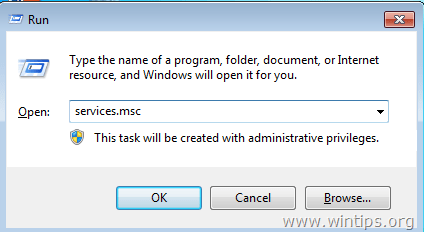
![image_thumb[5] image_thumb[5]](https://www.wintips.org/wp-content/uploads/2016/10/image_thumb5_thumb.png)
![image_thumb[3] image_thumb[3]](https://www.wintips.org/wp-content/uploads/2016/10/image_thumb3_thumb.png)
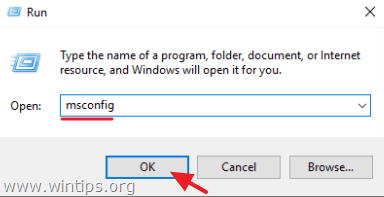

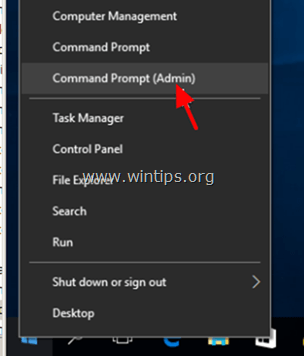
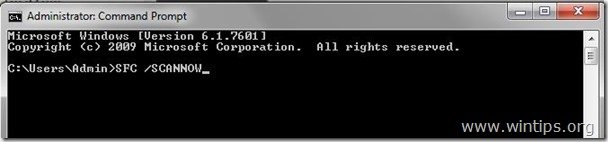
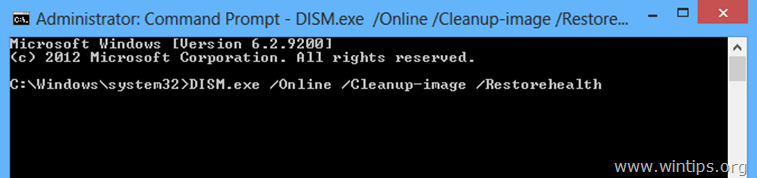
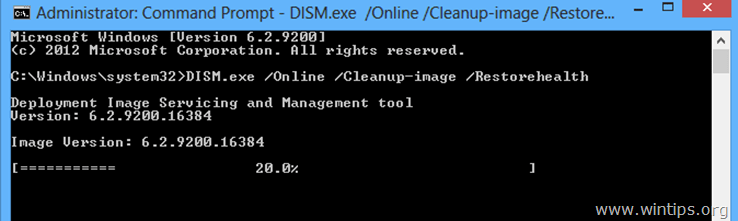
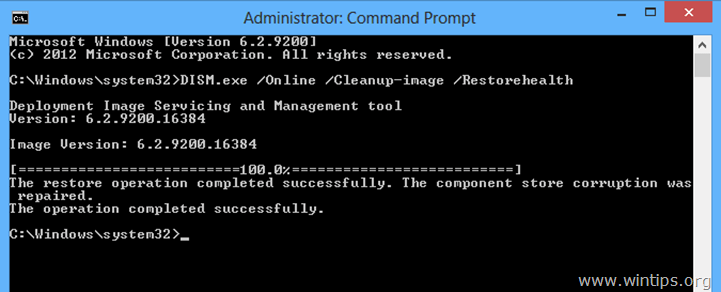



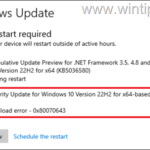
April 19, 2019 @ 11:06 am
The 1st method worked for me!
Thank you sir!
May 7, 2018 @ 1:11 pm
Thank you
December 1, 2017 @ 7:02 pm
The 1st method worked for me!
Thankyou :)
July 6, 2017 @ 5:34 am
Method 4 Perform a Windows 10 Repair Install worked for me
Thanks a TON!
July 3, 2017 @ 10:02 pm
Method 3 (Dism) worked for me on Windows version 10.0.1563, without upsetting my other configuration tweaks, official and unofficial. With option 4, I'd have had to start tweaking from scratch.