How to Block Adult Sites on all Web browsers & Network Devices.
In this tutorial I 'll show you the safest way to block the access to porn sites and harmful content on all browsers in all or in specific devices on your home network.
Internet is a huge library of all types of content: useful, informative, dangerous, pornographic, etc. This makes its usage risky for children when parents don't take the appropriate actions to prevent dangerous adult sites from appearing to every Internet connected device.
One solution to block the dangerous and pornographic content is to install a parental control software or a blocking plugin (extension) on every computer and every mobile device on the network. But most software and plugins can be easily bypassed or disabled. So, we must proceed one step ahead and apply an overall solution for kids so that our protection will not get easy bypassed. To accomplish this task we 'll use the Domain Name System.
The Domain Name System (DNS) is used to resolve hostnames into machine-readable IP addresses for any device or service connected to the Internet or to a private network.
In fact, DNS memorizes and translates Domain Names (e.g. www.microsoft.com) to numerical IP Addresses (e.g. 191.239.213.177). For example: when you want to connect to a website (e.g.www.microsoft.com) your computer "asks" the default DNS server (commonly provided by your ISP), for the numerical IP Address of this website. The DNS server "answers" this request by providing the numerical IP Address of the site (e.g. 191.239.213.177) to your computer.
How to Block the Access to Porn Sites on all Web browsers & Network Devices.
In this article we present three (3) free reliable DNS filtering services and the way to use them in order to prevent the appearance of dangerous content on your Web browser and Network Device(s).
Open DNS
Open DNS is a DNS security service and company (was bought by Cisco in August 2015), which provides phishing and content filtering protection to its customers. Open DNS offers a free DNS content filtering service, called FamilyShield for home and personal use. During our tests we found Open DNS Family Shield as a very reliable and fast content filtering service.
In order to use the Open DNS FamilyShield service for your protection, you have to use the following DNS servers on your router (for global protection) or in every Internet connected device.
- 208.67.222.123
- 208.67.220.123
Yandex Family DNS.
Yandex Family DNS is a free, recursive DNS service. Yandex.DNS' servers are located in Russia, CIS countries, and Western Europe. Yandex's algorithms can detect erotic and pornographic content on indexed pages.
If you want to protect yourself and your family, from infected and adult sites, specify the following DNS Addresses on your router (for global protection) or in every Internet connected device:
- 77.88.8.7
- 77.88.8.3
CleanBrowsing Family Filter
CleanBrowsing offers the excellent and free Family Filter, that blocks access to all adult, pornographic and explicit sites, and allows you to browse the web safely.
To protect from pornographic and malicious sites, with the 'Family Filter', specify the following DNS addresses on your router or on your device(s):
- 185.228.168.168
- 185.228.169.168
How to specify and use DNS content filtering servers on devices:
Below you can find detailed instructions on how you can block Porn & Harmful sites on all or specific network devices.
Block the Access to Porn Sites on all Web browsers (For all Network Computers & Devices).
Router Configuration: Global protection.
By applying the following steps, you 'll prevent all computers and mobile devices on your home network to access unsafe and dangerous sites from any Web browser (Internet Explorer, Firefox, Chrome, Safari, etc.).
1. Open your Internet browser & type your router's IP address * in the address bar. (e.g. 192.168.1.1). Hit Enter.
* Note: To find your router's IP address in Windows:
- Go to Control Panel > Network and Sharing Center.
- Click Adapter Settings on the left.
- Double click to open the active Network Connection (e.g. the "Local Area Connection").
- Click Details. Your router's IP address is the number displayed next to IPv4 Default Gateway. In this example it is "192.168.1.1"
2. At 'Login Screen' enter your credentials to access the router's web interface.
3. Locate the DNS server settings.
4. Write down (for safety reasons) the IP Address numbers that are currently listed next to "Primary DNS Server" & "Secondary DNS server" boxes (if listed).
4. Then delete the current DNS IP Addresses from all boxes and then type the new DNS IP Server addresses that you want to use for content filtering.
(In this screenshot we have used OpenDNS server addresses for content filtering.)
5. Save settings and logout from your router's configuration web interface.
Device's DNS Configuration – Single Protection.
If you want to prevent only specific devices from accessing unsafe content, then you have to change DNS servers only at the specific device(s) that you want to protect. Detailed instructions according to your device's OS are given below:
Block the Access to Porn Sites on a Windows PC.
Windows DNS Configuration.
To block pornographic material and filter the dangerous content in all browsers on a Windows computer:
1. Go to Control Panel > Network and Sharing Center.
2. Click Adapter Settings on the left.
3. Double click to open the active Network Connection (e.g. the "Local Area Connection").
4. Select the 'Internet Protocol Version 4 (TCP/IPv4)' and click Properties.
5. Select "Use the following DNS server addresses" and type the new DNS IP Server addresses that you want to use for content filtering.
6. Press OK and close network properties.
Block the Access to Porn Sites on a MAC PC.
MAC OSX DNS Configuration.
To prevent the access to pornographic and malicious material in all browsers on a MAC computer:
1. Go to System Preferences.
2. Open Network.
3. Select the Active connection on the left and then type the new DNS Server IP Addresses that you want to use for content filtering, separated by comma. (e.g. 199.85.126.20, 199.85.127.20).
(In this screenshot we have used Norton ConnectSafe server addresses for content filtering.)
4. Click Apply and close Network settings.
Block the Access to Porn Sites on Android.
Android DNS Configuration.
To prevent the access to pornographic content on your Android device: *
* Note: If you cannot change the DNS settings on your WiFi connection, of if you want to block porn when you're connected to both WiFi and mobile data (3G), then use the DNS Changer App.
1. Open Android Settings.
2. Tap Wi-Fi.
3. Tap and long press the Network that you 're connected to. Choose Modify network config.
4. Check Show advanced options.
5. Change the IP Settings from DHCP to Static.
6. At DNS1 & DNS 2 fields type the new DNS servers that you want to use for device protection and tap Save.
7. Close Wi-Fi settings.
That's it!
We're hiring
We're looking for part-time or full-time technical writers to join our team! It's about a remote position that qualified tech writers from anywhere in the world can apply. Click here for more details.
- FIX: Numeric keypad Not Working on Windows 10/11 - July 24, 2024
- How to Share Files or Printers in Hyper-V? - July 22, 2024
- How to invoke Hyper-V Screen resolution prompt? - July 17, 2024


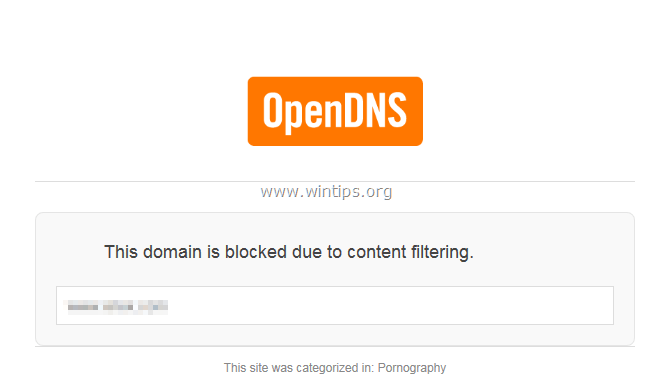

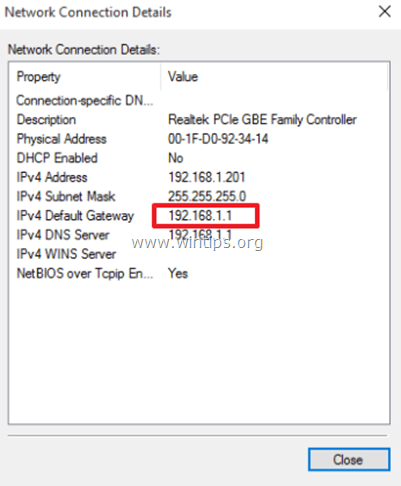
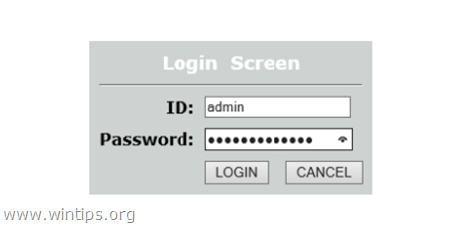
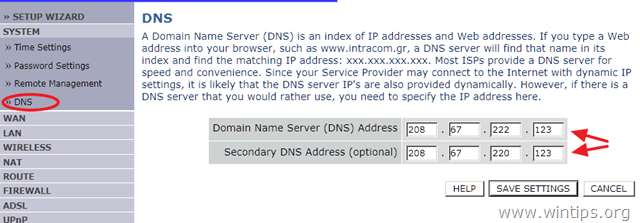
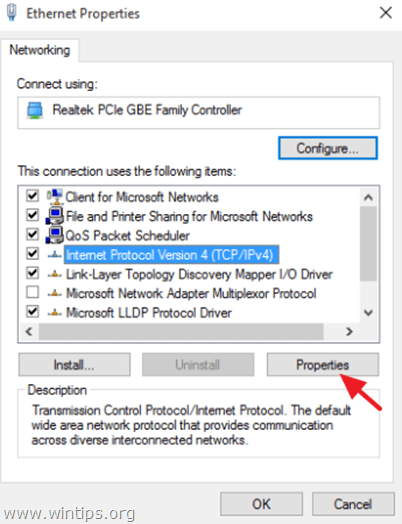
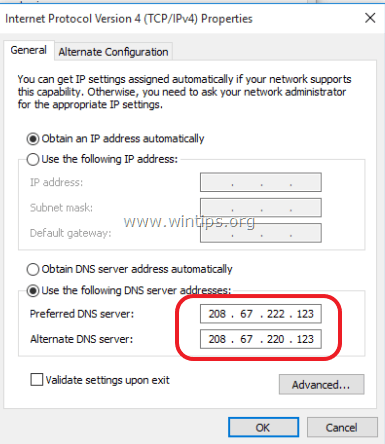
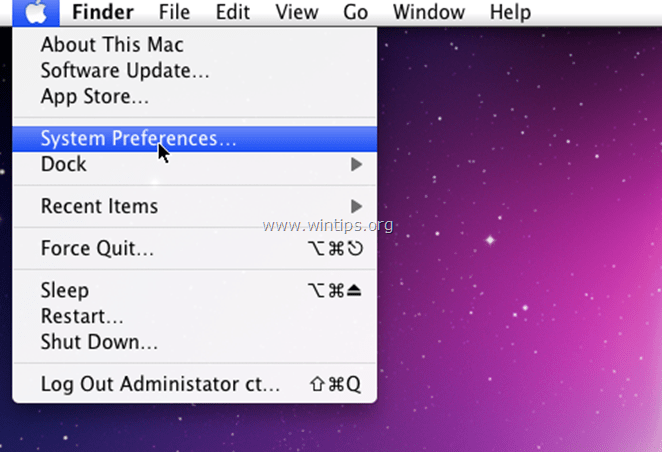
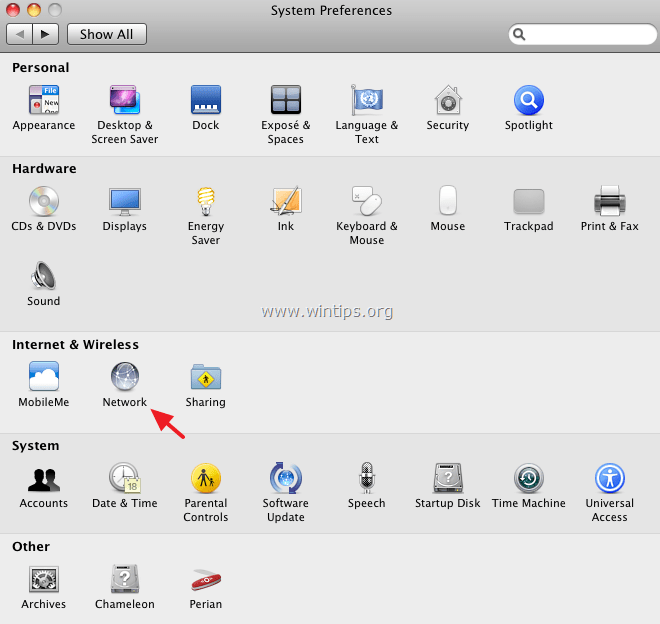
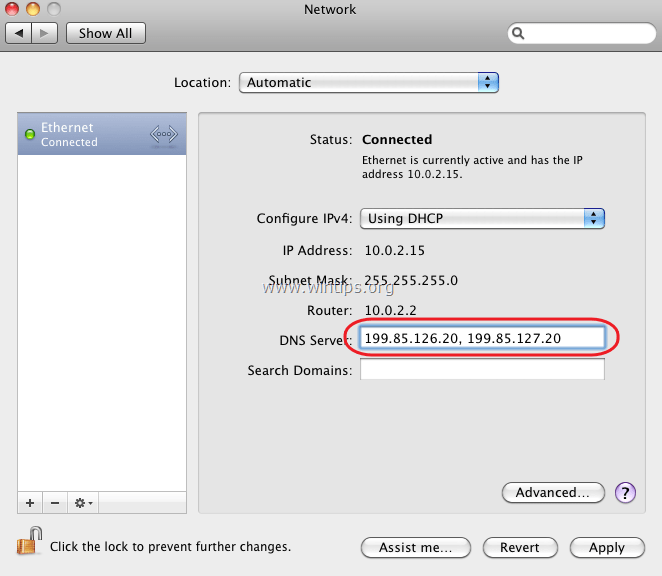
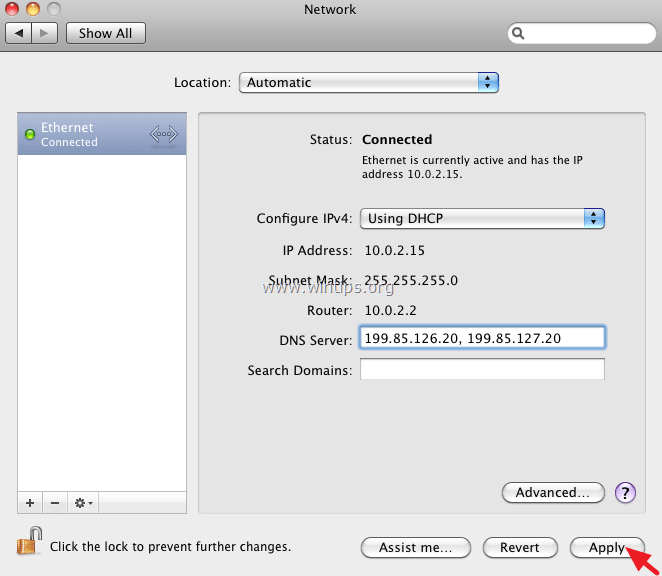
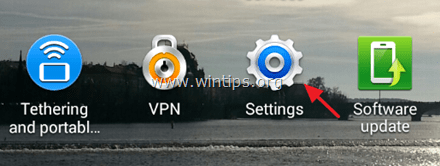
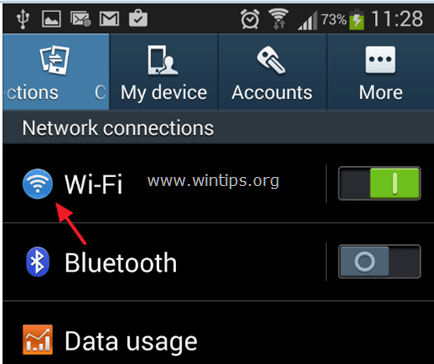
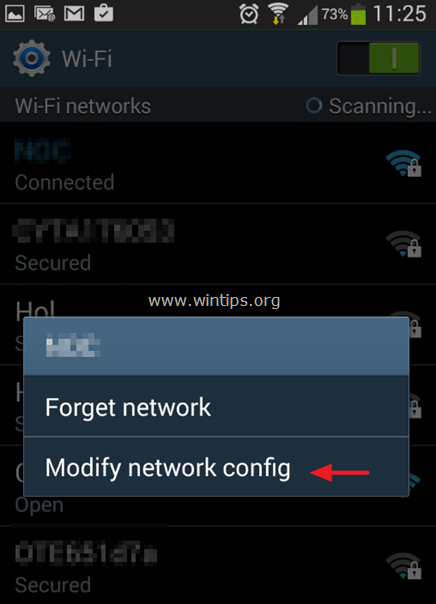
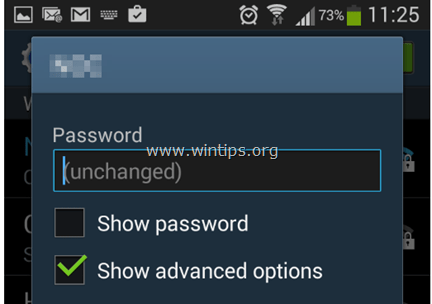
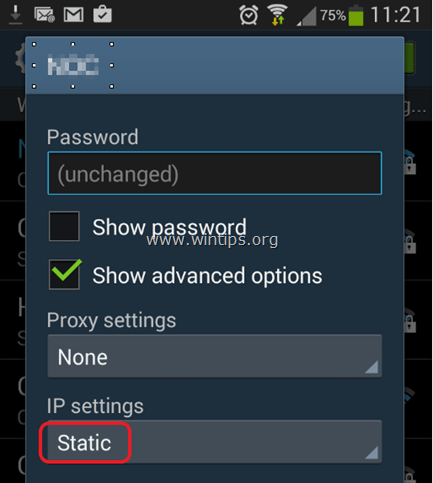
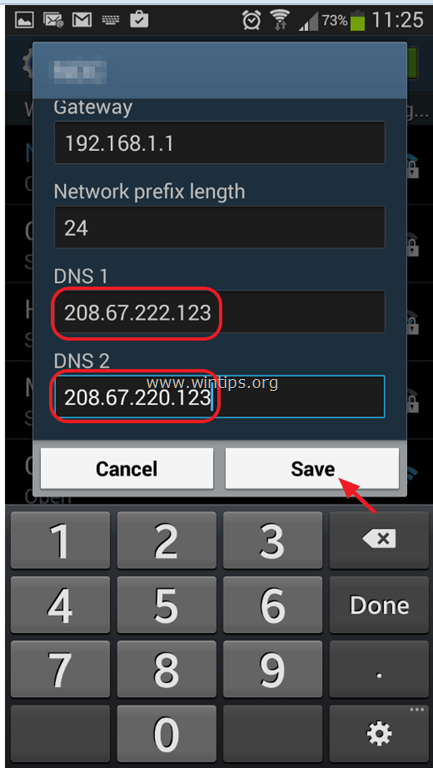




March 8, 2024 @ 11:10 pm
This works, but then I can easily go into any browser settings and change the DNS there. Is there a way to lock this setting so it cannot be changed?
February 20, 2024 @ 2:00 pm
thenks you sir
May 2, 2022 @ 12:55 pm
Block an$ stop all porn websites comlete
March 24, 2021 @ 5:40 am
I just tried this DNS server number, it really blocked it! thank you for your help :)
September 2, 2019 @ 7:48 am
While I changed the settings in android as said but I couldn't save it. As save option becomes inactive only cancel option is active. Please help.
September 2, 2019 @ 9:12 am
If you cannot change the WiFi DNS settings, then install and use the DNS Changer App.
August 29, 2019 @ 12:23 pm
thanks for the the articles ,but can it work with mobile data in cases where there is no WiFi? please help.
August 26, 2019 @ 1:57 pm
How to block on mobile data usage???
August 28, 2019 @ 10:42 am
@Zeeshan: To block Porn on Mobile Data usage, you can do one of the following:
1. (The easiest way) To install the DNS Changer app.
2.To use a parental control app, like the
Google Family Link for parents
3. To install a Porn Filter like the Pure Web
July 15, 2019 @ 5:35 pm
Where can i choose dns? To replace the dns 1 and dns 2 for android phone
July 16, 2019 @ 9:46 am
@Marlyn: Many Android devices doesn't permit to change the DNS settings. At this case, you have to change the DNS on your router.
July 13, 2019 @ 1:54 pm
Hey i can change my dns 1 or 2 settings but my wifi connection is not working what can I do.from nepal.help me
July 14, 2019 @ 9:48 am
@Where did you change the DNS? On WiFi or in router?
July 7, 2019 @ 12:12 pm
Hello. Thank you very much for looking at this on the Internet I found here.
June 12, 2019 @ 12:32 pm
my router is a DDNS, I can't find the Dns 1 and 2
June 12, 2019 @ 12:51 pm
@Kenneth: Look for the DNS settings, not DDNS…
May 30, 2019 @ 4:13 pm
Very helpful! Thanks a lot!
April 24, 2019 @ 9:33 am
tanxs
February 8, 2019 @ 6:37 pm
Thank you for helping..it helps a lot..
February 5, 2019 @ 9:18 pm
Thank you so much for this information. It really helped me a lot. I've searched a lot of sources and finally found it here. Thank you for your help.
January 21, 2024 @ 8:54 pm
i put dns not it is not working
June 28, 2018 @ 6:39 pm
thanks so much it really worked
May 20, 2018 @ 2:29 am
thank you
April 29, 2018 @ 11:44 pm
Great Job Really Helpful
March 21, 2018 @ 11:50 am
thank you very much
January 14, 2018 @ 6:52 pm
It doesn't block pornhub
January 13, 2018 @ 7:05 pm
Thanks!
Those DNS servers are quick too. I expected a lag.
BTW, on a Cisco RV215W look in the network DHCP settings in LAN Configuration and change from "DNS Proxy" to DNS as Below" and enter the addresses. The clients will need to renew for it to take effect.
November 23, 2017 @ 12:19 am
this only block the videos, what about the images or photos. You can still see all of them.
Also this does not block all sites as if you want to search after this the adult site you can still get to that….
Pls advise if i am wrong.
November 23, 2017 @ 10:27 am
@seaguy: You 're wrong. This blocks a very large amount of porn sites that contain any porn content (pics, videos, etc.).
January 10, 2018 @ 2:10 am
yes, but you can type any words from sexual vocabulary into image google and search engine will shows you.
July 14, 2019 @ 6:58 pm
yeah, the method shown above doesnt block porn content from google search. So its kind of useless
July 17, 2019 @ 11:56 am
@rs: Use one of the following search engines to block porn: 1. DuckDuckGo 2. kidssearch.com 3. Kiddle
November 14, 2017 @ 9:49 pm
Thank u sooo much you're the best.!!
July 14, 2019 @ 6:56 pm
yeah
November 7, 2017 @ 4:55 am
My WiFi Connection – How to block all Porn Sites? Please Help Me.
November 7, 2017 @ 11:47 am
@NPerera: GO to your Wi-Fi's adapter DNS settings and type the DNS addresses from OpenDNS or ConnectSafe.
August 17, 2017 @ 11:03 am
Thank you for this very valuable information.
August 7, 2017 @ 10:50 am
I go with OpenDNS for years. Really good free service. With an account and a tool that works like DynDNS you can do in-depth configuration of their service. E.g. block and allow single websites, categories, … But any user with admin rights or (http-, socks-, web-) proxy can circumvent it.
June 12, 2017 @ 10:34 am
All porn sex site blocked
March 4, 2017 @ 6:12 am
Thank u sooo much
February 11, 2017 @ 9:21 am
ASSALAMO ALIKUM sir my name is shadab ali first of fall thanks to you to gave such a wonderful information to all.sir i have a problem i live in pakistan and its not work in pakistan i tried hardly but not work plzzz sir help me …how to block porn sites in pakistan
and sory my eng is not good
January 20, 2017 @ 1:14 pm
Thank you so much for showing this article.
January 4, 2017 @ 1:13 pm
That only helps when u set it up for specific wireless address, if u go somewhere else or turn off wireless and use data on samsung galaxy s7, it doesn't work! :(
December 18, 2016 @ 12:29 pm
There is an option in norton, If you think this website is categorized incorrectly, click here…
then you can select other browser to open any porn site. OpenDNS is the real deal
thanks!
September 23, 2016 @ 5:41 pm
Thanks a lot. Thanks to Norton and Cisco too. It was helpful.
July 22, 2016 @ 9:49 am
tqu fr helping , dis information was very useful nd easy to understand………