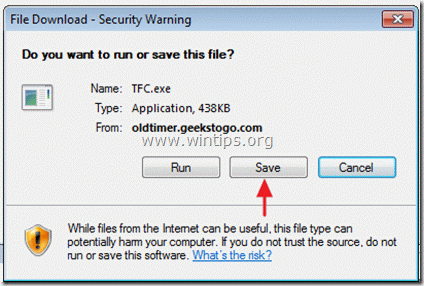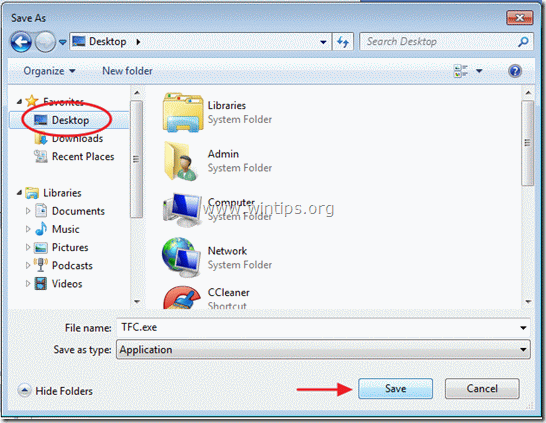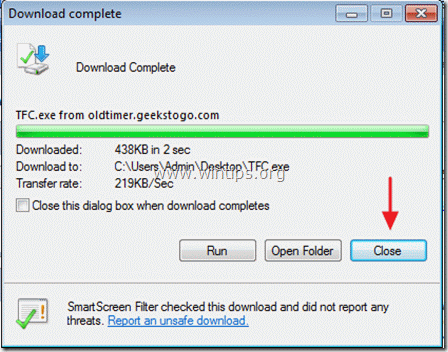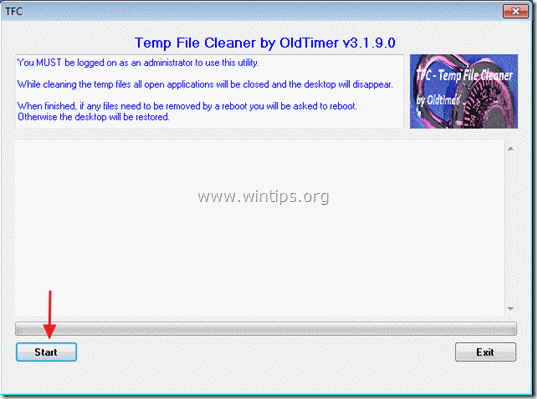Tip: Delete temporary files from your computer with one click!
Unwanted files constantly exist in our computers from internet browsing, programs installation, etc. All these unwanted files waste our hard disk space and delay the computer speed. Fortunately there is the free utility named “TFC – Temp File Cleaner” by OldTimer, that can clear out all temp folders for all user accounts (temp, IE temp, java, FF, Opera, Chrome, Safari), with a few clicks. The program can be run in both 32bit and 64bit OSs.
Step 1: Download TFC
1. Close any unsaved work and download “TFC by OLDTimer” from here.
2. Click “Save” at the security warning.
3. Save the program to your computer e.g. Desktop.
4. When download is completed, close all windows and go to your desktop.
Step 2: Run TFC application.
1. Double click on TFC application to run the program.
2. When the program starts, press the “Start” button and let program complete the cleaning operation.
3. When “TFC” clean process is completed, “Exit” the program and continue working with your computer.*
Notice:* Sometimes “TFC” requires a reboot. Please reboot your computer immediately.
We're hiring
We're looking for part-time or full-time technical writers to join our team! It's about a remote position that qualified tech writers from anywhere in the world can apply. Click here for more details.
- FIX: Numeric keypad Not Working on Windows 10/11 - July 24, 2024
- How to Share Files or Printers in Hyper-V? - July 22, 2024
- How to invoke Hyper-V Screen resolution prompt? - July 17, 2024