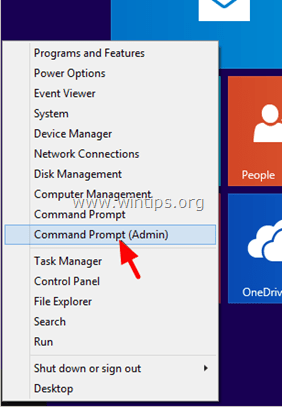How to Full Shutdown Windows 10, 8.1 or 8 to extend battery's life or to reinitialize Windows.
Windows 8 uses a new technology called Fast Start in order to start Windows quickly. When you perform a normal Windows 8 shutdown (using the Charms bar), the Fast Startup feature stores the kernel's current session (hibernate) , so the next time you start your computer, the Operating System loads quickly. This means that your system is reinitialized fully only when required by the operating system (e.g. when a hardware change detected) and not if you want you to fully shutdown your system for several reasons, e.g. to extend your battery's life or to boot from another media, etc.
How to perform a full Shutdown on Windows 10, 8.1 or 8.
In order to fully shutdown Windows 8, 8.1 or 10, you have the following options:
OPTION 1: Perform a FULL Shutdown by using the SHIFT key.
1. Click the Start key and then press the Power button.
2. Now press and hold down the SHIFT key and then click Shutdown.
OPTION 2: Perform a FULL Shutdown by using Command Prompt.
2. Open Command Prompt (cmd) with administrative privileges. To do that:
Right-click at the lower left corner on your screen ![]() and from the menu that appears, click the Command Prompt (admin) option.
and from the menu that appears, click the Command Prompt (admin) option.
3. Inside command prompt window, type the following command & press Enter:
shutdown /s /f /t 0
The above command makes Windows to shutdown completely. If you want to perform a system restart after fully shutting down Windows 8 (so Windows will be reinitialized upon boot) use the following command:
shutdown /r /f /t 0
Additional information: If you want your system to perform a full shutdown every time you press the Shutdown button from Charms bar, then you have to disable the Fast Startup Option from the control panel. For detailed instructions on how to do that read this article: How to disable Fast Startup in Windows 8 and 8.1
That's it! Let me know if this guide has helped you by leaving your comment about your experience. Please like and share this guide to help others.
We're hiring
We're looking for part-time or full-time technical writers to join our team! It's about a remote position that qualified tech writers from anywhere in the world can apply. Click here for more details.
- FIX: Numeric keypad Not Working on Windows 10/11 - July 24, 2024
- How to Share Files or Printers in Hyper-V? - July 22, 2024
- How to invoke Hyper-V Screen resolution prompt? - July 17, 2024