How to fix “Outlook data file cannot be accessed” error (Solved)
In a customer’s computer, the following error appeared during “Send/Receive Progress” in Outlook 2013 “Sending reported error (0x8004010F) : ‘Outlook data file cannot be accessed.’” The above error may occur if the Outlook profile is corrupted or after transferring the Outlook .PST file to another location on your disk or to another computer.
After doing some research, I finally found a simple solution to resolve “Outlook data file cannot be accessed” error:
How to fix “Reported error (0x8004010F) – ‘Outlook data file cannot be accessed” – Outlook 2010, 2013 or 2016
1. Open Outlook “Account Settings”.
2. At “E-mail” tab, highlight the account with the problem and click “Change Folder”.
3. Click “New Outlook Data File”.
4. Give a name for the new data file (e.g. “TEST”) and press “OK”.
5. Expand the new data file (e.g. “TEST”) and select the “Inbox” subfolder. Choose “OK”.
6. While at Account Settings screen, click “Change Folder” again.
7. This time select the correct data file and folder that you want to store e-mail messages and choose “OK”.
8. Close “Account Settings” and click “Send/Receive”.
You ‘re done!
We're hiring
We're looking for part-time or full-time technical writers to join our team! It's about a remote position that qualified tech writers from anywhere in the world can apply. Click here for more details.
- FIX: Numeric keypad Not Working on Windows 10/11 - July 24, 2024
- How to Share Files or Printers in Hyper-V? - July 22, 2024
- How to invoke Hyper-V Screen resolution prompt? - July 17, 2024

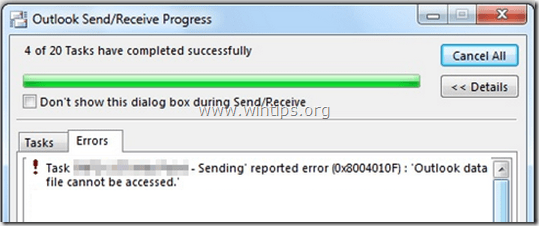
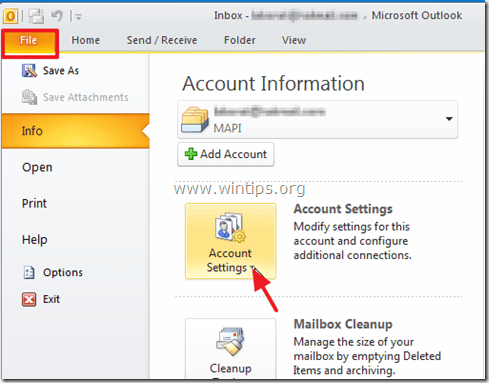
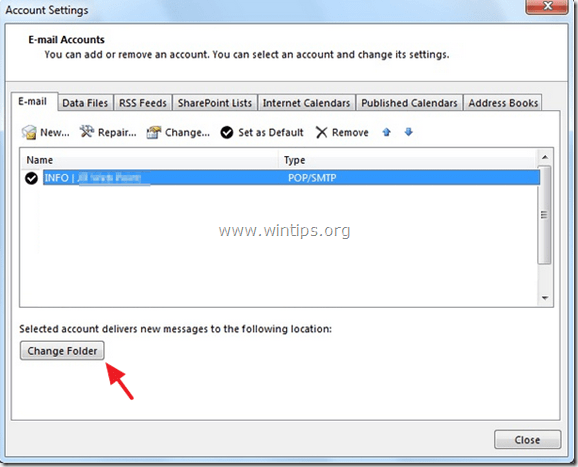
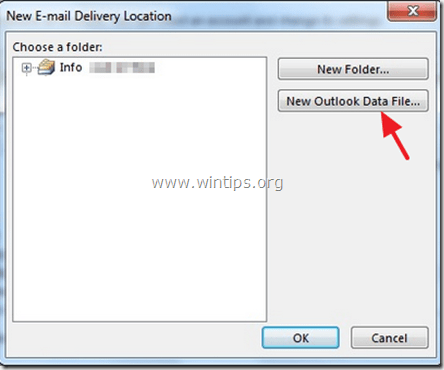
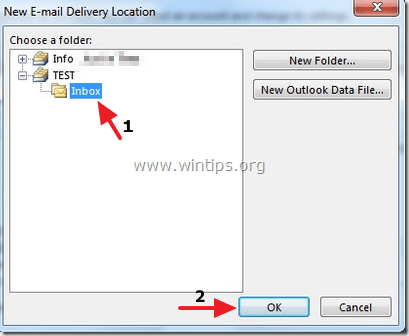
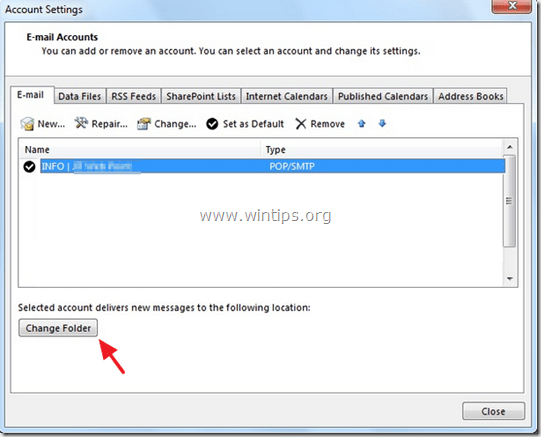
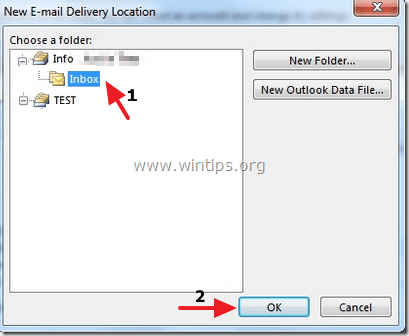




November 26, 2023 @ 3:29 pm
THANK YOU!!!
I am moving clients to a remote pst file on samba server and i have been searching for a solution for a LONG WEEK! 8h/day and this stupidly genius SOLUTION WORKED !!!!!
THANK YOU!!!
October 30, 2023 @ 4:16 pm
GOD LORD THANK YOU!!
Onedrive took over my files, and when i moved them back outlook couldn't access. I was going crazy at work since i work with emails on my business the whole days.
THANK YOU MY GOD SIR!!!
August 4, 2023 @ 6:04 am
Finally a solution anyone can follow.
January 30, 2023 @ 8:26 am
You're a life-saver!
What a pain this issue is. I strongly suspect it's a long-standing bug from Microsoft.
Superbly grateful for your clear instructions & a small (well-earned) donation heading to the site!
January 20, 2023 @ 5:12 pm
Thanks. this helped me get it working. took an extra close and re-open of outlook afterwards, but it is flowing again. thank you.
February 21, 2022 @ 8:14 pm
Absolute Genius!!! Thank you… so simple, no "rabbit holes" to climb down!
July 13, 2021 @ 9:07 am
I love you! Lol!
Great work! Thanks
February 24, 2021 @ 5:29 pm
This is brilliant! Works like a charm and isn't over complicated like some other solutions I read. And no need to create a new profile. You just saved me a lot of time and a huge headache!
February 23, 2021 @ 2:46 am
You are amazing! Went through the steps not expecting it to work, like everything else but was completely wrong! Thank you so much. Microsoft pay this person
December 24, 2020 @ 3:55 am
Re 'Outlook data file cannot be accessed.'
Problem arose yesterday after "backing up" about 400GB to OneDrive (very slow, still not finished).
My 4 email accounts in Outlook (client on PC) were all awry and I have spent all today trying to fix it!
Managed to fix 2 accounts via Account Settings but even after very many attempts I could not get the other 2 to point to their correct data files.
I would never have thought of your method of using a dummy file and then switching to the correct file – brilliant – it worked!!! (But why I guess we'll never know.)
Thank you very much indeed!
October 19, 2020 @ 10:21 am
Thank You very much, you save my day
October 17, 2020 @ 1:08 am
The first thing that worked after hours of research.
August 12, 2020 @ 5:08 pm
worked for me aswell. many thanks!
June 28, 2020 @ 3:13 am
Many thanks! You just allowed me to left work a Saturday at 8pm instead of midnight, if I wouldn't have find this, I would have to manually reconfigure 8 computers. God bless you good man
April 20, 2020 @ 11:54 am
Thanks a lots for your support. I this Microsoft support should pay you. Your information is more usefull then them. Thanks.
March 29, 2020 @ 7:14 pm
First of all: THANK YOU!!!
I have tried to transfer emails from outlook 2007 (win7) to outlook 2016 (win10) without any luck!
Thanks to that simple and great fix it works.
Quick question: can I delete test file?
Regards from London 29/03/2020
March 30, 2020 @ 9:26 am
Yes you can delete it
February 7, 2020 @ 2:19 am
Thank you so so much, you're a genius!! You've no idea how many other "solutions" that I tried before coming across your one….which actually works. I lost a whole weekend with the others because I have several email accounts.
December 12, 2019 @ 3:22 am
it's working!
November 10, 2019 @ 11:58 pm
Still works, even for a Windows 10 1903 update data file greater than 2GB on Outlook 365. Love your work.
November 4, 2019 @ 6:54 pm
Such a simple thing that I NEVER would have tried. I would have rebuilt the profile next so thank you!
October 15, 2019 @ 8:50 pm
Wow …
If it wasn't for the comments, I would not have even tried it. Indeed it works! How simple a solution for a maddening problem. Pure genius! :)
September 26, 2019 @ 6:27 pm
Wonderful. Thank you.
September 25, 2019 @ 8:05 am
I came across this issue yesterday. Windows 10, Outlook 2016 (16.0.11929.20234) 32-bit, on-premises Exchange 2010, no Cached Exchange Mode, with an image used in the signature. Removing the signature allowed emails to send, but with the signature included we saw “Cannot send this item”.
Another confirmation here that turning on Cached Exchange Mode fixed it.
Glad I spotted this thread!
August 31, 2019 @ 12:16 am
Thank You!! Thank You!!
What a easy a perfect fix
for losing my mind.
August 26, 2019 @ 6:59 am
Wow… That's great… Nice explanation… Thank You !!!
July 19, 2019 @ 6:07 pm
Hiya, I have been tearing my hair out due to this issue, but my problem is with an IMAP account (=no Change Folder button appears) and my emails are not being sent.
Any thoughts??
Many thanks.
Eric (from the hot South of France)
July 20, 2019 @ 9:08 am
@Eric Burkel: Read Jonathan's instructions in the comments.
June 25, 2019 @ 1:17 am
Thank you. Thank you. Thank you.
I cannot express my gratitude for posting this solution.
I tried for 3 days to fix this using the Microsoft forums and the 'SCANPST' repair tool. What a waste of time. I really thought I would have to buy a repair tool or something similar.
much thanks and love from the UK.
June 29, 2019 @ 4:46 pm
many thank yous & blessings
what a fix I was in …until I found your Fix (o:
very grateful gal in the north east of England xx
July 11, 2019 @ 3:25 pm
Awesome thanks so Much!
May 15, 2019 @ 6:31 am
perfect solution!!! with love from Vietnam
April 30, 2019 @ 1:14 pm
Brilliantly simple solution that worked like a charm.
May 7, 2019 @ 5:20 am
really helped
April 28, 2019 @ 11:45 am
After struggling for two hours post backup of data pst files, I came acroos your blog. In two minutes my OutLook 365 was restored to receiving and sending. Great analysis by you
April 23, 2019 @ 2:39 pm
Thank you, thank you, thank you,
Brilliant.
April 15, 2019 @ 5:09 am
Awesome, it works!
March 14, 2019 @ 8:51 pm
W00t! 2019 and this still works! Thank you.
March 12, 2019 @ 3:37 pm
OMG thank you!
February 27, 2019 @ 5:45 am
Thank you bro. You save my fucking life..
January 28, 2019 @ 1:48 pm
Brilliant solution that works perfectly! Thank you so much :-)
January 20, 2019 @ 4:17 am
Wow. Some of the easiest things are really that simple. Thanks so much!!
January 19, 2019 @ 10:40 pm
It actually works !!
Thanks a lot :)
January 17, 2019 @ 6:30 am
FINALLY!!! THANK YOU!
January 5, 2019 @ 11:39 pm
Worked on current version Office 365 Outlook 2016, thank you!!
Donation made.
Maybe update the 'last date edited' so that others can see that this still works with current version in case they don't scroll to read comments? (Like me ;-) I just took a punt as it was a hack easy enough to undo)
January 4, 2019 @ 2:39 am
What about if Outlook does not open at all and we can't access the account settings? Dead end!
It did not work for me.
January 4, 2019 @ 9:52 am
@Fotios: Uninstall and reinstall Office suite.
December 21, 2018 @ 5:56 pm
end of 2018 and still valid, respect given, thank you sir
November 29, 2018 @ 2:55 pm
Worked Perfectly Thanks a Lot !!
November 27, 2018 @ 9:41 am
Thank you, thank you, thank you.
Microsoft you suck!!!!!!!!!!!!!!!!!!!!
November 16, 2018 @ 8:07 pm
Thanks!! You're awesome. Works perfectly
November 12, 2018 @ 3:59 pm
Thank you, It worked. James
November 11, 2018 @ 10:36 pm
great solution. It Works.
November 7, 2018 @ 11:18 am
This works on Outlook 365 – saved me a lot of heart ache.
Thank you
October 13, 2018 @ 9:18 am
That was a great and quick fix. Thank you for posting this for all to see.
October 10, 2018 @ 11:54 am
Thank you so much for this road side assistance!
You are simply the best!
September 30, 2018 @ 11:28 am
ya.. its good thank you so much
September 26, 2018 @ 4:47 am
Thank you!
August 30, 2018 @ 12:17 am
Two thumbs up for this solution – it's quick and simple…unlike some other "solutions" I found.
August 29, 2018 @ 9:12 pm
Also in the Netherlands you have saved a life after a horrible day of looking into numerous non-resolutions. Can life be this simple???
August 27, 2018 @ 6:37 pm
Thanks mate, you're a hero.
August 20, 2018 @ 7:04 am
Microsoft support website should post this simple solution instead of their meaningless message, such your data file may corrupted……Because Microsoft can't find this bug.
August 10, 2018 @ 2:51 pm
Ultimate solution for POP mail setup.
Mega thanks
August 10, 2018 @ 12:33 pm
Bloody Hell ! … it worked!!!
It's the first time a www tutorial has ever solved a problem for me … Cheers Guys/Girls ;-)
August 9, 2018 @ 3:46 pm
Thanks so much! Office Pro 2010, Outlook 14.0 (32-bit) on Win10, moved PST file to network drive, needed this to fix error 0x8004010F … easy-peasy, followed these instructions to the letter.
August 7, 2018 @ 4:13 am
Brilliant! Thank you! Microsoft should indeed pay you!
August 4, 2018 @ 3:14 am
So Simple
Thank you
August 3, 2018 @ 4:16 pm
great thank you
July 22, 2018 @ 3:17 pm
nice work!
July 5, 2018 @ 11:02 pm
frikkin' genius solution….thank you sooooo much …saved my backside tonight
July 4, 2018 @ 9:08 pm
Clear, perfect instructions..worked PERFECTLY!! Thank you!!!
June 23, 2018 @ 10:47 am
was exactly the one and right solution to that particular problem – explained and illustrated well!
Thank you so much, Marvin
June 20, 2018 @ 12:15 am
Thank you so much for this! Absolutely brilliant. Can you believe even Microsoft Level 1 support didn't know this? They referred me to Level 2 support! So while waiting for a call back, which won't come until tomorrow, I googled the issue, found your website and fixed the issue based on your instructions in a matter of seconds. The only step I skipped was to create a Test file. Thanks again! Will happily make a donation!
June 15, 2018 @ 6:01 pm
I can only echo all those messages of exultation. Wonderful. Thanks so much. Worked a treat.
June 11, 2018 @ 4:02 am
MY HERO OF THE DAY!!!! GREAT
May 27, 2018 @ 10:26 am
It's Great.Thank you very much for the solution.
May 23, 2018 @ 8:29 pm
WOW! This actually works. A simple and direct solution that does not involve much time, unlike the MS solution or that from other "experts."
One warning however, be sure you have deleted all old emails from your pop accounts or they will come in as unread. It can take a long time to delete all the "new" email.
May 8, 2018 @ 10:58 am
I tried and worked very well. Thank you
April 25, 2018 @ 2:25 am
How perfectly inciteful!! Researched problem on MS for two hours. Solved my problem in 10 minutes after finding your site. Many thanks
April 19, 2018 @ 9:41 pm
Perfect. Works with Outlook 2016 too. You're a life-saver! Thank you for taking the time to share this info. Much appreciated.
April 13, 2018 @ 1:49 pm
Super,, works perfect!
April 5, 2018 @ 4:02 am
OMG!!! You are the bomb!! Your VERY SIMPLE solution worked where all the experts solutions have FAILED!!! Donation sent!! Thanks so much!!!
March 26, 2018 @ 3:53 pm
What is the fix if you cannot open Outlook because of the moved PST files?
March 27, 2018 @ 12:05 pm
@Wendy: The first option is to move back the PST file. The second option in to create a new empty PST file and to use that PST file to store your messages.
March 12, 2018 @ 2:21 am
Many thanks! A simple solution, brilliantly explained, and illustrated – worked first time on two email accounts that I had moved to another location, triggering the "file cannot be accessed" error.
So glad I didn't have to enter the Microsoft "Help" jungle for a 10 page solution that doesn't work. On second thoughts, they should sign you up!
Great job, donation sent.
March 15, 2018 @ 11:03 am
Thanks.. Yes.. Very easy also..
March 16, 2018 @ 6:38 pm
The instructions don't seem to work since my problem is with a gmail (IMAP) account that links with my outlook 2010 account (exchange server). Do I go through your process for the outlook acct. even though the error message references the gmail account?
March 16, 2018 @ 8:04 pm
@Zia: The instructions work only for POP accounts.
August 22, 2019 @ 10:03 pm
What do you do for IMAP?
August 28, 2019 @ 10:50 am
@Jennifer: Read Jonathan's instructions in the comments below…
March 19, 2018 @ 7:37 pm
Thanks buddy, it worked for me!
February 3, 2018 @ 4:37 pm
Worked fantastically. Donation sent. Good luck!
February 7, 2018 @ 7:34 am
You are a life saver!! Worked very very well!! Thanks for posting!!
January 24, 2018 @ 4:53 pm
Also worked on Outlook 2016. I was tidying up my folders and moved the Outlook file and your solution worked perfectly. Thank you. Agreed…way better than MS support site.
January 11, 2018 @ 11:14 am
Thank you. Well appreciated
January 17, 2018 @ 3:03 am
This worked well with Outlook 2013 on a previously crashed WIndows 10 machine. Although the solution is working, the PST file i am using AND the PST file that is attached to TEST both apparently are being used by Outlook (they increment their save date identically.) Is this a problem?
And i have a little red X on my outlook icon in the tray. My previous version did not have this "feature". Is there anything to be concerned about with either of these?
January 17, 2018 @ 12:04 pm
@Dana: Copy all emails from the TEST folder to the default INBOX folder. Then at ACCOUNT PROPERTIES, click the DATA FILES tab and set as default PST data file the one that you want. Restart Outlook and navigate again to DATA FILES tab. Remove any unused PST file from the list and you 're done!
January 10, 2018 @ 11:37 pm
I have the same issue. User has her mailbox and three others attached (yes Exchange environment). The change folder button is absent. Is this because of the Exchange environment?
Thanks
January 11, 2018 @ 10:35 am
@Kenneth: I think yes. If you have Exchange Account you don't have to transfer the e-mails.
January 10, 2018 @ 9:50 am
Saved me a ton of work, thank you!
January 8, 2018 @ 11:59 am
Thanks, it helped
January 3, 2018 @ 6:28 pm
Really thanks it's very very useful post. Thanks again.
December 9, 2017 @ 12:52 am
Just to say many thanks. A recent Dec 2017 windows 10 update crashed my old MS Office 2003 Outlook – it just gave registry error (and no e-mail!) so I bought new Office 365, 2016 figuring it was about time I got a bit more up to date with MS Office. Then I was stumped with this relevant send/receive outlook e-mail problem till I searched online and found your post. Note, for what it's worth I followed your instructions exactly and it worked a treat on my account (administrator) but I also have other family user accounts on my PC. When initiating Office 365 2016 on another account for the first time, the outlook e-mail worked fine even though I had only applied your fix to Outlook on my user account. Not sure if this is of any relevance to anyone else.
December 2, 2017 @ 12:37 am
Awesome!!!!!
November 22, 2017 @ 5:18 pm
Thanx. Really excellent and professional help. Thanx again.
October 25, 2017 @ 5:21 pm
How do I donate?
October 27, 2017 @ 11:03 am
@Jerry Byrd: There is a donate button at the end of each article! Thank you for your support.
October 2, 2017 @ 7:02 am
Thank you very much bro.
September 23, 2017 @ 9:19 am
Perfect solution to a problem I could not solve myself. Thank you very much.
September 21, 2017 @ 5:04 pm
Perfect solution!
Thanks a lot
September 21, 2017 @ 12:30 pm
Thank you very much!!
This works like a charm .. as well for Outlook 2016
September 21, 2017 @ 9:20 am
GREAT Tip !
September 9, 2017 @ 2:18 pm
Thanks a lot, its working
September 1, 2017 @ 1:50 pm
Thanks. This worked.
August 24, 2017 @ 1:11 am
Great stuff and thank you! I take all my Microsoft cusses back!
August 13, 2017 @ 2:46 am
Thanks. It worked for me too. I am using Office Professional 2016 on Windows 10 (64 bit). Simple and brilliant approach.
August 4, 2017 @ 10:45 am
Thank you. I got this error when moving the .pst files to another drive.
Your solution did the trick.
July 27, 2017 @ 10:35 am
Hi,,, Thank you very much for saving my time!
July 24, 2017 @ 9:33 am
Thank you so much – what a life saver!! :)
July 23, 2017 @ 8:59 am
So useful!! Thanks
July 21, 2017 @ 4:16 pm
Thx, worked for me!
Never thought it would be this simple
Thanks again!!!!
July 16, 2017 @ 10:26 am
Thanks, good solution.
Sincerely appreciated!
Alan
July 14, 2017 @ 6:46 pm
Fantastic! what a brilliant solution!
My problem occurred in Outlook 2010, due simply to renaming the original pst, on performing the procedure above, mail slow started immediately, doesn't appear as though I may need to repeat this for all sub-folders, if I do no big deal.
Many Thanks indeed
popsys
July 12, 2017 @ 9:52 am
Thanks! Saved me a few hours of stress, and much better than MS's solution.
July 9, 2017 @ 6:49 pm
Thank you so much! Works in Outlook 2016 also.
July 5, 2017 @ 6:52 pm
thank you – saved the day
June 28, 2017 @ 2:14 pm
thanks it works well .great way
June 26, 2017 @ 1:13 am
Thank you! You saved me a LOT of hair pulling, shouting, etc. Great tip!
June 16, 2017 @ 7:54 pm
I had this issue having moved pst files over to a new PC, having moved my Win 10 data and user across using PCmover. The latter is a good tool but seemingly not flawless. MS' tips for solving this did not work. This solution is simple and effective – thanks a lot! Appreciated.
June 10, 2017 @ 3:37 pm
Awesome, thank you! Worked perfectly.
June 8, 2017 @ 12:03 pm
works like a charm, thank you
June 2, 2017 @ 9:30 am
Thanks this setting is worked for me.
Regards,
Prashant Upadhye
May 25, 2017 @ 1:48 pm
Still works.Thank you!
May 25, 2017 @ 1:12 pm
Office 2016 – worked – yay !
May 20, 2017 @ 9:02 pm
I am running Office 2010 Home, 64-bit/x64-processor, on a Windows 10 platform.
I used to have my .PST on a tower hard drive, then transitioned over to a portable thumb drive, then onto a TB external hard drive.
All this ran well for a long time. Then I think some sort of corruption occurred when being logged into a Library Think-Pro all-in-one and haven't been able to access my .PST since.
Not enough time to search elsewhere as I am in emergency restore mode trying to fix this "reported error (0x80040010F) : 'Outlook data file cannot be accessed." problem.
But wanted to know will all my old Outlook subfolders and old email be restored should I get this to work?
May 21, 2017 @ 9:26 am
@R.D.: Yes
May 17, 2017 @ 1:05 pm
This saved my ass! Thanks mate :D
May 3, 2017 @ 1:27 pm
great work thanks for the work around
May 2, 2017 @ 9:15 am
At last a way to fix this problem in double quick time.
Thanks for sharing this fix.
clivej
April 25, 2017 @ 4:02 pm
Thank for brilliant support. it worked
April 24, 2017 @ 2:57 pm
Works excellent …
April 23, 2017 @ 7:16 pm
outstanding….. after 4-5 hours of repeatedly thinking things through and searching for a solution, i found this webpage (https://www.wintips.org/how-to-fix-outlook-data-file-cannot-be-accessed-solved/). What a quick and easy way to reset ones send/and receive function. thank you. i will check-in to wintips.org first, the next time I have a W10/OL2010 problem.
April 2, 2017 @ 2:15 am
Thank you! Worked for me on Outlook 2016.
March 23, 2017 @ 3:30 am
Thank you!! So helpful!
March 6, 2017 @ 12:57 pm
Great work! Thanks for your help!
February 17, 2017 @ 5:26 am
thank you. this solved the issue
February 15, 2017 @ 11:44 pm
Thank you! Something simple that actually worked!
February 15, 2017 @ 2:37 am
it worked, great, thanks. Id happily donate $1but I don't like transferring money online.
February 6, 2017 @ 9:21 am
Thanks very much, worked a treat – my .pst file became unavailable after moving it onto a different drive, this fixed it.
January 30, 2017 @ 4:49 pm
Still works on Outlook 2016. Thank you so much!
January 13, 2017 @ 6:01 pm
Thanks so much, it working.
January 11, 2017 @ 1:15 pm
You are the best
December 28, 2016 @ 7:24 am
Thanks!
December 27, 2016 @ 4:10 am
Hey thanks very much – I tried everything I could think of and just couldnt get it to work. I cant believe the crap you have to do just to move your PST file to another location – My C Drive was getting full so I moved the huge PST files and BAM nothing worked anymore – thank god there are people like you willing to help other people out – thanks heaps!
December 23, 2016 @ 9:02 pm
Thank you! Worked just as you described.
December 23, 2016 @ 9:31 am
Thank you so much :)
December 20, 2016 @ 10:38 am
Thank you – this helped me a lot yesterday whilst I was carrying out a remote session with a customer.
December 20, 2016 @ 3:15 am
Worked for me. I even had changed all registry entires. Outllook much store configuration data outside of registry?
December 4, 2016 @ 1:18 am
You saved a sleepless night! and I love the idea of kidding it by pointing away then back again :)
I'd moved documents etc into D drive on new pc + Windows 10, and Office 2016 includes Outlook file within the document folder so moved it too…. I could see the emails, just couldn't send/receive aagh…
Thank you so much for such a quick and simple solution
November 30, 2016 @ 9:51 pm
Thanks, Worked with Outlook 365. Problem occured when I moved pst file from a non- my documents, into the default outlook pst folder.
November 28, 2016 @ 8:24 am
Thank you! Problem solved!!
November 26, 2016 @ 3:57 pm
Thank you worked perfect!!
October 31, 2016 @ 2:31 pm
Excellent.
October 16, 2016 @ 12:10 am
scanpst.exe worked for me!!!
October 13, 2016 @ 10:18 am
KING of Solution… Thanks a lot
October 12, 2016 @ 2:18 am
OMG! Thank you so much! Finally found this solution… could have been easier if I found it a month ago! Brilliant!!!!
October 4, 2016 @ 2:24 am
Wow! not intuitive at all but saved me many more hours after spending a few already. Thanks so much
October 1, 2016 @ 3:06 pm
Brilliant. thanks a lot!
September 26, 2016 @ 11:53 am
yes very helpful was trying for hours by myself
September 2, 2016 @ 8:21 am
This was helpful thank you
August 26, 2016 @ 10:06 am
@gregblaze: Create a new profile is generally resolved the issue. It worked in my case. Also check where each of your email accounts is delivering mail. After migration to Outlook 2010, the location is missing. You can check it from here: Click File/Account Settings. Select account. click the button “Change Folder”, select where you want the mail delivered and done.
August 25, 2016 @ 7:41 am
I migrated from Outlook 2007 to Outlook 2010. When I am trying to send mail. I received this error: Sending reported error (0x8004010F) : 'Outlook data file cannot be accessed.' I searched online and found the error means a corrupt profile. I tried to create a new profile as discussed in the article but still get the same error message. Any suggestions would be greatly appreciated.
August 26, 2016 @ 9:07 am
@gregblaze: Try to repair Outlook PST file with SCANPST.
If you still have problems then create a new Outlook profile.
2. Launch Outlook and use the new profile to setup your email account and 3. Import your Outlook 2007 pst file to the new profile.
August 29, 2016 @ 4:47 am
@lakonst: Thanks for your solution. I have run the SCANPST 2-3 times. After scanning, the tool shows that I have files that need to be repaired. When I click on the Repair button, the program freezes and does not respond. I checked Task Manager, it shows the Scanpst program is Not Responding? Now what?
August 30, 2016 @ 11:35 am
@gregblaze: Create a new profile and try to import the PST data file!
August 30, 2016 @ 12:40 pm
@lakonst: I tried to create a new profile but still get the same error message.
I again ran "scanpst" which performed correctly then the repair, which I left to run overnight. In the morning I noticed it appeared to be still running and checked the task manager which said it was not responding. Now what?
August 30, 2016 @ 7:46 pm
@gregblaze: Did you have a backup of your PST, to try it instead? Otherwise leave the repair to finish. (sometimes takes very long time).
August 20, 2016 @ 2:14 pm
Normally I don't have a lot of luck with on-line help with computer problems but this worked like a charm. Thank you very, very much.
August 12, 2016 @ 2:43 pm
Genius!
August 7, 2016 @ 3:02 pm
Thank you so much. very Helpful!
August 5, 2016 @ 6:59 am
You sir are a legend among men
July 31, 2016 @ 9:53 am
Thank you, it was helpful
July 30, 2016 @ 2:39 am
Thank you so much!!!
July 27, 2016 @ 7:30 am
thanks, that was helpful
July 21, 2016 @ 9:00 am
thank you very much
July 14, 2016 @ 1:17 am
Worked perfectly… donated $5!!!
July 12, 2016 @ 7:21 am
Thank you so much!!!
July 1, 2016 @ 6:39 am
Wow after spending hours and days to get outlook 2010 email to send and receive email including finding correct incoming and outgoing email server account settings, I landed on your website. Your fix immediately worked! :-) I echo all the thank yous from others who have replied before me. You are my hero!
Ed
June 27, 2016 @ 10:42 am
EXCELLENT
Thanks a lot. It resolved my issue so quickly!!
June 17, 2016 @ 5:54 am
Thank you …Good one
June 16, 2016 @ 5:22 am
Thank you so much! It just works, quickly & simply.
June 14, 2016 @ 4:50 pm
Thanks so much! I am not at all tech saavy and your instructions made it so easy to resolve. Thanks to the other posters who mentioned that you only create the TEST file once and use it for each account. It took quite a while for the emails to download but they all came through and everything is working great now.
June 13, 2016 @ 9:11 am
working smooth!! thanks a lot, you done a great job here
June 2, 2016 @ 3:59 pm
This worked great! Thanks for your help!
May 20, 2016 @ 3:50 pm
Worked perfectly for me too! Thanks!
May 9, 2016 @ 10:50 pm
Thanks so much! worked for me too
May 9, 2016 @ 9:02 am
it worked….Thanks a lot:)
May 6, 2016 @ 5:59 pm
Dude you're the champ.. Simple yet effective!
April 30, 2016 @ 5:49 am
Oh my gosh!!! What a great and simple fix. Thank you so much for helping with this. Lifesaver!
April 21, 2016 @ 6:50 am
Just an FYI (and a thank you – this one's been bugging me for over 30 mins), this still doesn't fix the Move To -> {previously selected folder} – you've got to select it again :(
April 15, 2016 @ 4:10 pm
You are a genius!
March 31, 2016 @ 6:24 am
Thank you very very much!!!.
March 28, 2016 @ 4:10 pm
Thank You Very Very Much!!!! You are AWESOME!! I deleted the main file and tried System restore and other tricks but didn't quite get it to how it was initially. This completed the process. To be honest, even our IT guy couldn't do it.
March 16, 2016 @ 11:02 am
I was getting VERY frustrated after I moved my .PST between machines. The answers on the Microsoft site were useless.
This simple routine has done the job!
March 16, 2016 @ 2:40 am
Thanks
PP
March 2, 2016 @ 8:15 am
Thanks a lot. It worked fine and resolved the problem.
February 29, 2016 @ 12:40 am
I too wanted to say THANKS for the fix! That's worked a charm. I had to rename a user account in Windows and this 'broke' Outlook sending/receiving. Even though I specified the correct .pst file, it wouldn't stick. It wasn't until I used your fix by attaching it to another new .pst file again then reverting it back to the correct on that the problem was fixed.
February 28, 2016 @ 9:07 pm
Thanks a million!! Went to a few other places and instructions were inconsistent and/or didn't work for my setup. Above steps is short & worked perfectly for Outlook 2016 and Windows 10.
February 27, 2016 @ 6:22 pm
Worked Great! Now how do i restore my contacts?
Thanks
February 28, 2016 @ 11:58 am
@Mark: Your contacts are already there!
February 24, 2016 @ 11:03 am
Thanks – worked – what else can I say.
February 23, 2016 @ 5:57 pm
Worked Perfectly. Thanks!
February 10, 2016 @ 12:30 pm
Thanks useful indeed.
February 10, 2016 @ 5:02 am
You need to make sure that same PST is not being used on different system by some other user simultaneously as it often happens that a user exports his PST file with Import-Export Wizard feature and Imports that PST on a different system and uses the same PST. This is also one of reasons for PST Corruption as Outlook data file is very easily prone to errors that’s why we should handle all issues in MS Outlook carefully.
January 28, 2016 @ 8:18 am
Sincere thanks for the practical instructions to fix a recurring (yearl, change .pst name to include year) dilemma.
January 24, 2016 @ 7:56 pm
Thank you so much for the fix! :) Been driving me mad!!
January 22, 2016 @ 5:09 pm
I didn't believe it would work. It did. In my case, did not have to create "test". The computer created a folder called "My Outlook files (1)", with an Inbox under it. I used that. Followed other steps as if I had created "Test".
FABULOUS FIX! I DONATED $10 via PayPal.
January 13, 2016 @ 10:31 am
Done and Thanks…
January 8, 2016 @ 5:22 pm
WOW – what a bizarre fix, but it worked! Kinda like when you cat is nagging you for food but there is already some in the bowl, so you grab him and point his head at it and he starts eating…..
January 7, 2016 @ 7:30 pm
You are a genius
January 3, 2016 @ 12:49 am
Awesome, thank you! Worked perfectly.
January 1, 2016 @ 11:39 pm
Using Windows 10 and Outlook 2016. This fix worked like a charm! Thank you for the post!
December 31, 2015 @ 8:24 am
HUGE help! Wasted hours trying to use the Outlook repair tool and finding the appropriate .pst files. Your method worked like a charm. Thank you!
December 30, 2015 @ 10:31 am
Thanks much for the spot-on fix. I tried the method explained on Microsoft.com to fix the problem with no joy–then saw this and it worked like a charm. One additional thought–the reason I broke the linkage in the first place was cleaning up and consolidating archive.pst files. After employing this fix, the user may wish to go back in to File Explorer and delete the extraneous "test" file. Also, when you open Outlook after the fix, you'll need to redirect to the new file name when prompted. Cheers!
December 28, 2015 @ 10:21 pm
I hope someone is still monitoring this issue. I have Outlook 2010 with an IMAP e-mail account. I can see my problem but I don't know what to do about it. I can't make this fix work because the "Change Folders" option doesn't appear as shown in the example.
I have Windows 10 pro and had to do a reset because of various other problems. After I was up and running again I had to restore my .pst file from "Windows.old" so now i have two inboxes. The old .pst is in a different location. I'm afraid to mess around too much because above all else I don't want to lose my old e-mails, contacts etc.
December 15, 2015 @ 11:21 am
Danke! Einfach und gut!
December 11, 2015 @ 9:07 pm
Much easier than Microsoft's instructions. Thanks to whoever put this together.
December 10, 2015 @ 9:37 am
delete email account facebook
December 6, 2015 @ 5:24 pm
Thank you very much for the solution. I tried to make a Donation but I keep getting rejections related to the Paypal. I use to use Paypal but not any longer so I was trying to pay with my Visa credit card. I would love to make a Donation if you can provide me method that will work.
Thanks
Jess
December 5, 2015 @ 11:36 am
Thanks, I was lucky to find this early right after I moved the pst files and problems arrived.
I can't understand why Microsoft has not offered straight forward solutions when moving pst files to another folder for the accounts. It is not even mentioned in the procedure "Moving your pst file to another folder".
November 30, 2015 @ 5:29 pm
Much thanks for this clever solution. You have earned a donation, for sure.
November 22, 2015 @ 4:24 pm
Great!!!
it worked on Microsoft outlook 2016 as well.
November 20, 2015 @ 9:37 pm
Awesome post! Extremely helpful – Thanks!!
November 18, 2015 @ 1:09 pm
Awesome … I've been working on this for hours & now it's solved.
Thanks a lot, pal :-)
November 13, 2015 @ 1:02 am
Thank you thank you thank you thank you!!!!!!!!!
Works like a charm – wasted hours making new mail profiles, trying to export and import .pst files etc. What a star!
November 4, 2015 @ 8:56 am
The instruction is usefull
October 29, 2015 @ 9:37 pm
Thanks! This absolutely did the trick for my POP3 account in Outlook 2010. I was getting ready to create a new profile when I came across your much quicker and easier tip. Huzzah!
October 19, 2015 @ 3:47 am
This problem was driving me nuts and thanks to you it's now resolved. Almost 1 year since you posted your solution…..the gift that keeps on giving. Thank you.
October 5, 2015 @ 6:16 am
An excellent solution. It worked like magic. Thank you.
October 3, 2015 @ 2:08 am
GENIUS!!!
Thanks so much tried so many other rubbish suggestins
Vix
September 28, 2015 @ 12:12 pm
Thank you so much, was looking for this solution, and it worked. Thanks again.
Regards
September 23, 2015 @ 4:16 pm
Thank you so much. This was very helpful. You saved the day. I'm doing the electric slide now…lol.
S.
September 23, 2015 @ 1:12 am
Finally! Do NOT do what the software author says (https://support.microsoft.com/en-us/kb/2659085), they're wrong, use this fix instead.
September 17, 2015 @ 11:15 pm
Thank you so much you've so saved my bacon ;-)
all works perfectly so simple
I'd try to change the email directory and thought I'd royally f******D it up, but after three months of using other email sources I'm now back to where I wanted to be
THANK YOU!
September 11, 2015 @ 4:41 pm
it worked. perfect, thanks man
August 31, 2015 @ 7:14 am
Thanks man it work…….thank you very much
August 24, 2015 @ 2:40 am
Sorted! Many thanks :-)
August 20, 2015 @ 10:57 am
Thanks for the advice.
I did the following with success. Only a small change (part 3), since it did not work for me to create a "new outlook data file".
In part 3. I created a "new folder" (not a "new outlook data file").
I give it the name "inkorg", since I am Swedish… :-), a different name than "Inbox" is neccessary. Be sure you put it in the right place. Choose this folder.
Then you follow the rest of the steps as shown.
I did this for four different e-mail-accounts.
When everything worked I deleted my created folders in Outlook.
Now I am a happy Swede again!
August 6, 2015 @ 10:10 am
This doesn't work for me! I have 5 POP3 accounts set up and I have tried changing to a test file as you've suggested, which then allowed me to send an email. But then when I change the folder back to the original pst file I can't send or receive still.
Please help!
August 6, 2015 @ 5:18 pm
@Emma: Perform the procedure to only one account each time. (Set to the new folder and then back to the old. Press OK to exit Account settings. Press Send-Receive. Close and re-open Outlook. Change the next account, etc.)
August 5, 2015 @ 1:00 pm
Simple easy fix, and it works. thx for posting.
August 4, 2015 @ 9:17 pm
wow really thanks bro
July 31, 2015 @ 12:05 am
THANK YOU, saved me.
July 30, 2015 @ 11:02 pm
Awesome Fix….I wasted 30 mins to find a solution, but you gave such an easy fix to this MS bug
July 30, 2015 @ 6:35 pm
Wow, great info. Thank you!!!
July 28, 2015 @ 11:20 am
Great post! Worked like a miracle. Thanks
July 24, 2015 @ 12:13 am
You're simply the best. Thank you for such an easy fix.
July 23, 2015 @ 1:15 pm
It did work for me. Thanks a lot. Very Useful.
July 23, 2015 @ 11:42 am
Thank you so much I am wasting my 5-6 days due to this problem, really helpful thank you so much again.
July 14, 2015 @ 8:52 pm
Worked like a charm!!! I saw another suggested solution that suggested creating an entirely new user profile in the main pc setting but this solution works perfectly and you don't have to go through all of that. ALSO a TIP if people haven't figured it out. Once you create the first TEST folder and follow steps, you can USE THE SAME TEST folder for each additional profile you need to fix. And done! Thanks for this
July 7, 2015 @ 11:15 pm
Excellent instructions, solved the problem.
Microsoft's recommended solution is to delete the entire email account and re-create it. During the re-creation, browse to the desired delivery pst. That works, but is is not an enterprise solution. This post works perfectly! Thank you
July 5, 2015 @ 10:15 am
This solution did not work in Office Professional Plus 2010. There are just not the options that you set out in the solution.
July 6, 2015 @ 10:25 am
@John: Do you use IMAP? If yes, then follow Jonathan's instructions (in comments below).
June 25, 2015 @ 6:47 pm
Thank you. That worked perfectly!
June 25, 2015 @ 12:54 pm
You're the KING! Thanks! :)
June 24, 2015 @ 2:03 pm
Thanks. Works as a charm.
June 22, 2015 @ 2:58 pm
Hi all,
I cant able to open any data file in the entire MS office.
Which means in outlook 2010-file-open-open outlook datafile. after clicking that one dialogue box will appear. It not appearing in any ms office products like excel,word,outlook. Kindly help on this,Its very urgent. Please send your tips in mail also.
June 23, 2015 @ 9:05 am
@karthik: Outlook data files can opened from Outlook only (not in worw, excel, etc.)
June 18, 2015 @ 7:53 pm
Absolutely brilliant – fixed my problem straight away and saved me hours of frustration. Thank you so much.
June 18, 2015 @ 10:50 am
Wow!, it works…fantastic. I couldn't believe it is that simple. Thanks man.
June 18, 2015 @ 2:34 am
OMG thank big timee!!!
June 13, 2015 @ 1:23 pm
Provided solution works without any issue for POP/SMTP account PST problems. No need to do PST repair activity as mentioned in other posts on internet.. This is the Short and sweet solution.
May 26, 2015 @ 11:11 pm
Works perfect thanks.
May 26, 2015 @ 6:57 pm
Really it worked !!!! great…..thanks so much….
May 25, 2015 @ 3:04 am
Thank you so much. I had wasted so much time trying to solve this. Your method worked a charm, thank you :)
May 22, 2015 @ 11:28 am
Brilliant – and such an easy – solution! But not one that one could EVER have guessed at! So many thanks.
May 15, 2015 @ 9:41 am
Mate, this is absolutely beautiful! Saved me a lot of time and headache browsing around for the solution.
Thank you.
May 13, 2015 @ 1:24 pm
Excellent, brilliant,you are a star and have helped me out enormously. I have just received 277 emails into my in box.
Once again thankyou very much for sharing your ideas and thoughts, very helpful.
Dave
May 13, 2015 @ 9:15 am
Help, help, help
I have just carried out the instructions above, How to fix “Reported error (0x8004010F) – ‘Outlook data file cannot be accessed” – Outlook 2010 or 2013.
all went well but I got confused at steps 6 and 7.I think I just pressed OK again.
I carried on though and pressed send and receive, it was looking good because outlook started to download 270 emails.the problem is,I cannot see where they are now? They are not in my inbox?
Any help would be great.
Thanks.
Dave
May 13, 2015 @ 12:32 pm
@Dave Gardner: May be they were saved at the new folder. You have to change back to your Inbox.
May 8, 2015 @ 2:51 pm
Thanks for this solution. It works very well in Office 365 Outlook. I googled for this solution and it only took less than 30 minutes to correct, thanks very much.
April 28, 2015 @ 1:08 pm
Excellent, solved my problem :)
April 23, 2015 @ 5:27 pm
OMG!!! This worked sooo perfectly. I wish this was the first solution to come up when I was troubleshooting this! So much easier than the first couple of solutions that didn't work.
Thank you SOOOOOOOOOO much!
April 17, 2015 @ 6:40 am
THANK YOU, THANK YOU, THANK YOU… Was starting to go mad after I moved my PST files.
April 15, 2015 @ 7:56 am
Thanks….!
It Worked Bravo…
April 7, 2015 @ 12:10 pm
thanks for this post. It helped me sort out my mess!!!
March 24, 2015 @ 8:43 pm
Many thanks for that – I consider myself to be computer-literate but Outlook does not play the same game as the rest of us! The Microsoft help site says to create a new profile, but does not warn that you will lose all of your old mail and Address Book with it.
Really good work-around with explicit instructions – THANK YOU.
March 20, 2015 @ 11:37 am
Thx. It's working.
March 18, 2015 @ 4:08 am
Worked beautifully, thanks!!!
March 6, 2015 @ 11:15 am
Thanks. Finally it works and indeed as some people said even the IT man got no clue to find the solution (and the answer I got from the support site of Microsoft was …). That s so helpful. Let's get the page donation
March 5, 2015 @ 8:43 pm
many thanks
February 26, 2015 @ 3:19 pm
Thanks for this – works a treat. Definitely a bug in Outlook 2013 IMO.
Cheers, Rob.
February 20, 2015 @ 11:38 pm
very useful! thanks a lot
February 19, 2015 @ 12:11 pm
Great post — thanks!
February 19, 2015 @ 5:26 am
Good post. Thanks to the expert.
February 16, 2015 @ 8:01 pm
Thank you! Perfect solution. I tried a number of other things. This worked perfect. Like a charm
February 3, 2015 @ 11:57 pm
Thank You Very Very Much!!!! You are AWESOME!! I deleted the main file and tried System restore and other tricks but didn't quite get it to how it was initially. This completed the process. To be honest, even our IT guy couldn't do it.
Thank You!!!!!
February 2, 2015 @ 3:15 pm
I have the same problem but I don't get the option to change folder. I have windows 7, does that make a difference?
Thanks
Vince
February 3, 2015 @ 12:33 am
I am using a outlook.com email which says type: 'Exchange activesync'
could someone please help?
Thanks
February 16, 2015 @ 11:35 am
can anyone help at all?
January 31, 2015 @ 11:50 am
Thank you! A well explained and illustrated article whicb helped tremendously after I moved the location of my pst file.
January 22, 2015 @ 4:27 pm
Thank you! This was very helpful!
January 21, 2015 @ 11:27 am
thanks this is good post!
January 15, 2015 @ 1:08 am
Fantastic. Had this issue after I applied a folder redirection GPO. This fix was much easier than creating a whole new profile for each user.
January 14, 2015 @ 9:35 am
Worked like a charm. Thanks for the very clear instructions.
January 13, 2015 @ 6:32 pm
It seemed to work. had to take out the dupes. Now of course it does not remember any of the email addresses in the to/from box when you type in the first two or three characters. Anything that can be done about that at all? Thanks all!
ML
January 13, 2015 @ 6:06 pm
Of course now I get an error message there are not enough system resources for this operation after 10 minutes of transfer.
January 13, 2015 @ 6:04 pm
I am trying to merge the original outlook file into the test file so we will see how I manage to screw that up. hehe
January 13, 2015 @ 6:04 pm
Yes but the original mailstore is the OUTLOOK file which is the file it can not send and receive from. Send receive was bunged up in OUTLOOK.pst so that was the reason I had to create the new file in the first place. If I move the new emails from the TEST folder into the OUTLOOK folder, the OUTLOOK folder still does not send receive. I am trying to play with a merge now. It is just irritating to have an error message saying you can not find the OUTLOOK file and you open the documents/outlook folder/ and there it is sitting there staring at you. They certainly do not make the process user friendly.
January 13, 2015 @ 5:25 pm
Well that was a bit of a help, unclogged the hold up but now I have 2 email groups in outlook. One has a thousand emails in it which is my regular one and now I have the new one TEST that only brought over 300 so all new emails that come in go to TEST and are not pointed at the database I was using yesterday. Is there a way to merge the two files and then delete the duplicates to get them all back in one file again as I don't want to have to search both files every time I need to find an email address.
January 13, 2015 @ 5:43 pm
You can easy move all the emails from the TEST to your original mailstore. Then right-click on the TEST and select "Close".
January 9, 2015 @ 3:24 pm
It works for me. Thanks a lot, sir. 09/01/2015.
July 20, 2015 @ 3:42 am
Thank you so much. So trying this one today — Didn't realize that none of the emails sent during the weekend went through. It stayed somewhere in Outbox. I was going all-a-flurry when a gut feel pushed me to check if the messages were actually sent–which weren't.
Then I saw the send-error message. Haiz.
So I am trying this. Using IMAP as well.
Thanks a million in advance
January 1, 2015 @ 5:00 am
I have SMTP email accounts, not POP… it doesn't show a "Change Folder" option. Any suggestions?
January 1, 2015 @ 5:02 am
sorry, I meant IMAP. but still, it isn't a valid fix for me. Is there a way to fix this without losing all my email rules?
January 14, 2015 @ 10:25 pm
I am in the same boat. I can follow up until you reach the "change folder" button. I don't have such a button. I did locate the Outlook Data Files settings box but i can't change the location here. I am receiving this error after becoming a delegate for a superior's mailbox. please advise?
thanks,
A
January 15, 2015 @ 6:47 pm
@adeline: Do you use IMAP? in that case I think the only way to resolve your problem is to recreate your profile.
April 15, 2015 @ 4:53 pm
For anyone who comes across this in the future, you can fix it for IMAP accounts by just remove the affected e-mail account from the profile, repair the data files if necessary (using C:Program Files (x86)Microsoft OfficeOffice14scanpst.exe for 32-bit Office 2010, a similar executable exists for other versions), and add the account again. Once it is re-added, it should be able to send again, without having to add contacts, calendar settings, signatures, and so on.
July 3, 2015 @ 12:02 am
Jonathan,
Thank-you so much for adding this post :), you are a lifesaver!
What was interesting was the Microsoft scan tool "found only minor inconsistencies" and indicated a repair was not necessary…but once I did the repair anyway everything worked!
July 20, 2015 @ 3:49 am
It worked! It worked! Thank you so much!
February 15, 2016 @ 8:05 pm
Been trying to resolve an issue with one of my IMAP email and please to say it is now fixed thanks to this thread!
December 31, 2014 @ 2:45 am
IT WORKS!!! Fixed my problem after moving folders from C: to D: on Outlook 2013.
December 21, 2015 @ 1:51 am
Me too! Moving the data file location stopped Outlook 2016 working until I did this
December 29, 2014 @ 9:57 pm
That was very useful. Thanks!
November 24, 2014 @ 8:49 pm
Thanks,
This Useful Post!
March 11, 2015 @ 1:47 am
THANK YOU!!! I wasted hours trying to figure out how to fix this problem. Your fix worked like a charm. One additional note that I think you should include in your instructions. I have multiple e-mail accounts that feed into a single .pst data file and I had to exercise your fix on each account individually to get them to work. (You only have to create the "test" file once…then use your process by switching back and forth between the original file and the test file.)
Thanks again. GREAT Solution.
June 18, 2015 @ 7:55 pm
Totally correct T-Bird. I too had to restore multiple accounts and the tip you gave about only having to create one 'TEST' file and using that same file to restore each email account is absolutely spot on.
January 10, 2016 @ 10:17 pm
I've had this problem also today, made a GPO with folder redirection and was a bit surprised that this did not work, but i will to this procedure next week because i do want the files to be on the server.
What i did do was delete all of the e-mail accounts and then create them again and pointed it to the right location, the mail test where good but afterwards the same error that the files could not be accessed , this is strange , the location tab is pointing to the right direction , the folder rights are good i use the Server Folders\Folder redirection (default on server 2012).
I will try this week to get this to work again.
March 11, 2015 @ 10:27 pm
Awesome. Works. Thank you !!!!!
November 24, 2015 @ 8:34 am
Thank you all! Simple and accurate instructions. Everything worked like a charm.
January 5, 2016 @ 8:54 pm
Thank you absolutely spot on and easy to implement.
June 12, 2016 @ 7:45 pm
very much useful thank you very much
May 12, 2017 @ 4:21 am
You are my hero!!!!!!!!
May 14, 2017 @ 10:33 am
If you have multiple accounts, After moving .pst file and adding the Test data file,
highlight each Email account, you should see the full path below "Change folder"
D:\xxxxxx\…\ xx.pst
if not open "Change folder" and highlight the outlook > inbox > OK. repeat as needed.
October 27, 2017 @ 11:19 am
Nice work.. better than Microsoft support website.. they should pay you.