FIX: To use the java command-line tool you need to install a JDK (MAC OS X)
The following pop up message is displayed randomly on a Macbook Pro: "To use the java command line tool you need to install a JDK. Click "More info…" to visit the Java Developer kit download website".
The error is received because an installed application needs Java to run properly, but in newer versions of OS X, the Java support has been removed for security reasons.
This tutorial contains instructions to fix the following problem on MAC OS X: "To use the "java" command-line tool you need to install a JDK"
How to FIX: JAVA command line tools needs JDK (Mac OS X).
Step 1. Delete "facebook.videochat.xxx.plist file
1. Using Finder click Go to Folder
2. At the search box type: ~/Library/LaunchAgents/
3. Right-click at the "com.facebook.videochat.USERNAME.plist"* and select Move to Trash *
* Note: If you cannot find the "com.facebook.videochat.USERNAME.plist" file then continue to the next step.
4. Then Empty Trash.
5. Restart you MAC and your problem should be gone. *
* Note: If the problems persists then continue to the next step.
Step 2. Download and install JAVA.
1. Download JAVA from the following website:
2. When the download is completed, open the .dmg file and install Java 6 runtime for MAC OS X.
3. When the installation is completed, restart your MAC.
That's it! Let me know if this guide has helped you by leaving your comment about your experience. Please like and share this guide to help others.
We're hiring
We're looking for part-time or full-time technical writers to join our team! It's about a remote position that qualified tech writers from anywhere in the world can apply. Click here for more details.
- FIX: Numeric keypad Not Working on Windows 10/11 - July 24, 2024
- How to Share Files or Printers in Hyper-V? - July 22, 2024
- How to invoke Hyper-V Screen resolution prompt? - July 17, 2024


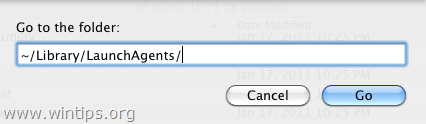
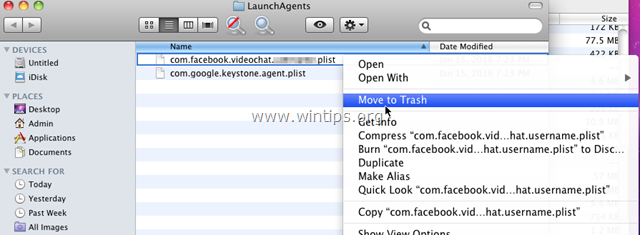




February 8, 2022 @ 4:20 pm
I´ve Catalina and the file does not exist, but the pain in the ass pop up is always showing.
November 11, 2019 @ 7:23 am
Thank you so far so good. I am very grateful.
November 6, 2019 @ 5:03 am
Thank you!! The pop up was absolutely doing my head in!!! It was relentless, your fix worked perfectly:)
November 5, 2019 @ 1:01 am
THANK YOU!! I regained my sanity by finally getting rid of that annoying pop up.
November 2, 2019 @ 3:45 pm
Thank you! By removing the facebook file, it totally fixed the issue.
October 23, 2019 @ 12:12 am
Excellent advice thank you :)
October 19, 2019 @ 12:19 am
I don't find the facebook thing in LaunchAgents, but I still get the popup. I just installed Catalina, and it reappeared (I'd got rid of it some months back) again.
Can anyone help?
TIA.
October 27, 2019 @ 8:27 pm
Bob, did you find a fix? I just installed Catalina and am having the same problem. I downloaded Java for macOS 2017-001 but when I tried to install it says that it is unable since a newer version of this package has already been installed.
Frustrating!
October 14, 2019 @ 11:08 am
why do i need to delete the facebook thing
October 14, 2019 @ 12:21 pm
Because this is causing the problem.
October 9, 2019 @ 6:13 pm
Wow :-)) that work for me. Many thanks.
July 11, 2019 @ 4:06 pm
Hello I can't thank you enough, this worked for me. Finally!! ( iMac:Retina 5K, 27", 2017, High Sierra 10.13.6)
May 7, 2019 @ 7:28 am
Wow had this issue for years and tried a number of things… it was never java that was the problem it was the facebook file wow. gat dayum thank you so much
April 12, 2019 @ 12:42 pm
Thank you – this worked for me. Had to go to step 2 as well.
February 19, 2019 @ 2:50 am
Deleting that facebook file made the trick Pop up doesn't show anymore
November 17, 2018 @ 8:55 am
I followed a similar process but in the end just installed Java 6 and it fixed the problem
November 11, 2018 @ 9:33 am
thanks, it work for me