How to Turn Off File History and Reset File History Settings in Windows 10.
In a previous tutorial I mentioned the way to automatically back up your files by using the File History backup tool in Windows 10. In this tutorial you 'll learn how to turn off the File History and to reset the File History configuration settings, if you no longer want to back up your files using the file history backup tool.
How to Disable the File History Backup on Windows 10.
Step 1. Turn Off File History from the Control Panel.
1. Navigate to Control Panel -> System and Security -> File History.
2. At File History options click the Turn off button. *
* Note: Keep in mind, that the stored data on the File History drive wouldn't be deleted. If you want to permanently remove the 'File History" backups, then explore the contents on the 'File History' drive and delete the "FileHistory" folder.
3. After disabling the File History, you should see a similar window on your screen. If you change your decision on the future and you want to re-enable the File History just press the 'Turn on' Button.
Step 2. Reset the File History Configuration Settings. (Optional).
The File History settings, are stored in the CONFIG .XML files "Config1.xml" & "Config2.xml", at the following location on the disk:*
- C:\Users\Username\AppData\Local\Microsoft\Windows\FileHistory\Configuration\
* Note: Where "Username" = Your Username (account name).
So, If you want to reset the File History settings to default, proceed and delete the File History configuration files. To do that:
1. Open Windows Explorer and navigate to the above location.
2. Select and delete all the files inside the 'Configuration' folder.
3. If you want to remove also the configuration files, from the File History drive, navigate to the following folder: *
- X:\FileHistory\Username\ComputerName\Configuration\
* Note:
X = The drive letter of the disconnected drive.
Username = Your Username (account name)
ComputerName = Your computer's name.
4. Select and delete all files in the 'Configuration' folder.
That's it! Let me know if this guide has helped you by leaving your comment about your experience. Please like and share this guide to help others.
We're hiring
We're looking for part-time or full-time technical writers to join our team! It's about a remote position that qualified tech writers from anywhere in the world can apply. Click here for more details.
- How to Disable or Remove BitLocker from Windows RE. - April 24, 2024
- FIX: Error 0x8007025d in Windows 10 Update. - April 22, 2024
- How to Disable Device Encryption in Windows 11/10. - April 17, 2024

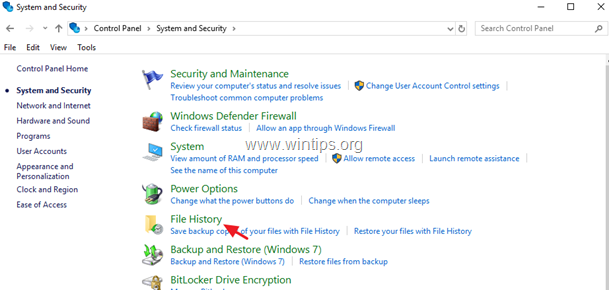
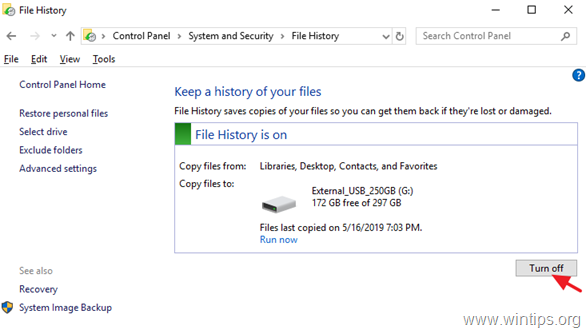
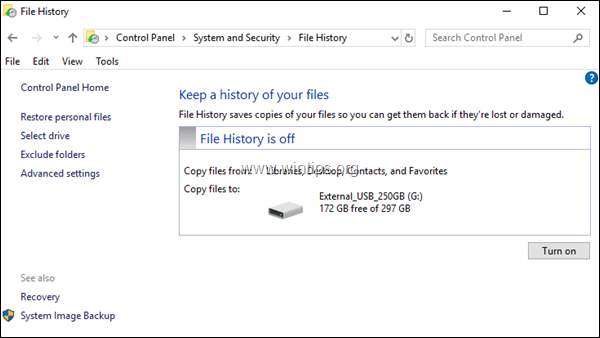
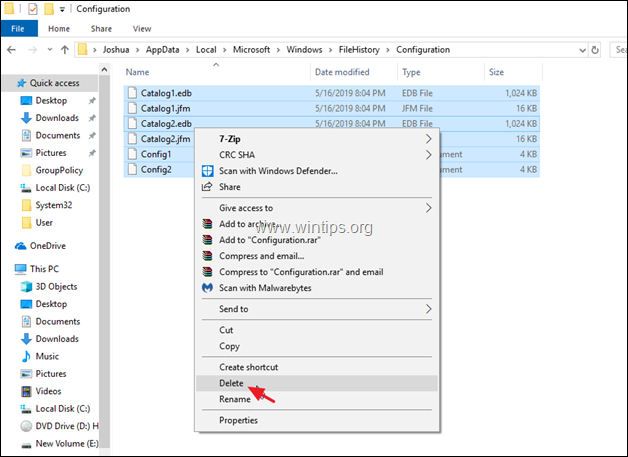
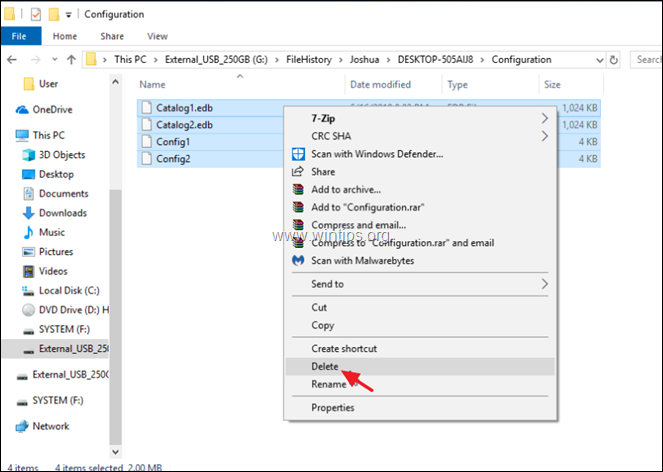




July 7, 2023 @ 8:53 pm
Thanks! The information on deleting the the configuration files really helped.
I turned off windows file history months ago and deleted the backup on an external drive but I was still seeing "Previous Versions" listed in each file's properties. Deleting the config files cleaned it all up (after rebooting).
April 30, 2023 @ 1:40 am
Thank you so much for these very detailed, easy to follow instructions.
My Windows 10 backup mysteriously stopped working a few months ago and I have spent *hours* trying to fix it and even reached out to Microsoft which was no help at all. I wanted to start fresh with a new backup and was having so many issues getting it to work correctly.
I followed your steps and my backup is back in business.
September 18, 2022 @ 8:37 pm
I've been wrestling with File History and a "disconnected" NAS for the last three days, ever since I discovered that I'd filled my NAS volume with "forever" versioning. I was very confused in that the NAS volume was shown on File Explorer, but File History refused to recognize it as connected.
Per steps 3 and 4 I deleted the File History config files, relaunched File History, and voila! Success. Thanks a ton for getting back "on the road".
April 22, 2022 @ 11:30 pm
I found the detailed information about the configuration files very helpful.
February 15, 2022 @ 12:44 am
This is a very useful article. However, my problem is different. I can't seem to get the Backup Options, such as ADD a file (or directory) (+) on the same page with Exclude a file (or directory).
It's only Backup options and Advanced that are available, but not the Options.
It's very hard to find an article about this problem. Would you, please, help me?
Thanks, John.