How to remove Internet Explorer 10 and revert back to Internet Explorer 9
(Windows 7 OS) If your computer automatically updated to Internet Explorer 10 and you are facing problems like system crashing, slow internet or internet connection problems you can try the following guide to uninstall Internet Explorer 10 and go back to Internet Explorer 9.
How to Uninstall Internet Explorer 10:
To Uninstall IE10 navigate to Windows Control Panel & open Programs & Features. In case you don't know how to do that, here is what you have to do:.
1. Go to Start > Control Panel.
2. Double click to open “Programs and Features”.
3. In the “Programs and Features” window, click on “View installed updates” on the left pane.
4. From the list of installed programs, locate the “Windows Internet Explorer 10” and click “Uninstall”.
5. When uninstallation is completed, restart your computer for changes to take effect and revert back to Internet Explorer 9.
Tips:
- If your computer doesn't revert to IE 9 automatically, then you can download and install Internet Explorer 9 manually from here.
- To prevent Internet Explorer 10 to be installed on the future download read these instructions.
We're hiring
We're looking for part-time or full-time technical writers to join our team! It's about a remote position that qualified tech writers from anywhere in the world can apply. Click here for more details.
- FIX: Numeric keypad Not Working on Windows 10/11 - July 24, 2024
- How to Share Files or Printers in Hyper-V? - July 22, 2024
- How to invoke Hyper-V Screen resolution prompt? - July 17, 2024


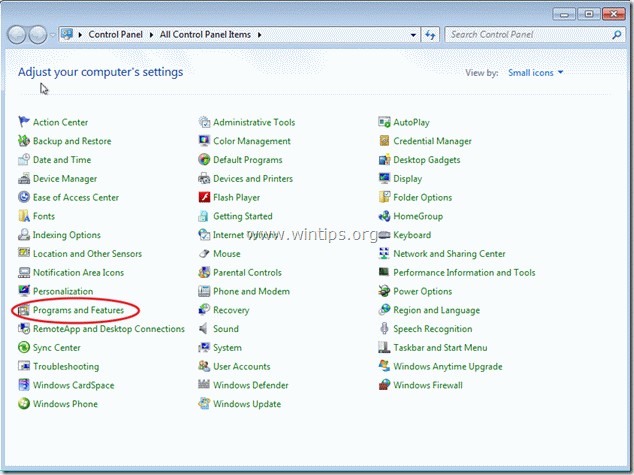
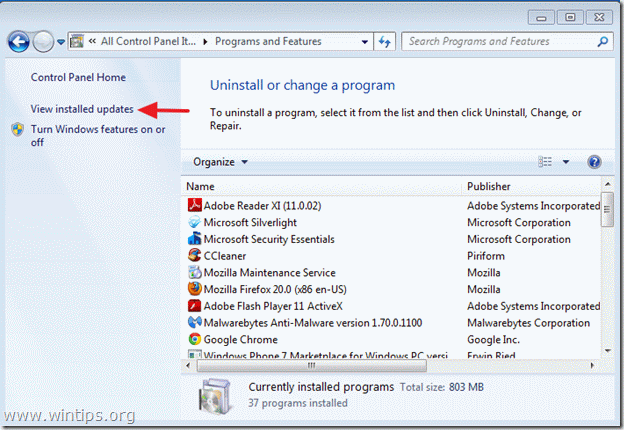
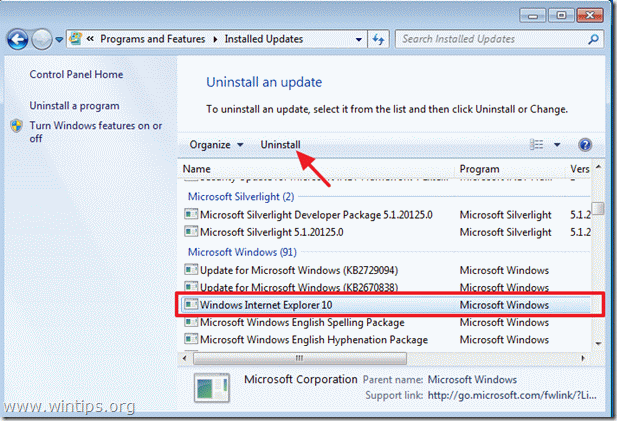




October 14, 2013 @ 12:02 am
I cannot find the Internet Explorer 10 program in the list
October 14, 2013 @ 7:38 am
It's there…under Windows Updates list > Windows Internet Explorer 10.
July 29, 2013 @ 10:42 pm
Amazing!! Thank You!
July 23, 2013 @ 6:23 am
What do you do when the revert never happens? I've gone through these steps to uninstall IE10, but I was left with no internet explorer at all and had to do a system restore to get back to IE10. I went through the process of trying to download IE9 but was prompted that it was already on my system, yet I cannot find it anywhere, only 10. Help. I hate 10.
July 23, 2013 @ 9:33 am
Hello Lauri,
1. Before remove Internet explorer 10 download the standalone IE9 installer (x86 or x64 version according your OS version) from here:
http://www.microsoft.com/en-us/download/internet-explorer-9-details.aspx
2. Then remove IE10 and run the IE9 installer.
good luck
April 17, 2013 @ 6:30 pm
thank you so much