Welcome to my personal blog www.wintips.org
My name is Konstantinos and I live in the beautiful country of Greece. I am a computer and network technician and I spend most of my time working with computers, both professionally and personally.
My first computer was an Amstrad 464 that I bought in 1985, but I only started working professionally with computers ten years later with DOS, Microsoft Windows 3.11 and Windows 95. It was then, when the internet had just become available and I was using slow speed modems to connect to it, for many years, until DSL lines became available.
From 1995 until today, I have worked for medium and large companies and organizations in Greece, in IT and network support departments, as a computer technician or as a Windows and network administrator.
In 2003 I founded my own computer repair company “Net On Cosmos – PC WorkShop” { PCW.GR }, located at Arapaki 100, Kallithea, Athens Greece.
This website (www.wintips.org) was launched at the end of 2012. Its main purpose is to provide the visitors with solutions and answers about computer hardware and software related problems, mainly about the various versions of MS Windows operating systems. Every information given in this site is shared for free because I believe that knowledge must be shared to all the people who want to learn.
I mainly focus on finding solutions for problems that originate from various viruses/trojans/malware software or hardware problems that can be easily fixed, by most of us, at home.
All of these articles and guides are written in good faith and are based in my personal and professional experience from solving computer and network problems for large companies that I have worked for, or customers at my repair shop company.
Keep in mind that, most of the times, the solutions provided here require advanced usage knowledge and should always be carried out with care, and I want you to realise that, YOU personally assume the responsibility of repairing your own stuff with the risk of damaging it or loosing data or whatever! The risk is yours, not mine!
Once again, I want to make it clear:
a. I am not responsible for damages, errors or malfunctions that may result from the content of this website.
b. I am not responsible for the content or the quality of information or software of other websites that are suggested or linked in this website.
I will try to keep the content of www.wintips.org updated and correct from mistakes and omissions, and frequently check the suggested links to other web pages. For questions or complaints concerning any of the software programs or web applications that are mentioned in this site, you should address their creators and not me.
I kindly ask you, the visitor of www.wintips.org, to contact me about any questions you have or point me to anything wrong in the contents of this site by using the contact form.
Keep sharing the knowledge.
Thanks.
Konstantinos.
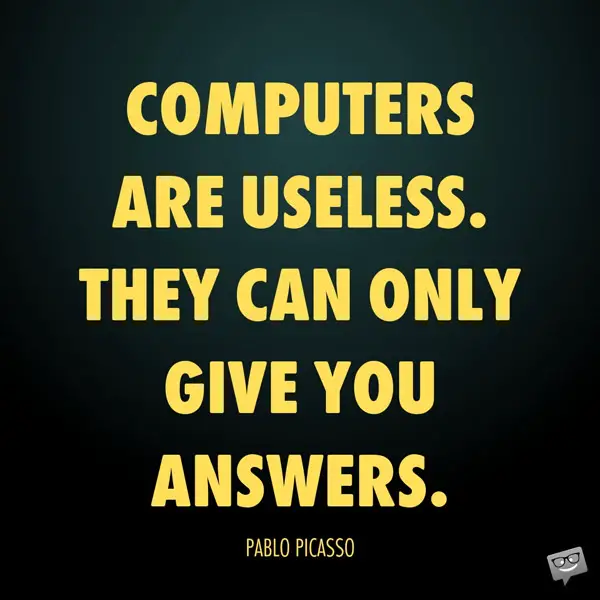

April 16, 2024 @ 5:20 am
THANK YOU So Much for your Knowledge, Now, i finally Install Window 11 with my TPM 1,2 in my Ryzen Motherboard. I modified the Register like explained, I overpass this annoying message saying i was not able to install Window 11, keep asking me for TPM 2.0. Now it work perfect with your step by step explanation and Screen Capture.
Long life, this week, i will sending you 5$ by Paypal
Kind Regards from Montreal
André
February 15, 2023 @ 9:35 pm
Thanks for help recreating boot configuration data : )
I hope more people donate, to help you keep up the good stuff!
June 19, 2022 @ 9:57 pm
OMG you have saved my life today. Thank you for providing this resource! (My issue was not being able to type into the Windows Search box)
September 17, 2021 @ 10:52 pm
Hallo Constantinos,
I am VERY HAPPY with your website. Tank You very much!
"FIX: An operating system wasn't found on Windows 10 or Windows 8.1 (Solved)"!!!!!
This was the solution!
Best Greetings from Germany
Michael
May 28, 2020 @ 8:05 am
The blog has very nice information and amazing facts to read. Thanks for sharing.
April 8, 2020 @ 8:09 am
Nice and informative posts!
March 10, 2020 @ 3:43 pm
Everything is very interesting to learn and easy to understand. Thank you for giving information
February 4, 2020 @ 11:40 am
Thank you so much my windows 10 update was not installing update 1903. Your tutorial fixed the problem right away. Great website and great work!!!!!!!
March 14, 2019 @ 9:49 pm
Allow me to that you most sincerely for this site. I go there everyday. You are God's gift to mankind. I have learnt so much from your website than I learnt in 4 years in college. you are so precise. I will be making a regular contribution although small to support your work. This information is invaluable. i was able to migrate AD 2016 just through your link. you will never miss a bit. Again thanks. I wish we could get more people to commit to support your efforts. Cheers
Erick From Kenya but resident of the USA
October 8, 2018 @ 8:19 pm
Constantinos,
Fixed an update problem due to your generosity…..
Your wings in Comp heaven await you.
March 21, 2018 @ 10:00 pm
My Win7 would not update so went through all the MS b*llshit to cure the prob, none of which worked so then I tried to contact their technical support and they promised to phone back in 10 minutes – needless to say they did not!
So I started searching the web and by pure luck yours was the first site I found. And what good luck it was!!! Within minutes of reading your solution and following each step exactly the problem had gone.
Many, many thanks
March 12, 2018 @ 2:30 am
Many thanks! A simple solution, brilliantly explained and illustrated – worked first time on two email accounts that I had moved to another location, triggering the "file cannot be accessed" error.
So glad I didn't have to enter the Microsoft "Help" jungle for a 10 page solution that doesn't work.
On second thoughts, they should sign you up! Great job, donation sent.
PS The PayPal link was all in Greek! Now, I love Greece and used to live in Crete for 3 years, but my Greek isn't too good.
Ίσως να έχετε κάτι στα αγγλικά;
December 8, 2017 @ 4:18 pm
Thanks for helping fixing my win 7 home pc which had stopped updating. I have made a small donation to you. Have a great day!
September 15, 2017 @ 1:13 pm
Thank you for step by step of solution in details. It was very useful. I hit donate button but I am a bit scared. Please confirm that it is safe for me to donate through that button shown at the bottom of solution.
Note: I agree with Mary – Microsoft should hire you!!
You're the best Constantinos!!
September 15, 2017 @ 5:45 pm
@Rommanee Vongsuri: Thanks you. Yes is completely safe to Donate (if you want)
August 25, 2017 @ 4:26 pm
You're the BEST! I was able to solve my problem by following your detailed instructions with pictures. Microsoft should hire you. Where can we donate?
July 7, 2017 @ 1:10 pm
Dear Friends
I want to know about the process about bypass "digital signature verification " in windows 8.1 & windows-10. I have tried so many method through google search.
1. Secure Boot-Off
2. Test Mode on through command prompt.
3. In Digital Signature bypass mode(one time only) through special restart mode and install the driver.
4. But when I again restart that particular .sys file in device manager marked with Yellow triangle and it said this driver is not digitally signed.
5. I have used same driver in windows-7 x64 bit with help of DESO tools but its not working in windows-8.1 & 10.
6. Is there any such a tool like DESO for windows 8.1 & 10 or any other tricks to the same.
Have a good day.
July 7, 2017 @ 6:05 pm
@soumava mukherjee: The instructions to completely disable digital signature can be found here
May 22, 2017 @ 5:13 pm
Really appreciate your effort in sharing your wonderful knowledge to the world! Warm greetings from Singapore!
March 22, 2017 @ 1:35 am
Thanks for a great site!
February 13, 2017 @ 8:08 am
Thank you for sharing. I was trying to use your contact form to ask a question or two about an article that you wrote but kept getting validation code error. Please help. Thanks.
February 13, 2017 @ 11:05 am
@ss: What is your question? In which article you get the error?
June 30, 2016 @ 6:32 pm
Very useful! Thanks a lot! Problem with high CPU and memory load solved. Windows Update folder removed.
March 19, 2016 @ 9:15 pm
You're the best! Thank you so much for your expertise and generosity.
December 14, 2015 @ 5:56 am
I recently used one of your tips on an error with a Microsoft Teredo Tunneling Adapter and it worked perfectly. I can't tell you how happy I am to have found your site and I will be making a donation in the future. Times are tough right now and I am grateful for an IT person like you. I am currently in school taking it up late in life but hope to pay it forward someday. Thanks again.
November 14, 2015 @ 11:47 pm
A very large number of the "Tools & Resources" list are being used by this one, myself, and I. NOT any sort of an authority on any of these systems nor software. Just a Knowledgeable self taught Home User that is in TOTAL agreement with you of sharing our knowledge for FREE because there are many out there that cannot afford the Professional Troubleshooter.
My experiences have been to assist some in learning HOW to use a computer and to know it is NOT smarter than you, just does NOT suffer from any form of Alzheimer nor Dementia, AND will remember your ERRORS if saved to the computer, it never forgets.
Thank you for having this site AND sharing
'd'
November 10, 2015 @ 10:38 pm
you are fantastic! Thank you for help and sharing your skills, by donation.
August 16, 2015 @ 8:08 pm
Thank you Constantinos !! With your website, i was able to quickly recover from a corrupted registry system file using your very clearly written procedure and Hiren's Boot CD 15.2. When previously, looking through many other support sites regarding this issue, and youtube videos also, I finally found your site.. and I believe it's the best when compared to the other sites regarding fixing my issue. If i can make a donation to help support your site, pls let me know through my email. Thanks again and God Bless.. Barry
May 30, 2015 @ 5:43 pm
You are amazing! … A Gift! Thank you for sharing your skills, and by donation.
April 23, 2015 @ 3:38 pm
Awesome!!! Thank you first site to offer any useful help
February 10, 2015 @ 1:28 pm
Keep up the great work, Constantinos. All my bests.
November 5, 2014 @ 2:03 am
I try to remove default-search.net nothing work but your adwcleaner_3.311 it work very well,
you are an angel! thank you.
October 15, 2014 @ 8:14 am
Where do I send my dollar?
October 2, 2014 @ 7:18 am
Hey there, Ive seen many support sites and I'm in the job of supporting people with OS related issues, but i havent seen a website like this with so much of information accurately presented with simple text and pictures that clearly explains and provides solution for a Specific problem. I've seen support articles in this website that never exist in even top support sites like Microsoft, Google. I will constantly look back for more info. I really thank You and appreciate You from the bottom of my heart for the work you do. Continue ….
Cheers !!
Best Wishes !!
July 11, 2014 @ 11:11 am
Very useful site. Keep up!!!
February 26, 2014 @ 3:05 pm
I feel saying thanks about the apps hat malicious software removal tutorial. It worked like a charm.
Your site is bookmarked ;-)
February 20, 2014 @ 10:14 pm
Your programs allowed me to fix my computer by removing adware from Firefox .
Keep up the excellent work you are doing. God bless you.!
September 24, 2013 @ 11:59 am
Hey!
I am a Mac user and collector of old PC History, i collect Atari, Commodore, IBM and so on… ;)
I work as system administrator in a windiows baded company, so i came across your site once, and i come back from time to time… :)
July 28, 2013 @ 10:56 pm
Thank You for helping. I am retired, on a fixed income and need to do whatever I can myself. I cannot afford extra expense of paying professional technicians. My wife and I both need the computer, and use it everyday. Please keep up the blog and share God's gift of your talent & insight with others, not so gifted. God Bless you, you are an angel!
July 2, 2013 @ 6:15 am
I am so so computer savvy but your step by step instructions allowed me to finally get rid of uTorrent and Conduit – thank You