Acronis True Image Home 2010 – Cannot Reboot Windows.
I had made a lot of clone disks operations using “Acronis TI Home 2010" in the past, but today when I tried (about 3 times) to clone a primary OS hard disk to another, I received the following error:
“Failed to reboot the Computer…
Cannot reboot windows. You probably do not have enough privileges to perform the operation”
This issue happened to me while using Windows XP Pro and Acronis True Image Home 2010.
Searching the Internet about this issue, the only article I found is in the follow link:
http://forum.acronis.com/forum/5317.
After applying the solution mentioned there about changing the registry settings, the problem still appeared and i decided to search more about this problem in my computer settings.
1. First I looked at my Windows Event viewer about program, security or system events on the computer, but nothing was found there.
Notice*: To open Event Viewer on Windows XP, click Start, click Control Panel, click Administrative Tools, and then double-click Event Viewer.
2. Next, I look at windows services and I found that Acronis Scheduler service and Acronis True Image monitor had already started.
Notice*: To open Services on Windows XP, click Start, click Control Panel, click Administrative Tools, and then double-click Services.
3. Then I tried to Stop and Start again the above services and run the clone operation again, but the problem still existed.
Notice*: To manage a Service on Windows XP, right click the desired service, and then click Start, Stop, Pause, Resume, or Restart.
4. My next step was to look at the startup enabled applications in Windows startup using CCleaner*
There I realized that for some reason “Acronis Scheduler2 Service” and “True Image monitor.exe” was disabled from starting with windows.
I enabled these two applications and then I performed a system restart.
Notice*: To view Startup programs using CCleaner, open CCleaner program and from the left side choose: Tools and then Startup.
5.And voila! The problem disappeared and the clone job started normally and I was able to reboot the computer without errors.
We're hiring
We're looking for part-time or full-time technical writers to join our team! It's about a remote position that qualified tech writers from anywhere in the world can apply. Click here for more details.
- FIX: Numeric keypad Not Working on Windows 10/11 - July 24, 2024
- How to Share Files or Printers in Hyper-V? - July 22, 2024
- How to invoke Hyper-V Screen resolution prompt? - July 17, 2024


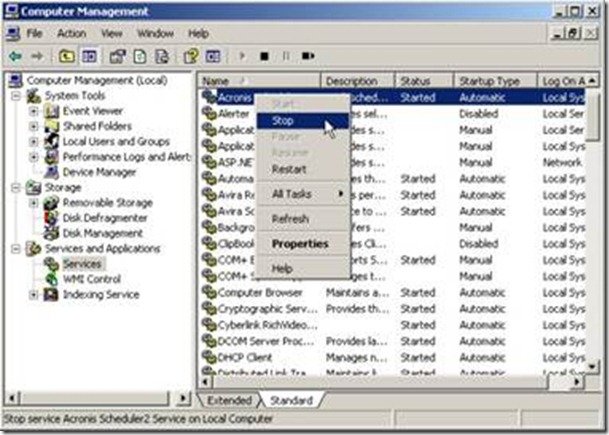
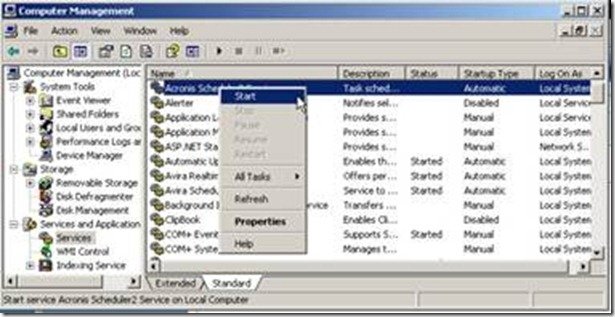
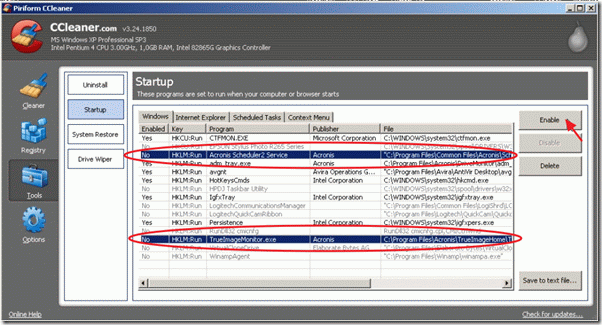




October 8, 2013 @ 5:39 pm
yes you're right sir.. i just described it myself.. well in my situation when i installed acronis and the other softwares cause i just did a reformat on my source disk. then i managed the msconfig and uncheck the acronis related on startup tab. 1 is the acronis scheduler and the acronis monitor thingy.. then after 2 hours i try to enable it again cause i really cant get any answer even in my trusted computer tech sites LOL!.. so yeah discovered it myself too.. but then ill up this post of yours its really useful!!!