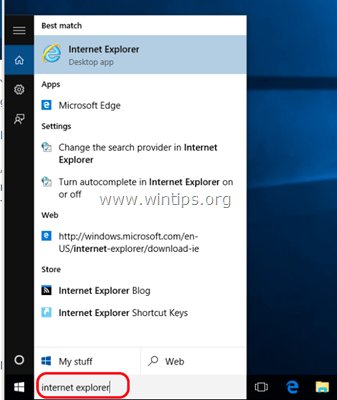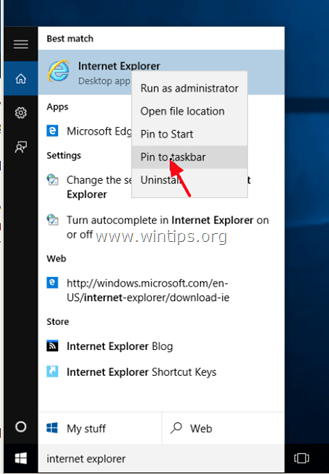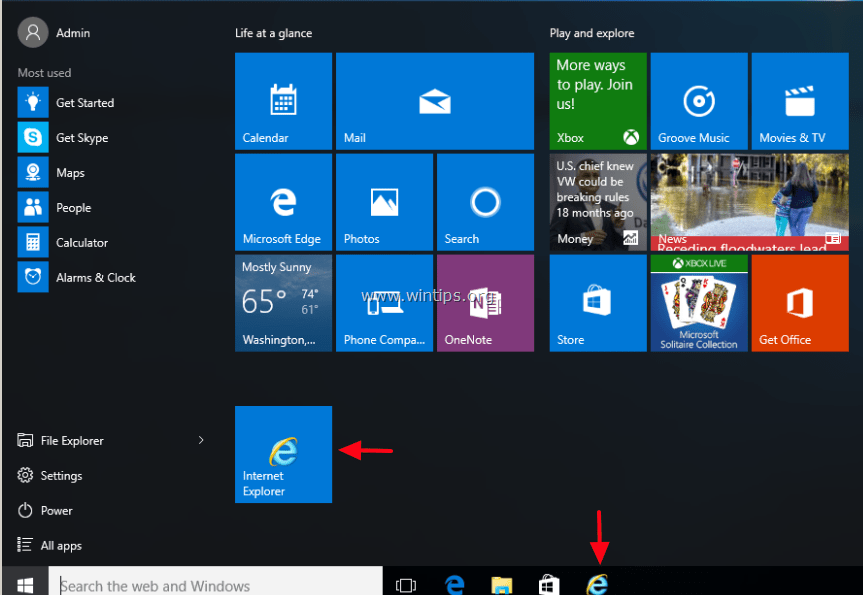How to find classic Internet Explorer in Windows 10
With the release of Windows 10, Internet Explorer was replaced by Microsoft Edge (previously codenamed Spartan). Edge is the default browser in Windows 10 and is designed to be a lightweight web browser with new Microsoft features like Cortana and One Drive and without any support for old legacy features like ActiveX. For this reason I wrote this easy tutorial on how you can find and use Internet Explorer instead of MS Edge in Windows 10 OS.
Where to find Internet Explorer on Windows 10
1. Inside Cortana's search box type: Internet Explorer.
2. Right-click on Internet Explorer and choose:
- Pin to Start to place an Internet Explorer shortcut in your Start menu.
(or/and)
- Pin to taskbar to place an Internet Explorer shortcut in your Taskbar.
3. Now click at the newly created Internet Explorer shortcut and browse the web the old way.
You 're done! Let me know if this guide has helped you by leaving your comment about your experience. Please like and share this guide to help others.
We're hiring
We're looking for part-time or full-time technical writers to join our team! It's about a remote position that qualified tech writers from anywhere in the world can apply. Click here for more details.
- FIX: Numeric keypad Not Working on Windows 10/11 - July 24, 2024
- How to Share Files or Printers in Hyper-V? - July 22, 2024
- How to invoke Hyper-V Screen resolution prompt? - July 17, 2024