FIX: Gmail Message not delivered. You're sending this from a different address or alias using the 'Send mail as' feature (Solved)
The Gmail error message "Message not delivered. You're sending this from a different address or alias using the 'Send mail as' feature", means that you have incorrectly set up the additional email account you used to send the email.
GMAIL allows you to send emails using a different email address that belongs to you (Send mail as). To take advantage of this feature, you need to add correctly the necessary settings for the email account you want to use (Username, Password and SMTP Server) to your Gmail account settings, otherwise you'll receive the following errors after sending an email:
- "Message not delivered. You're sending this from a different address or alias using the 'Send mail as' feature. The settings for your 'Send mail as' account are misconfigured or out of date. Check those settings and try resending"
- "Message not delivered.. You're sending this from another Google account using the 'Send mail as' feature. To send this message, please log in: https://accounts.google.com/signin/continue?s…The response from the remote server was:
534 5.7.14 <https://accounts.google.com/signin/continue?s.."
How to fix the Gmail Error: Message not delivered. You're sending this from a different address or alias using the 'Send mail as' feature.
To solve the error "Message not delivered" in Gmail when using the "Send Mail As" feature, following the instructions below according your case.
-
Case A. Fix "Message Not Delivered" if using the "Send Mail As" feature with another Gmail account.
-
Case B. Fix "Message Not Delivered" if using the "Send Mail As" feature with a Non-Gmail Account.
Case A. Fix "Message Not Delivered" when using the "Send Mail As" feature with another Gmail account.
If you want to send an email from a secondary Gmail account you own, by using the "Send Mail As" feature in GMAIL, perform the following steps:
Step 1. Allow Less Secure Applications & Apps on the 2nd GMAIL Account.
1. Sign-In to your secondary Gmail account (the GMAIL account that you want to send mail as), and navigate to the following link:
2. Set the Access for less secure apps setting to: ON (Turn on).
Step 2. Turn Off the 2-Step Verification on the 2nd GMAIL Account.
1. Sign-In to your secondary Gmail account, and navigate to Google My Account settings.
2. At "Sign-in & security" section, click Signing in to Google.
3. Set the 2-Step Verification option to Off. *
* Note: A pop-up window will appear to confirm that you want to turn off 2-Step Verification. Select OK.
Step 3. Add the 2nd Gmail Account at your 1st Gmail Account's "Send mail as" settings .
1. Sign-In to your primary Gmail account and open GMAIL.
2. Click the Gear icon ![]() on the top right and choose See All Settings.
on the top right and choose See All Settings.
3. Select the Accounts and import tab, and then click Add another email address on the 'Send mail as' options.
4. At the first screen, type the Name and the secondary Gmail address that you want to use with the "Send mail as" feature (send email from) and click Next Step.
5. At the next screen, click Send Verification to verify that you own this account.
6. Sign-In to the secondary Gmail account your just added and open Gmail.
7. Open the new email message from the GMAIL team and follow the instructions on it to verify that you own the account you added.
8. When the verification is completed, you 're ready to use your additional google email address to send your emails.
TROUBLESHOOTING: If you still cannot add the additional Gmail Address with error: "Authentication failed. Please check your username/password and less secure apps access for…[GMAIL AGOOUNT]. Server returned an error: "535-5.7.8 Username and Password not accepted. Learn more at 535 5.7.8 https://support.google.com/mail/?p=BadCredentials…- gsmtp , code: 535", then re-enable the 2-Step Verification, generate an app password and use it to add the secondary email account in Gmail. The detailed instructions, can be found in this Google Help article.
Case B. Fix "Message Not Delivered" when using the "Send mail As" feature with a Non-Gmail Account.
If you want to send an email from an alternative email account you own (e.g. POP3, Office365, etc.), by using the "Send Mail As" feature in GMAIL, perform the following steps:
1. Sign-In to your Gmail account and open GMAIL.
2. Click the Gear icon ![]() on the top right and choose See All Settings.
on the top right and choose See All Settings.
3. Select the Accounts and import tab, and then click Add another email address on the 'Send mail as' options.
4. At the first screen, type the Name and the alternative email address that you own and you want to use it with the "Send mail as" feature (send email from) and click Next Step.
5. At the next screen, give the required information for the email address (account) you add:
-
Type the SMTP server name of the email account you are adding.
-
Type the Username of the email account you are adding.
-
Type the Password of the email account you are adding.
-
Specify the SMTP Server port and and the connection type.
6. When done, click Add Account and proceed to the next step (7).
TROUBLESHOOTING: If after clicking the "Add Account button" you receive one of the following errors, proceed as follows:
- "Couldn't reach server. Please double-check the server and port number": At this case, ensure that you have specified the correct SMTP Server name, the SMTP Port number and the connection type.
-
"Authentication Failed. Please check your username/password": At this case, proceed and verify that the Username and the Password you specified to authenticate with the SMTP Server, are correct.
- "Authentication failed. Please check your username/password. Server returned error: TLS Negotiation failed, the certificate doesn't match the host., code: 0": In this case, set the Port to 25, select the Unsecured connection and try again to add the account. *
* Note: If the "TLS Negotiation failed" problem persists, then you have to contact your email provider to correct the problem, as the error indicates that one of the following occurs:
-
- The SMTP Mail Server you specified, doesn't have a valid certificate or doesn't have a certificate at all.
- The certificate that the SMTP Mail Server provides to Gmail during the connection, doesn't contain the domain name, that Gmail uses to connect to the SMTP Mail Server.
7. When you see the next screen:
1. Open the mailbox of the email account you just added and open the new email message from the GMAIL Team.
2. Click to open the confirmation link, or copy and paste the Confirmation code from the email message, to this window and click Verify.
8. You 're done. Click the "From" line, in any message you compose to select the address to send from.
That’s it! Let me know if this guide has helped you by leaving your comment about your experience. Please like and share this guide to help others.
We're hiring
We're looking for part-time or full-time technical writers to join our team! It's about a remote position that qualified tech writers from anywhere in the world can apply. Click here for more details.
- FIX: Numeric keypad Not Working on Windows 10/11 - July 24, 2024
- How to Share Files or Printers in Hyper-V? - July 22, 2024
- How to invoke Hyper-V Screen resolution prompt? - July 17, 2024

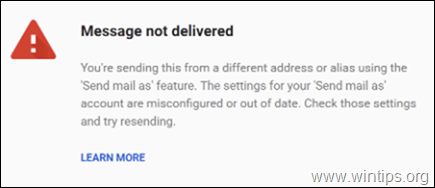
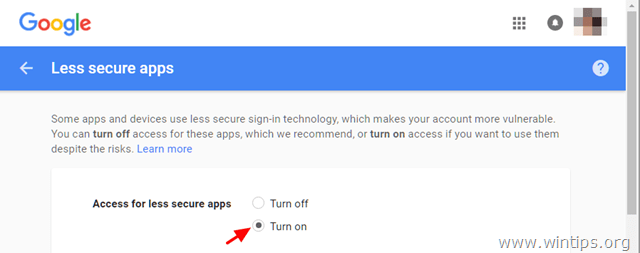
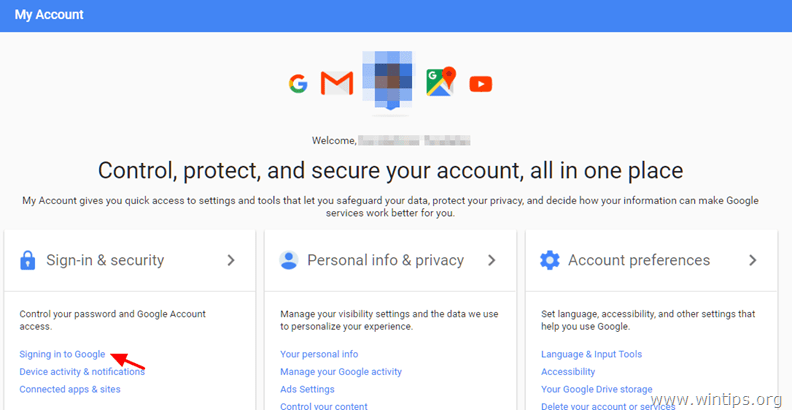
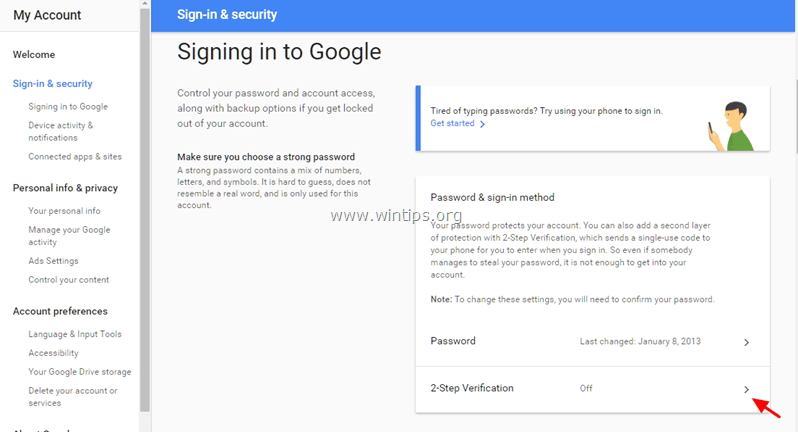
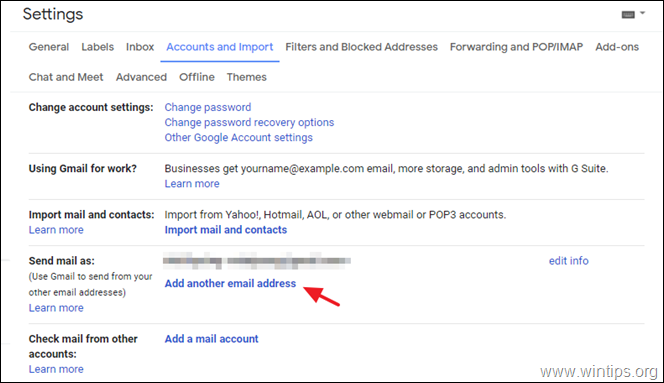
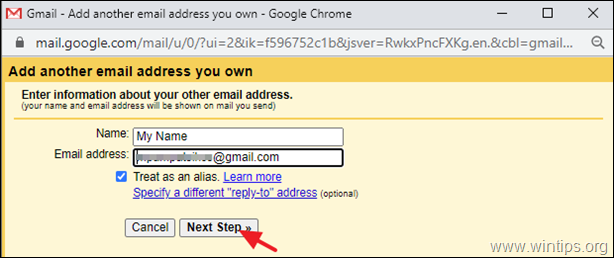
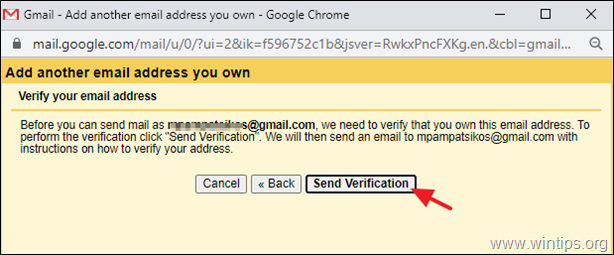
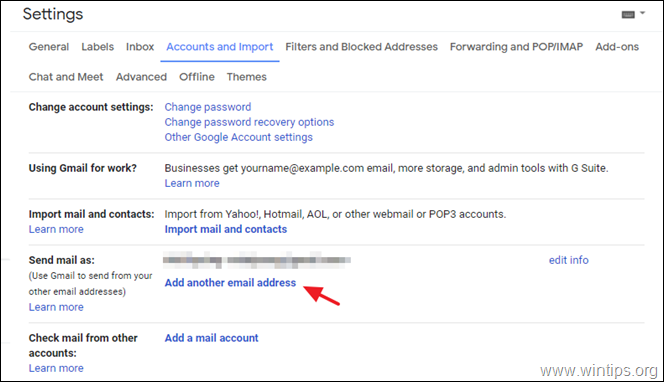
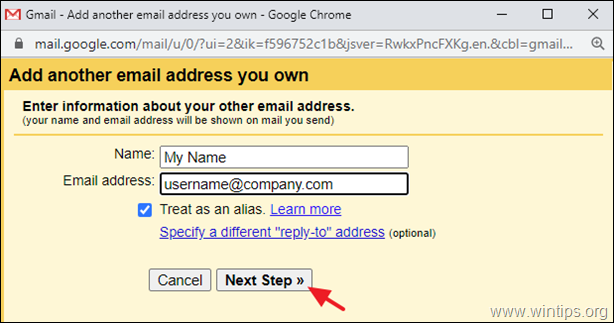
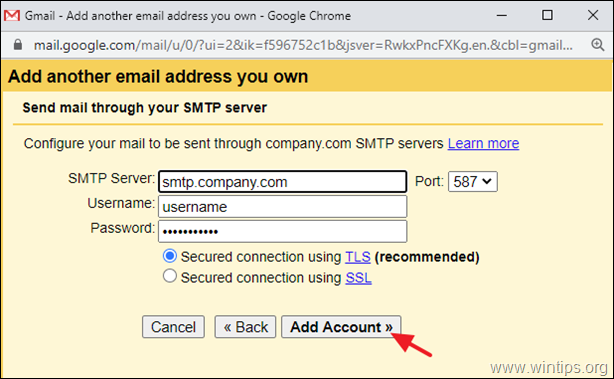
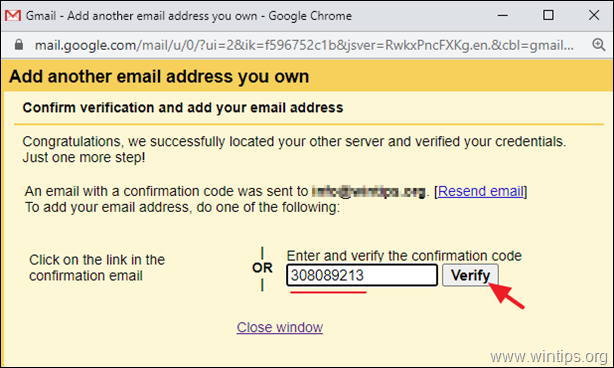




May 10, 2023 @ 8:17 pm
Had worked for ages from the old days when you could send through Gmail's SMTP servers then found increasing issues so changed to use the SMTP server for my external domain. Generally worked OK for a few days but then started getting immediate bouncebacks from Google with the 550 error above. Interestingly when I'd changed to use the 3rd party SMTP servers I was never sent a confirmation code. I'd had that years ago when first setting it up but clearly it meant it was in some in-between state! My solution was to delete the alias altogether and re-add it – that seemed to do the trick and no more 550 errors.
December 23, 2021 @ 11:48 pm
P.S. I tried Unsecured connection with Port 25 option, but then I can receive mail into Gmail my domains address, but can not send out (no outgoing). When I select TLS or SSL with the other 3 digit ports, any combination of those, I get a different error from Google,m but nothing works as it were.
December 23, 2021 @ 11:45 pm
Thanks. I tried all that. The problem persists. My host, the company that hosts my website, of which email I need to use as MAIL FROM AS name@domain.com, is trying all kinds of approach but they are unable or are unqualified to help. I used Gmail for many years and used my domain mail from Gmail without this problem. This problem started when I moved my website to a new server, at the same host, but instead cpanel it is now Plesk.
January 17, 2021 @ 9:38 am
Thanks. Gone through all these stages. The problem persists.
April 14, 2021 @ 9:27 pm
Yoel,
It used to be that you were able to get an app password with the 2-step verification on, and that these passwords would be remembered even after turning the 2-step verification off.
Now all passwords are lost when turning off the 2-step verification off, so you basically have to leave it on the whole time and create new app passwords for each sending mail as is alias.
Hope that helps.