FIX: Minimize, Maximize and Close buttons missing from Google Chrome. (Solved)
In recent days, I have come across different computers missing the "Minimize, Maximize and Close" buttons from the top-right corner in Google Chrome, and as a result of that problem, users cannot be able to close, or to minimize and maximize, the Google Chrome window.
The problem of missing buttons in the Google Chrome browser is usually caused when a different theme is installed, (especially a Dark Theme), so I guess there may be a bug in Google Theme options.
This guide contains several ways to get back the Minimize, Maximize and Close buttons in Chrome browser.
How to FIX: Close, Minimize & Maximize buttons are Missing from Google Chrome.
Method 1. Open a New Chrome window.
A quick but temporary solution to restore the Chrome missing buttons in the upper right corner, is to open a New Window (Ctrl+N), or a New Incognito window (Ctrl+Shift+N).
Method 2. End the Desktop Window Manager (DWM.EXE) process.
Another quick method, to restore the missing "Minimize, Maximize and Close"buttons in Chrome browser, is to terminate the DWM.EXE process. To do that:
1. Press Ctrl + Shift + Esc to open the Task Manager.
2. At Processes tab, find and then right-click at Desktop Window Manager process and select End task. *
* Note: In Windows 7 OS, terminate the dwm.exe process.
Method 3. Reset Google Chrome Theme to Default.
The final method to resolve (permanently) the "Close, Minimize and Maximize buttons missing" problem in Google Chrome, is to restore the Google default theme. To do that:
1. From the Chrome Menu ![]() , choose Settings.
, choose Settings.
2. At Appearance options, click Reset to default.
That's it! Which method worked for you?
Let me know if this guide has helped you by leaving your comment about your experience. Please like and share this guide to help others.
We're hiring
We're looking for part-time or full-time technical writers to join our team! It's about a remote position that qualified tech writers from anywhere in the world can apply. Click here for more details.
- FIX: Numeric keypad Not Working on Windows 10/11 - July 24, 2024
- How to Share Files or Printers in Hyper-V? - July 22, 2024
- How to invoke Hyper-V Screen resolution prompt? - July 17, 2024


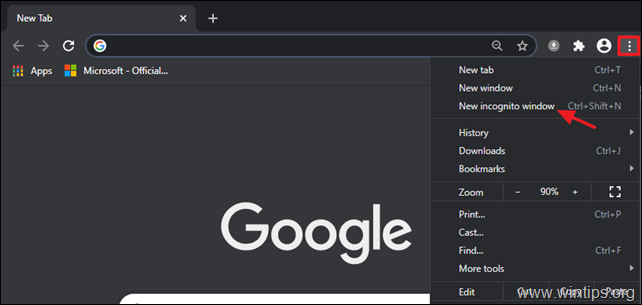
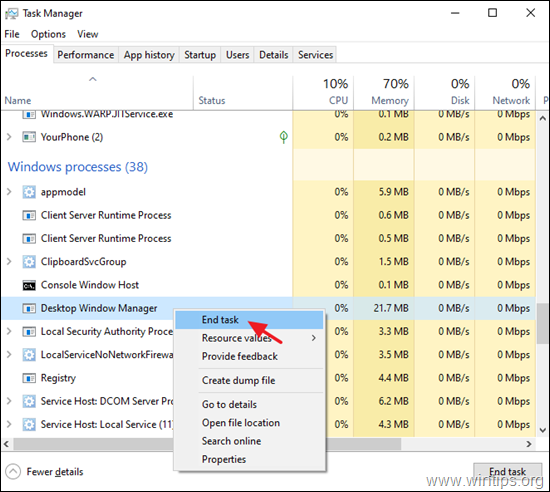
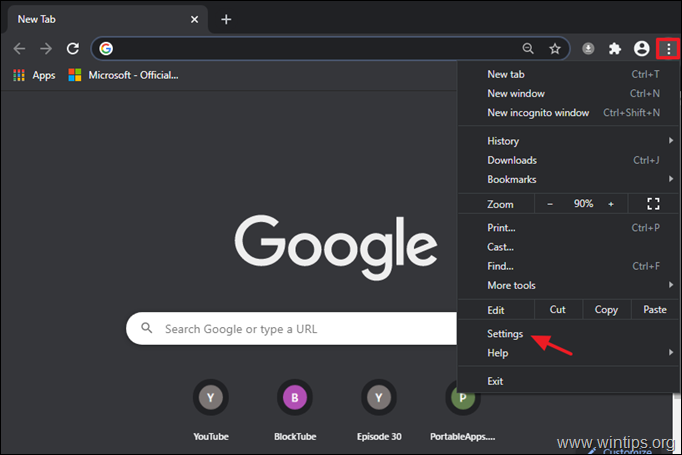
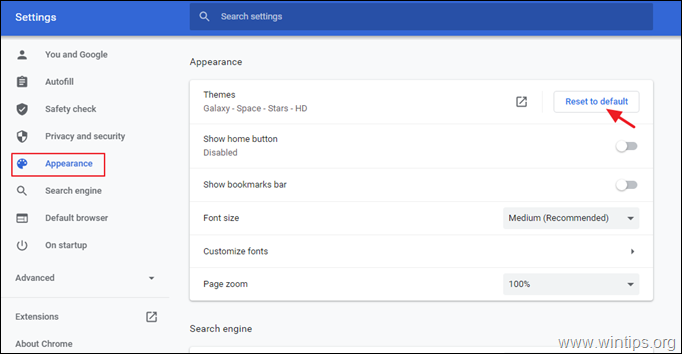




May 24, 2023 @ 7:12 am
My laptop don't have minimize and maximixze,cose button.this website very helpfull for me.
February 28, 2022 @ 6:33 pm
Windows 7pc – I open at second TAB and drag it down to detach it from the bad tab.
Dragging the 2nd Tab downward will detach and correct issue.
Then I close out of the bad tab.
February 18, 2022 @ 6:29 pm
Thank you! It was driving me crazy!
July 6, 2021 @ 9:15 pm
Awesome, thanks, I've had this issue for ages, and this was the first article that told me how to fix it permanently. Thanks!