FIX: Windows 10 Display Language Not Changing (Solved)
Because I have noticed that on some computers the Windows display language not changing at all, or doesn't change in some menus, I decided to write some instructions for resolving these issues. Therefore, if you can not change the display language in Windows 10, or if you experience that the language in some parts of Windows 10 (such as the "Settings" menu), is different than the selected language in 'Windows display language" option, continue reading below.
How to fix: Cannot Change the Windows 10 Display Language.
-
Method 1. Download the Language Pack.
-
Method 2. Remove & re-Install the Display Language.
-
Method 3. FIX Windows 10 errors with DISM & SFC tools.
Method 1. Download the Language Pack.
The common reason for the "Windows 10 Display Language Not Changing" issue, is that the language pack for the desired display language is not installed. To install the language pack for the preferred display language:
1. Navigate to Start menu ![]() -> Settings
-> Settings ![]() -> Time & Language.
-> Time & Language.
2. At Language options, click the language you want to be the Windows 10 display language and choose Options. *
* Note: If the desired language, is not listed, click the + Add a language button and install the desired language with all its features.
3. Click to Download the Language pack and wait the process to complete. When this done, proceed and download also all the other resources for the selected language. (Basic typing, Handwriting and Speech).
4. Now, go back to the previous screen and under the Windows display language option, define your desired language.
5. When asked, press Yes,sign out now to apply the language change.
6. Log in to Windows 10 again. *
* Note: On the login screen, make sure you have selected the correct language for your password (if you have one).
7. Now navigate again to Start menu ![]() -> Settings
-> Settings ![]() -> Time & Language.
-> Time & Language.
8. At Language options, open the Administrative language settings.
9. Click the Copy settings button.
10. Check the Welcome screen and system accounts and the New user account boxes and click OK.
11. Close all windows and restart your PC to apply the change. *
* Note: If you want to display text in programs that do not support Unicode, change also the system locale to the desired language.
Method 2. Remove & re-Install the Display Language.
One of the most working solutions to resolve to remove the "Display language" installation issues on Windows 10, is to remove and to re-add the display language.
1. Navigate to Start menu ![]() -> Settings
-> Settings ![]() -> Time & Language.
-> Time & Language.
2. At Language options, click the language you want to be the Windows 10 display language and click Remove.
3. Restart your PC.
4. After restart, navigate again to Language options and click the + Add languages button.
5. Find your desired language in the languages list and click Next.
6. Check all the checkboxes to install all the language features and click Install.
7. When the installation is completed, sign-out and sign-in again to apply the language change.
8. Finally apply the steps 8-11 from the method-1 above to apply the language settings on the welcome screen and the new user accounts.
Method 3. FIX Windows corruption errors with DISM & SFC tools.
If you unable to change the Windows 10 display language, follow the instructions below to fix Windows 10 and then proceed to change the display language again.
1. Open command prompt as administrator. To do that:
1. In the Search box type: cmd or command prompt
2. Right click on the command prompt (result) and select Run as Administrator.
2. At the command prompt window, type the following command & press Enter:
- Dism.exe /Online /Cleanup-Image /Restorehealth
3. Be patient until DISM repairs component store. When the operation is completed, (you should be informed that the component store corruption was repaired), give this command and press Enter:
- SFC /SCANNOW
4. When SFC scan is completed, restart your computer.
5. Follow the instructions from method-2 above, to install the desired display language.
That's it! Which method worked for you?
Let me know if this guide has helped you by leaving your comment about your experience. Please like and share this guide to help others.
We're hiring
We're looking for part-time or full-time technical writers to join our team! It's about a remote position that qualified tech writers from anywhere in the world can apply. Click here for more details.
- FIX: Numeric keypad Not Working on Windows 10/11 - July 24, 2024
- How to Share Files or Printers in Hyper-V? - July 22, 2024
- How to invoke Hyper-V Screen resolution prompt? - July 17, 2024

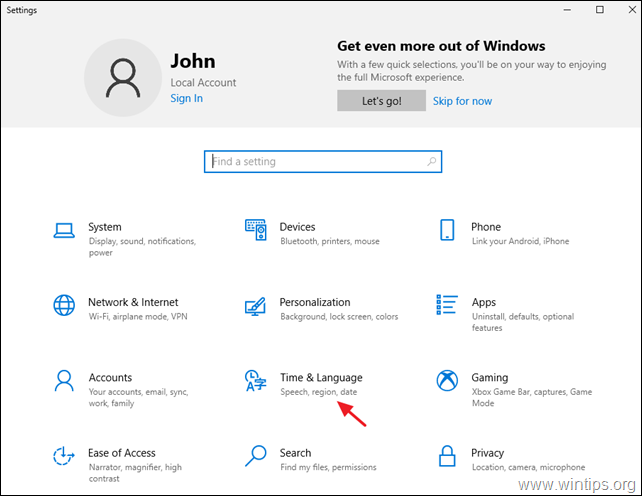
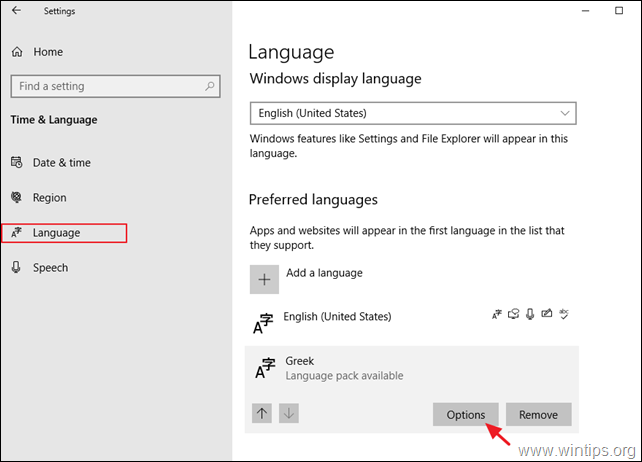
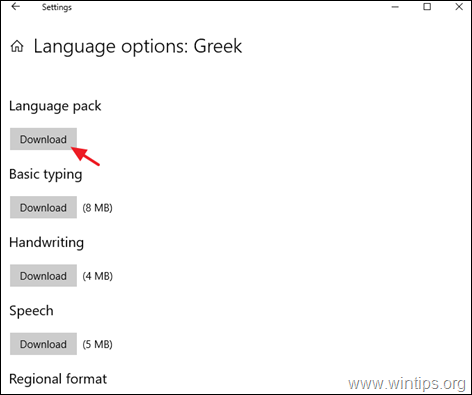
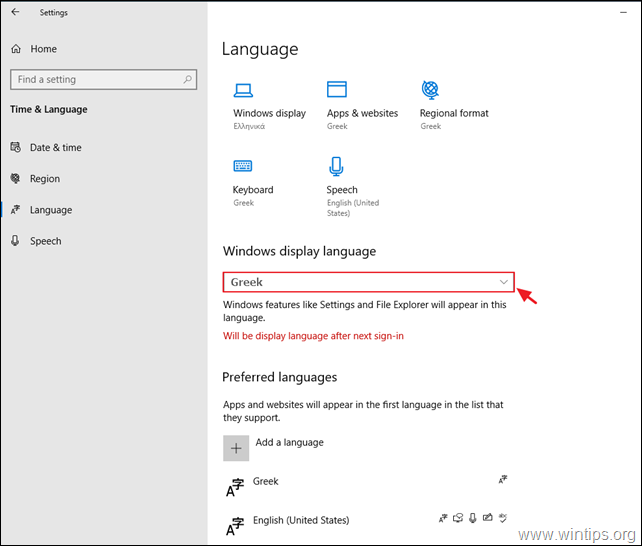
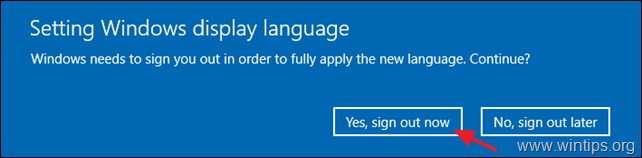
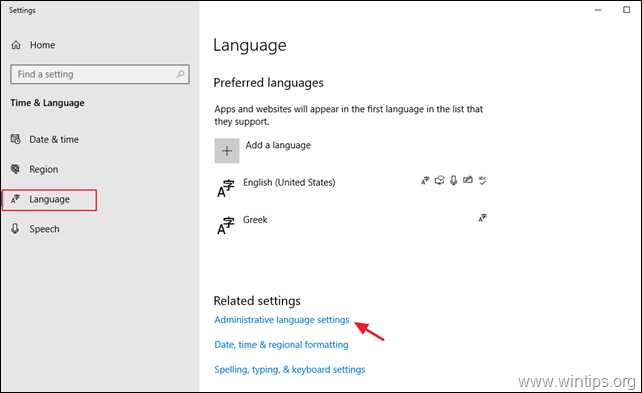
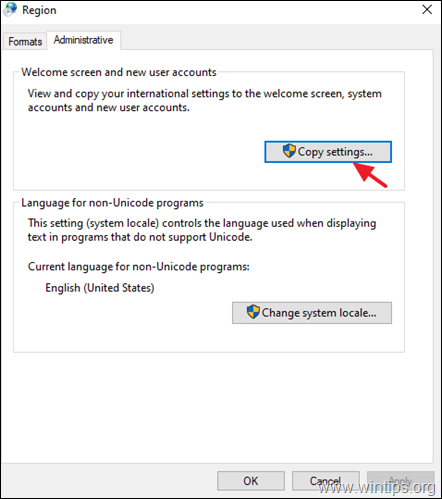
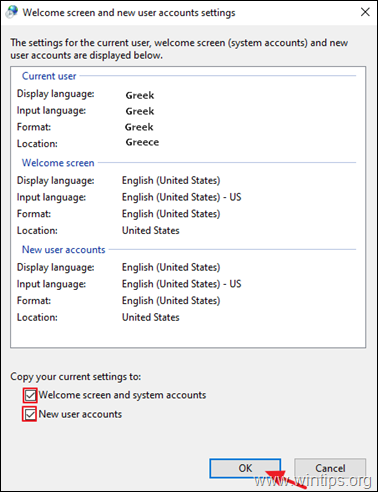
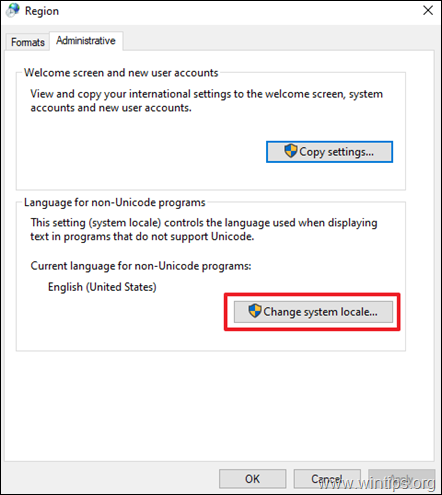
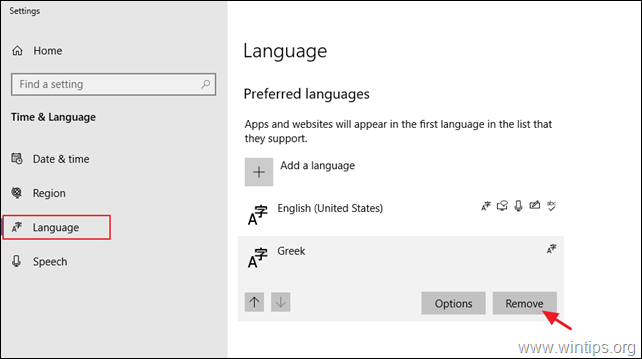
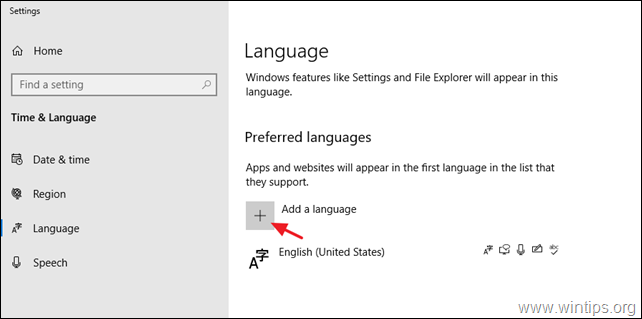
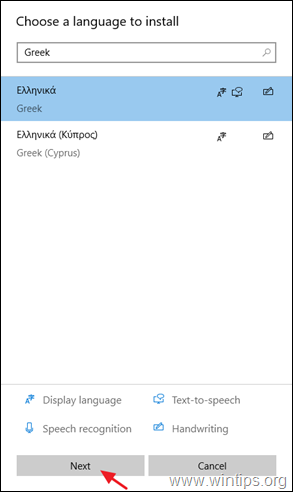

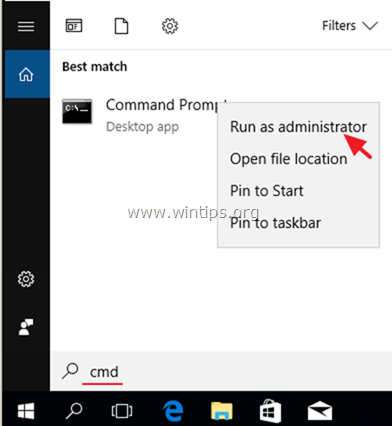
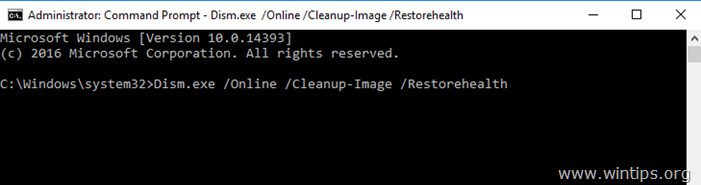
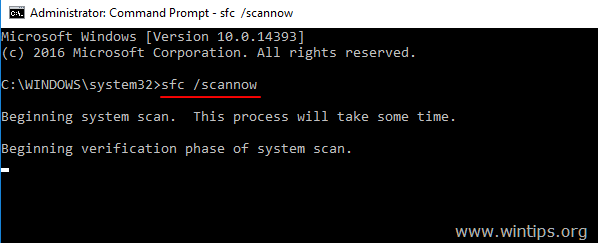




August 18, 2023 @ 5:26 pm
I went through all of the steps and have been unsuccessful. I still have Polish in the Start menu and in all the settings menus, although my display language is English.
I could not remove and reinstall English because it is the only language installed.
August 22, 2023 @ 11:09 am
Install the Polish language (if you know Polish or any other language you know), then remove and reinstall the English language. Then uninstall the 2nd language you don't need.
July 5, 2021 @ 10:51 am
Thank you for your information which saved a lot of time for me.
The same problem as yours was solved after the method numbers 1 and 2 were done. I don't know which solved the problem or whether both of the two together solved it.
Thank you very much.