FIX: Windows 10 Startup Programs Not Starting (Solved)
As you may know the usual way to run a program at Windows startup, is to place a shortcut of the its .exe file in the Windows startup folder. But, some users complains that this method does work in Windows 10 and the Startup Program is not launching.
In this tutorial you will find instructions on how to resolve the following problem in Windows 10: Startup Programs not Running.
- Relate Article: How to Add a Program at Windows 10 Startup.
How to FIX: Startup Programs Not Running in Windows 10.
Step 1. Find and Copy the Path of the Program that you want to run at Startup.
1. Create a shortcut of the program that you want to run at startup on your desktop (if you haven't done this already).
2. Right-click on the program shortcut and select Properties.
3. Highlight and Copy (CTRL + C) the Target path.
Step 2. Add the Program at Windows Startup using Registry.
1. Open Registry Editor. To do that:
1. Simultaneously press the Win
+ R keys to open the run command box.
2. Type regedit and press Enter to open Registry Editor.
2. In Registry, navigate to the following location:
-
HKEY_LOCAL_MACHINE\SOFTWARE\WOW6432Node\Microsoft\Windows\CurrentVersion\Run
3. At the right pane, right-click at an empty space and choose New > String Value.
4. Name the new value with the name of the program you want to run. (e.g. If you want to run the Core Temp utility, at system startup (as in this example), type "CoreTemp".)
6. Close the Registry Editor and continue to step-3.
Step 3. Turn OFF the User Account Control. *
* Note: This step is required if you want to avoid answering "YES" to the UAC warning message at every system boot. **
** CAUTION: For safety reasons is not recommended to Disable UAC. So, apply the steps below at your own risk, or add the desired application at startup using the Task Scheduler method.
To Turn OFF the UAC warning:
1. Navigate to Windows Control Panel and open User Accounts.
2. Click Change User Account Control settings.
3. Drag the slider to Never notify and click OK. Then click OK again to the security warning message.
4. Restart your computer to apply changes.
That's it! Let me know if this guide has helped you by leaving your comment about your experience. Please like and share this guide to help others.
We're hiring
We're looking for part-time or full-time technical writers to join our team! It's about a remote position that qualified tech writers from anywhere in the world can apply. Click here for more details.
- FIX: Error 0x8007025d in Windows 10 Update. - April 22, 2024
- How to Disable Device Encryption in Windows 11/10. - April 17, 2024
- How to View Permissions on Shared Folders on Windows 10/11. - April 15, 2024

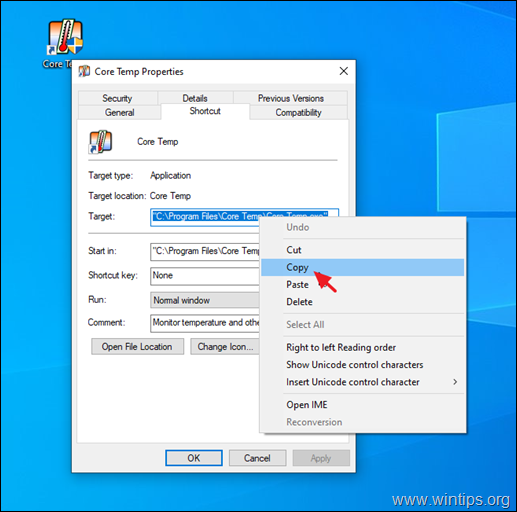
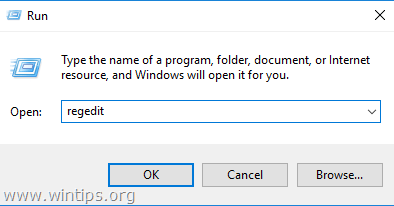
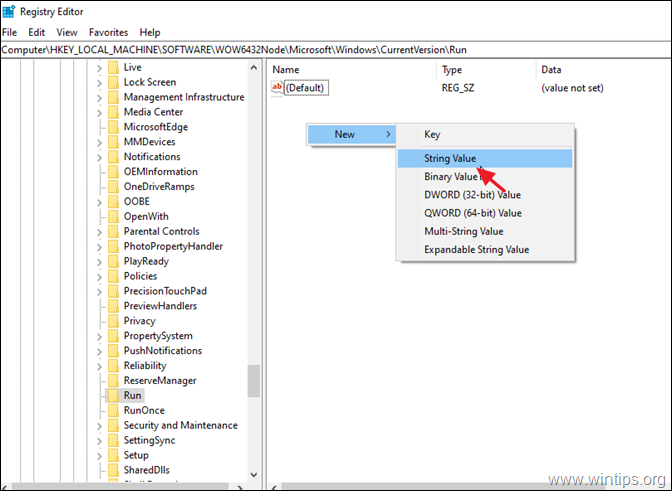
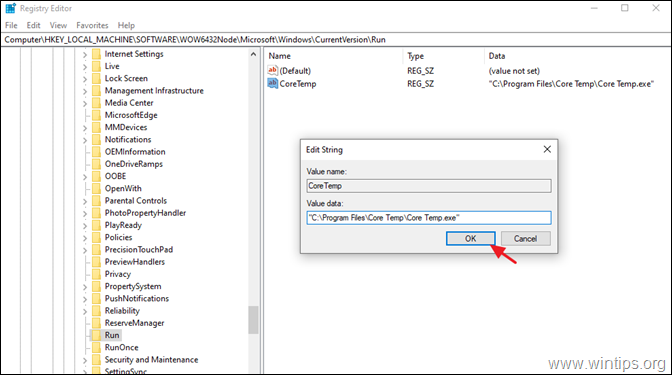
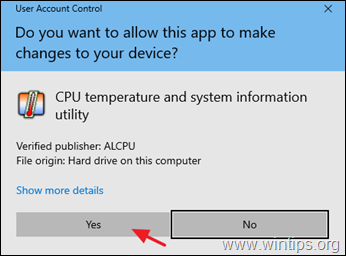
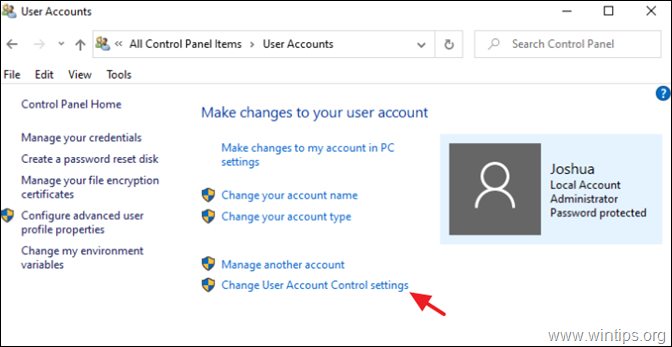
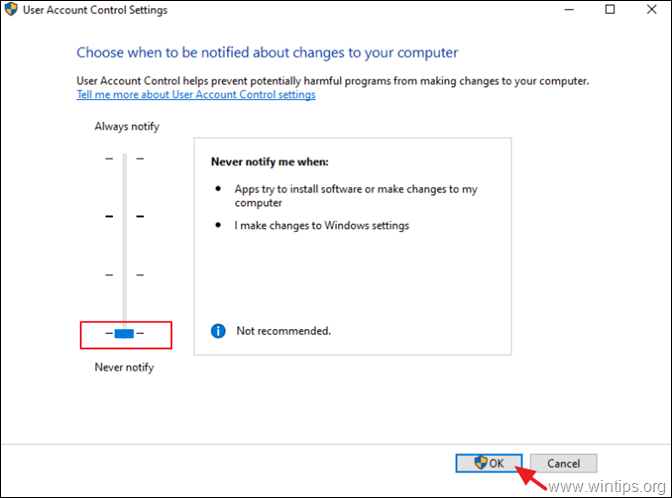




September 7, 2023 @ 2:46 pm
Thank you for this tutorial. Although I am pleased to learn about this method of adding a program to my computer start up I am am not happy about turning off the account control at the moment. I may well warm to it later. What happened to the days when we could just add a path to the autoexec file. I would be happy to see another way though, It seems that MS does not like programs that they don't approve.