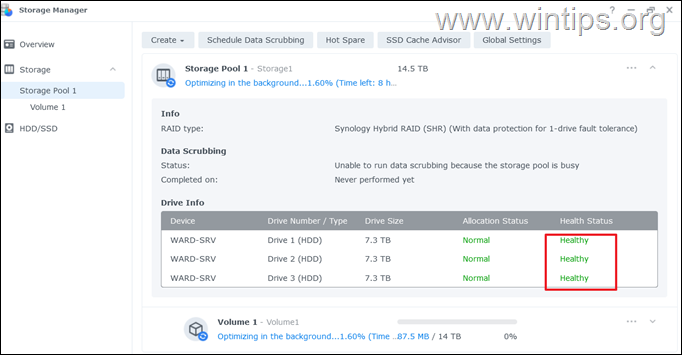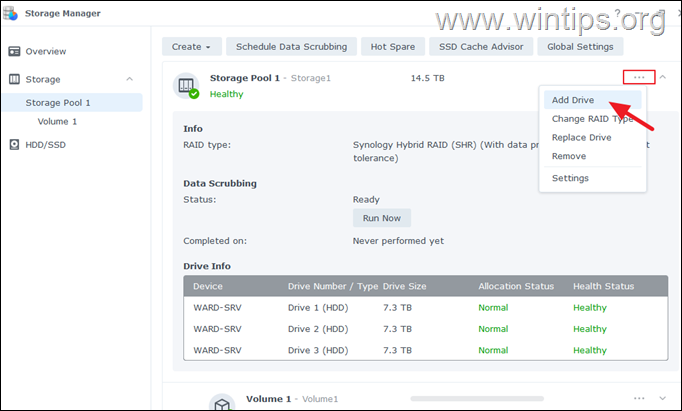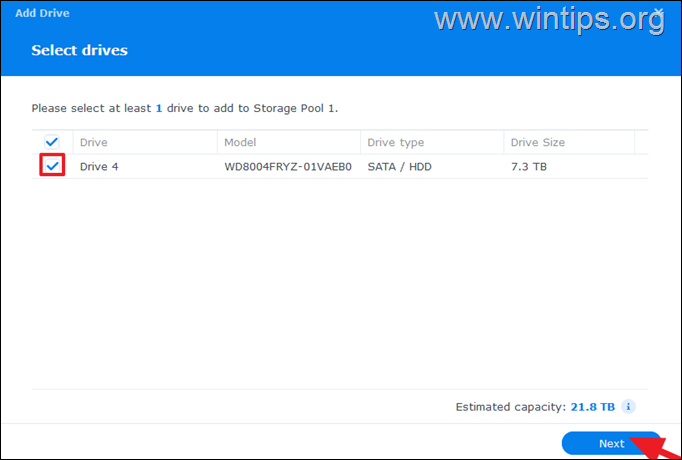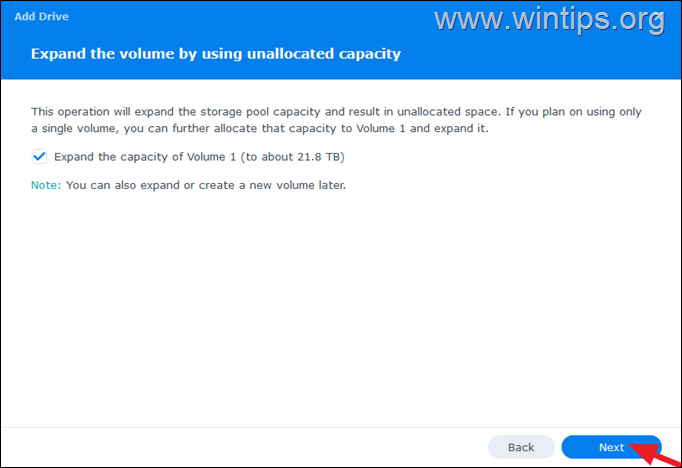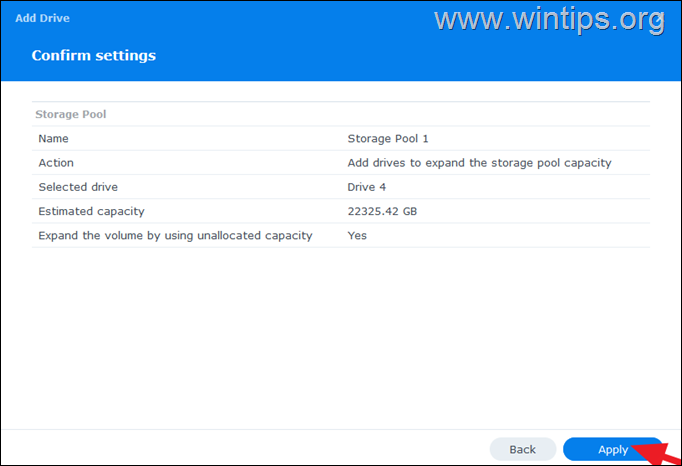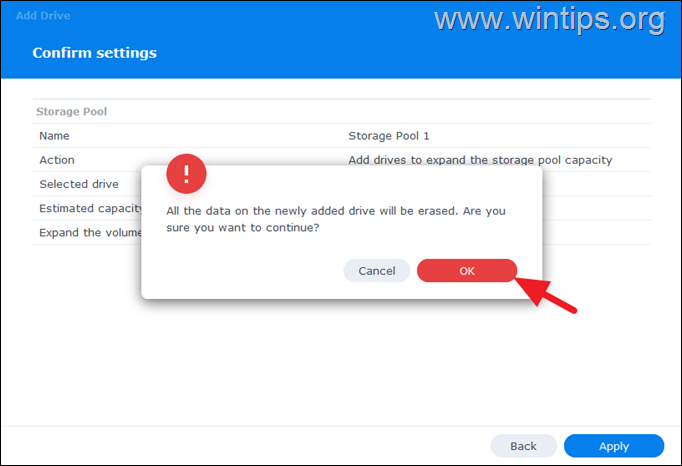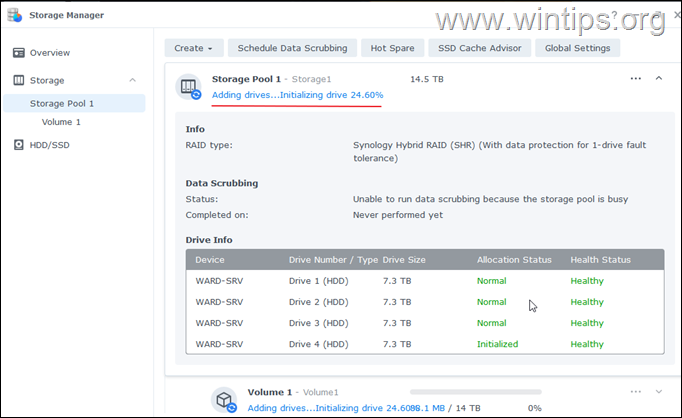How to Add a New Disk to Synology NAS.
In this article, we will guide you through the step-by-step process of expanding your Synology NAS capacity by adding a new drive.
Expanding the storage capacity of Synology NAS (Network-Attached Storage) is a practical solution to increase the available space for data storage.
Whether you are a home user or a small business, the process of adding a new drive to your Synology NAS is a simple and easy process described in the steps below.
How to Add New Drive to Synology NAS (Hybrid RAID).
To add a new drive to Synology NAS configured for Hybrid RAID to increase the storage capacity of a volume:
1. Open Storage Manager and ensure that the Storage Pool that you want to expand is in Healthy status.
2. Shut down your Synology NAS.
3. Insert the new drive into an empty drive slot.
4. Turn on your Synology NAS device.
5. Open the Storage Manager and click Storage.
6a. Then, select the storage pool you want to expand.
6b. At the right, click the three dots menu next to storage pool's name and select Add Drive from the drop-down menu.
7. Select the new drive to add it to the Storage Pool and click Next.
7. Check the corresponding box to expand the capacity of the volume and click Next.
8. Review your settings and click Apply to confirm them.
9. Then click OK to erase all data on the drive.
10. You're done. The system will start the initialization and then add the new drive to the storage pool and expand the volume. The process will take a lot of time, but you can continue to use your NAS during this time.
That's it! Let me know if this guide has helped you by leaving your comment about your experience. Please like and share this guide to help others.
We're hiring
We're looking for part-time or full-time technical writers to join our team! It's about a remote position that qualified tech writers from anywhere in the world can apply. Click here for more details.
- FIX: Numeric keypad Not Working on Windows 10/11 - July 24, 2024
- How to Share Files or Printers in Hyper-V? - July 22, 2024
- How to invoke Hyper-V Screen resolution prompt? - July 17, 2024