How to Convert Server 2016 Evaluation to Licensed Version.
This tutorial contains instructions to convert Windows Server 2016 Evaluation version to Licensed. As you know all Evaluations versions is available for testing for 180 days and after that period you must convert the Evaluation version to Licensed first and to use a valid product key in order to activate Windows Server 2016 (or Server 2019)and use all its features without problems.
How to Convert Evaluation Server 2016 or 2019 to Licensed Version.
To convert Windows Server 2019 or 2016 Evaluation to Licensed (Retail):
1. Open PowerShell as Administrator and give the following command to find the installed version of Server 2016:
- DISM /Online /Get-CurrentEdition
2. Then give the following command to convert the Server 2016 Evaluation version to Full Retail (Licensed):
- DISM /online /Set-Edition:ServerEdition /ProductKey:XXXXX-XXXXX-XXXXX-XXXXX-XXXXX /AcceptEula
* Notes:
1. In the above command, change the ServerEdition according to the installed version.
For example…
1. If the installed edition is the "ServerStandarEval" then the command is:
- DISM /online /Set-Edition:ServerStandard /ProductKey:XXXXX-XXXXX-XXXXX-XXXXX-XXXXX /AcceptEula
2. If the installed edition is the "ServerDatacenterEval" then the command is:
- DISM /Online /Set-Edition:ServerDatacenter /ProductKey:xxxxx-xxxxx-xxxxx-xxxxx-xxxxx /AcceptEula
2. If you have a KMS host running in your deployment, then you can use a KMS Product key for activation or you can use the KMS key to convert the Evaluation version to licensed and then (after the conversion), to change the product key and activate Windows by using the slmgr.vbs /ipk command.
3. When the operation is completed, press the "Y" key to reboot the Server and apply changes.
That’s all folks! Did it work for you?
Please leave a comment in the comment section below or even better: like and share this blog post in the social networks to help spread the word about this solution.
We're hiring
We're looking for part-time or full-time technical writers to join our team! It's about a remote position that qualified tech writers from anywhere in the world can apply. Click here for more details.
- How to Disable or Remove BitLocker from Windows RE. - April 24, 2024
- FIX: Error 0x8007025d in Windows 10 Update. - April 22, 2024
- How to Disable Device Encryption in Windows 11/10. - April 17, 2024

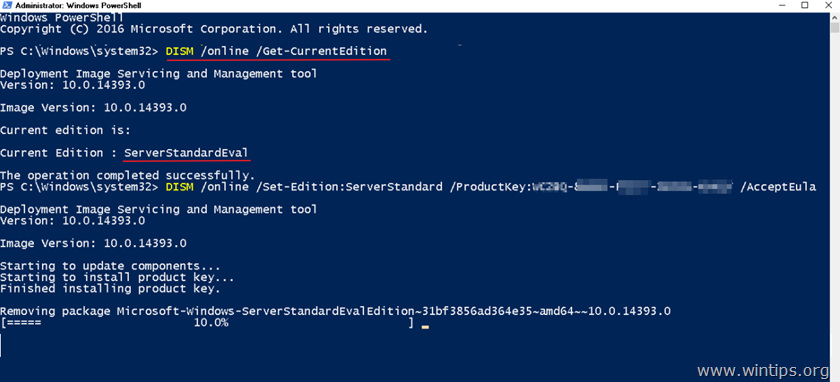
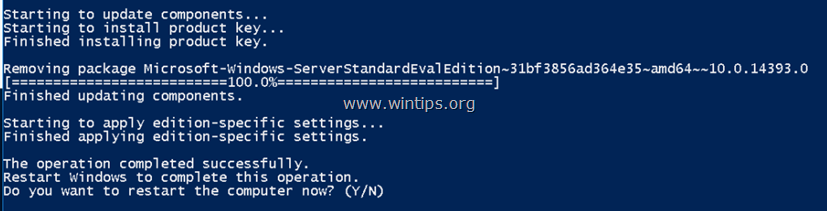




August 28, 2023 @ 11:11 am
Hi. Very useful post. I was struggling to activate our Windows 2016 Standard Evaluation Server but could not despite having purchased the license. I did not know that the evaluation version should be converted to a retail version prior to activation. I constantly received an error message when trying to change the product key and had no idea what was wrong. This simple command fixed the issue 😎. Thank you so much 👍 !
June 1, 2023 @ 4:56 pm
Hello! following command was helpful for me:
DISM /online /Get-TargetEditions
to find the right edition to convert.
Thanks
Andrea
January 24, 2023 @ 2:32 pm
Thanks a lot.
April 26, 2021 @ 7:24 pm
Brilliant! Thank you!
February 24, 2020 @ 5:24 pm
Great job thanks a lot thats very helpfull
January 20, 2020 @ 6:56 am
Hi, thank you thank you for this.
I bought a copy of windows server 2016 on amazon and I got this error message:
https://support.microsoft.com/en-us/help/2755139/a-media-driver-your-computer-needs-is-missing-or-a-required-cd-dvd-dri
Apparently the disc is bad. activation key is good though (verified with MS key checker utility). MS wanted $500 to help me. RIDICULOUS
So i downloaded Eval copy but it wouldn't take my key. said it couldn't be upgraded. WTH?!?!
So i did a google search and found this page. And VOILA!
January 10, 2020 @ 1:32 am
Great Post! Thank you!
Yes, it worked for me. I almost wish I read down a little further first… LOL
Successfully converted an Eval with 21 hours left to Standard Edition purchased online.
Mark
November 12, 2019 @ 6:39 pm
I try to upgrade from Win Server 2019 Standard Evaluation to Win Server 2019 Standard
November 12, 2019 @ 6:38 pm
Sorry. when I run it show error 1168. The product key cannot be validated.
The product key is extract from Ms Volumn License website.
Anyone can help?
November 12, 2019 @ 7:33 pm
Try these commands:
slmgr /ipk xxxxx-xxxxx-xxxxx-xxxxx-xxxxx
slmgr /ato
September 9, 2019 @ 8:18 am
Hi. Can it help in case of expired license, when the server shutting down every 1 hour? Someone writing that the procedure can take 2 hours or more…
September 9, 2019 @ 8:50 am
Yes, it can help.
October 7, 2019 @ 6:17 pm
Hey George, there's another procedure to extend your trial version with another 180 days. You can do that 6 times. tl;dr version: run slmgr -rearm in PowerShell then reboot. Verify with slmgr -dlv.
August 14, 2019 @ 6:59 pm
Worked like a charm. Thanks a lot!
Upgraded from a 2016 Std Eval (180 days) to 2016 Standard using an OEM key.
It hanged at 10% for an hour or two and later it went fine.
August 12, 2019 @ 7:08 pm
what about converting server 2019 evaluation that is a domain controller?
August 28, 2019 @ 11:11 am
@matt: You can follow the same procedure as described above.
July 7, 2019 @ 9:51 pm
Brilliant – I spent an hour and half on the phone to Microsoft trying to buy an appropriate license to convert my Server 2016 STD Evaluation installation to a fully licensed version. After being bounced around from one department to another for over 90 minutes they told me I should go to a Microsoft Partner for advice.
My question is – does this have to be a Retail license, or will it also work with an OEM or VL license?
July 8, 2019 @ 8:58 am
@John Barker: The procedure works with all the licenses types.
July 13, 2019 @ 2:53 pm
Many thanks lakonst. I'm trying this right now, but I'm a bit concerned that the 'Removing Package ….' phase seems to be stuck at 10%. How long should this operation normally take?
July 14, 2019 @ 9:53 am
@John Barker: Has the procedure been completed? normally it does not takes long
July 14, 2019 @ 1:47 pm
Yes – it sat at 10% for over 2 hours. I left it then for another 4 hours and when I returned it had completed successfully – I don't know exactly when it finished. However, the operation was completely successful and I'm very appreciative of your help and advice – which is a lot more than I got from Microsoft! Wintips is definitely going on my Favourites Bar!
June 26, 2019 @ 12:44 pm
How long does this process take? it's been stuck on 10% for quite a while now.
August 28, 2019 @ 12:27 pm
@David: Normally it doesn't take too long. But in some cases takes hours.
June 16, 2019 @ 9:03 am
Great and very informative post. It worked for me to convert Server 2016 Eval to Std.
Thanks Keep it up.
June 14, 2019 @ 11:30 am
its solve my Issue thanks dud…
June 7, 2019 @ 10:01 pm
Get post and worked perfect!
May 30, 2019 @ 12:46 pm
It worked for me too. Eval to Standard, can you help to activate???
May 6, 2019 @ 2:58 pm
Thank you, works 100%
April 17, 2019 @ 10:14 pm
Great post. Yes it worked for me. Thanks