How to Enable Telnet Client in Server 2012/2016/2019.
By default, In Windows Server Editions, the Telnet command, "is not recognized as an internal or external command, operable program or batch file". This is happening, because the Telnet client, is disabled by default in n Windows Server 2012/2016 or 2019.
In this article you will find several methods to enable the Telnet client on a Windows Server 2019, 2016 or 2012.
How to Install Telnet Client in Server 2019, Server 2016 or Server 2012.
Method 1. Install Telnet client from PowerShell.
Method 2. Enable Telnet Client from Command Prompt.
Method 3. Add the Telnet Client feature from Server Manager.
Method 1. How Install Telnet Client Feature from PowerShell in Server 2012, 2016 or 2019.
1. Open Windows PowerShell.
2. In PowerShell, give the following command to enable the Telnet client:
- Install-WindowsFeature -name Telnet-Client
3. When the installation is completed, you 're ready to use Telnet. *
* Note: If you want to disable the Telnet client, give this command in PowerShell:
- Remove-WindowsFeature -name Telnet-Client
Method 2. How to Install Telnet Client from Command Prompt in Server 2012,2016, 2019, using DISM.
1. Open Command Prompt (or PowerShell)
2. Then, give the following DISM command and press Enter to install the Telnet client.
- dism /online /Enable-Feature /FeatureName:TelnetClient
Method 3. How to Install Telnet client Feature from the Server Manager.
1. To install the Telnet client feature on Windows Server 2016, 2019 r 2012, open 'Server Manager' and click on Add Roles and Features.
2. At the first screen of 'Add Roles and Features wizard', leave the Role-based or feature-based installation option and click Next.
3. At the next screen, leave the default option "Select server from the server pool" and click Next.
4. At Server Roles options, click Next.
5. At Features options, check the Telnet client and click Next.
6. Finally click Install at the confirmation screen
7. When the installation is completed. click Close.
That’s it! Let me know if this guide has helped you by leaving your comment about your experience. Please like and share this guide to help others.
We're hiring
We're looking for part-time or full-time technical writers to join our team! It's about a remote position that qualified tech writers from anywhere in the world can apply. Click here for more details.
- FIX: Numeric keypad Not Working on Windows 10/11 - July 24, 2024
- How to Share Files or Printers in Hyper-V? - July 22, 2024
- How to invoke Hyper-V Screen resolution prompt? - July 17, 2024

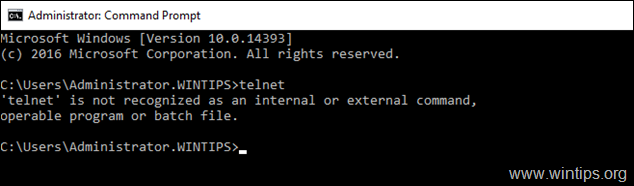
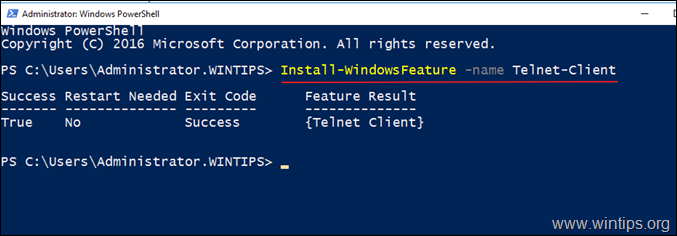
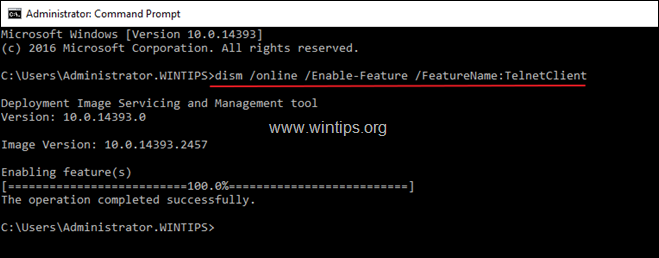
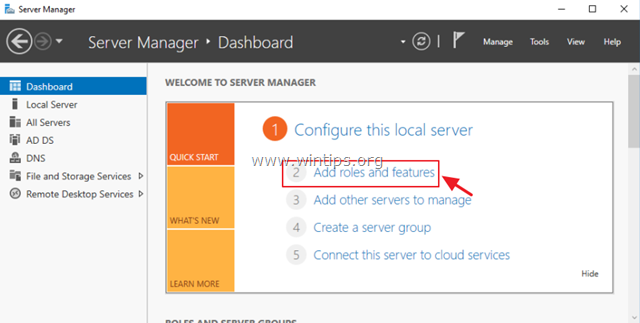
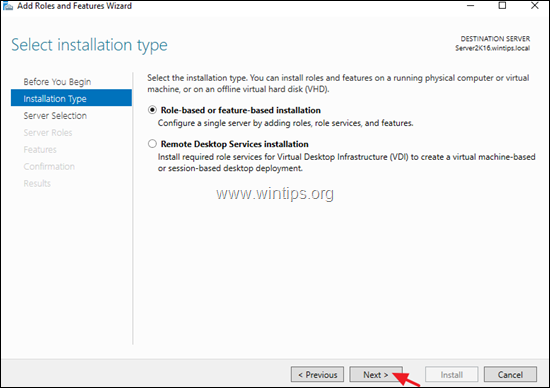
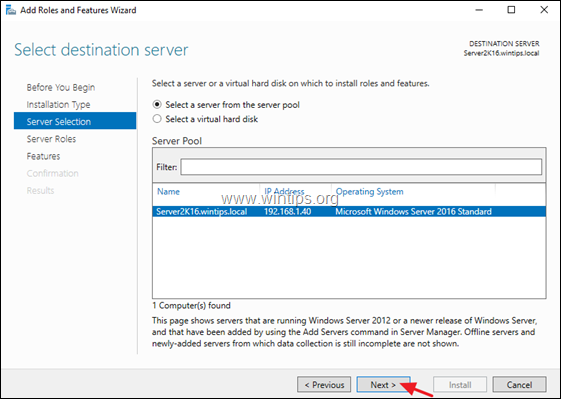
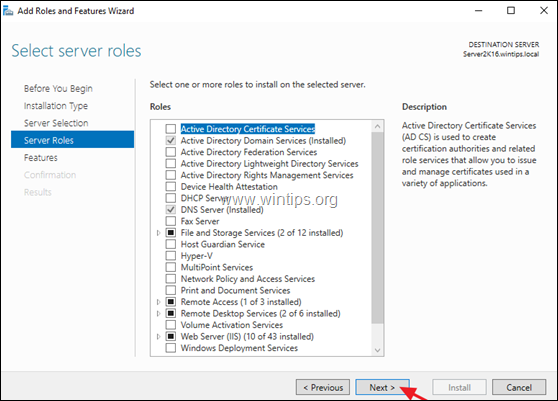
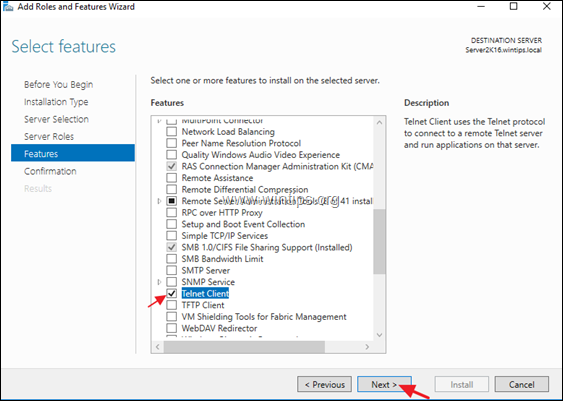
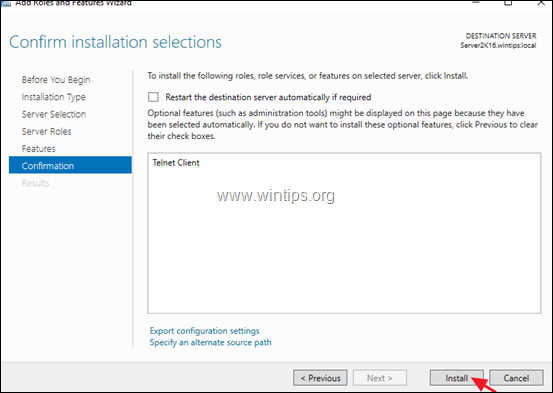
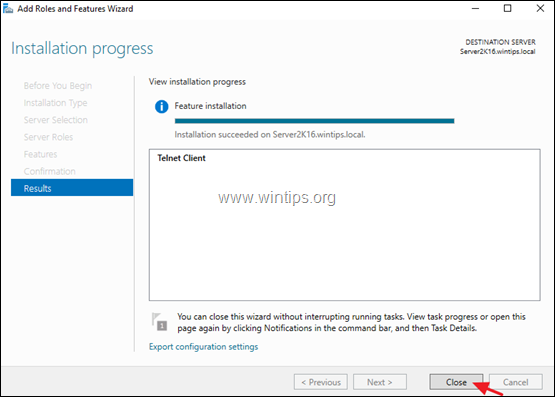




October 20, 2021 @ 4:46 pm
Telnet client (installed) is greyed out in the Features of Server-Manager
What shall i do ?
October 22, 2021 @ 9:35 am
Nothing. Telnet client should be working now!