How to Recover Server 2016 from a System Image Backup if Windows Fails to Boot Normally. (Offline Method)
In this article I'll show how to recover your Windows Server 2016, 2012 or 2012R2, from a previous system image backup which was created using the Windows Server Backup feature, if Windows fails to start normally.
This article will explain how to restore Server 2016/2012/2012R2, from the Windows Recovery Environment, by using a Windows Server Backup Image, if your server could not start, or if the main hard drive has failure and you have to recover everything on a new hard drive.
Related articles:
- How to Create System Restore Points on Server 2016/2012 using Windows Server Backup.
- How to Restore Server 2016 or 2012 in a Previous System State if Windows can start normally (Online Method)
How to Restore Windows Server 2016/2012/2012R2 from a System Image Backup if Windows could not boot.
The only way to recover your server, if the machine fails to boot, is by using the System Image Recovery option, from the Windows Recovery Environment (WinRE). To be able, to restore your server from WinRE, you will need the following:
Requirements:
1. A Windows Server Installation Media (USB or DVD).
2. A previous System Image backup, that was taken with the Windows Server Backup application.
To recover your Server 2016, 2012 or 2012R2, from a WinRE:
1. Boot your Server from the Windows Server installation Media.
2. Click Next at the first screen.
3. Then click Repair your computer.
4. At 'Choose an option' screen, click Troubleshoot.
5. At 'Advanced options' click System Image Recovery.
6. At the next screen, choose Windows Server 2016.
7. At 'Select a System Image Backup' screen, you can use the latest available system image to restore your server,* or you can click at "Select a System Image" option to select a different system image. Then click Next to continue.
* Note: Always prefer to recover your server with the most recent system image, in order to restore all the recently changes on your server (policies, network shares, etc.). Keep in mind that any changes made to your server after the system image's backup date, must be reapplied.
8. At 'Choose additional restore options' screen, click Next if you haven't problems with the disk format or partition, or, select the "Format and repartition disks"* option to delete any existing partitions and reformat all disks on the computer to match the layout of the system image. *
* e.g. Use the "Format and repartition disks" option, only if you have replaced the hard drive on your server (e.g. after a HDD hardware failure, you want to restore your server to a new hard drive.)
9. Review your settings and click Finish to proceed.
10. Finally, click Yes to restore your server to the selected date/time.
11. After the restoration, remove the Windows Server 2016 installation media and restart the server.
That’s it! Let me know if this guide has helped you by leaving your comment about your experience. Please like and share this guide to help others.
We're hiring
We're looking for part-time or full-time technical writers to join our team! It's about a remote position that qualified tech writers from anywhere in the world can apply. Click here for more details.
- How to Disable or Remove BitLocker from Windows RE. - April 24, 2024
- FIX: Error 0x8007025d in Windows 10 Update. - April 22, 2024
- How to Disable Device Encryption in Windows 11/10. - April 17, 2024


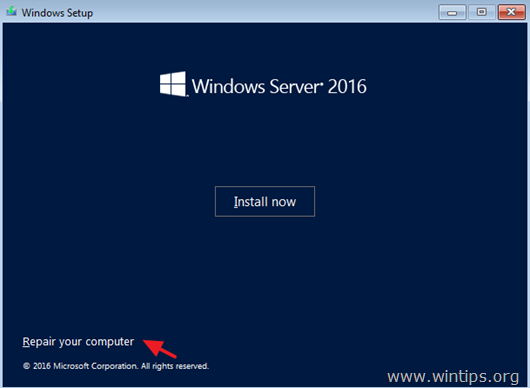
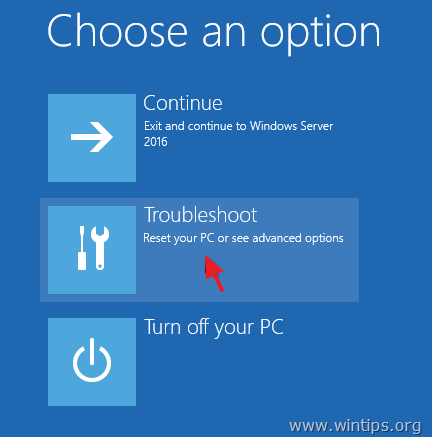
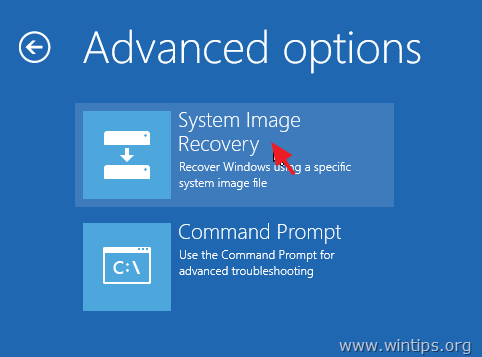
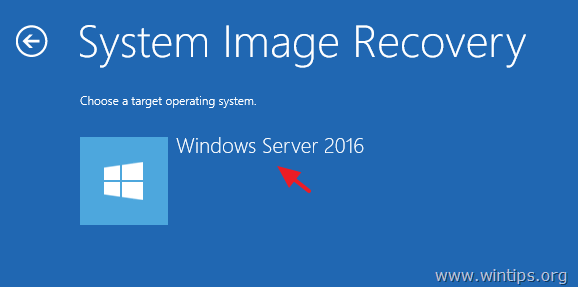
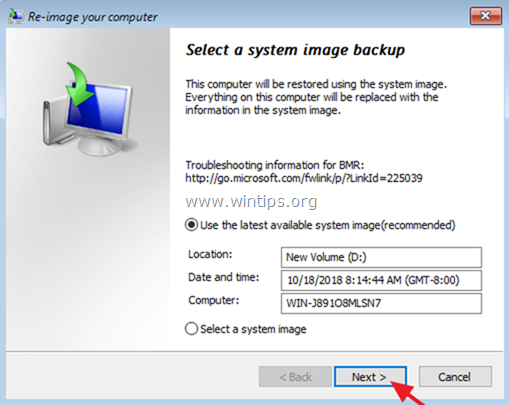
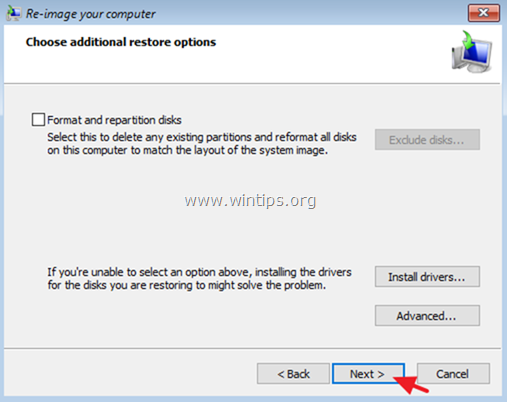
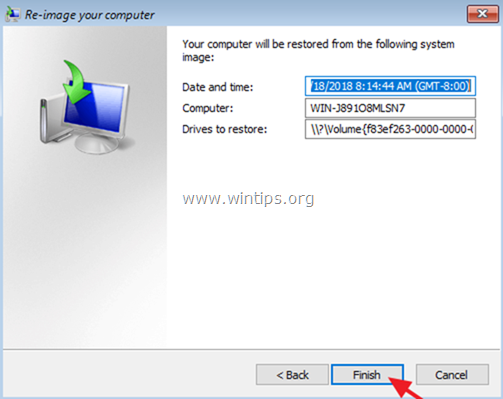
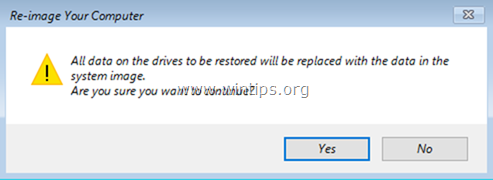




February 8, 2023 @ 11:19 pm
Very good article. I want to restore to a larger hard drive. How do I increase the size of C:\ drive during the restore? I currently have Raid 1 with 500 GB and C:\ drive is only 125 GB. The new drive will be 1 TB.
February 11, 2023 @ 12:28 pm
You cannot increase the size during the restore, but you can extend it after: https://www.wintips.org/how-to-resize-partitions-in-windows/
April 12, 2022 @ 9:51 am
Is it ok if i will copy my backup from the network and put on USB flash then point the backup image to the USB Flash?
April 12, 2022 @ 4:48 pm
Yes its OK.
September 25, 2020 @ 10:14 pm
What if you get to step 7 and the disk doesn't populate? I can see that it is backing up in the essentials dashboard, but when I go through this process nothing populates on step 7 and if I select "select a system image" nothing populates on that page either. My back up disk doesn't have a drive letter, that shouldn't be a problem though right? I took the back up drive out of my server chassis and plugged into usb 3.1 port and still doesn't see it. Any help would be appreciated.
September 26, 2020 @ 10:08 am
This issue indicates that your disk is damaged. Try to connect the back up disk to another port (USB 2.0 or USB 3.0)