Media Player Classic Error code: 0x8876086A
If you are using Media Player Classic under Windows (Windows 10/8/7 or Windows XP) operating system, you may get the following error when you try to play a video, but the video will play normally after hitting "OK".
"CreateDevice failed,
Error code: 0x8876086A
DX9AllocatorPresenter failed
D3DERR_NOTAVAILABLE"
To solve this problem follow these steps:
Step 1. First use the DirextX Diagnostic Tool to check if DirectDraw Acceleration and Direct3D Acceleration are Enabled. To do this, click Start > Run and at the Run command box type dxdiag and then press ENTER.
At the next window, choose Yes
At the Display tab, under DirectX Features check if DirectDraw Acceleration and Direct3D Acceleration are Enabled
a. In Windows XP, if either of these features are disabled try to Enable them using the "Enable" option in that line.
b. In Windows 7 these options are enabled by Default and you don't have the choice to Disable or Enable them.
If you still have errors with DirectX Diagnostic tool, try to download the latest display drivers from the manufacturer’s site and run the DxDiag tool again.
Step 2. After making sure that DirectDraw Acceleration and Direct3D Acceleration are Enabled, open Media Player Classic and if the above problem persists, go to File menu and choose View > Options
At the Options window, under Playback choose Output.
At the top right side in "DirectShow Video" option, use the drop – down arrow and select "System Default". Then Choose OK to close this window.
Now close the Media player application and run it again.
We're hiring
We're looking for part-time or full-time technical writers to join our team! It's about a remote position that qualified tech writers from anywhere in the world can apply. Click here for more details.
- FIX: Numeric keypad Not Working on Windows 10/11 - July 24, 2024
- How to Share Files or Printers in Hyper-V? - July 22, 2024
- How to invoke Hyper-V Screen resolution prompt? - July 17, 2024

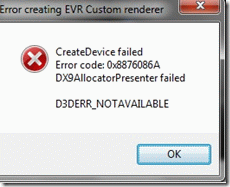

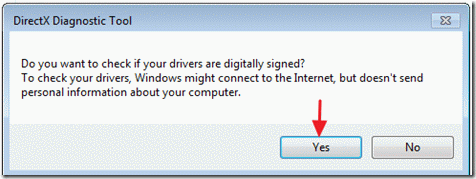
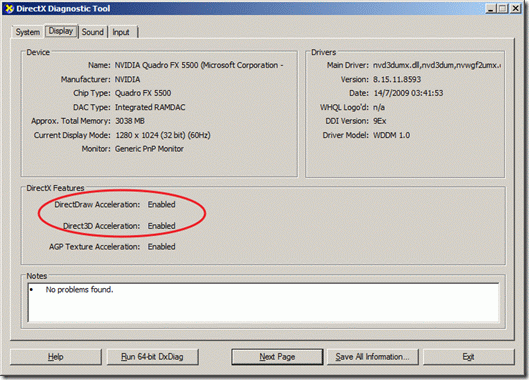
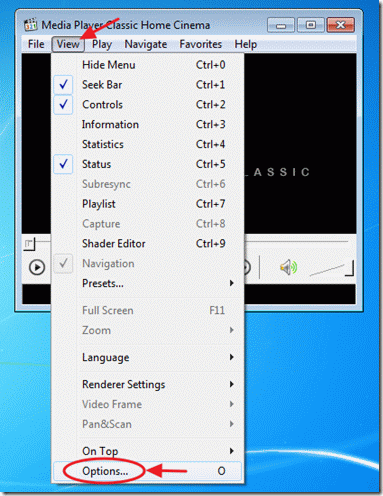
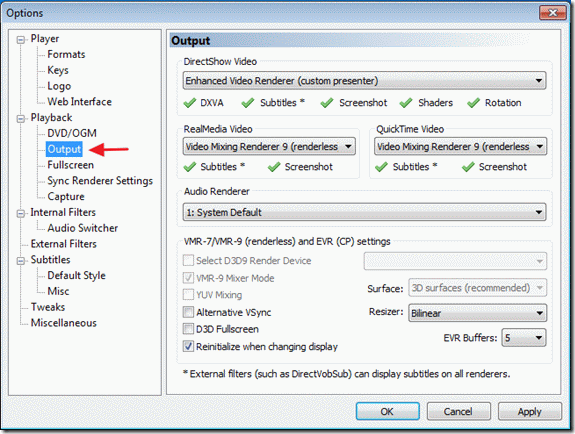





July 30, 2022 @ 11:36 am
Thank you so much
September 17, 2020 @ 9:30 pm
Тhank you very much ! Works fine on a WIN7/64 system
May 4, 2020 @ 7:46 pm
it works with me thanks a lot
May 5, 2018 @ 9:03 am
This error message appears when I try to play an old anime, and the subtitles do not appear. DxDiag shows DirectDraw Acceleration and AGP Texture Acceleration are Not Available. This is Windows 10 x64. Nor can I install DX9. Following the above advice to change MPC setting to System Default, the subtitles appear, but the video is flipped upside down. This doesn't work for me.
September 7, 2017 @ 9:30 am
in directDraw says not available
direct3D says not available
AGP Says not available to
September 7, 2017 @ 11:46 am
@Osama: Download and install the latest display drivers from the manufacturer’s site
August 24, 2017 @ 1:58 pm
Works fine on a WIN10/64 system. Thanks a lot!
July 27, 2017 @ 5:21 pm
thanks dude its tottaly works
July 5, 2017 @ 6:11 am
it doesn't work
when I do that the app crash.. any ideas ^^;;
July 5, 2017 @ 8:45 am
@a: Try to update the drivers on your graphics card.
June 26, 2017 @ 3:19 pm
it works with a DELL Latitude X300 and Windows 7 . Thanks
January 17, 2017 @ 11:28 am
thanks
January 7, 2017 @ 4:57 am
MUCHAS GRACIAS
October 3, 2016 @ 4:22 pm
MUITO OBRIGADO!
July 26, 2016 @ 5:00 pm
APROVADO o tutorial
MUITO OBRIGADO!
June 12, 2016 @ 12:41 am
Thanks! Your're Awesome! Good Job.
May 30, 2016 @ 5:43 am
Thank you. It's working properly
May 27, 2016 @ 1:00 am
pepe, your way to sovle this problem is best way for me. The problem
gone away
May 10, 2016 @ 12:15 pm
In my case i solved this problem just putting IN MEDIA PLAYER CLASSIC all the options VIDEO MIXING RENDERED 7, and SURFACE 3D RECOMENDED
thats all
April 16, 2016 @ 1:25 am
Obrigado amigo. Já não sabia como resolver este problema, fiz conforme você explicou, deu certo.
Thanks.
March 2, 2016 @ 1:26 pm
Thanks this worked for me too, ik now can play videos on all my 3 monitors again and drag them while playing too.
(before i had distortion when not starting the movie on monitor 1 (midle monitor)
December 25, 2015 @ 3:53 am
This site help find video driver error code "error code 0x8876086a" had download up to date video display driver
December 16, 2015 @ 4:11 am
Thank you so much… it's works
October 26, 2015 @ 12:35 pm
very very very very thanks ))))
July 21, 2015 @ 7:05 am
Thank You very mauch . I did it but the (Direct X Features) in my computer is (Not Available) . I do it from the programe (view+option+output+system default)
July 20, 2015 @ 1:57 pm
Hey guys , i can't fix it even with this , because DirectDraw acceleration is not available , please help me with tis problem i can't ffix it :(
July 21, 2015 @ 8:48 am
@Alex: Please apply step 2.
July 12, 2015 @ 2:26 pm
thanks :)
July 1, 2015 @ 12:33 pm
Thank you so much
May 18, 2015 @ 10:37 am
Thanks a lot. You saved my comp from falling from the ninth floor.
April 7, 2015 @ 10:22 pm
thanks it works
March 16, 2015 @ 7:51 am
DirectDraw Acceleration and Direct3D Acceleration say not available for me …help
March 16, 2015 @ 9:59 am
@kodi: Download & install the latest display drivers.
March 14, 2015 @ 1:07 pm
It's works! Thank you.
March 9, 2015 @ 5:52 am
I have 5 screens on my computer and it works. Thanks a lot ;)
February 12, 2015 @ 12:04 am
thank you
February 9, 2015 @ 6:47 am
thank you but the subtitle cannot loaded to the mpc :(
February 7, 2015 @ 3:59 am
Excelente, pensé que no serviría pero si funciono :DD soy muy feliz, ese mensaje de error era una verdadera molestia. Gracias.
January 1, 2015 @ 3:11 pm
thank you
September 6, 2014 @ 5:08 am
THANK YOU SO MUCHHHHHHHHH………
August 1, 2014 @ 6:34 am
thank you
July 5, 2014 @ 3:30 pm
thank you! this error has been driving me nucking futz!
January 19, 2014 @ 10:15 am
спасибо все прекрасно работает
November 4, 2013 @ 3:23 pm
Thank you very much…saved a lot of time in finding a new player
October 27, 2013 @ 3:18 am
it works
thanks man
October 25, 2013 @ 8:16 pm
THANK YOU VERY MUCH
October 24, 2013 @ 10:30 am
dzięki działa 100 % :)
October 12, 2013 @ 6:29 pm
really good , thanks very much ¡¡¡¡
July 29, 2013 @ 6:19 pm
THANK YOU VERY MUCH IT'S WORKS
THANKS AGAIN BROTHER:)
July 21, 2013 @ 5:16 pm
Wow!!!!
Thank you soooooooooooo much!
its perfectly working
June 12, 2013 @ 3:08 am
Thank you very much!
June 9, 2013 @ 10:44 pm
thanks loads
June 8, 2013 @ 1:07 pm
same to me, i am also using windows 7 and there is no way to enable these things. please help. thank you
June 5, 2013 @ 7:48 pm
Desculpa mas uso o Windows 7, 64 bits e não deu certo pois tudo já estava marcado como você explicou
tem mais alguma dica? Agradeço desde já, Vlw
May 28, 2013 @ 8:20 am
excelente ayuda.. muchas gracias
May 19, 2013 @ 4:46 am
thanks
May 9, 2013 @ 5:12 am
MUCHAS GRACIAS… MUY MUY BIEN!!!!!!
April 26, 2013 @ 10:10 am
thank it's working
March 30, 2013 @ 1:09 pm
thank you very much
March 29, 2013 @ 3:11 am
This congratulated. Works even.
March 27, 2013 @ 11:01 pm
thanks, it helps
March 14, 2013 @ 5:51 am
It works, Thanks. :)
June 20, 2013 @ 12:57 pm
THANK YOU SO MUCH!!! BEEN DEALING WITH THIS FOR SO LONG, AND IN MINUTES FIXED!!
October 23, 2013 @ 3:06 pm
Si funciona perfectamente, muchas gracias. Dios les bendiga