Windows repair disk – Get ready to solve your computer problems when Windows 8, 7 or Vista don't boot.
The latest windows versions ships with the feature to create a system repair disc to repair your computer when you cannot boot anymore in Windows. The system repair disc contains recovery options that helps you to repair your computer from serious errors. For that reason it’s important to create a system repair disc when your computer is “healthy” from problems. Keep in mind that you can create a system repair disc only for the operating system version you are using.
It is highly recommended to create a system repair disc for future troubleshooting your system.
To create a system repair disc follow the steps below:
Step 1. Open the “System Repair Disc” creator application.
Windows 7 & Vista
How to Create a system repair disc in Windows 7 or Vista.
Press “Start” menu and in “Search” box type “recdisc” and then press “Enter”.
Windows 8
How to Create a system repair disc in Windows 8.
1. Right-click at the screen’s bottom-left corner and from the pop-up menu, choose “Run“.
2. In the Run command box type: “recdisc” and then press “OK”.
Step 2: Create the system repair disc.
1. When the below window appears on your screen, place a blank CD or DVD on your drive and press “Create disc”.
2. When the CD/DVD creation is complete, take the disk out from your CD/DVD RW drive and then label and store it in a secure place for future use*.
* If you want to learn how to use system repair disk read this post.
We're hiring
We're looking for part-time or full-time technical writers to join our team! It's about a remote position that qualified tech writers from anywhere in the world can apply. Click here for more details.
- How to Disable Device Encryption in Windows 11. - April 17, 2024
- How to View Permissions on Shared Folders on Windows 10/11. - April 15, 2024
- FIX 0x80070643 error in KB5034441 update (Solved) - April 10, 2024



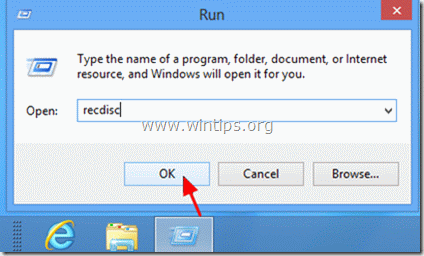
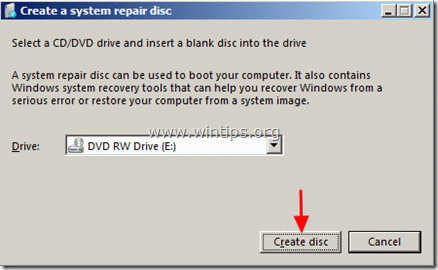



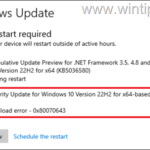
March 28, 2013 @ 12:48 pm
Nice information!!! All these issues are handled in a business by an IT support company. It is very difficult in a business to handle all the technical issues by our own. It is beneficial to hire an IT solutions company for handling them.
March 1, 2013 @ 12:06 am
Amazing useful blog site. But don't you think sometimes it is complex to keep your web page up up to now with fresh contents? But still you have you provide amazing information I will try to follow it.
How to use the system repair disc in Windows 8, 7 and Vista.
February 18, 2013 @ 10:56 am
[…] a previous article, we mention the importance of the system repair disc creation to troubleshoot your system when your […]