You do not have sufficient access to uninstall – error – SOLVED
The following error may happen if a user tries to uninstall a program from his computer: “You do not have sufficient access to uninstall XXX program. Please contact your system administrator”. The above error probably happens because the program’s installation was corrupted before its successful completion or after a virus attack that infected the computer.
If you face the “You do not have sufficient access to uninstall” problem when you try to uninstall a program from your computer, then follow the steps below to resolve it:
How to solve the “You do not have sufficient access to uninstall” a program problem.
Step 1: Download the “Geek Uninstaller” utility.
1. Open your browser at “http://www.geekuninstaller.com/download” webpage.
2. Click at the “Download Free” link.
3. “Save” the “geek.zip” file to your computer.
4. When the download is completed, navigate to your download folder and extract the “geek.zip” file.
Step 2: Use “Geek Uninstaller” utility to uninstall program.
1. Navigate to the location where you extracted the “geek.zip” file in the previous step and double-click to run “geek” application.
2. At the “Geek Uninstaller” utility, right-click on the program that you want to remove from your computer (e.g. “μTorrent” on this example) and from the drop down menu, choose “Uninstall”.
3. If a “Uninstallation process failed” error appears on your screen, then press the “Yes” button to let the “Geek Uninstaller” utility to clean the selected program’s registry entries and files from your computer.
4. Press “Yes” again to perform a force removal of the selected program.
5. At the next screen review the registry entries to be removed and press “Finish” to remove them.
6. Finally close all “Geek Uninstaller” open windows and you are done!
We're hiring
We're looking for part-time or full-time technical writers to join our team! It's about a remote position that qualified tech writers from anywhere in the world can apply. Click here for more details.
- How to Disable or Remove BitLocker from Windows RE. - April 24, 2024
- FIX: Error 0x8007025d in Windows 10 Update. - April 22, 2024
- How to Disable Device Encryption in Windows 11/10. - April 17, 2024

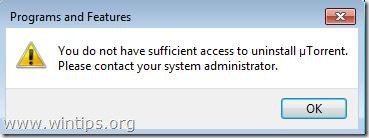




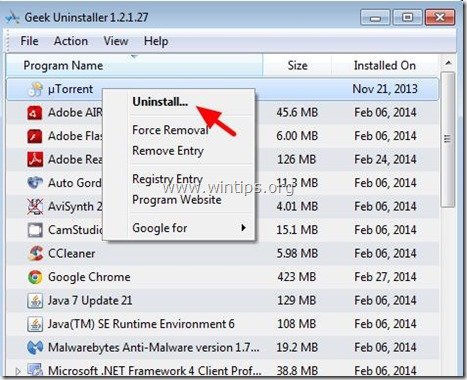
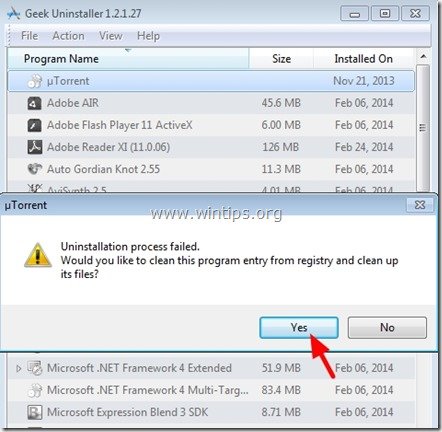
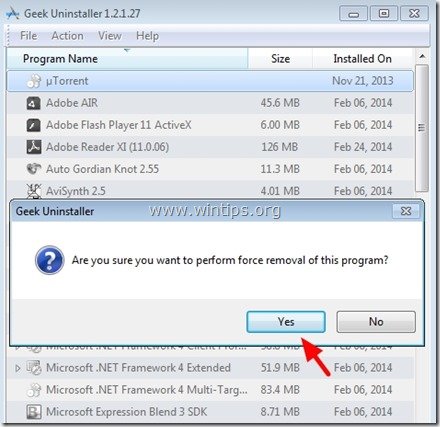
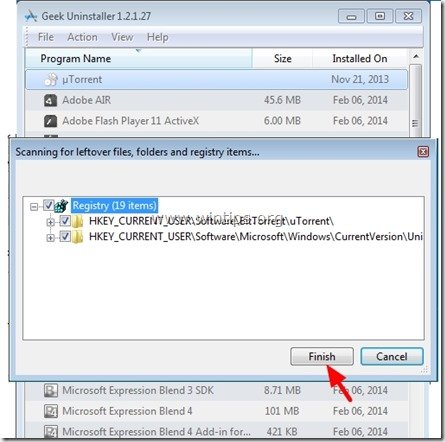




July 18, 2019 @ 10:09 am
Very helpful thanks
June 30, 2017 @ 8:53 am
hi
Thank You it was very effective
مچکرم
June 8, 2017 @ 9:22 am
Excellent, In just one minute uninstalled fucking mTorrent. Really Thank you . Great support.
June 6, 2017 @ 12:54 pm
It didn't work for me. Cannot remove utorrent, I have tried several times, but it's still there
July 1, 2017 @ 9:13 am
@ppp: Boot Windows in Safe Mode and then follow the instructions in the article.
May 30, 2017 @ 4:21 pm
worked for me to .. thanks a tonn :)
February 25, 2017 @ 9:29 pm
Thanks A Lot, it solve my problem and clean myregistry. thanks again
February 24, 2017 @ 5:56 pm
It worked..Thanx a lot..!!!
February 21, 2017 @ 12:13 pm
Best softwere
Thanx
February 5, 2017 @ 3:20 pm
Thank You So Much!!!
I Wish I Could Give You 1Million Dollars :D
I Just Deleted My Hotspot Sheild!!!!
I Was So Worried!
January 6, 2017 @ 8:55 am
supperb supporter to system
January 4, 2017 @ 12:19 pm
Thank you very much. It was very helpful.
November 27, 2016 @ 3:50 am
yo the best
November 22, 2016 @ 1:34 pm
thank you, u sir are a saviour
November 21, 2016 @ 6:48 am
awesome bro
it works to remove bittorrent .
GREAT
October 29, 2016 @ 12:03 pm
Thank you very much , It is really pretty useful software.
October 16, 2016 @ 12:59 pm
it didn't uninstall it just removed from the registry. but the app was still there in the taskbar and when clicked on, opened up again. Furthermore the appData was still present
October 15, 2016 @ 8:19 am
Thank You very much…. Headache gone. Very Helpful. Finally I take long breath. Thanks again.
September 28, 2016 @ 9:12 am
Takes less than 3 minutes to extract and uninstall everything. Awesome…
July 19, 2016 @ 11:17 am
thanks alot… it really helped me and sorted out my issue…..
July 18, 2016 @ 9:00 am
Thanks a lottt
July 18, 2016 @ 8:59 am
Wow nice I finally done it , I was unable to uninstall utorrent , nice ????????
July 12, 2016 @ 6:30 pm
This saved me so much! My internet provider threatened to disconnect my service if bittorrent wasn't removed from my computer and I just couldn't get it to uninstall. Thabk you so much!!!!!!
November 4, 2019 @ 6:21 pm
Don't bow down to your ISP. Get a VPN (like NordVPN) and block your ISP from being able to see your traffic and where you are going on the web.
June 19, 2016 @ 4:16 pm
ohhh my God, my Godddd, i am so excited now after 3 long traumatic days and failed to get solution from many IT experts now i got complete rid from this hetic software, hotspot shied now removed and left place to reinstall a fresh version of hotspot shield. thanks wintips.com, love you
June 1, 2016 @ 10:08 am
Thank you so so much, whoever has developed this amazing stuff heads of to you…….
May 23, 2016 @ 6:09 pm
This is cool..it helped me alot.
Thanks
February 6, 2016 @ 6:50 am
Worked like a charm! Thanks!
January 9, 2016 @ 10:03 pm
Really solved my problem which i am trying for over a month… Awesome software
October 24, 2015 @ 9:15 am
Thank you so much. My frustration seemed endless till i stumbled across your program!! Easy to use and solved my issue. Thank you!
June 6, 2015 @ 3:26 pm
OMG I LOVE WHOEVER THAT CAME OUT WITH THIS SOLUTION!! THIS SAVED MY LIFE TO MUCH AFTER HOURS OF BEING SO FRUSTRATED THANKK YOU SO MUCH!
December 10, 2014 @ 1:46 pm
thanks you so much
September 26, 2014 @ 8:23 pm
I wanna say thanks to your software,i was screwed but then i found this page for free tool to remove the software for re-install and thank GOD everything is perfect now.thanks again
September 26, 2014 @ 1:53 am
This helped me tremendously! I was so upset I couldn't get rid of this program. I read some other ways to handle this and they were such a nightmare to someone like me, technoilliterate.
Thanks for your help and I will donate.
Thank you,
Tammy
July 11, 2017 @ 9:50 am
thanks