How to fix Display Driver Stopped Responding and has Recovered & Blue Screen Stop: 0X00000116 (BSOD) problems.
The "Display Driver Stopped Responding and has Recovered" error or/and the Blue Screen 0X00000116 (BSOD) problem that is caused from the "nvlddmkm.sys" file (in NVIDIA based GPU's) or the "atikmpag.sys" file ( in AMD-ATI based GPU's), means that the display adapter is malfunctioning because your display adapter takes a long time to complete an operation, due to several reasons e.g. overclocking, driver file(s) corruption, defective power supply (PSU), overheating, missing critical updates, etc.
To troubleshoot the "Display Driver Stopped Responding" problem you have to find out if the problem occurs in a specific application or game you are running (most commonly in applications that uses video, like Skype) or it happens during Windows Startup.
In this guide you can find a series of steps and actions to troubleshoot and solve these symptoms / problems:
1. When you run an application that uses video (like Skype) or a video game you computer freezes and you receive one of the following error messages:
- "Display Driver AMD Stopped Responding and has Recovered" (if you own an AMD/ATI display adapter).
- "Display Driver NIVIDIA Stopped Responding and has Recovered" (if you own an NVIDIA display adapter).
- "nvlddmkm.sys has stopped responding and has recovered".
2. During Windows Startup or if your computer crashes randomly and it displays a Blue Screen (BSOD) with error "STOP: 0X00000116" refer to the following driver files:
- ati2cqag.dll, ati2dvag.sys, atikmpag.sys, atikmdag.sys, ativpk.sys, amd2dvag.sys, amdkmdag.sys, amdvpk.sys (if you own an AMD/ATI display adapter).
- nvlddmkm.sys (if you own an NVIDIA display adapter).
3. During Windows Startup or if your computer crashes randomly and it displays a Blue Screen (BSOD) with one of the following errors:
- IRQL_NOT_LESS_OR_EQUAL,
- DRIVER_IRQL_NOT_LESS_OR_EQUAL,
- PAGE_FAULT_IN_NON_PAGED_AREA.
4. In Event Viewer you receive these errors:
- Atikmdag: Event ID 43029 or Event ID 52236: "Display in not active"
How to solve the blue screen error "Stop: 0X00000116" & the "Display Driver Stopped Responding and has Recovered" problem.
Before you continue to troubleshoot the problems described above, first follow the suggestions below:
1. Disable the Windows AERO interface*:
- Windows 7: Right-click on an empty space on your desktop and choose Personalize. Then choose a theme from Basic & High contrast themes category.
- Windows Vista: Right-click on an empty space on your desktop and choose Window Color and Appearance. Then choose Open classic appearance properties for more color options. Select Windows Vista Basic for Color Scheme.
*Note: In Windows 8/8.1 OS the AERO interface is disabled by default.
2. If you own a laptop computer set the power performance setting to maximum:
- Windows 8, 7 & Vista: Navigate to Control Panel > Power Options. At Balanced plan click at Change plan settings. Select Change advanced power settings and set the power plan from Balanced to High Performance. Press OK to store the new settings.
3. Make sure that your computer has the latest Windows updates and service packs.
4. Install the latest DirectX drivers. (You can download/install the latest DirectX drivers from here: https://support.microsoft.com/en-us/kb/179113)
5. Install the latest drivers for your display adapter.
6. Remove any overclocking settings that you have made on your hardware (e.g. on CPU or in Memory or in GPU) and run your hardware at the default settings (e.g. the BIOS settings are set to Default).
7. Check that your system's hardware temperature (CPU, Memory, GPU) is normal and not overheating. (For this task you can use the CPUID HWMonitor)
If, after you following the above suggestions, the display driver problem still occurs, then follow the troubleshooting steps below according to your situation.
Situation A. If you receive the "Display Driver Stopped Responding and has Recovered" message while using a specific application, then:
- First increase the GPU (Graphics Processing Unit) processing time by following the instructions below (Solution 1) and restart your computer. If the problem persists then,
- Perform a clean installation of the application that causes the problem and see if the "Display Driver Stopped Responding and has Recovered" is resolved. If not, then,
- Uninstall the currently installed display drivers and then download and install a previous driver version for your display adapter. Detailed steps on how you can do that you can find in Solution 2 below.
Situation B. If you receive a Blue screen with the error "Stop: 0X00000116" during startup:
- Boot Windows in Safe Mode and uninstall the currently installed video drivers. Then download and install a previous driver version for your video adapter. (See Solution 2 below for the detailed instructions.) If the problem persists then,
- Boot Windows in Safe Mode and uninstall the currently installed video drivers. Then reset the BIOS settings to default values and reseat your Video Adapter (If you own a desktop). (See Solution 3 below for the detailed instructions).
Solution 1. Increase the GPU (Graphics Processing Unit) processing time.
Increase the GPU (Graphics Processing Unit) processing time by adjusting the Timeout Detection and Recovery registry value. To do that:
1. Download and install the Microsoft Fix it 50848 (source: https://support.microsoft.com/en-us/kb/2665946)
(Press Agree and then press Next)
2. When the installation ends, close the Microsoft Fix-it window and restart your computer.
3. After the restart, run the application that caused the "Display Driver Stopped Responding" error and see if the problem is fixed.
Solution 2. Install a Previous Driver version for your Graphics Adapter.
Step 1: Start your computer in “Safe Mode with Networking”.
To start your computer in Safe mode with network support:
Windows 7, Vista & XP users:
- Close all programs and reboot your computer.
- Press the "F8" key as your computer is booting up, before the appearance of the Windows logo.
- When the "Windows Advanced Options Menu" appears on your screen, use your keyboard arrow keys to highlight the “Safe Mode with Networking” option and then press "ENTER".
Windows 8 & 8.1 users*:
* Also works in Windows 7, Vista & XP.
1. Press “Windows” ![]() + “R” keys to load the Run dialog box.
+ “R” keys to load the Run dialog box.
2. Type “msconfig” and press Enter.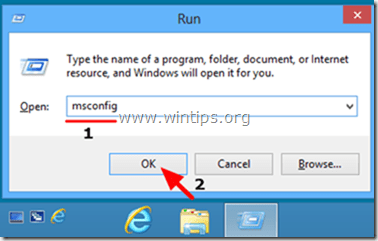
3. Click the Boot tab and check “Safe Boot” & “Network”.
4. Click “OK” and restart your computer.
Note: In order to boot Windows in “Normal Mode” again, you have to uncheck the “Safe Boot” setting by using the same procedure.
Step 2. Uninstall your graphics card drivers.
When your computer enters in Safe Mode, navigate to Windows Control Panel > Programs & Features (Add/Remove Programs) and Uninstall the currently installed display driver or – even better – if you own a desktop with an AMD/ATI or an NVidia graphics card, use the Display Driver Uninstaller utility (DDU)* to completely remove the graphics card drivers. To do that:
* Info: Display Driver Uninstaller is a driver removal utility that can help you completely uninstall AMD/NVIDIA graphics card drivers and packages from your system, without leaving leftovers behind (including registry keys, folders and files, driver store).
1. Open your Internet browser & download Display Driver Uninstaller DDU utility from one of these locations:
- Official DDU Download Website: http://www.wagnardmobile.com/DDU/
- Official DDU Guru3D Download Mirror: http://www.guru3d.com/files_details/display_driver_uninstaller_download.html
2.Download button and save the Display Driver Uninstaller utility (DDU vxx.x.exe) on your desktop.
3. Double-click to run DDU v12.3.exe.
(Choose Run when asked…)
4. Specify a destination folder for the extracted files (e.g “C:\Users\Admin\Desktop\DDUv123”) and then press the “Extract” button.
5. When the extraction is completed, open the destination folder (e.g. “DDUv123” on your Desktop) and double-click at “Display Driver Uninstaller” application.
6. Press OK at the warning message.*
Note: The described procedure below is usually effective and doesn't cause problems to your computer, but for safety reasons, it's better to take a backup of your personal files before you use the DDU utility.
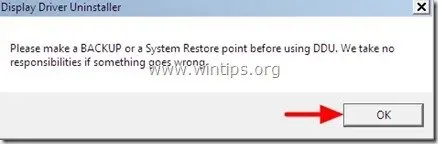
7. When the Display Driver Uninstaller main application starts, select (1) your graphic card model (e.g. “NVIDIA”), check (2) the “Remove C:\AMD and or C:\NVIDIA folders” option and then press the “Clean and restart (Highly Recommended)” button.
8. After the computer restart, log on to Windows normally and proceed to step 3.
Step 3: Download and install a previous driver version for your Graphics Adapter.
After the restart, navigate to your graphics card manufacturer website and download a previous (oldest) driver for your display adapter. To find a previous VGA driver:
- For AMD-ATI display drivers:
- Navigate to AMD Driver Download page.
- At the Manually Select Your Driver options, identify your AMD graphic hardware and your operating system and then press the DISPLAY RESULTS button bellow.
- At the page that opens, select the Previous Drivers and Software link at the right sidebar.
- Finally download and install a previous driver version for your AMD/ATI display card. (e.g. the "3.12" or the "3.9" version).
- For NVIDIA display drivers:
- Navigate to NVIDIA Download advanced driver search page.
- Identify your NVIDIA graphics product model, your operating system and choose to display only the Recommended/Certified drivers. When you make your selections, press the Search button.
- Finally download and install an oldest driver version for your NVIDIA display card. (e.g. the "344.60" version).
Solution 3: Reset BIOS settings and perform a clean install of video drivers.
Step 1. Start Windows in Safe mode and uninstall your graphic card's drivers by following the steps 1 & 2 from the solution 2 above.
Step 2. Shut Down your computer.
Step 3. Disconnect the power cord (plus the battery if you own a laptop) and all connected devices.
– – – If your own a laptop go straight to step 7 below… – – –
Step 4. Open your computer case, and carefully remove the video card.
Step 5. Clear Motherboard BIOS (CMOS) settings.*
* Note: Read Motherboard's manual instruction on how to clear CMOS. In most cases you have to place a jumper cup on the two CMOS pins on the motherboard and wait for a few seconds before you remove the jumper, or you have to remove the CMOS battery from the battery holder and wait for 1 minute before you put the CMOS battery back in place.
Step 6. Wait few seconds and then put the video card back in its slot.
Step 7. Wait 30 – 40 seconds and then connect the power cord and power ON your computer.
Step 8. Enter BIOS setup and Load Factory Default settings (aka Load Optimized Defaults). Then – optional and if needed for Windows to boot – make any changes to the hard disk controller's settings (e.g. RAID, etc.).
Step 9. Save and Exit BIOS.
Step 10. Boot to Windows and install the Video card's drivers.
Good Luck!
We're hiring
We're looking for part-time or full-time technical writers to join our team! It's about a remote position that qualified tech writers from anywhere in the world can apply. Click here for more details.
- How to View Permissions on Shared Folders on Windows 10/11. - April 15, 2024
- FIX 0x80070643 error in KB5034441 update (Solved) - April 10, 2024
- How to Switch to Teams Classic version. - April 8, 2024

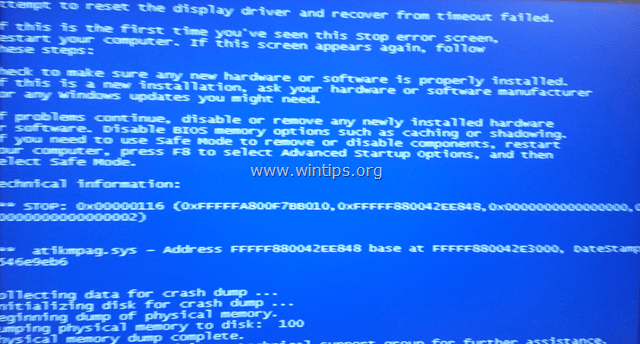
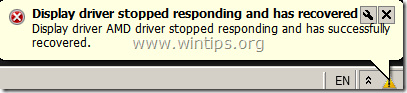
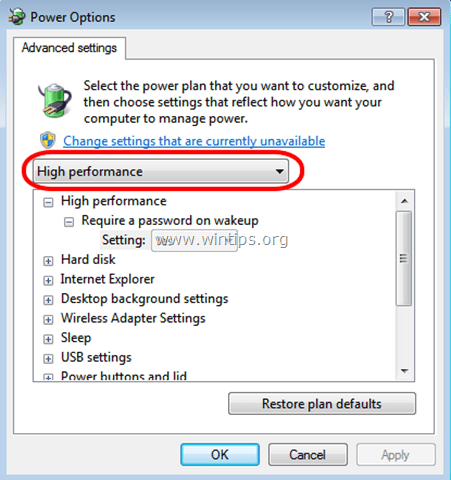
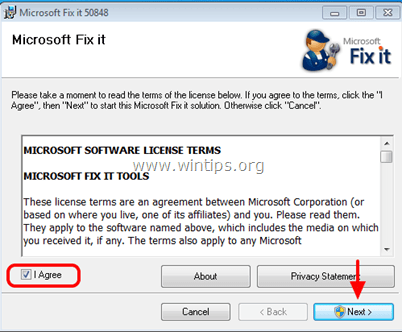
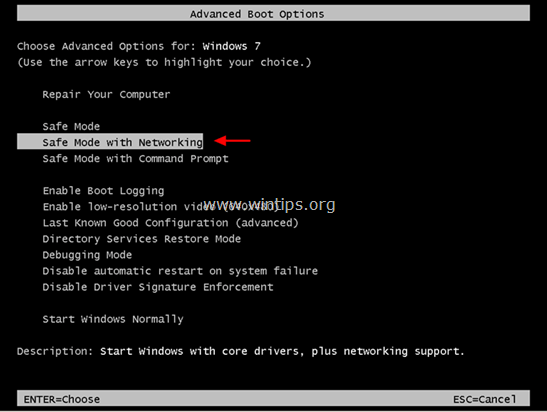
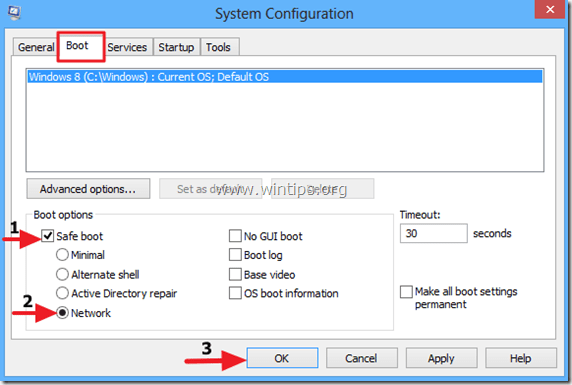
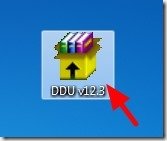


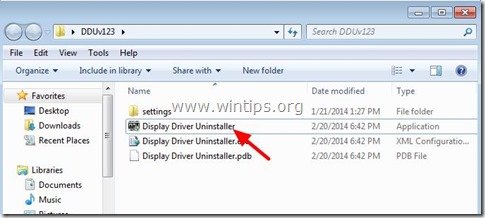
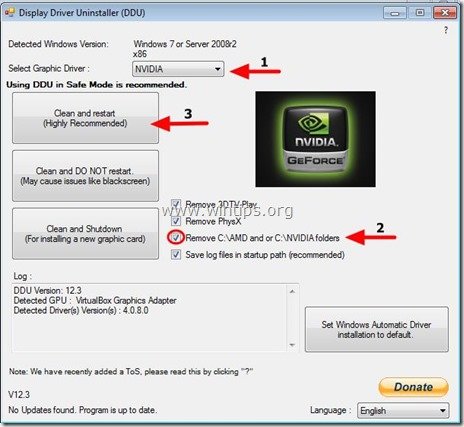
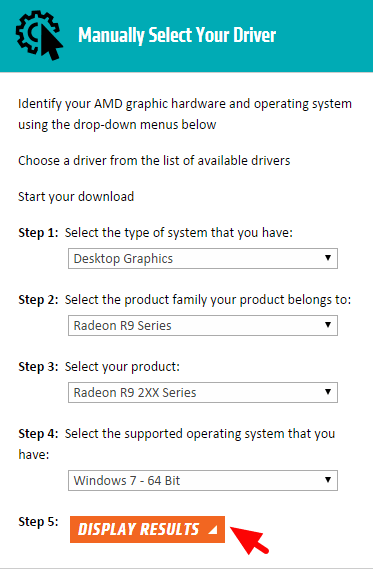
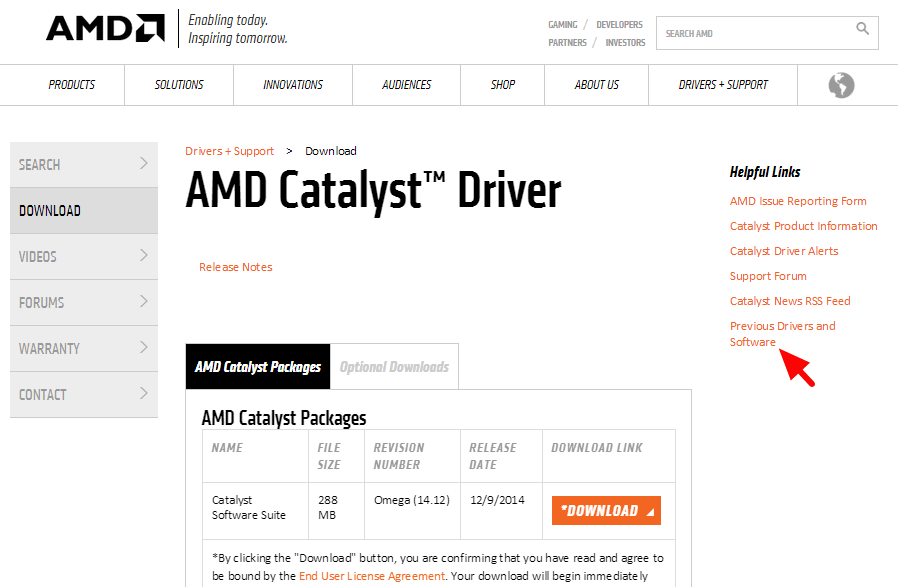
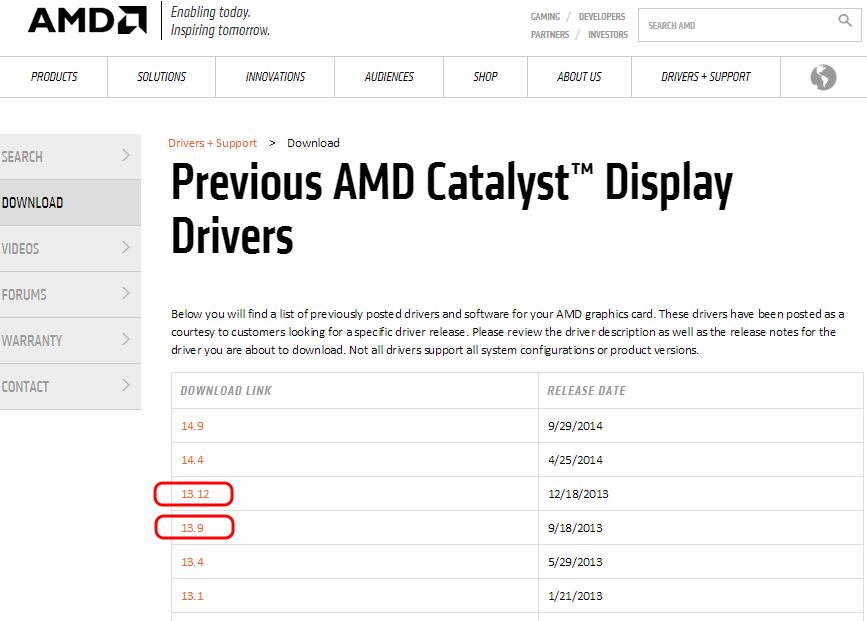
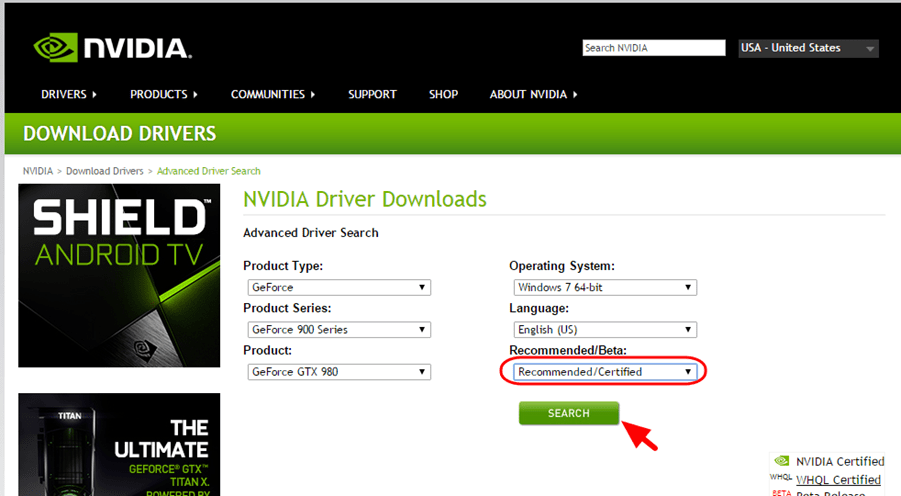
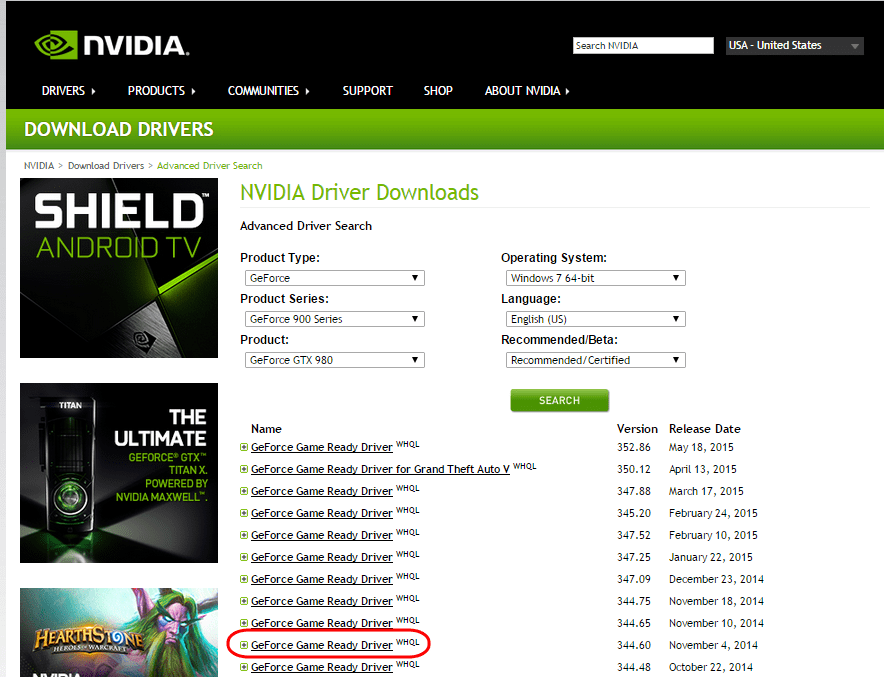


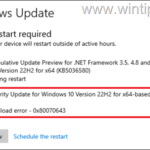

October 23, 2015 @ 5:27 pm
The only way to solve display driver stopped responding is to rollback and install the old stable version such like "340.76". I got an old computer with motherboard Asus P5KPL-AM. It is a 6 years old computer. The graphic card is GTX460 and my system is Windows 10. Since all the new graphic drivers have compatibility issues. I was rolled back from 358.50 to the old version 340.76. No more stopped responding after I installed the old stable version. Just stay at 340.76 for your old machine and turn off the update checker and notification.