FIX: Bluetooth Drivers Are Not Installed – Code 28 (Solved)
This tutorial contains instructions to solve the Device Manager error "Bluetooth drivers are not installed. (Code 28)" in Windows 10, 8 or 7 OS. Problem in details: After pairing a Bluetooth device in Windows, the drivers for the Bluetooth device are not installed and the following error appears in device manager:
"Device status: Bluetooth Peripheral Device: The drivers for this device are not installed. (Code 28). There is no driver selected for the device information set or element.
Hardware Ids:
BTHENUM\{0000110e-0000-1000-8000-00805f9b34fb}_VID&0001001d_PID&1200
BTHENUM\{0000110e-0000-1000-8000-00805f9b34fb}_LOCALMFG&000f"
How to FIX: Bluetooth Peripheral Device Drivers are not installed (Code 28).
1. Simultaneously press the Windows ![]() + R keys to open run command box.
+ R keys to open run command box.
2. In run command box, type: devmgmt.msc and press Enter to open Device Manager.
3. Right click at 'Bluetooth Peripheral Device' and select Update Driver Software.
4. Click Browse my computer for driver software.
5. Click Let me pick from a list of device drivers.
6. Select Ports (COM & LPT) and click Next.
7. Select the Microsoft manufacturer, click at Standard Serial over Bluetooth link model, and then click Next.
8. At Update Driver Warning message, click Yes.
9. At "Windows has successfully updated the driver software" message, click Close.
10. Perform the same steps and install the same driver (Standard Serial over Bluetooth link), for the rest Bluetooth Peripheral Devices with the same "driver missing" error (Code 28).
That's it! Let me know if this guide has helped you by leaving your comment about your experience. Please like and share this guide to help others.
We're hiring
We're looking for part-time or full-time technical writers to join our team! It's about a remote position that qualified tech writers from anywhere in the world can apply. Click here for more details.
- How to Disable or Remove BitLocker from Windows RE. - April 24, 2024
- FIX: Error 0x8007025d in Windows 10 Update. - April 22, 2024
- How to Disable Device Encryption in Windows 11/10. - April 17, 2024

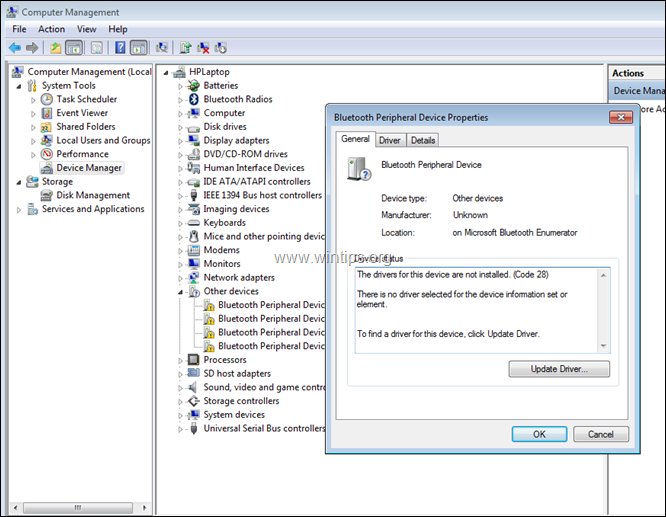
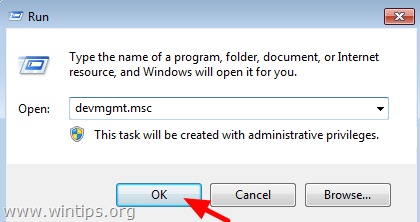
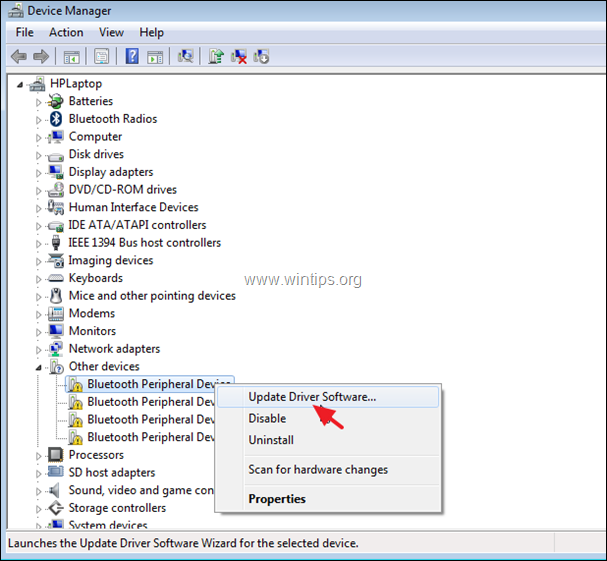
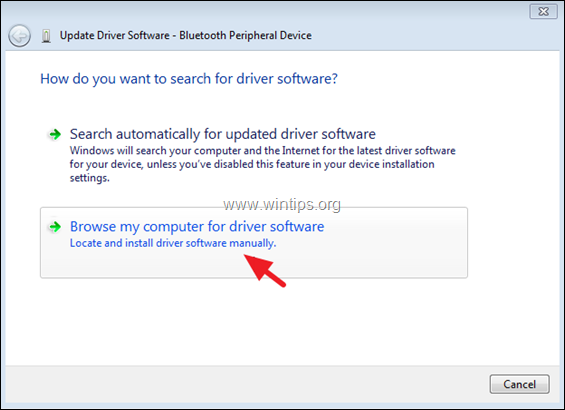
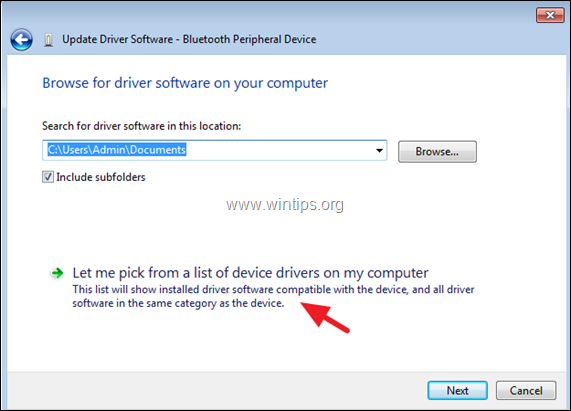
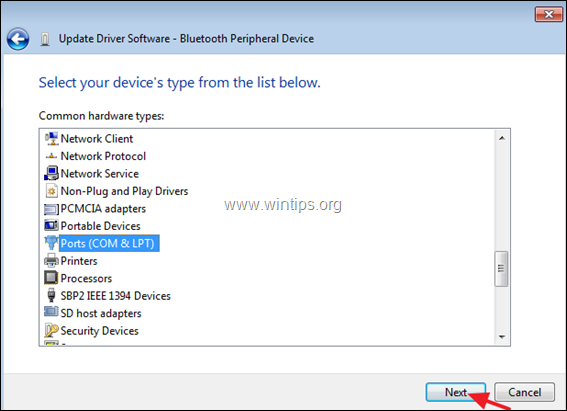
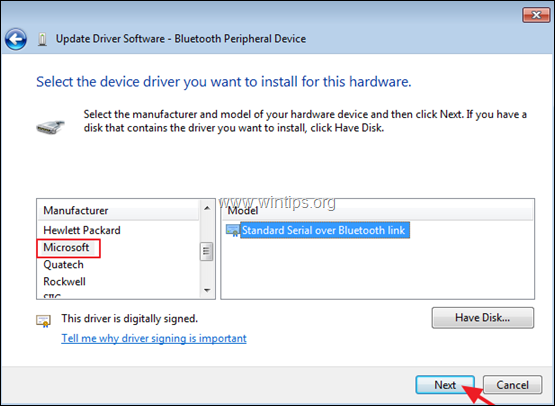
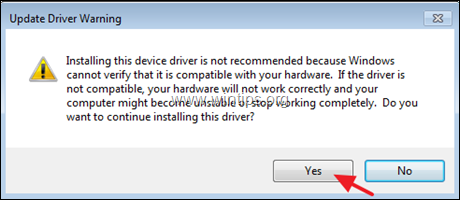
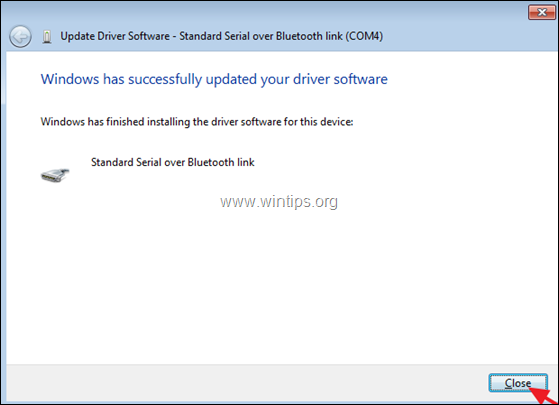




February 18, 2024 @ 8:05 pm
Ok the device no longer complains about a missing driver, but is it actually the driver originally intended for the hardware? It may have the basic signature but does the applications using the driver work as expected?
The question is. Why did Windows fail to find the correct driver in the first place?
February 19, 2024 @ 10:33 am
I don't know. Ask Microsoft!
December 25, 2023 @ 4:47 am
Thank you very much!
December 22, 2023 @ 9:56 pm
Thanks ,its works
November 13, 2023 @ 12:15 pm
Superb !!! thank you !!!
October 28, 2023 @ 9:30 pm
shit! It works! Thank you so much
October 16, 2023 @ 6:39 pm
Спасибо! Работает. Осталось победить код 10
October 15, 2023 @ 11:47 am
thanks!!!
October 3, 2023 @ 11:01 pm
Dziękuję za dokładną instrukcję jak naprawić ten problem .
July 8, 2023 @ 5:11 pm
thank you for the help
July 7, 2023 @ 6:25 am
BIG tnx!
November 19, 2022 @ 7:41 am
thank you so much! your way addressed the problem with my device manager's peripheral bluetooth drivers.
August 19, 2022 @ 7:22 pm
thank you
August 12, 2022 @ 8:47 am
Thanks
May 26, 2022 @ 6:39 am
me salvaste la vida amigo,it was really very useful my friend thank you very much
May 22, 2022 @ 4:42 pm
Thankyou!! Work Perfectly..
March 21, 2022 @ 9:03 pm
Thank you, this resolved having my Intel adapter showing up as an unknown bluetooth peripheral device in Windows Device Manager.
March 7, 2022 @ 6:42 pm
Thanks, that's work fine. You are the only have the reason.
January 10, 2022 @ 12:47 am
Thank you .. for your time research and solution. your search skills are legendary
October 30, 2021 @ 11:54 am
really works
October 14, 2021 @ 11:42 pm
worked like a charm! thanks!
October 10, 2021 @ 8:17 am
thank you, it works..from indonesia
June 22, 2021 @ 5:19 pm
thank you u are a lifesaver :)
June 9, 2021 @ 4:40 pm
It works… Thank' very much
June 3, 2021 @ 1:40 pm
It works! Thank you very much!
April 24, 2021 @ 2:36 pm
bonjour,
c'est bien marché avec moi, merci bcp
February 23, 2021 @ 7:22 pm
After looking across the internet for a solution; you are the only site with a solution that worked. Thank you. Donation on the way.