FIX: No Sound on Windows 10. Audio Service Cannot Start 1068 (Solved).
If your desktop or laptop PC has no sound output, keep reading below to fix the problem. This tutorial contains instructions to troubleshoot sound issues a Windows 10, 8 or 7 based computer, with one of the following symptoms/errors:
- No Audio output
- Volume icon is missing
- Audio Service fails to start.
- Windows could not start the Windows Audio service on Local Computer. Error 1068: "The dependency service or group failed to start.
- AudioEndPointBuilder service fails to start. Error 126: The specified module could not be found".
How to fix Sound problems on a Windows Computer.
Suggestions: Before proceeding to the steps below to troubleshoot the sound problem(s), try the following:
- Restart your PC.
- If you see the Volume icon in the taskbar, click on it and adjust the volume (drag the slider up).
- If you don't see the Volume icon on the Taskbar, go to: Taskbar Settings (Properties) > Notification area > click Select which icons appear on the taskbar (Customize) and make sure that the Volume icon notification is ON (Show icons and notifications). If it is already ON, then proceed to to the steps below:
Step 1. Perform a System Restore. *
If you have recently installed a Windows Update, a program or a device driver on your computer, then try first to restore your system to a previous working state:
* Note: Apply this step, only if you recently updated your PC, otherwise go to step-2.
1. Simultaneously press the Windows ![]() + R keys to open run command box.
+ R keys to open run command box.
2. In run command box, type: rstrui press Enter.
3. At the first screen press Next and at the next screen select a previous restore point and click Next again.
5. At the last screen, click Finish and then wait until System Restore process is completed.
6. When the restore is completed check if the sound problem is fixed.
Step 2. Enable Required Audio Services.
The next step in order to resolve sound problems in Windows, is to verify that the following services are running:
-
- DCOM Server Process Launcher
- Multimedia Class Scheduler *
- Power
- Plug and Play
- Remote Procedure Call (RPC)
- RPC Endpoint Mapper
- Windows Audio
- Windows Audio Endpoint Builder
* Note: Ignore the 'Multimedia Class Scheduler' service if you own Windows 10 v1803 or v1809, because it doesn't exist in these versions of Windows 10.
To view if the above services are running:
1. Simultaneously press the Windows ![]() + R keys to open run command box.
+ R keys to open run command box.
2. In run command box, type: services.msc and press Enter.
3. Locate one by one all the above mentioned services and see if their status is "Ruining"
4. If you find a service that is not running, then, right click on it, and choose Properties.
5. Set the Startup type to Automatic and click OK.
6. Perform the same procedure for all the mentioned services.
7. When done, restart the PC and check if the sound problem is solved. If not, make sure that all above mentioned services are running. If one (or more) of the above mentioned services are not running, then right click on the service and select Start. *
* Note: If you receive an error when you try to start a service, then continue to the next step.
Step 3: Run the System File Checker (SFC) tool.
The next step to resolve Audio problems, is to run the System File Checker tool to repair missing or corrupted system files.
1. Open command prompt as administrator. To do that:
1. In the Search box type: cmd or command prompt
2. Right click on the command prompt (result) and select Run as Administrator.
2. At the command prompt window, type the following command & press Enter: *
- Dism.exe /Online /Cleanup-Image /Restorehealth
* Note: If you 're using Windows 7, Vista or Server 2008, then skip this command and download & run the System Update Readiness Tool (package) from here first, and then proceed below.
3. Be patient until DISM repairs component store. When the operation is completed, (you should be informed that the component store corruption was repaired), give this command and press Enter:
- SFC /SCANNOW
4. When the SFC scan is completed, restart your computer. *
* Note: If SFC cannot repair the system files with error "Windows Resource Protection found corrupt files but was unable to fix some of them" then follow the instructions in this article to fix the issue.
5. After restart check if the audio problem is resolved.
Step 4: Uninstall & Re-Install Audio Device.
The next step to resolve sound problems, is to uninstall and re-install the audio device from the system. To do that:
1. Simultaneously press the Windows ![]() + R keys to open run command box.
+ R keys to open run command box.
2. In run command box, type: devmgmt.msc and press Enter to open Device Manager.
3. In Device Manager, expand Sound video and game controllers.
4. Right click on the installed Audio Device and select Uninstall device.
5. Then click Uninstall (OK) and restart your computer. *
* Note: Do not check the 'Delete the drive software for this device' box.
6. After restart Windows will re-install automatically again the Audio device.
7. After installation, test the sound. If the problem persists, then:
1. Navigate to your PC manufacturer support site and download the latest driver for the Audio device.
2. Then navigate again to Device Manager and Uninstall the audio device, but this time check to also Delete the driver software for the device.
3. Finally proceed and install the latest audio driver you downloaded.
Step 5. Repair Windows.
If everything else fails, the final step to resolve the audio problem, is to backup your files and to clean install Windows, or, to Repair Windows 10 with an in-place Upgrade.
That's it! Let me know if this guide has helped you by leaving your comment about your experience. Please like and share this guide to help others.
We're hiring
We're looking for part-time or full-time technical writers to join our team! It's about a remote position that qualified tech writers from anywhere in the world can apply. Click here for more details.
- How to Disable or Remove BitLocker from Windows RE. - April 24, 2024
- FIX: Error 0x8007025d in Windows 10 Update. - April 22, 2024
- How to Disable Device Encryption in Windows 11/10. - April 17, 2024

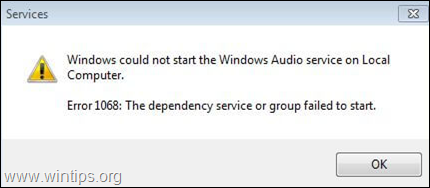

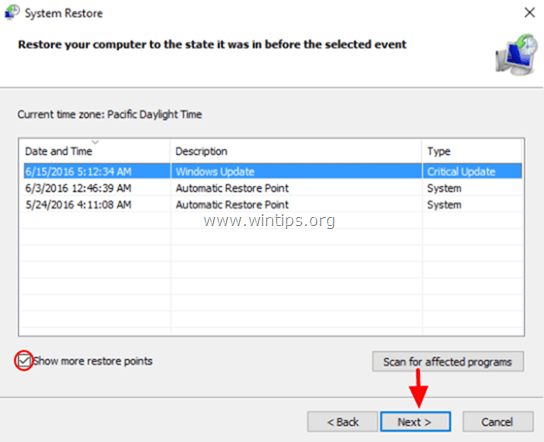
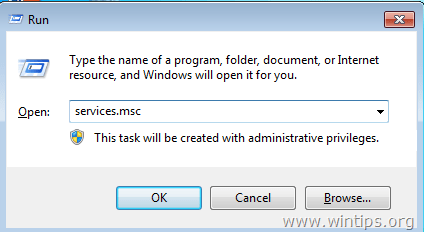
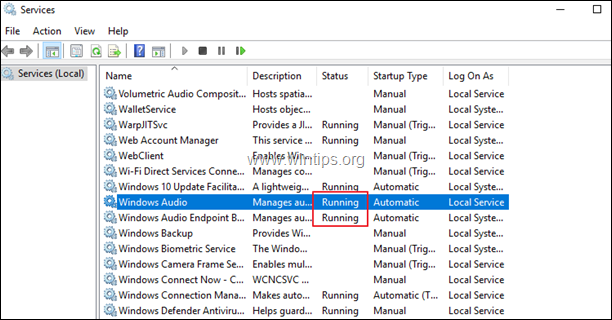
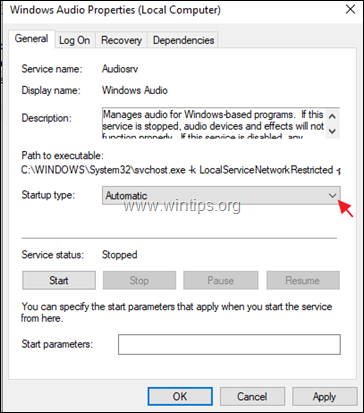
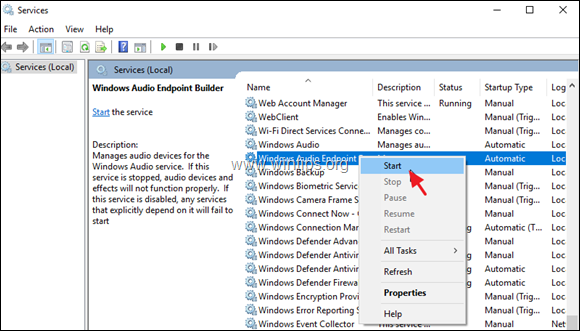
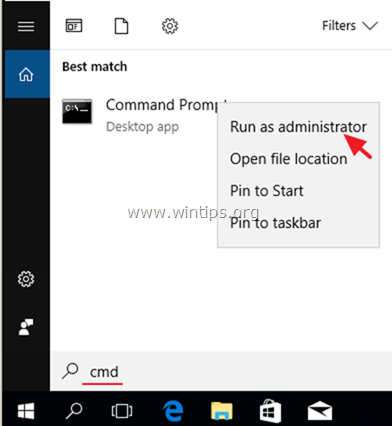
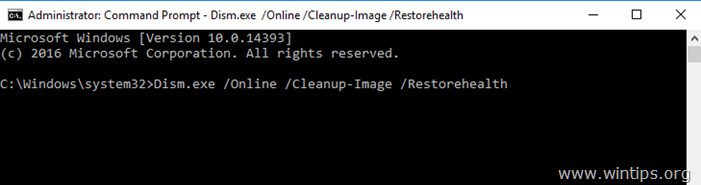
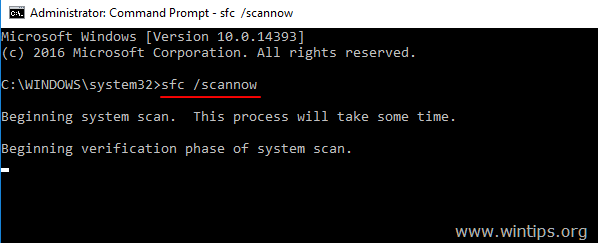
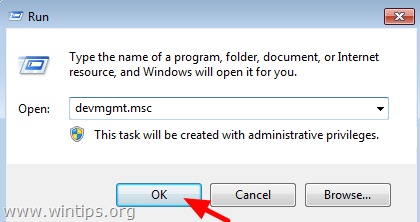
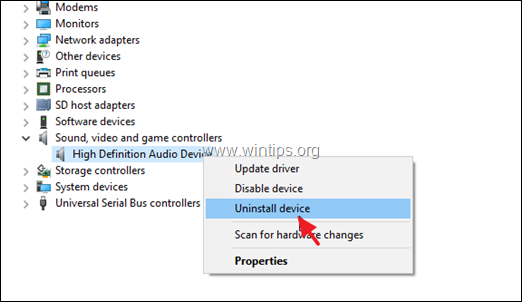
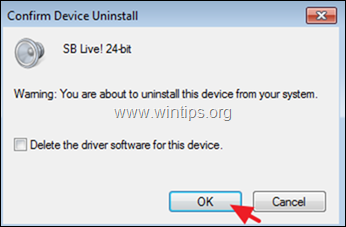




December 20, 2021 @ 5:10 am
Before running STEP3, make sure that audiosrv.dll is not trying to load but failed. Disable it in Services and Restart. That way, SFC will be able to fix it.
March 8, 2021 @ 8:37 am
THANK YOU SO MUCH!!! I've been searching solutions for this problem and it did help. Can't thank you enough.
December 5, 2020 @ 4:03 am
THANK YOU SO MUCH!!! THIS HELPED
December 5, 2020 @ 4:04 am
Step 3 helped btw