FIX: Outlook File Access Denied Cannot Open PST or Import PST file (Solved)
The "Outlook File Access Denied" problem appeared when I was trying to open or import an Outlook .PST data file in Outlook 2016: "File Access denied. You do not have the permissions required to access the file C:\Users\Username\Documents\Outlook-Data-File.PST". The error in Outlook "FILE ACCESS DENIED" occurs on a new PC, when opening or importing the old Outlook PST file, from the old PC to the new one, where the logged in user account, already had administrative privileges on the PC.
The "File Access Denied" error, while importing or opening a .PST Data file in Outlook 2016, 2013 or 2010, can occur for several reasons, so in this tutorial you 'll find several solutions to resolve the issue.
How to FIX: Outlook File Access Denied when Open or Import Outlook PST file.
Solution 1. Modify Outlook PST File Properties.
The first solution to bypass the "File Access Denied" error in Outlook, is to modify the properties in PST file. To do that:
1. Right click on the PST file, that you want to import or open, and select Properties.
2. Uncheck the "Read only" box and click OK.
3. Try to open (or import) the PST file again. If the problem persists:
4. Right click on PST file and open "Properties" again.
5. Select the Security tab and click Edit.
6. Click the Add button, type Everyone and click OK.
7. Then check the Full control checkbox and click OK again.
8. Open Outlook application and try to Import or Open the PST file.
Solution 2. Run Outlook as Administrator.
The next solution is to run Outlook with Administrative privileges. To do that:
1. Right click at Outlook application and choose Run As Administrator.
2. Then try to open the PST file again.
Solution 3. Copy PST file to another location.
1. Copy the Outlook PST file to your desktop.
2. Make sure that the file is not "Read Only" (see the above solution to ensure that).
3. Then copy the Outlook PST file to one of the following locations, according to your Outlook version:
- Outlook 2013 & 2016: C:\Users\%Username%\Documents\Outlook Files\
- Outlook 2010: C:\User\%Username%\AppData\Local\Microsoft\Outlook\
4. Try to open (or Import) the PST file in Outlook.
Solution 4. Scan and Repair the Outlook PST File.
In some cases, the "File Access Denied. Cannot Open (or Import) the PST file" appears because the PST file is corrupted. So, try to copy again the PST file from the source location, or try to repair the PST file, by using the "Inbox Repair Tool". To do that:
1. Close Outlook application.
2. Open Windows Explorer and navigate to the following location according to your Outlook version:
- Office 365 & Outlook 2016 Click to Run: C:\Program Files\Microsoft Office\root\office16\
- Outlook 2016 (32-bit) Windows (32-bit): C:\Program Files\Microsoft Office\root\Office16\
- Outlook 2016 (32-bit) Windows (64-bit): C:\Program Files (x86)\Microsoft Office\root\Office16\
- Outlook 2016 (64bit) & Windows (64bit): C:\Program Files\Microsoft Office\root\Office16\
- Outlook 2013 (32bit) & Windows (32bit): C:\Program Files\Microsoft Office\Office15
- Outlook 2013 (32bit) & Windows (64bit): C:\Program Files (x86)\Microsoft Office\Office15
- Outlook 2013 (64bit) & Windows (64bit): C:\Program Files\Microsoft Office\Office15
- Outlook 2010 (32bit)& Windows (32bit): C:\Program Files\Microsoft Office\Office14
- Outlook 2010 (32bit)& Windows (64bit): C:\Program Files (x86)\Microsoft Office\Office14
- Outlook 2010 (64bit) & Windows (64bit): C:\Program Files\Microsoft Office\Office14
3. Double click at scanpst.exe to launch the Inbox Repair Tool.
4. Click Browse.
5. Select the Outlook PST file that you cannot open/import and click Open.
6. Press Start to start the repair(s).
7. When the repair is completed, open Outlook application and then try to import (or open) the PST file again.
That it! Let me know if this guide has helped you by leaving your comment about your experience. Please like and share this guide to help others.
We're hiring
We're looking for part-time or full-time technical writers to join our team! It's about a remote position that qualified tech writers from anywhere in the world can apply. Click here for more details.
- FIX: Numeric keypad Not Working on Windows 10/11 - July 24, 2024
- How to Share Files or Printers in Hyper-V? - July 22, 2024
- How to invoke Hyper-V Screen resolution prompt? - July 17, 2024

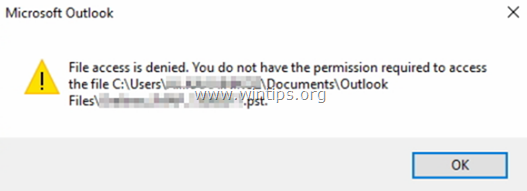
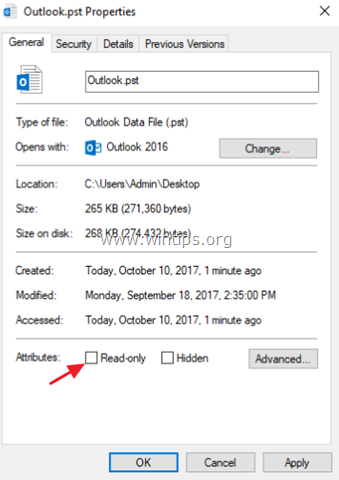
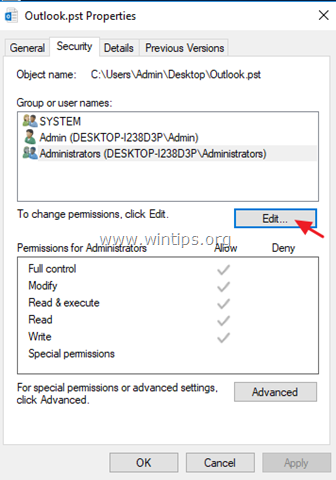

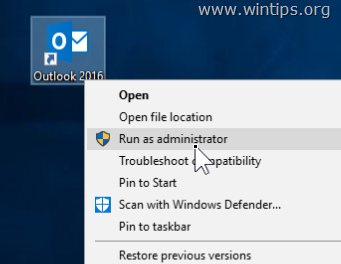
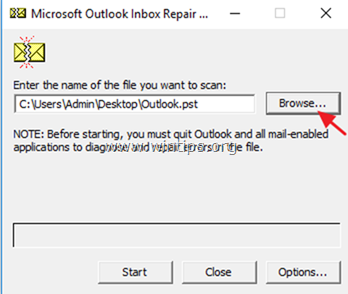





June 17, 2020 @ 8:48 pm
Thanks a lot, It worked for me.. :)
October 4, 2019 @ 10:44 pm
thank UUUUUUUUUUUUUUUUUU!!!!!!!….
December 20, 2018 @ 7:54 am
Excellent article, thank you very much!
May 14, 2018 @ 1:17 pm
Thanks for such a wonderful article. I was facing a similar issue in my Outlook 2013 account. And I googled a lot to resolve this issue without any data loss and I found this article. It helped me to understand the problem. Even though I tried all the above method, I couldn't fix the issue since my PST files where highly corrupted. Later one of my friends suggested SysTools Outlook PST Repair utility to repair severely corrupted Outlook PST files without data loss in few simple steps. Thanks to the writer anyway.