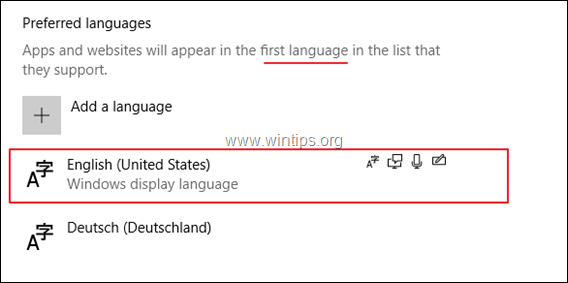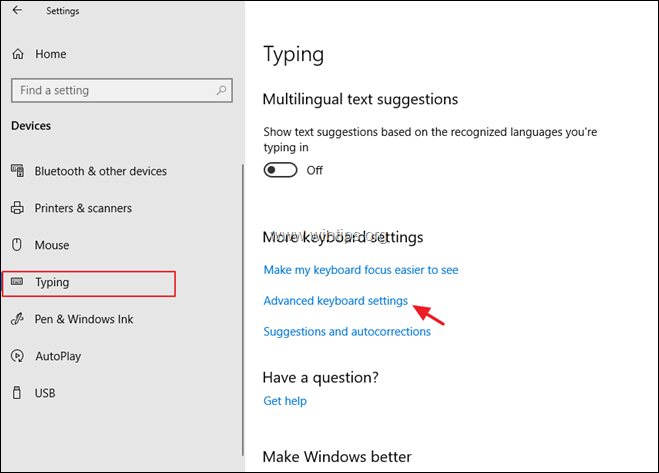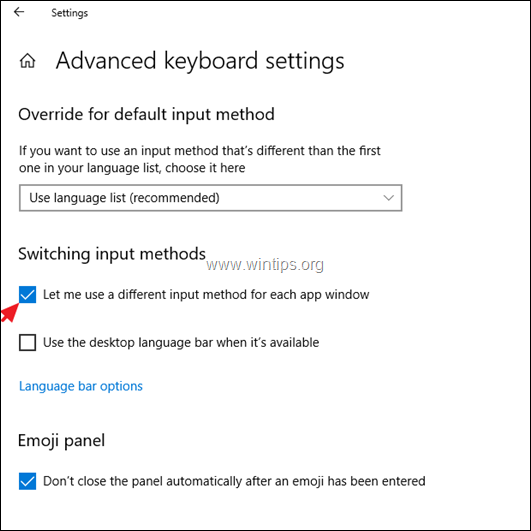FIX: Windows 10 Changes the Input Language to its Own. (Solved)
This tutorial contains instructions to resolve the following problem: Windows 10 changes the input language to its own, every time you open another application.
If you have added multiple languages on your Windows 10 computer, you may have already noticed that Windows 10 switches the input language to its own at every different application you 're using.
This is happening because by default Windows 10, uses the first preferred language as the default language for all the apps and websites you visit. This however is a bit annoying, because whenever you want to work with a different application, you also need to change the input method to the desired language by pressing the corresponding key combination for the input languages (e.g. the "Left ALT + SHIFT" Hot keys).
For example: If you have installed the "English" and the "German" language and you have set the English as the preferred language, then every time you switch between apps, Windows 10 will change the language input to English.
To bypass this behavior and to force Windows 10 to let you to use a different input method for each application you 're using, follow the instructions below.
How to Prevent Windows 10 to Change the Language Input Method when Switching to a Different Application.
1. Click Start ![]() and go to Settings -> Devices
and go to Settings -> Devices
2. Choose Typing at the left, and then at the right pane, scroll down and click Advanced keyboard settings.
3. Check the Let me use a different input method for each app window option.
4. You 're done!
That's it! Let me know if this guide has helped you by leaving your comment about your experience. Please like and share this guide to help others.
We're hiring
We're looking for part-time or full-time technical writers to join our team! It's about a remote position that qualified tech writers from anywhere in the world can apply. Click here for more details.
- FIX: Numeric keypad Not Working on Windows 10/11 - July 24, 2024
- How to Share Files or Printers in Hyper-V? - July 22, 2024
- How to invoke Hyper-V Screen resolution prompt? - July 17, 2024