FIX: Windows 10 Slow Boot (Solved)
The following problem is occurred on a SONY VAIO laptop, after installing the Windows 10 Falls Creators Update 1709: Windows 10 boot time and startup is extremely slow. In fact, after displaying Windows logo, the system stuck on a black screen with the loading animation dots for a long time and then after entering the login password, the Windows 10 desktop and task bar icons takes time to show up.
The Slow Boot up issue on Windows 10 after installing updates, commonly is caused because of an outdated or incompatible program or device driver. In other cases the issue is caused because some critical updates may contain bugs that they haven't fixed yet from Microsoft.
In this tutorial you 'll find instructions to resolve the Slow boot up issue on Windows 10 OS after installing a critical update.
How to FIX Windows Slow Boot Problem.
Step 1. Perform a Clean boot
1. Simultaneously press the Windows ![]() + R keys to open the 'Run' command box.
+ R keys to open the 'Run' command box.
2. In run command box, type msconfig press Enter to open the System Configuration utility.
3. At Services tab, check the Hide all Microsoft services checkbox.
4. Then press the Disable all button, to disable all non Windows services that start with Windows.
5. Then select the Startup tab and click Open Task Manager.
6. Select one by one all startup items and click Disable.
7. Finally click OK and restart your computer.
8. Check if the boot up time is faster. If it is okay, then open the System Configuration (msconfig) utility again and enable one by one the disabled services and programs and restart your system, until you find out which one cause Windows 10 to boot slow.
Step 2. Disable Fast Startup.
1. At the search box type control panel and press Enter.
2. Change the View By (at the up right) to Small icons and then click Power Options.
3. At the left pane, choose Choose what the power buttons do.
4. Click Change settings that are currently unavailable.
5. Scroll down and uncheck the Turn on fast startup (recommended) option and click Save changes. *
* Note: If the "Turn on fast startup (recommended)" option is missing from this window, then you have to enable Hibernation on your computer.
Step 3: Update GRAPHICS Adapter's drivers.
The next step to resolve the Windows 10 slow boot issue, is to update the drivers for the graphics adapter. To do that:
1. Press Windows ![]() + “R” keys to load the Run dialog box.
+ “R” keys to load the Run dialog box.
2. Type devmgmt.msc and press Enter to open the Device Manager.
3. In device manager, expand the Display Controllers.
4. Right click on the installed Display Adapter and select Uninstall device.
5. At the warning window, check first the 'Delete the driver software for this device' checkbox and click Uninstall.
6. Restart your computer.
7. After restart, proceed and reinstall the latest driver software for your VGA device from manufacturer's support site. *
* Note: In some occasions, the installation of an oldest version of the VGA driver, can fix the slow Windows 10 boot up issue.
Step 4. Disable Ultra Low Power State (ULPS) on AMD Graphics Adapter
ULPS is a sleep state that lowers the frequencies and voltages of non-primary cards in an attempt to save power, but the downside of ULPS is that is can cause your system to startup slow if you 're using an AMD graphics Adapter. To disable ULPS:
1. Simultaneously press the Windows ![]() + R keys to open the 'Run' command box.
+ R keys to open the 'Run' command box.
2. In run command box, type regedit press Enter to open the Registry Editor.
3. From Edit menu click Find.
4. In search box type EnableULPS and press Find Next.
5. Double click at the "EnableULPS" highlighted value and modify the value data from 1 to 0. Click OK when done.
6. By pressing the F3 key, find the rest "EnableULPS" values and change the value data from 1 to 0.
7. When done, close registry editor and restart your computer.
Additional help: If after restart you still experience the slow boot up issue and you have a laptop with two graphics adapters (e.g. Intel & AMD), then open Device Manger and disable the second adapter. [right click on the 2nd adapter (e.g. AMD) and choose Disable device. Then reboot.]
Other Solutions to fix the Slow Boot Up problem on Windows 10.
1. Uninstall and reinstall the latest version of your Antivirus/Security program.
2. Perform a Windows 10 Repair with an in-place upgrade.
3. Reset Windows 10 from Settings -> Update and security –> Recovery. During the recovery process you 'll be asked to keep or not your personal files.
4. Backup your files to another storage media and then perform a clean Windows 10 installation, by using the latest Windows 10 installer.
That's it! Let me know if this guide has helped you by leaving your comment about your experience. Please like and share this guide to help others.
We're hiring
We're looking for part-time or full-time technical writers to join our team! It's about a remote position that qualified tech writers from anywhere in the world can apply. Click here for more details.
- How to Disable or Remove BitLocker from Windows RE. - April 24, 2024
- FIX: Error 0x8007025d in Windows 10 Update. - April 22, 2024
- How to Disable Device Encryption in Windows 11/10. - April 17, 2024

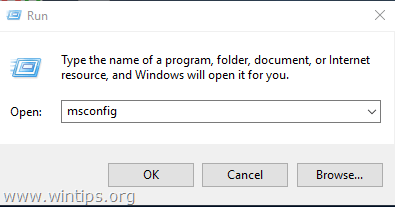
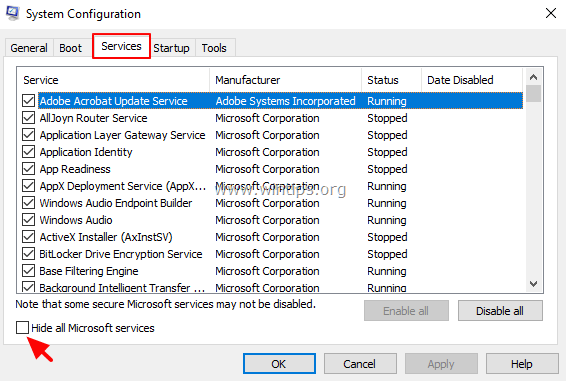
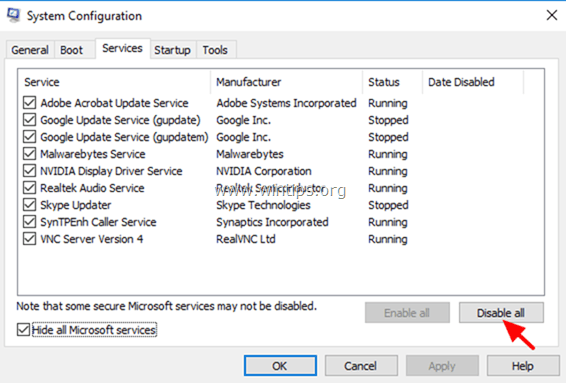
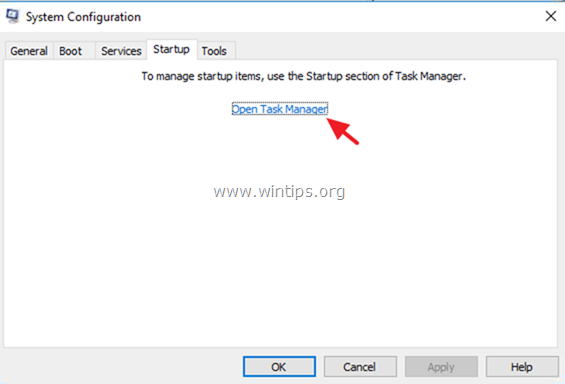

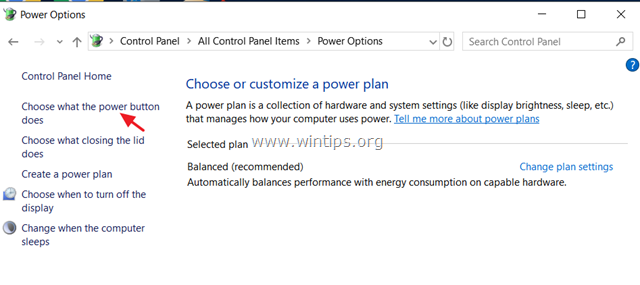
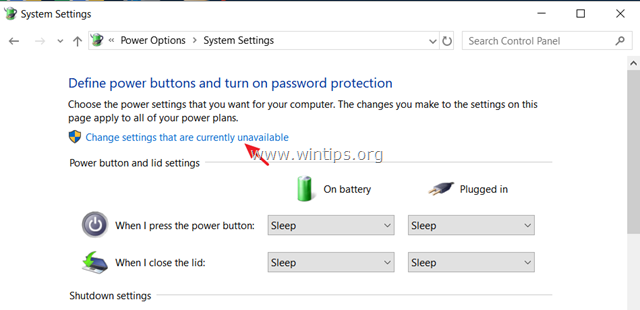
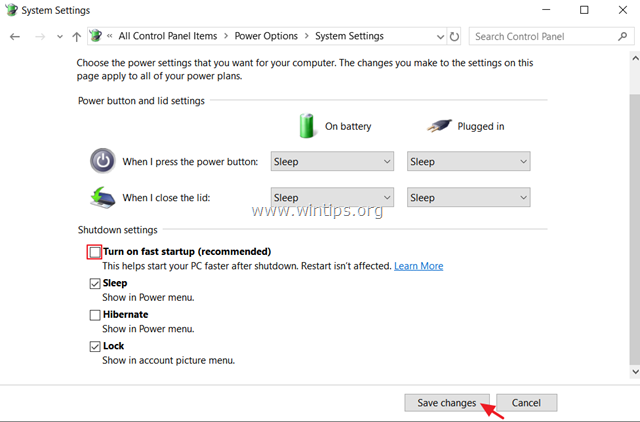
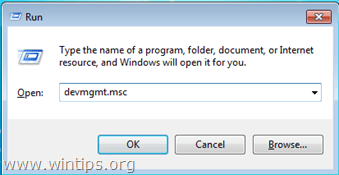
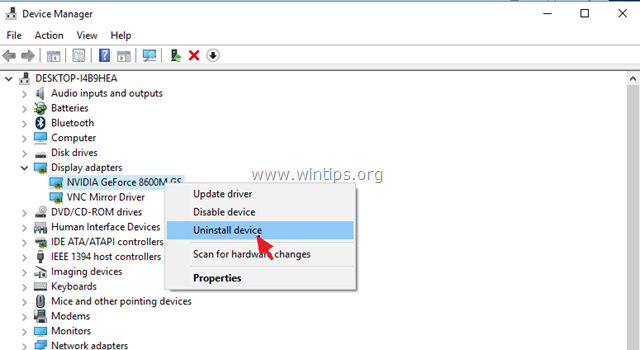

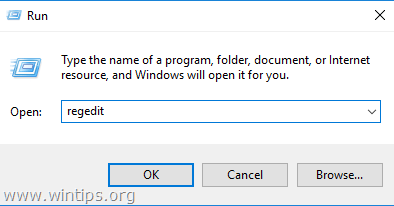
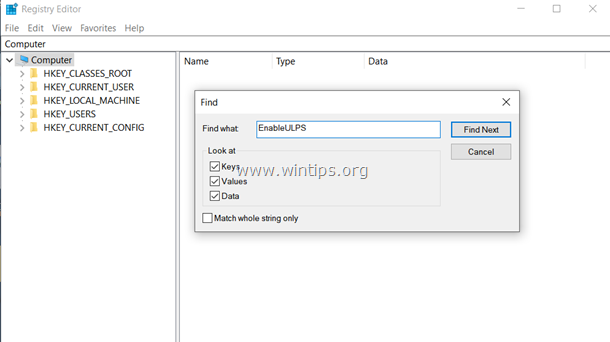
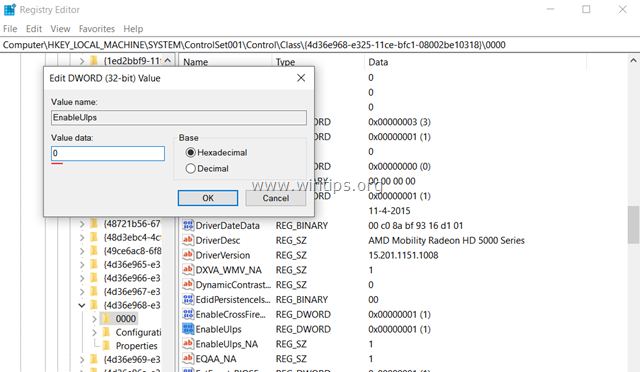




February 4, 2022 @ 12:21 am
Went through the entire process and when I came to the part about multiple video adapters it was a facepalm moment because I remember way back when I upgraded my Win 7 I had the same issue. This Acer Aspire came with both an Intel and an AMD video adapters. As soon as I saw your comment about the dual cards I disabled the Intel and went back and reenabled everything else. Sure enough, that was the problem. But your process was very thorough and I plan on not only bookmarking it but also bookmarking your site.
Thanks, Rick
November 28, 2020 @ 7:27 am
I had tried almost all the "Fixes" you mentioned before finding this page. The AMD graphics Adapter disable ULPS tip worked like a charm on a Sony Vaio PCG-61711W. In fact I was able to undo all the other "fixes and still boot to the pre l0ogin picture in under 30 seconds with a HDD. Amazing thank for the tip.
February 8, 2020 @ 1:55 pm
Advice nr 4, disable ULPS, did it for me. Boot time came down from two minutes to under half a minute. Thanks a million!
May 28, 2019 @ 2:04 pm
By the way, only one display adapter. I haven't tried the recovery method yet. Almost seems like cheating by not researching and trying different methods, however I would try whatever you recommend.