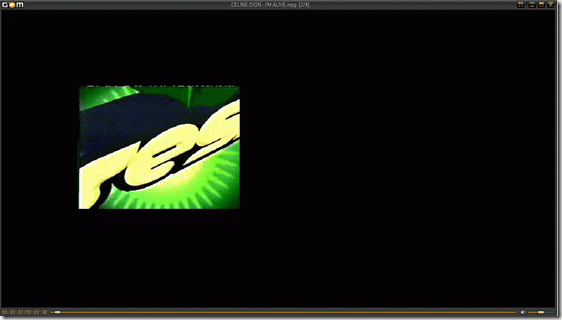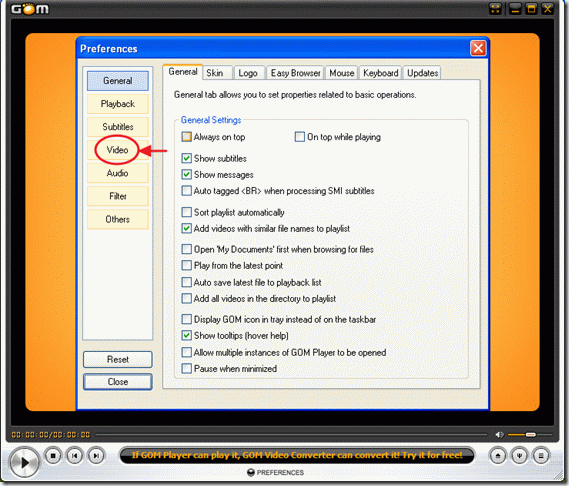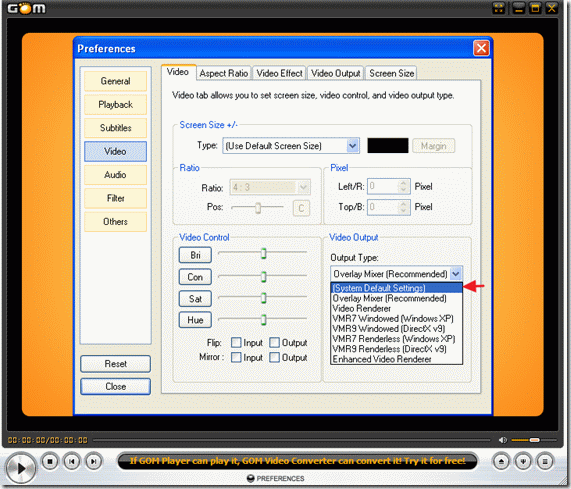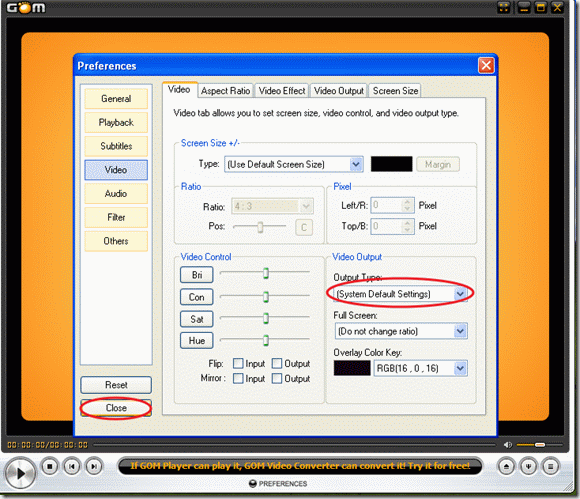Gom Player – Video size and position problem
One of my customers called me this morning and told me that when he tried to play a video with GOM Player, the Video Image stayed on the left in windowed mode and when he tried to play the video in full screen mode, the video size would not maximize and it stayed on the left of the screen and not centered.
I login to his computer remotely and I saw the problem:
I was doing a lot of search in the internet about this problem but i was unable to find a solution. My next step was to uninstall and reinstall the GOM Player from scratch, but with no luck again. Also I had no result when I tried to reset GOM’s player preferences to Defaults.
I decided to look inside GOM’s player preferences and settings. After some hours of testing I found the below solution:
1. Open GOM player’s preferences. To do this press "F5" on your keyboard or"Right click" with your mouse inside GOM’s Player window and select "Preferences".
2. Inside "preferences" window select "Video" at left side.
3. At Video Preferences look at the right side and find under "Video Output", the "Output Type" settings
4. Using the right drop-down arrow change the "Output Type" to "System Default Settings"
5. Close the Preferences Window.
6. Finally Close and Open GOM Player again and then try to play your videos.
Hope this helps!
We're hiring
We're looking for part-time or full-time technical writers to join our team! It's about a remote position that qualified tech writers from anywhere in the world can apply. Click here for more details.
- FIX: Numeric keypad Not Working on Windows 10/11 - July 24, 2024
- How to Share Files or Printers in Hyper-V? - July 22, 2024
- How to invoke Hyper-V Screen resolution prompt? - July 17, 2024