How to Use Google Backup and Sync to Backup your Files in Google Drive.
Recently Google has released the Google Backup and Sync application, which replaces the Google Desktop and Google Photo apps for Windows PC and MACs. With Google Backup and sync application you can easily backup and synchronize your local files with the Google Drive.
The Google Backup and sync app, gives you the ability to backup and synchronize individual folders and files from your desktop computer to your Google cloud storage or to download the Google Drive's contents to your local computer. Additionally, this app gives you the option to select the quality of the uploaded photos, in order not to exceed the free storage limit of 15GB that Google offers.
This tutorial contains steps by step instructions on how to configure Google Backup and Sync app, to automatically backup and sync your files in Google Drive.
How to use Google Backup and Sync to backup Files and Photos to the Cloud.
To backup your files from your desktop PC to Google Drive:
1. Proceed and download Backup and Sync app.
2. Run the installer to install the Google Backup and Sync app to your computer.
3. When the installation is completed, click the "GET STARTED" button to launch the app.
4. Type your Gmail account name and click Next.
5. Then type your Gmail password and click Sign in.
5. At the next screen ("My Computer" settings), select the local folders that you want to backup to the Google drive storage. The folders that are selected here will be saved under a dedicated location (named "My Computer") on Google Drive's interface.
1. First, choose which folders you want to backup. At this point, you can leave the default selection of folders (Desktop, Documents & Pictures) or to press the CHOOSE FOLDER option and select additional folders for the backup.
2. Then choose the quality for the uploaded photos or leave the default option (Original quality). Keep in mind, that Google Drive provides only 15GB Free storage space, so, if you want to backup over 15GB of Photos and Video, is better to select "High Quality", otherwise you 'll need to pay for a larger storage space.
3. Finally check the Upload photos and video to Google Photos if you want to show the Google drive's photos in your Google Photo library.
6. At the last screen ("Google Drive" settings), choose if you want to backup (or not) all the files that are already stored in Google Drive storage to a local folder.
7. When done with your selections click START.
8. After pressing the "START" button, the app will start to backup your files.
– If you want to view the backup status or to modify the backup settings, just click at the app's icon ![]() on the taskbar. Click at "Google's Backup and Sync" menu and choose Preferences to modify the app's settings (modify folder selections, Startup rules, etc.) to Add New Account or to Quit Backup and Sync.
on the taskbar. Click at "Google's Backup and Sync" menu and choose Preferences to modify the app's settings (modify folder selections, Startup rules, etc.) to Add New Account or to Quit Backup and Sync.
– After backup, you can access your Google Drive files from any device after login with your Google account.
That's it! Let me know if this guide has helped you by leaving your comment about your experience. Please like and share this guide to help others.
We're hiring
We're looking for part-time or full-time technical writers to join our team! It's about a remote position that qualified tech writers from anywhere in the world can apply. Click here for more details.
- How to Disable or Remove BitLocker from Windows RE. - April 24, 2024
- FIX: Error 0x8007025d in Windows 10 Update. - April 22, 2024
- How to Disable Device Encryption in Windows 11/10. - April 17, 2024

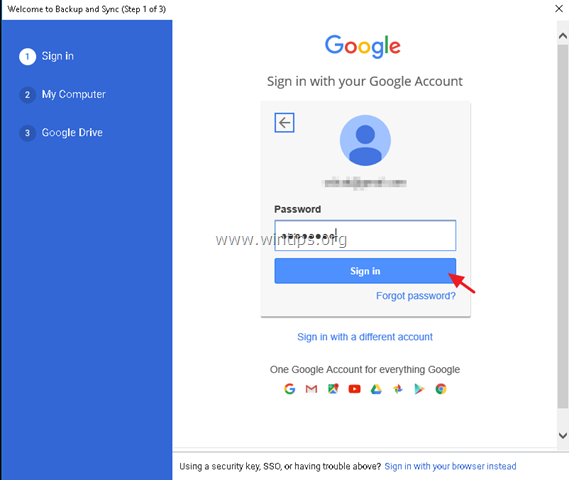
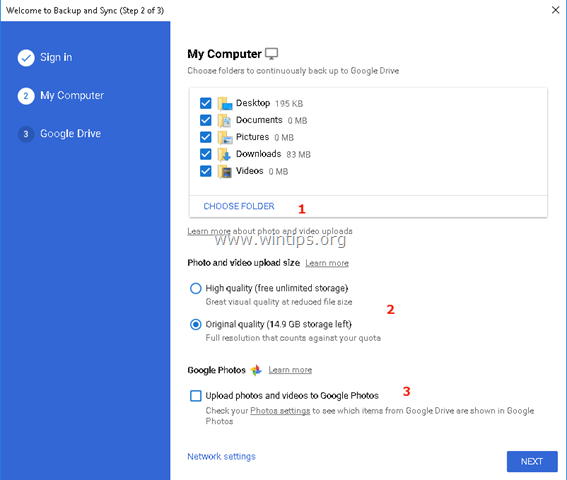
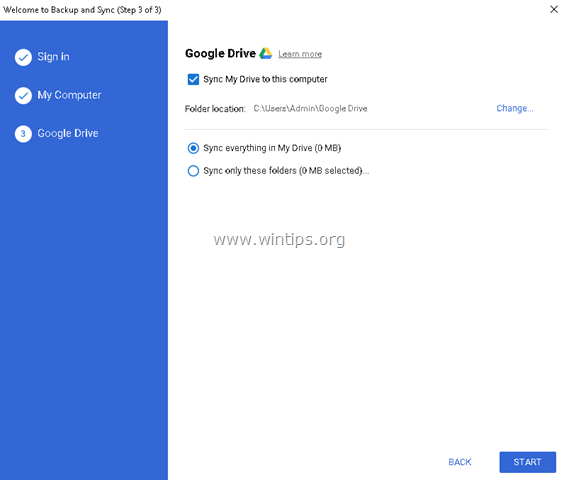
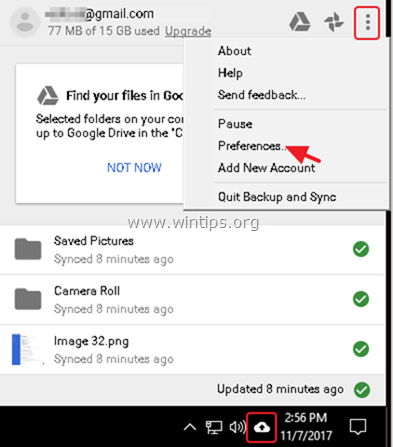




May 2, 2019 @ 10:00 pm
When I search for "How to use Google Backup & Sync, all I get are getting started stuff. I have it installed and completely set up on both my PCs (the one at home and the one at the office). So how do I use it to make sure that a file or folder, edited and updated on one PC is automatically updated and edited on the other?
Seems logical that I could replace all my current desktop shortcuts on both PCs that link to files and folders on each individual pc to shortcuts for the synched files on Google Drive. Is this how it should work?
May 3, 2019 @ 9:07 am
@John W. Grafflin: The best way to check is to modify a file/folder an the one PC and then to verify the change on the other PC.