How to Create a New Outlook Profile and Import Outlook Data (*.PST)
In several cases there is a need to create a new Outlook Profile, in order to resolve problems with the current Outlook profile or to specify a different personal store data file (.pst) for a specific Outlook Account.
This tutorial will guide you through the steps needed to create a new Outlook Profile (primary or secondary) in Outlook 2016, 2013, 2010, 2007 and 2003.
At the second part of this tutorial you 'll learn how to import an existing Outlook personal folders data file (e.g. the Outlook .PST file from your old PC) to the newly created Outlook profile.
How to Create a New Outlook Profile and Import Outlook PST file.
Part 1. How to Add a New Outlook Profile.
1. Navigate to Windows Control Panel:
- Windows 7, Vista: Click the Start menu and select Control Panel.
- Windows 10 & 8: Right click at the Start Menu and choose Control Panel.
2. Set the View By: to Small icons.
3. Open Mail (32-bit).
4. Click Show Profiles.
5. Click the Add button and type a profile name (e.g. new).
6. Proceed to setup your new email account, or, click Cancel (and then OK) to create your profile without adding an e-mail account at this time.
7a. Check the Prompt for a profile to be used option, if this is a secondary Outlook profile, or
7b. Leave the Always use this profile option if this will be the only Outlook profile.
8. When done click OK.
Part 2. How to Import your old Outlook PST Data (E-mails, Contacts, Tasks, etc.) to Outlook.
After you have created the new Outlook profile, you can simply launch Outlook and start using the new profile immediately* or you can import an existing Outlook data file (e.g. from your old computer) into the new profile.
* Additional Info: By default, when you create a new Outlook profile or when you launch Outlook 2007 or 2003, for first time, the Outlook stores its data file (.pst), at the following location on the disk:
- Windows 10, 8, 7 or Vista:
C:\Users\<your username>\AppData\Local\Microsoft\Outlook\Outlook.pst - Windows XP:
C:\Documents and Settings\<your username>\Local Settings\Application Data\Microsoft\Outlook\Outlook.pst
* Notes:
1. In Outlook 2016, Outlook 2013 & Outlook 2010 versions, the Outlook Data file is stored by default at the following location:
C:\Users\%Username%\Documents\Outlook Files\<Your_Email_Address>.pst
2. If you upgraded to Outlook 2016, 2013 or 2010, on a computer that already had data files created in previous versions of Outlook (2007 or 2003), then the .pst files are saved in:
- Windows 10, 8, 7 or Vista:
C:\Users\<your username>\AppData\Local\Microsoft\Outlook\Outlook.pst - Windows XP:
C:\Documents and Settings\<your username>\Local Settings\Application Data\Microsoft\Outlook\Outlook.pst
How to Import an existing PST file in Outlook.
If you want to import an existing Outlook PST file in the new profile, then, from Outlook's main menu, select:
-
- Outlook 2007, 2003:
- 1. File > Import and Export.
- 2. Select Import from Another Program or File & click Next.
- 3. Select the Personal Folder File (.pst) & click Next.
- 4. Click Browse
- 5. Select the old Outlook PST file that you want to import & click Open.
- 6. Click Next & Finish
- Outlook 2016, 2013, 2010:
- 1. File > Open & Export > Outlook Data File.
- 2. Select Import from Another Program or File & click Next.
- 3. Select Outlook Data File (.pst) & click Next.
- 4. Click Browse
- 5. Select the old Outlook PST file that you want to import & click Open.
- 6. Click Next & Finish
- Outlook 2007, 2003:
That it! Let me know if this guide has helped you by leaving your comment about your experience. Please like and share this guide to help others.
We're hiring
We're looking for part-time or full-time technical writers to join our team! It's about a remote position that qualified tech writers from anywhere in the world can apply. Click here for more details.
- How to Disable or Remove BitLocker from Windows RE. - April 24, 2024
- FIX: Error 0x8007025d in Windows 10 Update. - April 22, 2024
- How to Disable Device Encryption in Windows 11/10. - April 17, 2024

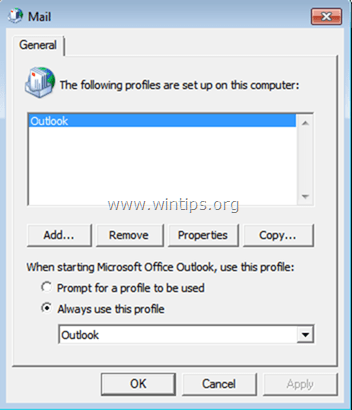
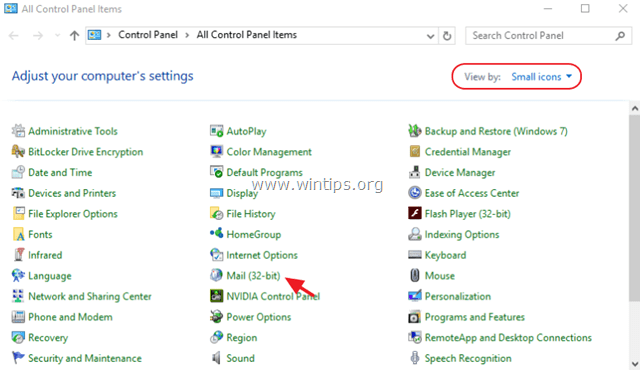
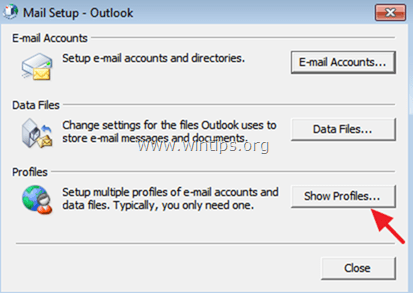

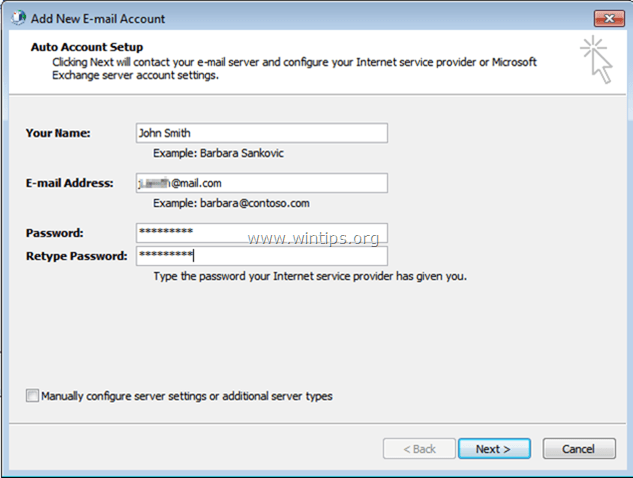
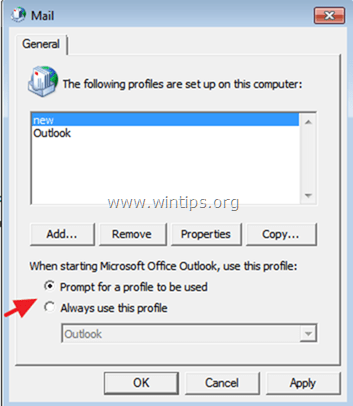




January 30, 2021 @ 1:46 pm
Hi Thank you for the procedures to import old pst files ,I did that and the old files (inbox) is under my personal folders is that correct.?
Then my second question is really giving me headaches ,I am using a local service provider for my email thus I have a outlook email account ,email adress and password ,the past 3 months ,outlook or perhaps some other program started to erase my password .Then I get the popup to insist the password.After this I have to close and open Outlook to get my mail. Then minutes later the password is gone then I must again put the password back. I tried the following uninstall Kaspersky password manager, create a new email account profile ,repair Outlook (quick and ,online). Can you perhaps help where or what is causing this and what can I do ?
January 31, 2021 @ 9:57 am
I suggest to delete and recreate the Outlook profile.
August 8, 2020 @ 2:16 pm
Nice straightforward description. Thanks
August 5, 2017 @ 11:39 pm
Great, thanks a lot.
But I think Outlook 2010 also stores the .pst file at:
C:\Users\%Username%\Documents\Outlook Files\
August 6, 2017 @ 9:12 am
@Sérgio: Yes, you 're right. The article has been corrected.