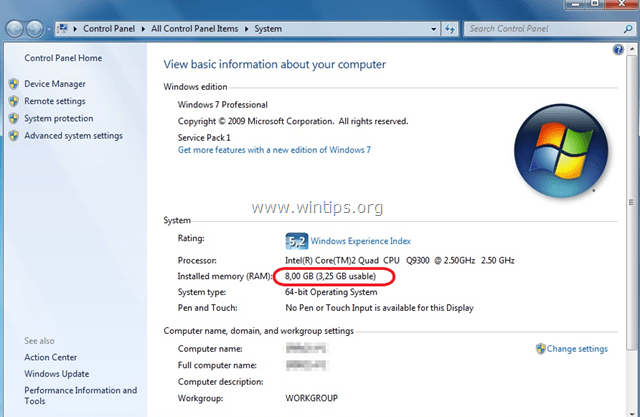How to fix: Only 3.25 GB Usable of 8GB Installed RAM.
Recently I have upgraded the memory from 4GB to 8GB on a system with the AsRock 4Core1600Twins-P35 mainboard. After installing Windows 7 (64-bit) and while looking at the System Properties, I realized that the system while properly recognizes the installed memory of 8 GB, says that only the 3,25 GB are usable.
This tutorial contains instruction to resolve the "3,25 GB usable" issue while over 4GB RAM installed on a Windows 64bit OS.
How to FIX: Windows detects 3.25 GB RAM when over 4GB are installed.
Important: Before you continue to the solution below:
1. Ensure with motherboard's vendor, that your motherboard supports over 4GB of RAM.
2. Ensure that you have installed an 64-bit version of Windows (Right click on "Computer" icon and select "Properties". Then look if at the "System Type", displays: 64-bit Operating System).
1. Power On your computer and press "DEL" or "F1" or "F2" or "F10" to enter BIOS (CMOS) setup utility.
(The way to enter into BIOS Settings depends on the computer manufacturer).
2. In BIOS menu, look for a setting named "Memory Remap" or "Memory Hole Mapping"* and set it to Enabled.
* Note: The "Memory Remap" or "Memory Hole" setting, can be commonly found under Advanced > Chipset Configuration.
3. Save and Exit from BIOS setup and start Windows normally.
4. When your enter Windows, launch System Properties again. Now you should see that Windows can recognize all the installed RAM without the 3,25GB limitation
That's it! Let me know if this guide has helped you by leaving your comment about your experience. Please like and share this guide to help others.
We're hiring
We're looking for part-time or full-time technical writers to join our team! It's about a remote position that qualified tech writers from anywhere in the world can apply. Click here for more details.
- FIX: Numeric keypad Not Working on Windows 10/11 - July 24, 2024
- How to Share Files or Printers in Hyper-V? - July 22, 2024
- How to invoke Hyper-V Screen resolution prompt? - July 17, 2024