How to Install Visual C++ 2015 Runtime libraries.
The runtime libraries Microsoft C and C++, are required by Applications built by using Microsoft C and C++ tools. These libraries are sometimes included in the application installation package, but other times they must be manually installed by the user before the application is installed.
Microsoft Visual C++ 2015 Redistributable is a DLL (Dynamic-link library) that is required by Windows applications developed in the Microsoft Visual Studio development framework. If an application requires the runtime libraries to run and the Visual C++ Redistributable package is not installed on the system, one of the following errors occurs:
- The following component(s) are required to run this program: Microsoft Visual C++ 2015 Runtime
- The code execution cannot proceed because VCRUNTIME140_1.dll was not found
- The program can’t start because VCRUNTIME140.dll is missing from your computer
In case you are seeing one of the above errors and wondering how to fix it, then read along. In this guide, you'll find step by step instructions on how to download and install Microsoft Visual C++ 2015 Runtime.
How to Install Microsoft Visual C++ Redistributable packages.
Step 1. Install all available Windows 10 Updates.
It is recommended to check and install all windows updates before installing Microsoft Visual C++ 2015 redistributable. To do that:
1. Go to Start ![]() > Settings > Update & Security.
> Settings > Update & Security.
2. Click Check for updates.
3. Let Windows to download any available updates and install them.
Step 2. Install Microsoft Visual C++ 2015 Runtime libraries.
To install the Visual C++ runtime libraries, proceed to download the corresponding Microsoft Visual C++ 2015 Redistributable package, depending on the Windows architecture {32bit (x86) or 64bit (x64)}.
1. In Explorer, right-click on This PC icon (or in "Computer" icon if you own Windows 7) and select Properties, or…
-
- control /name Microsoft.System
2. Check the System type as shown in the screenshot to find out if you have 64-bit or 32-bit operating system
3. Now open your browser and navigate to Microsoft Visual C++ 2015 Redistributable download page.
4. According to your Windows language, choose the corresponding language from the drop-down menu and then click on the Download button.
5. On the next page, you will see two download options. You must select the file that is suitable for your device.
- If your device has a 64 bit OS, then check the file name ending with x64.exe.
- If your device has a 32 bit OS, then check the file name ending with x86.exe.
5a. Click on the Next button.
6. The file must now start downloading.
7. Double click on the downloaded exe "vc_redistxXX.exe" file.
8. At "Open File – Security Warning" window, click on the Run button.
9. Click on the check box next to "I agree to the license terms and conditions”, and click on the Install button in the next window.
10. Wait for the installation to complete.* When this done, you 'll see the "Setup Successful" message on your screen. Click Close and you're done.
* Note: If the Microsoft Visual C++ 2015 Redistributable is already installed in the system, you will see a pop-up asking for uninstalling or repair. At this case, click on the Repair button to reinstall it.
That's it! Let me know if this guide has helped you by leaving your comment about your experience. Please like and share this guide to help others.
We're hiring
We're looking for part-time or full-time technical writers to join our team! It's about a remote position that qualified tech writers from anywhere in the world can apply. Click here for more details.
- FIX: Numeric keypad Not Working on Windows 10/11 - July 24, 2024
- How to Share Files or Printers in Hyper-V? - July 22, 2024
- How to invoke Hyper-V Screen resolution prompt? - July 17, 2024

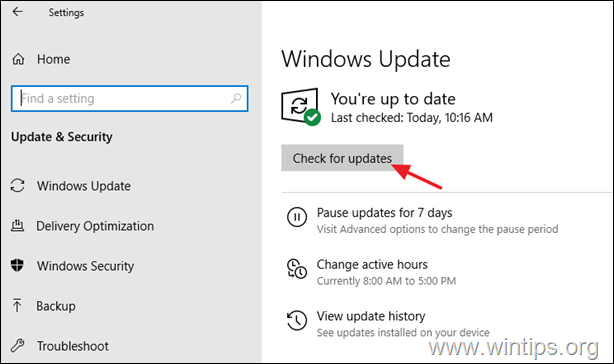
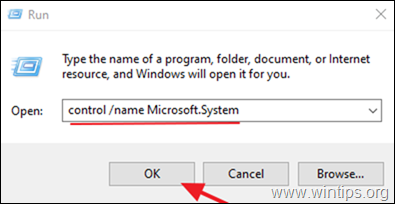


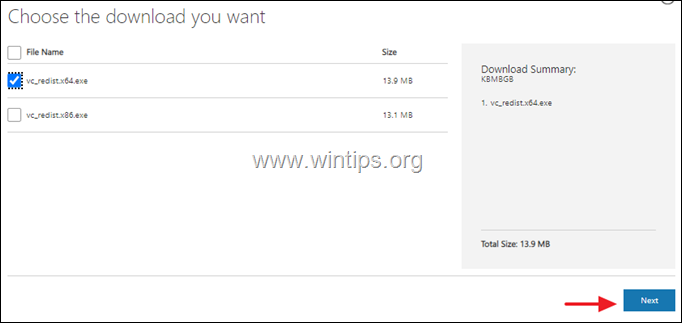

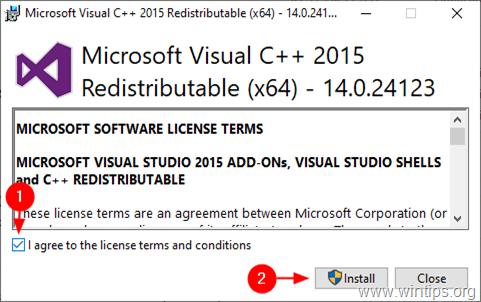

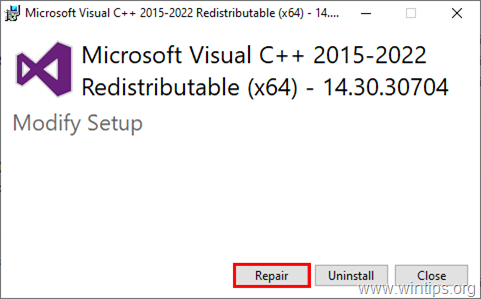




February 7, 2023 @ 3:52 am
Finally I've found something which helped me. Thanks a lot!