How to easily restore your deleted or modified files using Shadow Copies
Shadow Copy feature (also known as “Volume Snapshot Service” or “Volume Shadow Copy Service” or “VSS”) is a technology included in the latest Windows operating systems that takes background backups of the operating system's condition and of your files in real time.
Shadow Copy technology appeared for the first time in Windows Server 2003 OS. In Windows 8, 7 & Vista OS, the “Shadow Copy” technology is improved and makes the restoration job very easy. For that reason, Shadow copy is a useful feature when we face operating system's problems or when we accidentally delete or modify important files.
To be able to use the Shadow copy feature, you must have previously have enabled it on your computer.
How to enable Shadow Copy feature.
To enable Shadow copy feature you have to enable the" System Restore protection" on your computer. To do that, go to:
1. “Start” > “Control Panel” and double-click to open “System”.
Note: to be able to view all control panel items, set the “View by” options to: “Small icons”.
2. Choose “System Protection” from the left.
3. At “System Protection” tab, choose the hard drive of which you want to enable Shadow Copies (e.g.: “Local Disk C”) and click “Configure”.
4. Finally check the “Restore system settings and previous versions of files” option and press “OK”.
How to restore your deleted or modified folders or files from Shadow Copies.
Method 1: Restore your files/folders using Windows “Restore Previous versions” feature.
Method 2: Restore your files/folders using “Shadow Explorer” utility.
Method 1: Restore deleted folders & files using Windows “Restore Previous versions” feature.
How to restore missed files using Windows “Restore Previous versions” feature:
1. Navigate to the folder or the file that you want to restore in a previous state and right-click on it.
2. From the drop-down menu select “Restore Previous Versions”. *
Notice* for Windows XP users: Select “Properties” and then the “Previous Versions” tab.
3. Then choose a particular version of folder or file and the press the:
- “Open” button to view the contents of that folder/file.
- “Copy” to copy this folder/file to another location on your computer (e.g. your external hard drive).
- “Restore” to restore the folder file to the same location and replace the existing one.

Method 2: Restore deleted files using “Shadow Explorer” utility.
How to restore your deleted files & folders using “Shadow Explorer” utility.
"ShadowExplorer", is a free replacement for the "Previous Versions feature" of Microsoft Windows Vista/ 7 / 8 and you can restore lost or damaged files from Shadow Copies.
1. Download ShadowExplorer utility from here. (You can either download the "ShadowExplorer installer" or the "Portable version" of the program).
2. Run ShadowExplorer utility and then select the date that you want to restore the shadow copy of your folder/files.
3. Now navigate to the folder/file that you want to restore to its previous version, right-click on it and select “Export”.
4. Finally, specify where the shadow copy of your folder/file will be exported/saved (e.g. your Desktop) and press “OK”.
That’s it.
We're hiring
We're looking for part-time or full-time technical writers to join our team! It's about a remote position that qualified tech writers from anywhere in the world can apply. Click here for more details.
- How to Disable or Remove BitLocker from Windows RE. - April 24, 2024
- FIX: Error 0x8007025d in Windows 10 Update. - April 22, 2024
- How to Disable Device Encryption in Windows 11/10. - April 17, 2024

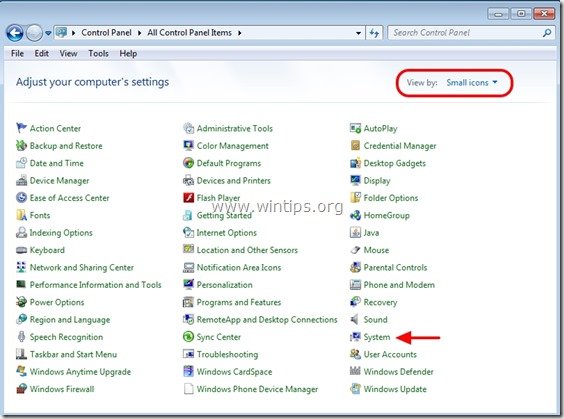
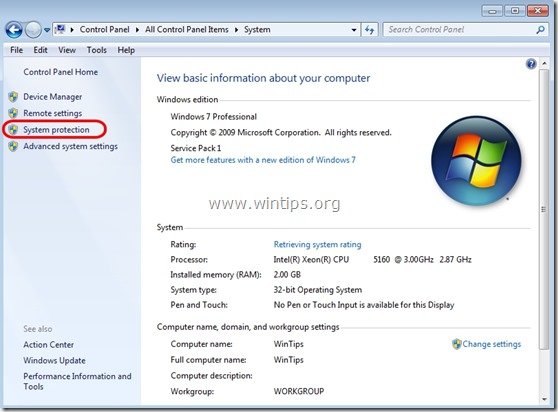



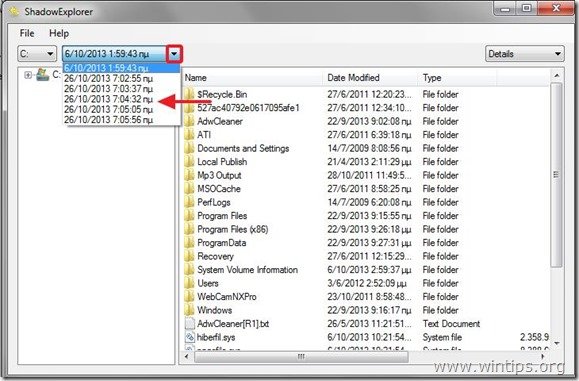
![ShadowExplorer export[5] ShadowExplorer export[5]](https://www.wintips.org/wp-content/uploads/2013/10/ShadowExplorer-export5_thumb.jpg)





December 6, 2017 @ 6:49 pm
\ o /
Obrigado!
August 2, 2016 @ 1:43 am
If you restore a previous version, does that delete all the other previous versions?
I recently restored a previous version but wasn't the right one, now none of the others are appearing…
August 2, 2016 @ 9:41 am
@Jack: Actually no, unless you restore the files to the same folder/destination?
June 29, 2016 @ 1:49 pm
Thank you very much for your help. I will do that. Regards.
June 29, 2016 @ 10:06 am
In case of viruses like cryptOLOcker, are there any advantages using Shadow Explorer over Windows' Restore Previous Versions. I have Windows 7 Home Premium and have had trouble installing Shadow Explorer.
June 29, 2016 @ 12:25 pm
@Michael: It is more easier to use. You can download and use the portable version of Shadow Explorer.
May 14, 2016 @ 3:09 pm
Can shadow explorer work on Xp
May 15, 2016 @ 8:57 am
@Shadow Explorer doesn't work on Windows XP.
April 9, 2015 @ 5:10 pm
Hi. I need the data in the local disk d, but the program does not allow this. the cause?
April 10, 2015 @ 11:11 am
@Umut: This is happened because (by default) the system restore is enabled on system disk (disk c:\) but is disabled on other disks (disk d:, e:, etc.)