FIX: Cortana Search Returns No Results (Solved)
The following issue occurred on a Windows 10 Home PC: Cortana search not working and returns no results. In fact the problem is, that, after you type your question in Cortana's search box, the results field goes white and you don't receive any search results.
In this troubleshooting guide you 'll find detailed steps to resolve the following search issues when using Cortana on Windows 10 OS: Cortana search does not work and does not return any results.
How to fix: Cortana Search Not Working and Returns No Results.
Method 1. Restart Cortana Search process.
Method 2. Troubleshoot search and indexing.
Method 3. Rebuild Search Index.
Method 4. FIX Windows corruption errors with DISM & SFC tools.
Method 5. Perform a Windows 10 Repair with an in-place upgrade.
Method 1. Restart Cortana Search process.
The first method to resolve Cortana's searching problems is to restart the Cortana process. To do that:
1. Press Ctrl + Shift + Esc to open the 'Task Manager'.
2. Select the 'Processes' tab, if it is not already selected.
* Note: If you don't see the 'Processes' menu, click 'More Details'.
3. Right click in Cortana process and click End Task.
4. Now perform a search with Cortana. If the problem perists, continue to the next method.
Method 2. Troubleshoot search and indexing.
1. Press simultaneously the Windows ![]() + R keys to open the run command box.
+ R keys to open the run command box.
2. Type: control and click OK.
3. Change the View By (at the up right) to Small icons and then click Indexing Options.
4. Select Troubleshoot search and indexing.
5. Select your problem from the list and click Next.
6. Choose Try troubleshooting with administrator permissions (if prompted).
7. If the troubleshooter can fix the search issues, then try to perform a search with Cortana. If the troubleshooter couldn't identify the problem, then continue to the next method.
Method 3. Rebuild Search Index.
1. Open Windows Control Panel.
2. Open Indexing Options.
3. At 'Indexing Options' click Advanced.
4. Click Rebuild.
5. Click OK at the information message.
6. When the Indexing is completed, try to use Cortana again.
Method 4. FIX Windows corruption errors with DISM & SFC tools.
1. Open command prompt as administrator. To do that:
1. Simultaneously press the Windows
+ R keys to open the 'Run' command box
2. Type CMD and then press CTRL + SHIFT + ENTER to open an elevated command prompt.
2. At the command prompt window, type the following command & press Enter:
- Dism.exe /Online /Cleanup-Image /Restorehealth
3. Be patient until DISM repairs component store. When the operation is completed, (you should be informed that the component store corruption was repaired), give this command and press Enter:
- SFC /SCANNOW
4. When SFC scan is completed, restart your computer.
Method 5. Perform a Windows 10 Repair with an in-place upgrade.
The in-place upgrade and repair method, is the most secure solution to fix many issues in Windows 10. To perform a repair upgrade of your Windows 10 installation follow the detailed instructions on this article: How to repair Windows 10.
That's it! Let me know if this guide has helped you by leaving your comment about your experience. Please like and share this guide to help others.
We're hiring
We're looking for part-time or full-time technical writers to join our team! It's about a remote position that qualified tech writers from anywhere in the world can apply. Click here for more details.
- How to Disable or Remove BitLocker from Windows RE. - April 24, 2024
- FIX: Error 0x8007025d in Windows 10 Update. - April 22, 2024
- How to Disable Device Encryption in Windows 11/10. - April 17, 2024

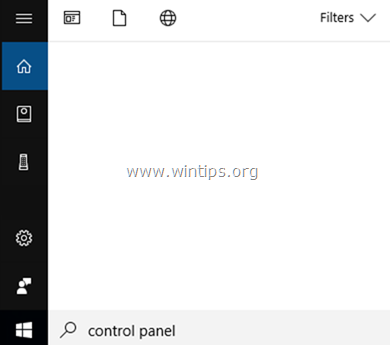
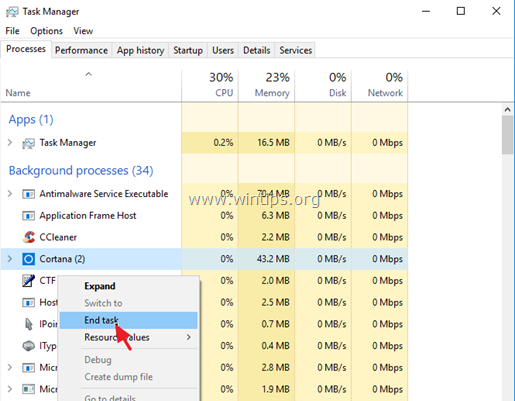
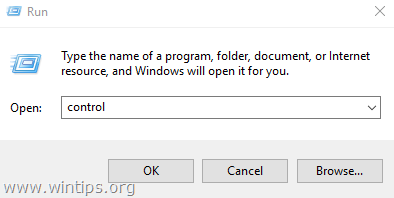
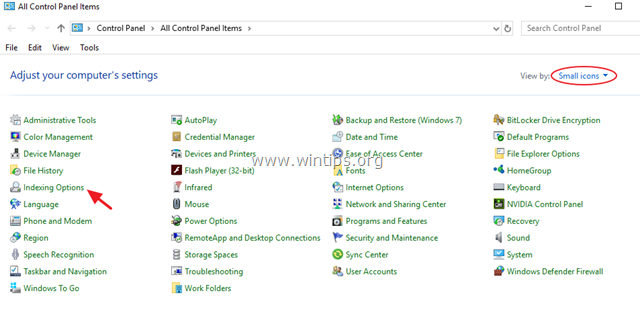

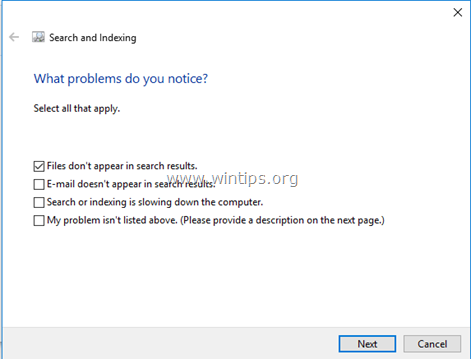
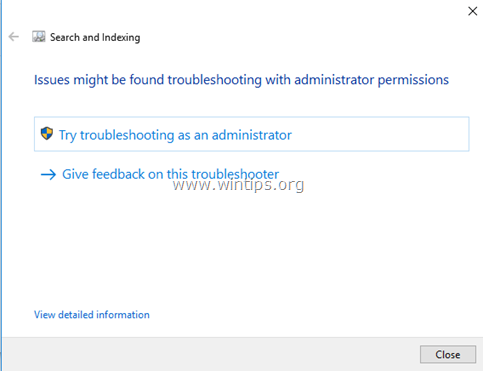


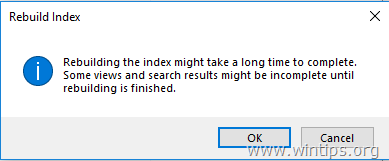
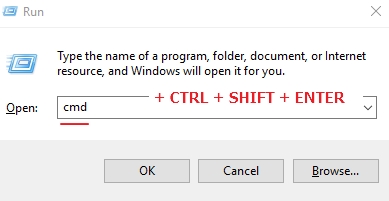
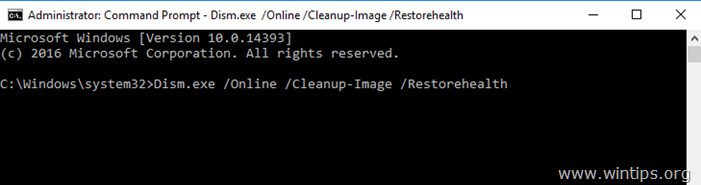
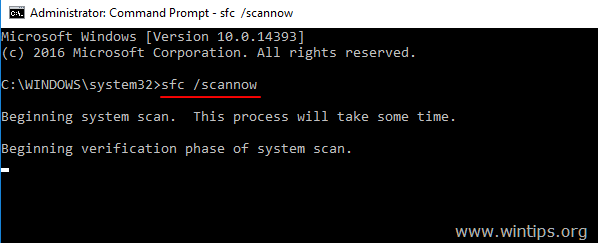




May 6, 2019 @ 7:22 am
The solution about using (task manager) worked for me! thanks~!
April 2, 2019 @ 7:11 pm
In number 4, how are we supposed to search for the command prompt if the search isn't working?
Maybe better to suggest 'hit win+r, type cmd, then hit ctrl+shift+enter to run elevated.
Otherwise, great article, thanks.
April 3, 2019 @ 9:56 am
@Matty McAllister: thank you for the remark. You have absolutely right. The article was corrected.
March 25, 2019 @ 6:43 pm
Thank you! Very helpful.