FIX: Error 0x80073D02 in Microsoft Store in Windows 10 (Solved)
The Store error "0x80073D02", commonly appears on a Windows 10-based computers when you try to open or update the Microsoft Store application. In other cases the error 0x80073D02 appears when you try to download or to update a game or an app from the Windows store.
This tutorial contains detailed instructions on how to resolve the Microsoft Store error 0x80073D02 in Windows 10.
How to FIX: Error Code 0x80073D02 in Microsoft Store.
Method 1. Reset the Windows Store Cache.
Method 2. Uninstall – Reinstall the Microsoft Store app.
Method 3. Re-Register (Re-Install) all the Default Built in apps.
Method 4. FIX Windows corruption errors with DISM & SFC tools.
Method 5. Repair Windows 10 with an in-place Upgrade.
Method 1. Reset the Windows Store Cache.
The first method to resolve the Store error 0x80073D02 and many problems with the store apps in Windows 10, is to reset the Windows Store Cache. To do that:
1. Simultaneously press the Windows ![]() + R keys to open the Run box.
+ R keys to open the Run box.
2. Type WSReset.exe and press Enter.
3. Normally the Microsoft Store will open. Check if the error 0x80073D02 has resolved.
Method 2. Uninstall and Re-Install the Microsoft Store app.
The next method to resolve the 0x80073D02 in Microsoft Store, is to uninstall and reinstall the Microsoft Store app in Windows 10. To do that:
1. At Cortana's search box, type powershell *
2. Right click on Windows PowerShell on the results and select Run as administrator.
3. In PowerShell, give this command, to get a list of all the installed apps and their installation packages names.
- Get-AppxPackage -AllUsers | Select Name, PackageFullName
4. At the list of the installed apps/packages:
a. Locate the "Microsoft.WindowsStore" in the list and highlight its package full name (e.g. "Microsoft.WindowsStore_11905.1001.4.0_x86__8wekyb3d8bbwe" )
b.. Then press CTRL + C to copy the package name on the clipboard.
c. Open Notepad and press CTRL + V to paste the package name.
3. In PowerShell, give this command to uninstall the MS Store and press Enter:
- Get-AppxPackage *windowsstore* | Remove-AppxPackage
4. Then give this command to reinstall the MS Store from its installation package:
- Get-AppXPackage | Foreach {Add-AppxPackage -DisableDevelopmentMode -Register "C:\Program Files\WindowsApps\PackageFullName\appxmanifest.xml" -DisableDevelopmentMode
* Note: In the above command, replace the "PackageFullName" value, with the package name you copied in Notepad.
e.g. In our example, the PackageFullName is: "Microsoft.WindowsStore_11905.1001.4.0_x86__8wekyb3d8bbwe". So, the command should be:
Get-AppXPackage | Foreach {Add-AppxPackage -DisableDevelopmentMode -Register "C:\Program Files\WindowsApps\Microsoft.WindowsStore_11905.1001.4.0_x86__8wekyb3d8bbwe\AppxManifest.xml"}
5. When the command is completed, launch store and see if the problem persists.
Method 3. Re-Register (Re-Install) all the Default Built in apps.
1. To re-install (re-register) all the built-in apps in Windows 10, type the following command in PowerShell (Admin):
- Get-AppxPackage -allusers | foreach {Add-AppxPackage -register "$($_.InstallLocation)\appxmanifest.xml" -DisableDevelopmentMode}
Method 4. FIX Windows corruption errors with DISM & SFC tools.
1. Open command prompt as administrator. To do that:
1. In the Search box type: cmd or command prompt
2. Right click on the command prompt (result) and select Run as Administrator.
2. At the command prompt window, type the following command & press Enter:
- Dism.exe /Online /Cleanup-Image /Restorehealth
3. Be patient until DISM repairs component store. When the operation is completed, (you should be informed that the component store corruption was repaired), give this command and press Enter:
- SFC /SCANNOW
4. When SFC scan is completed, restart your computer.
5. Try to launch the Microsoft Store.
Method 5. Repair Windows 10 with an in-place Upgrade.
Another method that usually works, to fix Windows 10 update problems, is to perform a Windows 10 Repair-Upgrade, by using the Media Creation tool to create an ISO or USB Windows 10 install media. For that task follow the detailed instructions on this article: How to repair Windows 10.
That's it! Which method worked for you?
Let me know if this guide has helped you by leaving your comment about your experience. Please like and share this guide to help others.
We're hiring
We're looking for part-time or full-time technical writers to join our team! It's about a remote position that qualified tech writers from anywhere in the world can apply. Click here for more details.
- FIX: Numeric keypad Not Working on Windows 10/11 - July 24, 2024
- How to Share Files or Printers in Hyper-V? - July 22, 2024
- How to invoke Hyper-V Screen resolution prompt? - July 17, 2024

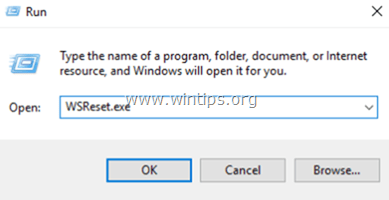
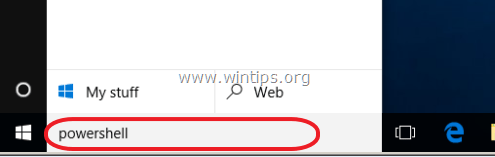
![image_thumb[38] windows 10 powershell](https://www.wintips.org/wp-content/uploads/2016/02/image_thumb38_thumb.png)


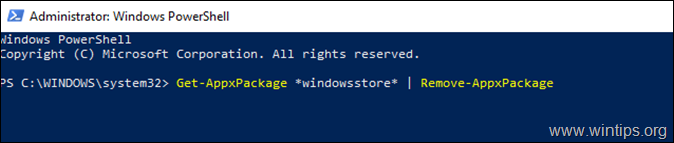
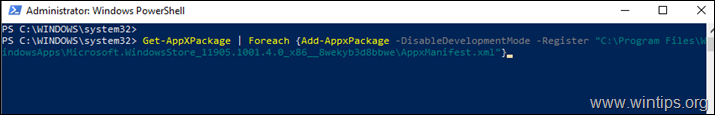
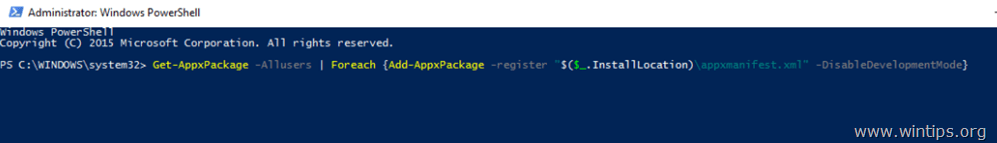
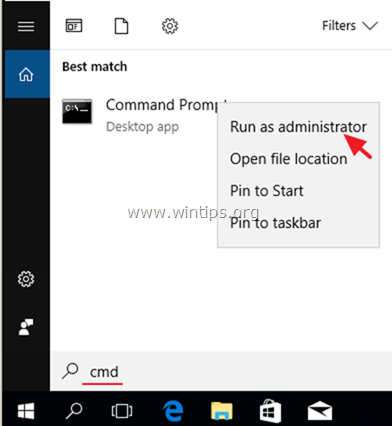
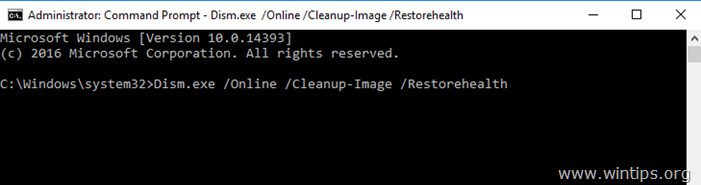
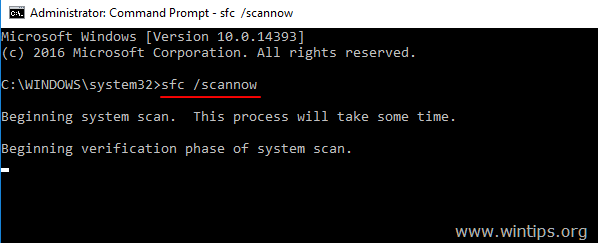




September 22, 2022 @ 10:40 am
Ummm… followed your indications to the detail and now I don't have a Windows Store and can't reinstall it… When I run the command in Windows PowerShell it simply shows ">>" and nothing more, no progress no nothing… What do I do now? I'm worse off than when I started.
September 22, 2022 @ 11:33 am
Take a look at these instructions: https://www.wintips.org/fix-microsoft-store-missing-in-windows-11-10-solved/
June 19, 2021 @ 2:12 am
Thank you! #4 did the trick after browsing dozens of other "solutions"
November 19, 2020 @ 2:47 pm
If these don't work for you, check your windows version number and ensure you are up to date.
My system was on 1903, and that's why the windows update wouldn't work (and why the store that downloads via windows update wouldn't work). The version it was crashing trying to update to was 2004, but the system was not on 1909 like the 2004 update required.
You can download an update from 1903 to 1909 here – https://www.catalog.update.microsoft.com/Search.aspx?q=KB4574727