FIX: SYSTEM PTE MISUSE Blue Screen Error on Windows 10 Installation (Solved)
The following blue screen error appears when trying to install the Windows 10 v1709 (or the v1803) on a HP Pavilion 15-ab103nv notebook with the AMD Quad-Core A10-8780P processor: "Your PC ran into a problem and needs to restart. Stop Code: SYSTEM PTE MISUSE".
In this tutorial you 'll find instructions on how to resolve the "SYSTEM PTE MISUSE" blue screen error when installing Windows 10.
How to fix BSOD "SYSTEM PTE MISUSE" on Windows 10 Installation.
Method 1. Disable Trusted Platform Module (TPM) in BIOS.
1. Power ON your Laptop and enter BIOS Setup.
2. Inside BIOS settings, find and set the TPM to Hidden or Disabled. *
* The TPM EMBEDDED SECURITY settings, commonly can be found at Security options in BIOS.
3. Save settings and Exit from BIOS Setup.
4. Install Windows 10. If you receive the "SYSTEM PTE MISUSE" error again, then proceed to update your BIOS.
Method 2. Update BIOS to Resolve the "SYSTEM PTE MISUSE" BSOD.
1. Navigate to laptop's manufacturer support page.
2. Download the latest BIOS version on your desktop.*
* Note: If you 're own the HP Pavilion 15-ab103nv notebook, download the updated BIOS from here. Then double click to run the downloaded file and follow the on-screen instructions to update the BIOS.
3. Use the downloaded file to update the BIOS.*
* Note: Carefully read the manufacturer's instructions on how to update the BIOS.
4. After BIOS update, try to install Windows 10 again. If the problem persists, then:
5. Enter BIOS Setup again and set the Boot Configuration to Legacy only. (Disable UEFI).
6. From another computer, download Windows 10 directly from Microsoft and burn the ISO file to a DVD or create a bootable USB Media for MBR partition scheme for BIOS or UEFI-CSM using the RUFUS utility.
7. Boot from the DVD (or the USB) installation media you created and Install Windows 10.
8. After installation proceed and install all available updates.
That's it! Let me know if this guide has helped you by leaving your comment about your experience. Please like and share this guide to help others.
We're hiring
We're looking for part-time or full-time technical writers to join our team! It's about a remote position that qualified tech writers from anywhere in the world can apply. Click here for more details.
- How to Disable or Remove BitLocker from Windows RE. - April 24, 2024
- FIX: Error 0x8007025d in Windows 10 Update. - April 22, 2024
- How to Disable Device Encryption in Windows 11/10. - April 17, 2024

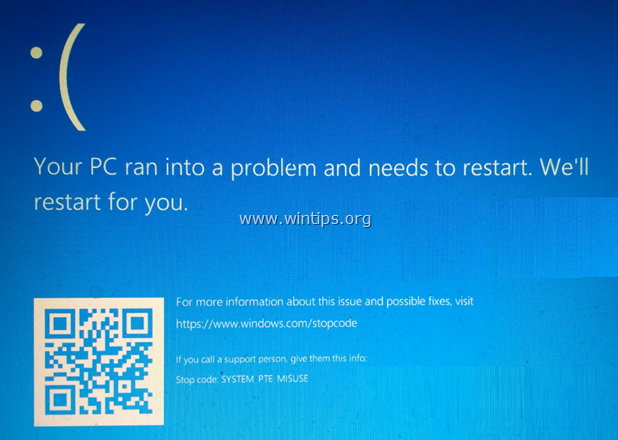





July 14, 2021 @ 5:45 am
This is not a fix but a workaround that hides the root problem.
The fix is to reset the TPM to default.
May 15, 2020 @ 6:25 pm
GRACIAS, UNA GRAN AYUDA :D
October 5, 2019 @ 1:57 am
Hiding TPMworks
July 9, 2019 @ 2:40 am
It works disabling the security option, I'm really happy and thanks a lot
June 23, 2019 @ 8:10 am
Wow,it works with that security option
March 10, 2019 @ 11:00 pm
Tnx alot
You don't know much you made me happy.
I bookmarked your website.
Hidden TPM works!
February 11, 2019 @ 2:32 pm
Thanks a lot!
Your method indeed solved my problem.
I went to BIOS setup and disabled “Intel Platform Trust Technology (PTT)”, then my computer was able to work again!
August 8, 2018 @ 10:05 pm
Thankyou turning off TPM actually fixed everything.