FIX: Task Manager has been Disabled or Missing from Ctrl-Alt-Del Options (Solved).
If you receive the "Task Manager has been disabled by your administrator" error message, when you try to open Windows Task Manager, means that your computer is possibly infected by a malware program, or that your network administrator has applied this restriction in order to prevent you to close important programs that needed to be executed on your computer (e.g. Antivirus or Security programs.).
If your computer is a personal computer and you cannot open Task Manager or the "Task Manager" option is missing when you press "Ctrl+Alt+Del" then you are probably infected from a harmful program that has disabled the "Task Manager" in Windows Registry settings.
In this tutorial you 'll find detailed instructions on how to re-enable Task Manager on Windows 10, 8, 7 or Vista OS.
How to fix: Task Manager has been disabled, does not open or missing from ALT + CTRL + DEL options.
Step 1. Scan your system for Viruses and Malware.
The first step to resolve the "Task Manager has been disabled by your administrator" error, is to clean your system from virus/malware, etc. For that task follow the instructions in this guide: How To Scan Your Computer for Viruses and other Malicious Programs.
Step 2. Enable Task Manager in Registry.
After cleaning you computer from harmful programs it's time to enable Task Manager, by using Registry Editor.
1. Open Registry Editor. To do that:
1. Simultaneously press the Win
+ R keys to open the run command box.
2. Type regedit and press Enter to open Registry Editor.
2. Navigate to this key at left pane: *
- HKEY_LOCAL_MACHINE\Software\Microsoft\Windows\CurrentVersion\Policies\System
3. Now look at the right pane if you can see a DWORD value named: DisableTaskMgr. If so then delete that value from there, or modify its value data to 0.
4. Now perform the same actions (remove the DisableTaskMgr DWORD value or modify its value data to 0) at the following registry keys:
- HKEY_CURRENT_USER\Software\Microsoft\ Windows\ Current Version\Policies\System
- HKEY_USERS\.default\Software\Microsoft\Windows\CurrentVersion\Policies\System
5. Finally navigate at the following two (2) locations and delete both the DisallowRun REG_DWORD key and the DisallowRun folder (if exist).
- HKEY_CURRENT_USER\Software\Microsoft\Windows\CurrentVersion\Policies\Explorer\
- HKEY_LOCAL_MACHINE\SOFTWARE\Microsoft\Windows\CurrentVersion\Policies\Explorer\
6. When done, close registry editor and restart your computer.
That's it! Let me know if this guide has helped you by leaving your comment about your experience. Please like and share this guide to help others.
We're hiring
We're looking for part-time or full-time technical writers to join our team! It's about a remote position that qualified tech writers from anywhere in the world can apply. Click here for more details.
- How to Disable or Remove BitLocker from Windows RE. - April 24, 2024
- FIX: Error 0x8007025d in Windows 10 Update. - April 22, 2024
- How to Disable Device Encryption in Windows 11/10. - April 17, 2024


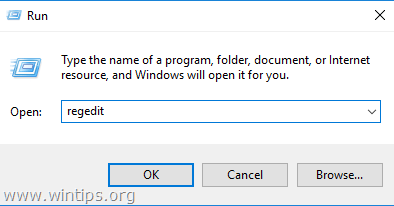
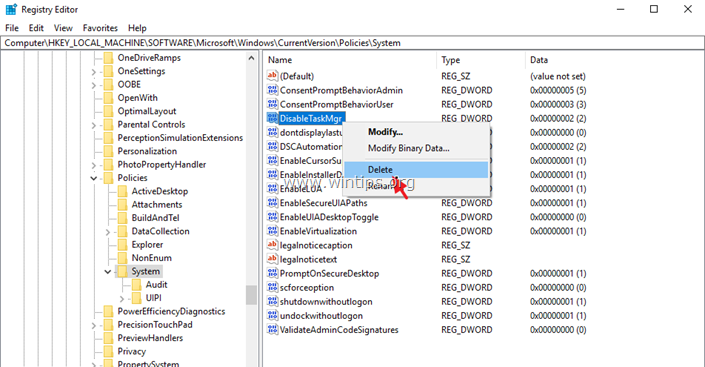





September 2, 2021 @ 4:17 pm
This is very helpful.
July 12, 2020 @ 3:42 am
This is a new computer that I bought this week and it lacks the ability to call the Task Manager by pressing Ctrl-Alt-Delete. I have verified the registry entries you explained above for the Task Manager and these entries are not in the registry.
July 12, 2020 @ 10:34 am
Ensure one more time that the registry entries are not there. This is strange…
July 15, 2020 @ 8:42 pm
I have a similar occurrence…Ctrl+Alt+Del doesn't launch the TM but I DO NOT get any error message like the one above when attempting. Simply nothing happens.
Running Win7 Pro 64-bit
HKEY_LOCAL_MACHINE\ – doesn't have a (DisableTaskMgr) value
HKEY_CURRENT_USER\ – ends at (Policies\) No System folder or entry
HKEY_USERS\ – ends at (Current Version\) No System or Policies folders or entires
How likely is it that this is a malware/virus issue?? I can launch the Task Manager via the right-click on the taskbar and directly from the System32 folder. Malwarebytes finds nothing.
I don't want to have any malware or virus but I also don't want to reinstall my OS.
Any useful help would be appreciated.
Cheers :)
July 16, 2020 @ 9:11 am
Usually this problem is caused by Virus/Spyware infection. Please use the instructions on this guide to clean your PC.