FIX: VirtualBox Failed to open session for Virtual Machine (Solved)
A few days ago, one of my clients contacted me to report the following problem, when trying to start a virtual machine from Oracle VM Virtuabox, on his Windows 10 PC: "Failed to open a session for the virtual machine %VMachineName%. The Virtual machine has terminated unexpectedly during startup with exit code 1 (0x1)." As my client informed me, the VirtualBox issue is appeared suddenly and the previous day the Virtual Machine started without any problems.
This tutorial contains instructions to resolve the following error in VirtualBox:
"Failed to open a session for the virtual machine.
The virtual machine 'VMachineName' has terminated unexpectedly during startup with exit code 1 (0x1). More details may be available in 'C:\Users\%Username%\VirtualBox VMs\%VMachineName%\Logs\VBoxHardening.log'.
Result Code: E_FAIL (0x80004005)
Component: MachineWrap
Interface: IMachine {b2547866-a0a1-4391-8b86-6952d82efaa0}"
How to FIX VirtualBox Error: Failed to open session for Virtual Machine (Exit Code (0x1) / Result Code: E_FAIL (0x80004005)
Method 1. Discard Saved State.
If you have closed the Virtual Machine abnormally and you have chosen to save the machine's state, then maybe the VM's state is corrupted. So, proceed and delete the saved state and then see if the "Failed to open session for Virtual Machine" has resolved. To do that:
1. Right click on the Virtual Machine and select Discard Saved State.
2. Then try to start the virtual machine. If the problem persists, continue to the next method below.
Method 2. Uninstall and Re-Install VirtualBox.
The next method to solve the problem "Failed to open a session for the virtual machine" in VirtualBox, is to uninstall and then to reinstall the VirtualBox application, especially if the problem appeared after a Windows Update.
1. Go to Control Panel & Uninstall VirtualBox. (Don't worry, the VMs will stay untouched).
2. Reboot your computer.
3. Download latest version of VirtualBox.
4. Right click on the downloaded file and click "Run As Administrator".
5. Follow the on screen prompts to install VirtualBox.
6. After installation, reboot your computer.
7. Open VirtualBox manager and start your Virtual Machine.
8. If the Virtual Machine opens fine, then proceed to install the Guest Additions and the Extension Pack (if needed).
That's it! Let me know if this guide has helped you by leaving your comment about your experience. Please like and share this guide to help others.
We're hiring
We're looking for part-time or full-time technical writers to join our team! It's about a remote position that qualified tech writers from anywhere in the world can apply. Click here for more details.
- How to Disable or Remove BitLocker from Windows RE. - April 24, 2024
- FIX: Error 0x8007025d in Windows 10 Update. - April 22, 2024
- How to Disable Device Encryption in Windows 11/10. - April 17, 2024

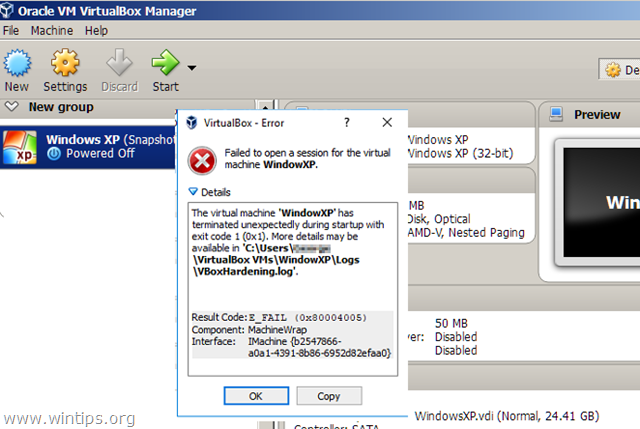
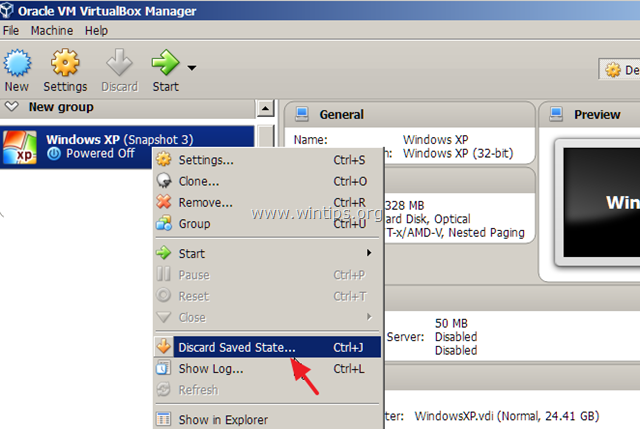
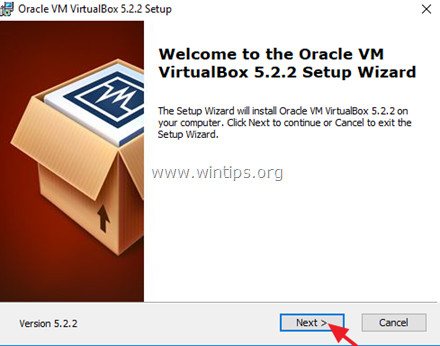
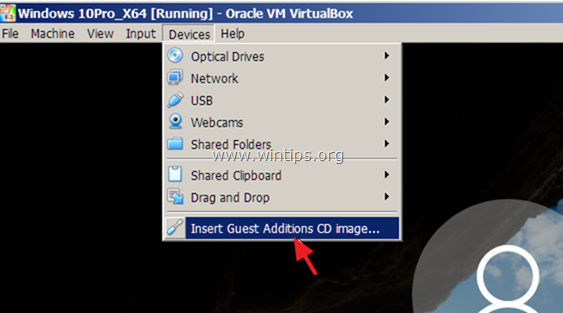




August 30, 2022 @ 12:06 pm
"Failed to open a session for the virtual machine Window 10.
Not in a hypervisor partition (HVP=0) (VERR_NEM_NOT_AVAILABLE).
AMD-V is disabled in the BIOS (or by the host OS) (VERR_SVM_DISABLED).
Result Code: E_FAIL (0x80004005)
Component: ConsoleWrap
Interface: IConsole {872da645-4a9b-1727-bee2-5585105b9eed}"
this is what i get. kindly help me out here.
August 30, 2022 @ 1:30 pm
You have to enable the AMD-V (AMD Virtualization Support) in BIOS settings > M.I.T. tab –> Advanced Frequency Settings –> Advanced Core settings -> and set the "SVM Mode" to Enable. (If you cannot find the "SVM Mode" setting, look at your mobo's manual to see how to enable the AMD Virtualization)
October 21, 2021 @ 2:03 am
I restored the last system restore point which has affected the Oracle drivers
May 11, 2021 @ 11:16 pm
I have a fresh install of Windows 7 (no service pack) – installed VirtualBox 6.1.18 and it did not work – uninstalled and installed 6.1.20 – same thing did not work. The similar error as the article presents "Failed to open session for virtual machine". Then I found where someone said the fix was to install the extension pack for that version. So I did – and no that did not work. So I rolled back to 6.0.10 (which I know works on my other windows7 machine) and voila it works – but it's not the latest. If I uninstalled and re-installed, but run as Administrator can someone guarantee me that 6.1.20 will work on Windows 7?
October 12, 2020 @ 11:34 am
OMG THANK YOU SO MUCH
September 16, 2020 @ 10:12 am
Thanks, You saved my workday
July 17, 2019 @ 5:56 pm
Its work. Thank you
July 10, 2019 @ 2:46 pm
Correction to my last post, I now have it running!
Basically I removed sandbox from my winpro version as suggested in a windows forum and then selected expert mode for the machine install, ensured that the vdl(?) link was pointed correctly and voila it now runs !
July 10, 2019 @ 1:44 pm
has not solved my error. It still reports the following
Failed to open a session for the virtual machine UBUNTU TEST.
(VERR_NEM_MISSING_KERNEL_API).
VT-x is not available (VERR_VMX_NO_VMX).
Result Code: E_FAIL (0x80004005)
Component: ConsoleWrap
Interface: IConsole {872da645-4a9b-1727-bee2-5585105b9eed}
July 10, 2019 @ 2:48 pm
@Lawrence Williams: Follow the instructions on this article: FIX VirtualBox Error VT-x is not available
July 10, 2019 @ 5:30 pm
It is now running – fix as follows
Basically I removed sandbox from my winpro version as suggested in a windows forum and then selected expert mode for the machine install, ensured that the vdl(?) link was pointed correctly and voila it now runs !
July 9, 2019 @ 2:20 am
thank you I was just about to stop the work since yesterday I have been trying to find away fixing this problem, I do not know even how to thank youuuuuuuuuuuu
June 25, 2019 @ 9:34 pm
Thanks, I can fix the error re uninstall and re-install de virtualbox
June 14, 2019 @ 12:51 pm
I have tried a new version of the virtual machine that's working but some files are missing as i am doing course on coursera and its requirement is virtual machine version 5.1.4. My assignments are overdue. Please help me.
June 14, 2019 @ 2:44 pm
@Muhammad Aqeel: You can download VirtualBox 5.1.4 from here. (File=VirtualBox-5.1.4-110228-Win.exe )
April 28, 2019 @ 8:38 pm
This fix is so good thanks! I searched all over YouTube and google until I came across this helpful site.
March 12, 2019 @ 1:08 am
Thank you so much. After almost a day later. I was able to fix my error in a minute after your webpage help. Thank you SO much.
January 13, 2019 @ 7:20 am
I have resolved the problem by right-clicking the Virtual Machine instance, then choose Start > Detachable Start
September 22, 2019 @ 10:05 pm
10x this helped me