How to Edit ISO file (Modify Windows ISO Bootable Image).
In this tutorial, I'll show to you how you can modify a Windows ISO bootable image file without using a paid software. The instructions, can be useful in case you want to include or exclude files from an Windows ISO Image according your needs.
As you may know, you cannot directly edit ISO files without using a paid application.* If you want to modify an ISO file without paying, then you have to follow the below steps to accomplish this task:
Step 1. Extract the ISO Image file.
Step 2. Modify the ISO contents in the ISO extracted folder.
Step 3. Create a NEW ISO Image File from the extracted/modified folder.
* Note: If you 're interest for a paid ISO Editor application, then you can use the Winiso ISO Editor or the Magic ISO Maker.
How to Edit Windows ISO Image file (Add/Remove/Modify files in .ISO)
Step 1. Extract ISO Image File.
The first step, is to extract the contents of the ISO file to a new folder. To do that:
1. Download and install 7-zip file archiver utility.
2. Right click on the Windows.ISO image file and use the 7-zip file archiver utility to extract the ISO image to a new folder.
Step 2. Modify ISO Contents.
After extraction, open the extracted ISO folder and modify its contents according your needs. (add/remove/edit files, etc..).
* Note for Windows bootable images: If you want to add a modified "Install.ESD" or an "Install.WIM", to a Windows Boot Image (inside the "\Sources" folder), don't forget to delete the existing "Install.ESD" or "Install.WIM" file)
Step 3. Create a bootable Windows ISO Image from the Modified ISO folder.
After modifying the contents in the ISO image extracted folder, proceed below to create a new Windows Bootable .ISO image.
1. Download and install ImgBurn.
* Note: During the installation process, there is no need to install any third-party program that included on the installer package.
2. Mount the original (unmodified) Windows ISO image file.
3. Launch ImgBurn and click Create Image file from files/folders
4. Click the Advanced tab
5. Click the Bootable disk tab
5a. Check the Make Image bootable checkbox.
5b. At 'Extract Boot Image' options, select the CdRom drive letter of the mounted ISO image file.
5c. Then click the Save icon.
5d. Save the "BootImage.ima" file to your disk.
5e. Select Yes when asked to use the boot image file in your current project.
6. Click the Browse for folder icon.
6a. Then select the ISO extracted (modified) folder and click Select Folder.
7. Click the Destination (Browse for file) icon.
7a. Type a name for the new ISO (modified) image file and click Save.
8. Click the Build button.
9. Choose Yes when asked to adjust the file system of the image to UDF.
10. Then, click OK at the information window.
11. When the operation is completed you can burn the newly created ISO image file to a DVD or to create a bootable USB installation media.
That's it! Let me know if this guide has helped you by leaving your comment about your experience. Please like and share this guide to help others.
We're hiring
We're looking for part-time or full-time technical writers to join our team! It's about a remote position that qualified tech writers from anywhere in the world can apply. Click here for more details.
- FIX: Numeric keypad Not Working on Windows 10/11 - July 24, 2024
- How to Share Files or Printers in Hyper-V? - July 22, 2024
- How to invoke Hyper-V Screen resolution prompt? - July 17, 2024

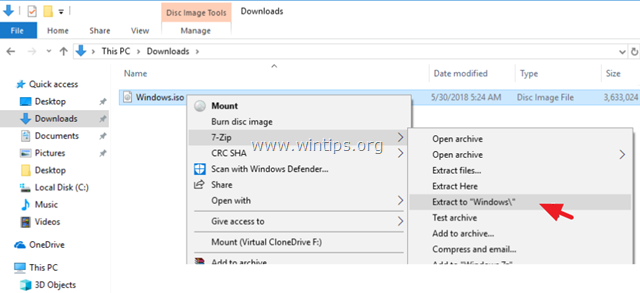
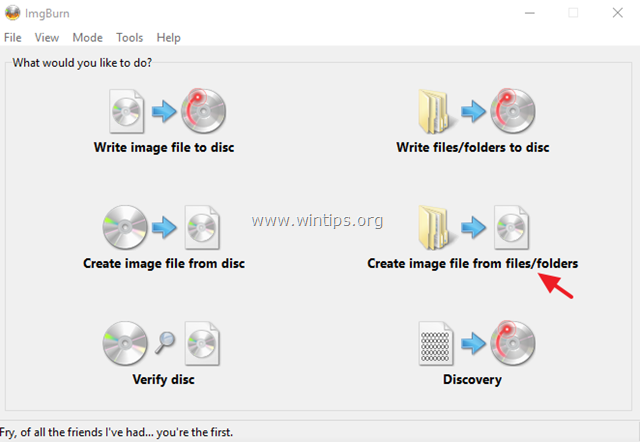
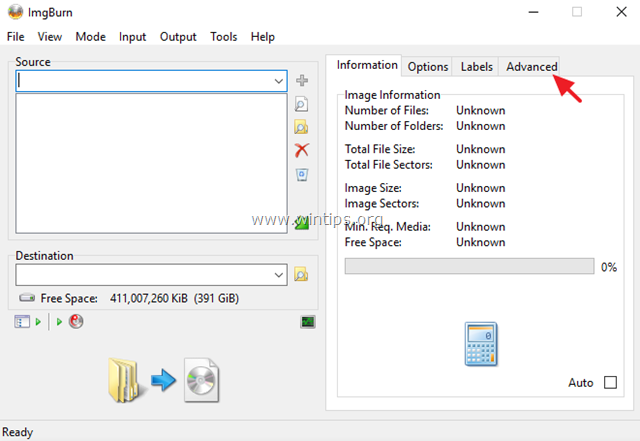
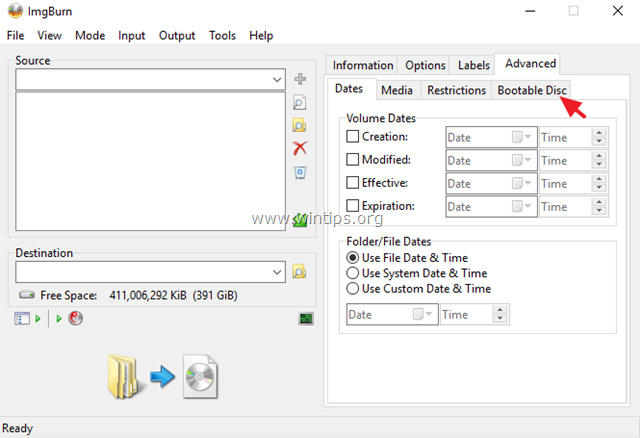
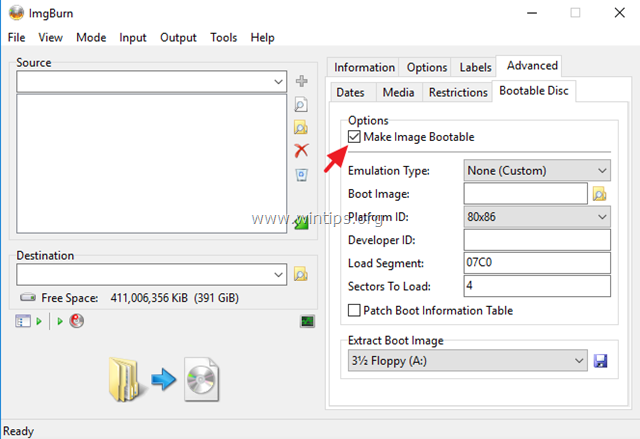
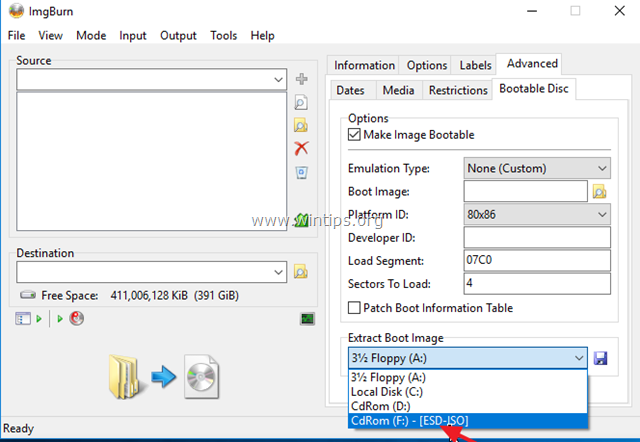
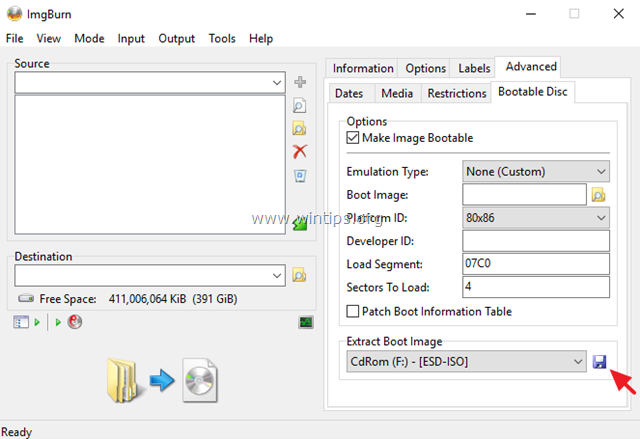
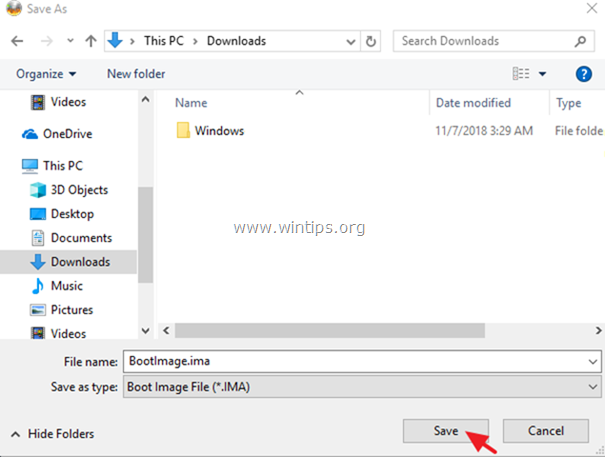
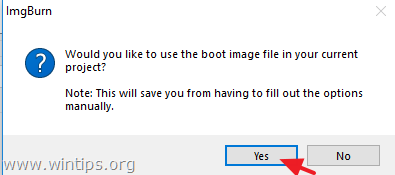
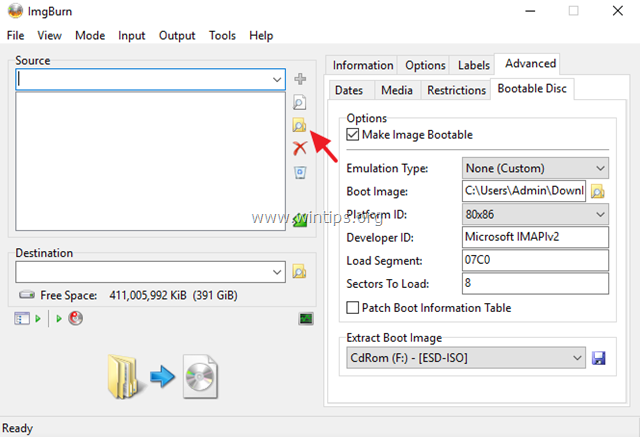
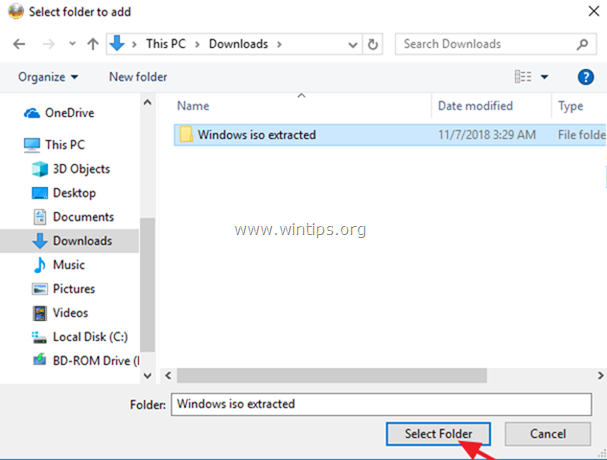
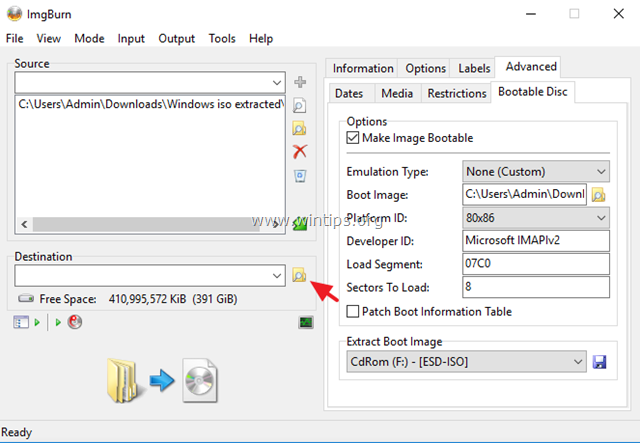
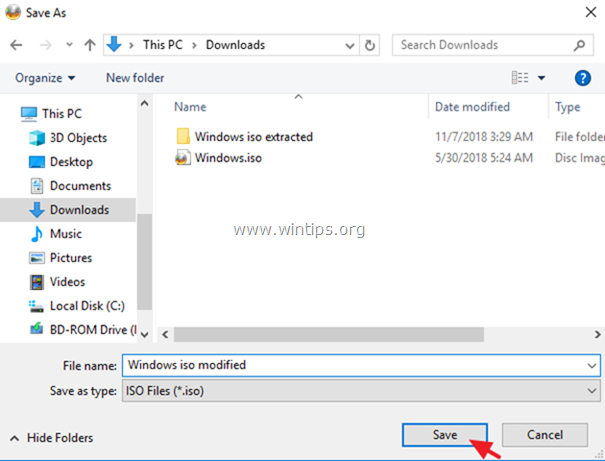
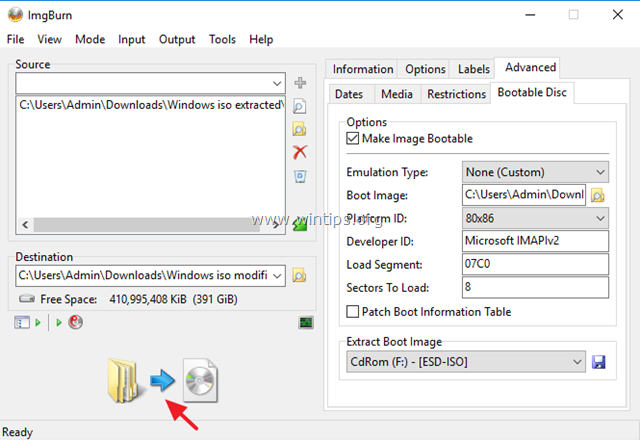
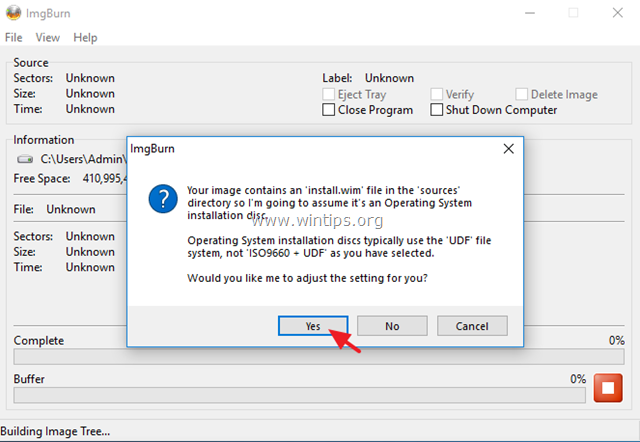
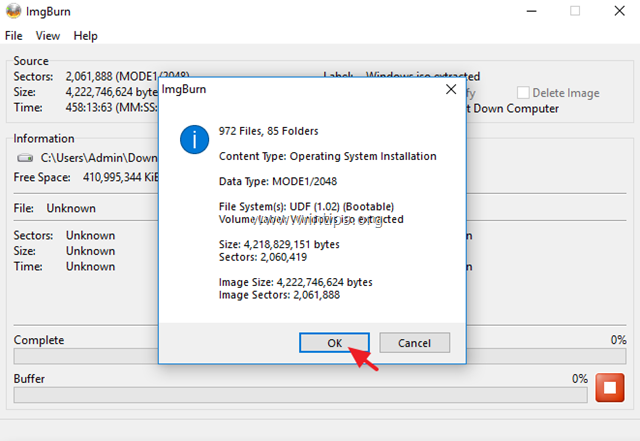




September 22, 2021 @ 8:39 pm
I had a problem with the 9th step. It says access denied.
September 23, 2021 @ 3:20 pm
Normally you should not receive this error. Follow the instructions exactly.
April 1, 2020 @ 1:21 pm
I have a question about the process for Windows 7. Step 3 #2 is to Mount the original ISO image file, but you can't mount an ISO to a drive letter like you can in Windows 10. I see you have Virtual Clone Drive installed, which allows mounting to a drive letter. If I mount the ISO that way, will it be recognized & used properly in Step 3 #5b?
April 2, 2020 @ 8:41 am
Yes, it will be recognized.
February 27, 2020 @ 3:50 am
Thank you for your effort. The guide was very well illustrated. Great job. Thanks, again.
July 24, 2019 @ 5:25 pm
Will it work if I use a Linux iso?
July 25, 2019 @ 8:48 am
@Bruno: I haven't tried with a Linux ISO, but I believe that will work.
March 5, 2019 @ 6:51 pm
Thank you very much
March 5, 2019 @ 3:31 pm
Thank you,
Do I need any procedures, or just replace it?
March 5, 2019 @ 5:10 pm
@Ali Jamous: Just replace it.
March 5, 2019 @ 12:58 pm
Thanks.. but will it work if I put an "install.wim" which I exported from "install.esd" instead of that "install.esd" ?
March 5, 2019 @ 1:39 pm
@Ali Jamous: Yes, it will work.