How to transfer your Windows Phone contacts to an Android Phone
One of my customers asked me today to transfer his contacts from his old Windows Phone to his new Android one. So this tutorial is written for all users that want to migrate all contacts from their Windows Phone to their new Android Phone. The method described here is very simple and can be followed by everyone.
Before you continue to follow these steps, make sure that you already have a Microsoft Account (Windows Live, Hotmail, Outlook) account and you have setup (Add) that account on your Windows Phone. If you don’t have a Microsoft account, then you can create a new one here: Sign-Up Microsoft Account.
The next thing that is required to transfer your contacts from your Windows Phone device to your Android phone (by using this method) is to have a Google Account. If you don’t have a Google Account you can easily create one here (it’s free): Create Google Account.
How to transfer contacts from Windows Phone to Android
From your Windows Phone, sign-in to your Windows Live ID (Hotmail) account (if you haven't already done that) and sync your Windows phone with Hotmail.
Info: When you are syncing your Windows phone with your Windows Live (or Hotmail) account, then you also sync all your contacts from your phone to that account and vice versa. So if you open your Windows Live Mail (Hotmail) from any computer or mobile device and navigate to your contacts page, you can find all your Windows Phone contacts also stored online on the Windows Live mail (Hotmail).
So let’s start:
Step 1: Export Windows Live (Hotmail) contacts.
After you sync your Microsoft account with your Windows Phone, go to your computer to export and save all contacts from your Microsoft Account to a single (”CSV” – “Comma Separated Values”) file. To do that:
1. Sign-In to your Windows Live (Hotmail) account using a desktop computer: Windows Live (Hotmail) Login Page
2. While on the main window, press the drop-down arrow next to “Outlook” and choose “People”.
3. In “People” page, select “Manage” and choose “Export”.
4. Now press “Save” to store the exported contacts file “WLMContacts.csv” on your computer (e.g. on your Desktop). *
- Important: DO NOT OPEN the CSV file with Excel.
5. Close Windows Live Mail.
Step 2: Transfer Windows Live (Hotmail) contacts to your Google Account.
Now you have to transfer your Windows Live (Hotmail) contacts to your Google Account. To do that:
1. Sign-In to your Gmail account using a desktop computer.
2. In the main Gmail window, press the drop-down arrow next to “Gmail” and choose “Contacts”. *
* Note: In the new GMAIL, click the Google Apps shortcut at the top right and select Contacts. (If you don't see the "Contacts" in the list, then click "More" at the bottom).
3. In Contacts page, press “More” menu and select “Import”. *
* Note: In new GMAIL, the 'More" option can be found at the left pane.
4. Now press the “Choose File” button.
5. Navigate to the location where you saved the Windows Live Contacts file (WLMContacts.csv) in the previous step and “Open” it.
6. Finally, press the “Import” button and wait until the import process is completed.
Close Gmail and sync your Android phone with your Gmail Account.
How to Sync Google Contacts to your Android phone.
1. On the Android phone, go to “Settings” > “Accounts and Sync”.
2. Under “Manage Accounts”, select (or “Add”) the Google account you used to import WLM contacts.
3. Finally press “Sync Contacts”.
You ‘re done!
We're hiring
We're looking for part-time or full-time technical writers to join our team! It's about a remote position that qualified tech writers from anywhere in the world can apply. Click here for more details.
- FIX: Numeric keypad Not Working on Windows 10/11 - July 24, 2024
- How to Share Files or Printers in Hyper-V? - July 22, 2024
- How to invoke Hyper-V Screen resolution prompt? - July 17, 2024



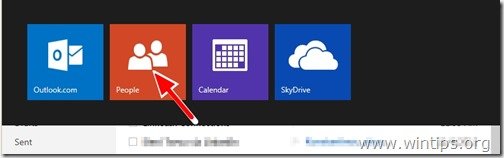
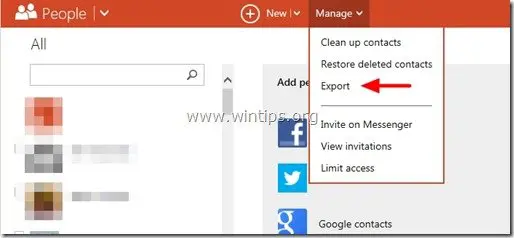

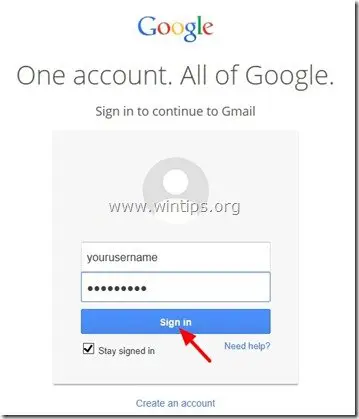

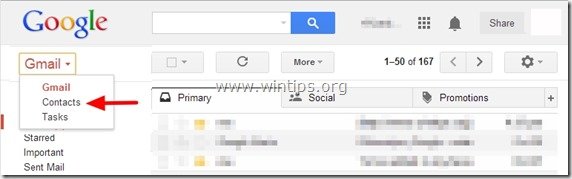





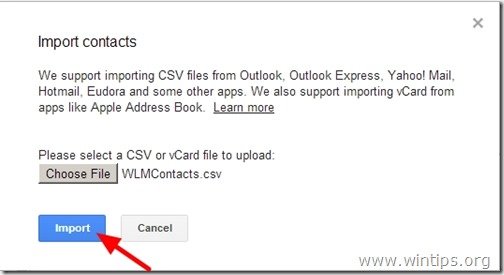




April 15, 2020 @ 6:52 pm
thank you very much for your very-easy-to-follow tip. it really helps me a lot because i have to switch to android because of whatsapp stop working in my Lumia 535.
August 21, 2019 @ 4:27 am
Thank you! Thank you! Thank you! It was not obvious what to do and my new phone was kind enough to offer a tool to transfer from another Android or Apple phone. But Windows Phone was left off. Thankfully, your method worked very well and in just a few minutes. Thanks again.
June 30, 2019 @ 5:54 pm
Thank you so much!!!
April 15, 2019 @ 3:35 pm
Very workable and practically true. Thanks for saving the limited time and effort.
June 16, 2019 @ 3:22 am
You can also sync your contacts with the Outlook app. Just download it from the app store. When you open the app, look up its FAQ.
November 7, 2019 @ 9:01 am
@J: That is much easier, way more practical and you can keep out of Google a bit more, which imho is always an advantage.
November 19, 2018 @ 4:22 pm
Thank you so much for your help, your instructions are quiet clear and very helpful, I have managed to transfer my contacts – Be blessed!
August 14, 2018 @ 12:04 pm
Great Thanks
June 17, 2018 @ 3:56 am
This works, however, I don't use gmail as my email addie (& don't want to). I use Hotmail…………..
So, when I add a new person-
1. to my hotmail via PC, or,
2. to my contacts via the Andriod…….
how do I keep my android sync'd with my hotmail contacts
I do not want to change from Hotmail to Gmail just because I now have an Andiod mobile.
June 17, 2018 @ 9:29 am
Warren: Hotmail and Gmail have separate address books and they cannot be synced automatically.
e.g. If you change your contacts in Hotmail then you have to export them and to import again to GMAIL.
June 19, 2018 @ 8:18 pm
Thank you so much. really helped and so simple. Didn't even need the last stage.
March 25, 2018 @ 5:04 pm
Thanks
January 29, 2018 @ 8:14 am
Thanks a lot. Step by step procedure helped me to transfer contacts from my Windows phone to Android phone easily.
November 21, 2017 @ 3:32 am
Worked fine, in a few minutes, thanks a lot!!
November 3, 2017 @ 9:28 am
Done Thanks Yaar
October 15, 2017 @ 4:48 pm
thaks a lot.
September 28, 2017 @ 5:49 pm
Thank you
August 27, 2017 @ 5:19 pm
thanks man
July 29, 2017 @ 2:49 pm
thank you very much
June 6, 2017 @ 6:43 am
thanks again :)
June 6, 2017 @ 6:43 am
this was so helpful:) it really worked thanks for the pictures they made the work easy :D
May 29, 2017 @ 5:01 am
Thanks a lot, it totally worked for me.
I used your guide to transfer from an old Windows-phone to an Android phone.
Again, thank you very much! :)
May 16, 2017 @ 4:26 pm
Thnks a tonnn….!!! It really worked for me…
May 16, 2017 @ 9:52 am
just go to trasfer my data in application and choose export data put sd card and you are good to go.. :)
May 1, 2017 @ 10:13 am
Thanks again for a good method. I had a problem with the Export – I didn't get a dialogue box asking me to pick a location. (This was a couple of weeks ago, before the post from 'C'.) I searched my Desktop – nothing and then the whole of my C: drive – again, nothing. (C: dir *.csv /s /O-D – takes ages!)
This was in Opera, so I tried Chrome – same. Tried Firefox – bingo, "where do you want to save it?" :-)
The other problem is where any correction I make in my Google Contacts list immediately gets transferred to my Android phone. I don't want them constantly talking to each other – who wins if there's a conflict, for a start? – so I'm going to amend my phone's sync settings.
April 22, 2017 @ 4:36 pm
HI , thanks for your clear directions
But
when I clicked on Export nothing happens. any ideas
April 23, 2017 @ 9:11 am
@C: Look at your "downloads" folder. A "WLMContacts.csv" should be there. If, not then try with another browser.
March 26, 2017 @ 11:31 am
I'm not sure if this would work with me: I have 50 contacts (= names and their telephone numbers) on my Windows phone. I have 900 contacts (e-mail addresses) on my Google account. If I use this method, will it mix these two different contact lists and finally place 950 contacts to my new Android phone? That is something I don't want to happen…
March 27, 2017 @ 9:34 am
@J.L.: Yes, it will. At your case it is easier to create a new account to perform the transfer.
March 8, 2017 @ 1:18 pm
It worked. Donated 1 dolar LOL
February 19, 2017 @ 4:50 pm
Thank you very much
February 18, 2017 @ 3:57 pm
this is good and awesome step by step procedure. thanks a lot . for this sync problem i contacted lenovo support but no use. just i searched in google and got your information . again thank you soo much.
February 18, 2017 @ 1:52 pm
THANK YOU VERY MUCH.
INFORMATION PROVIDED BY YOU WAS VERY HELPFUL FOR ME.
February 7, 2017 @ 6:15 pm
I just tried this transfer from my Lumia to an android phone. This works well. The transfer and synchronization proecss takes not more than 15 mins
February 2, 2017 @ 8:58 pm
Thank you, helped a lot!
January 4, 2017 @ 10:44 am
wow it really works. thanks for uploading ur information.
November 30, 2016 @ 9:46 pm
thank you, took me a year to get a solution. Thanks
October 21, 2016 @ 9:13 pm
Thank you Thank you and Thank you. I did it finally…
October 10, 2016 @ 6:29 pm
Thank you so much. Finally I am able to get all my contacts on to andriod phone.
September 30, 2016 @ 10:09 pm
Thanks – worked fine… who'd have guessed. I didn;t even know i had a window's Live account – perhaps was automatick when I got the phone?!
September 4, 2016 @ 6:30 am
Thank you man .. It's really very helpful.
August 29, 2016 @ 7:44 pm
thanks it really sort me out from this ………..i love it thanks great
July 19, 2016 @ 8:38 pm
thanks……..very useful information
June 29, 2016 @ 7:47 pm
May god bless you……
Thanks :)
June 7, 2016 @ 4:48 pm
This worked – but took me several attempts until I read a comment saying NOT TO OPEN the exported csv file from my outlook account. Should amend the instructions and highlight that part in bold… I wasted about an hour extra trying different things!
June 7, 2016 @ 5:04 pm
@Milan: Done!
May 30, 2016 @ 7:02 pm
It's really useful.. Thank you so much
May 17, 2016 @ 4:20 am
thanks…….its working.
May 15, 2016 @ 10:21 am
thank you boss
May 11, 2016 @ 12:03 pm
Hi, Your step by step instructions were very useful and I could transfer my old Windows HD7 1500 contacts to my new Android Cellphone. Many Thanks. However, I hav two Outlook email Ids. and I could transfer the contacts only with the outlook id which was used first to register my windows phone. The newer ID could sink contacts only which had an email id linked to it and not the ones which did not have any email associated to them.
May 11, 2016 @ 7:00 am
My windows phone stopped working yesterday and I have been struggling to transfer contacts from hotmail to android phone. Added outlook email using app from store to android phone but contacts not transferred on syncing. However using the procedure given by you, contacts are transferred. Thanks a lot.
May 3, 2016 @ 2:54 pm
I thought it was harder to do so man…. Thanks for the short and clear explanation… Now I know what to do to provide the customers with such issues when it lands in my hands…
Thanks !!!!
April 17, 2016 @ 3:14 am
Unbelievable!!! Microsoft are blatantly stealing personal contacts. Google and Apple should sue them over this. In the first place when I tried Windows I transferred my contacts from Android to Windows phone. Now I cannot transfer them back easily. I consider that to be data theft.
April 2, 2016 @ 11:10 am
Great , Thanks for sharing
April 1, 2016 @ 9:09 pm
Great, thank you for sharing, really helped! :)
March 27, 2016 @ 11:14 pm
I'm too too exhausted to do anything but express my thanks for getting me out of hell.
March 22, 2016 @ 5:40 am
Thank you very much.. very useful information.
March 10, 2016 @ 6:01 pm
It worked good. But the numbers are not going through. Only the contact names. How do I correct this?
March 11, 2016 @ 10:33 am
@Bismarck: What do you mean? This is strange. Remove all contacts from your Android phone and your google account and then perform all the steps again as mentioned on this article.
Please remember: Do not open the CSV file with excel.
February 24, 2016 @ 7:51 am
Dear Lakonst,
This procedure is a great help and relief for me. I have transferred all my contacts with in 5 mins. Thanks a lot.
February 20, 2016 @ 7:26 am
Perfect :D ..thanks :D
February 17, 2016 @ 10:26 pm
Hi
I had the problem others have mentioned of getting formulas on the excel page and numbers without 0s at the beginning. I imported them all before realising the error and now have my contacts with incorrect numbers. How do I undo this?
February 18, 2016 @ 11:11 am
@RP: Do not open the CSV file with excel. Remove all contacts from your Android phone and your google account and then perform all the steps again as mentioned on this article.
February 5, 2016 @ 3:49 pm
Thanks for your help!!!
Finally i got my all contacts in my mobile
February 1, 2016 @ 7:28 am
Install phone copier on android device
And select the bluetooth icon
And you are good to go ?
January 30, 2016 @ 2:11 pm
Thank you very much, the information was very useful. Thank you very much.
Rgds.,
January 23, 2016 @ 10:08 pm
I beliueve that is one oof thee most significant information for
me. And i am satisfied reading yoour article.
However want to commentary on few common issues, The web site style iis ideal, the articles is
inn point of fact excellent : D. Just right activity, cheers
January 23, 2016 @ 9:03 pm
Thanks :)
January 3, 2016 @ 12:31 pm
Thanks worked like a charm
December 29, 2015 @ 1:11 pm
thank you so much, it worked for me :)
December 26, 2015 @ 9:25 am
Thank you……
December 24, 2015 @ 6:47 am
Thanks. Worked perfectly.
December 22, 2015 @ 9:46 pm
Its done… Cool Solution. Thanks…
December 22, 2015 @ 6:48 pm
Omg!!!! Thnk you sooooo much for thissssssssssss!!!!
Works perfectly.
December 19, 2015 @ 4:18 pm
Hey My Windows Phone is totaly brogede, so II there a way to get the numbers back without using a Windows Phone?
January 11, 2016 @ 11:46 am
@Joachim: If you have already synchronized your Windows phone contacts with a MS account you can use these instructions. If not, I don't know other way.
December 16, 2015 @ 4:18 pm
Great info and what a relief. It was very frustrating earlier in not being able to transfer contacts from my windows phone. Many Thanks. I donated to your website.
December 8, 2015 @ 6:33 pm
u just made my day!! and i was struggling!! thank u soooo much
December 5, 2015 @ 12:17 pm
thanks ton!! it works!!
November 28, 2015 @ 10:41 am
Awesome!
November 22, 2015 @ 7:58 pm
Thank you so much. Very valuable method to transfer contacts.
November 18, 2015 @ 11:03 am
Very very useful to me ….thanks…
November 11, 2015 @ 5:40 pm
This is long procedure simply setup ur new android phone u can easily transfer ur contacts wp.
November 9, 2015 @ 6:55 pm
Awesome Technique. working and very useful :)
October 20, 2015 @ 8:00 am
thnxxxx…
October 11, 2015 @ 3:32 pm
Thanks a lot……
October 10, 2015 @ 7:34 pm
Thanks dear…. It worked…. I tried so many other options but failed. badly needed this.. thanks a lot…..
October 8, 2015 @ 10:44 am
Thanks a lot!!!!
October 1, 2015 @ 12:29 pm
Thank you very match
Excellent
September 24, 2015 @ 10:15 pm
Very helpful, thank you
September 24, 2015 @ 6:47 pm
Thank you so much. It worked
September 19, 2015 @ 7:07 pm
thank you…a great help…
September 18, 2015 @ 4:31 pm
Thanks so much for this simple and effective 'how to' guide. It has helped me to help my son switch from a windows phone back to android after hours of frustration at not being able to move all his contacts.
September 8, 2015 @ 3:14 am
Absolutely brilliant. I had a NOKIA phone that refused to boot up, my contacts were on my sim, when I bought a good old Android Sony phone & inserted my sim the contacts would not import, spent ages trying to work out how to retrieve & with your method have done & synced within 30 minutes. Feel confident now in Gmail to eliminate some of the old stuff from hotmail & it will be tidy after a resync..
Thanks again.
September 6, 2015 @ 10:57 pm
Thanks a lot for this clear and effective step-by-step explanation. You have saved me hours of manual re-entering of individual contacts.
You may want to edit the instruction about the 'more' button in Gmail contacts. It'll take you to a window saying that the new gmail cannot do this yet, and then it takes you to an older version. Pretty self-explanatory.
September 6, 2015 @ 2:36 pm
Thank you very much. This was very helpful indeed
September 6, 2015 @ 6:36 am
hi; it was great help; only way to transfer from windows phone to android phone; otherwise mr. gates wont let you do it any other way !!!
September 5, 2015 @ 11:25 am
Great description. i have recovered all my contacts from windows phone through outlook and gmail. Thank you very much
September 3, 2015 @ 1:23 pm
It worked well.Thanks for your time saving help
August 31, 2015 @ 6:52 pm
Thanks it worked and really helpful.
August 31, 2015 @ 9:09 am
thanks much guys…
this was really useful… saved a lot of efforts… thank you so much..
August 21, 2015 @ 9:16 am
I'm pretty pleased to discover this website.
I want to to thank you for ones time for this particularly wonderful
read!! I definitely really liked every little bit of it and i also
have you bookmarked to ssee new information on your web site.
August 11, 2015 @ 9:18 pm
Thanks! This was a huge help in transferring over.
August 8, 2015 @ 5:08 pm
Thank you so much guys, it really saved much much of my time….Keep coming with latest techniques….
July 27, 2015 @ 5:55 pm
TQ TQ
um
July 27, 2015 @ 6:24 am
Awesome! I was looking for some app. The crazy stupid app makers want money saying that source phone has more than 100 contacts! Thanks writer.
July 14, 2015 @ 8:35 am
Great man it works like a Gem
July 6, 2015 @ 3:47 pm
It works! thank you so much!
July 6, 2015 @ 8:00 am
Thank you so much this worked
July 4, 2015 @ 6:45 am
Awesome link..So simple and so easy..
July 2, 2015 @ 2:01 pm
Is it possible to export contact in one file(like .VCF in Android) and that I can use in Android without any sys.
July 7, 2015 @ 4:32 pm
@Rahul: No, it is not possible at once. You have to export your contacts (from Outllook.com) in a csv file. Then import the csv file into MS Outlook. Finally from MS Outlook you have to send/save the contacts as VCards.
June 30, 2015 @ 7:43 am
superb!!
June 24, 2015 @ 12:24 pm
How can transfer to window phone to Android phone
June 24, 2015 @ 12:46 pm
@harwinder singh: here you are: https://www.wintips.org/how-to-transfer-android-contacts-to-windows-phone/
June 12, 2015 @ 8:27 pm
its the simplest way of transferring contacts across services …. its very well explained
June 12, 2015 @ 5:39 am
Thanks a lot. This was so helpful. I got my contacts synced without any fuss. God bless u.
June 8, 2015 @ 5:28 am
thanks brother, your great idea is working on me phone,
Big HUG !
June 2, 2015 @ 7:23 pm
Thanks alot.. great effort… Help me alot. god bless
May 31, 2015 @ 1:11 pm
very valuable information…really thanku …….it helped me a lot
May 30, 2015 @ 6:33 am
You guys keep the net alive.. thanks.. :)
May 26, 2015 @ 12:40 pm
thank you very much!!! it is really useful and it helped alot!
May 23, 2015 @ 12:24 pm
thankyou bro…. its awesome
May 16, 2015 @ 12:28 pm
I cannot seem to do this. I am not very computer savvy. Have tried and it linked my contacts to an Excel spreadsheet. But my Office package that I got with my computer has expired. Am using Windows 8. Was on Google Chrome but will try IE. Please help…
May 16, 2015 @ 12:54 pm
@Eileen: You don't need to open that file in MS EXCEL, Just Import it, in your GMAIL contacts. (If you want to see it's content just use notepad > Right-Click > Open With > Notepad).
May 16, 2015 @ 1:51 pm
I have transferred my contacts successfully on my computer. I will let you know how I get on once I set my phone up. Thank you.
May 16, 2015 @ 4:16 pm
It is all done. No photos but I can add them myself later. Thank you so very much. So. Very. Grateful.
February 10, 2016 @ 10:28 pm
Thankssssssssssss a loottt sir…ur steps really worked….i had first tried by phoneswppr app but it asks for money for importing contacts…44$ it had asked
thanks for ur simple and smooth steps…they helped me a lot:-)
I got all my contacts back in my new phone MOTO G3
May 15, 2015 @ 1:36 pm
I want to export my phone contacts ..i need to export only phone numbers to a csv..but i am only getting one contact i have around 450 contacts..please help what settings i have to do
May 15, 2015 @ 5:14 pm
@Gulshan Agnani: At Outlook.com (Hotmail.com) Go to "People". Select the "All" check box. Then from "Manage" choose "Export to Outlook.com and other services" and then you 'll "receive" a file named "OutlookContacts.csv" that contains all your Contacts and their information (phones, email, etc.) I think there is not exist a way to export only the phone numbers.
May 14, 2015 @ 7:16 am
It worked, really useful information, the GUI for hotmail and Gmail changed so got confused which options to select, but managed somehow. Thanks a lot.
May 7, 2015 @ 6:31 pm
Thank so much lakonst! it works so wonderfully, now I fully moved from Windows to Android effortlessly
May 7, 2015 @ 5:36 pm
really helpful
May 6, 2015 @ 9:08 pm
Thanks buddy for ur simple and cute explanation……………
May 6, 2015 @ 8:21 pm
THANX, WE COULD TRANSFER THE CONTACTS EASILY
May 4, 2015 @ 10:51 pm
Amazing that not more people simply complain.
If you use a Windows computer and login using MS Account, it syncs to outlook.com and how hard can it be for shitty Google to sync between outlook.com and gmail to keep calendars in sync.
Its 2015,, start making noise.
April 25, 2015 @ 12:22 pm
thanks buddy. Owe u one.
April 20, 2015 @ 7:52 pm
Simply superb
easily understandable
super… thanks a lot
April 18, 2015 @ 10:57 pm
Great help for me. Thanks a lot and blessings for you.
April 18, 2015 @ 9:28 pm
it worked!!
April 16, 2015 @ 2:10 pm
Thank You very much
April 16, 2015 @ 11:33 am
Thank you for sharing this info.
April 10, 2015 @ 7:19 am
thank you so much
April 4, 2015 @ 9:30 am
awesome help…saved lot of time
April 1, 2015 @ 7:05 am
Thanks a lot, this is an easy idea. But what if I don't want to save my contacts on my gmail account. (Google uses user's personal info and also truecaller asks to sync all my contacts there, some of which I don't wish to share). I have a Hotmail account and I have synced all my contacts (plz excuse me, I trust Microsoft and I know that Microsoft & Apple don't use users personal data). So is there any way by which we can convert that .csv file from Microsoft to the contact format used by android and then I will copy that file into my android using USB cable?
Plz guide.
April 1, 2015 @ 2:38 pm
@Pratik: Unfortunately I don't know a way of how you can do that because you have to import that .csv file into your Android device. In the near future I will try to find a Windows program to transfer contacts between devices without having to use Google. Keep in touch.
March 31, 2015 @ 7:50 pm
very very good.
thankfully…
March 31, 2015 @ 4:47 pm
Worked great! Thank you.
March 29, 2015 @ 8:53 am
Thanks a lot.
March 28, 2015 @ 5:32 pm
superb…… its working… Thank u…
March 21, 2015 @ 4:56 pm
I'm very tech savvy, but regarding my Windows (7) phone…not so much. This step by step guide worked PERFECTLY, and the hassle of transferring the contact list was the ONLY thing keeping me from throwing out my Win7 phone and buying an Android phone.
Sent you a donation just now. Enjoy a lunch on me.
THANKS again!
March 20, 2015 @ 8:32 am
very useful info
March 17, 2015 @ 7:03 pm
very helpful was able to get my contacts from my windows phone onto my new one samsung s3 thanks
March 11, 2015 @ 2:28 am
JUST….THANK YOU!!! God Bless and Keep you. I thought I would have to manually input all my contacts from my Windows phone. JUST…THANK YOU.
March 9, 2015 @ 4:59 pm
The above option works but not perfectly because all of the contacts don't get synced to your phone.
I found another ways to do it.Just follw these steps
Goto Settings->General->add account->select Microsoft Exchange Active Sync->
Now just add your hotmail or live account and then sync by contacts. DONE!!!
March 4, 2015 @ 9:49 am
Thanks a lot..this was a great help
February 28, 2015 @ 1:24 pm
Thanks from me too. You have just saved me hours of mandraulic typing. Great help. :-)
February 26, 2015 @ 11:08 am
Thanks, It worked for me and really I have started frustrating with this problem and was thinking again to go back to my windows phone. But you saved me.
February 23, 2015 @ 2:12 pm
Thank you so much, I was getting quite desperate!
February 18, 2015 @ 7:42 pm
Thank you much! :-)
February 14, 2015 @ 11:06 am
Alternativly you can use Qontact app:
http://www.windowsphone.com/en-us/store/app/qontact/e3404be4-324f-46e3-b47d-5561c676cad6
hope this help.
Christian
February 8, 2015 @ 4:36 pm
Thanks lot its working…..
January 21, 2015 @ 12:34 pm
Thanks.I could do it.
January 12, 2015 @ 12:50 am
An awesome tutorial, worked great for me! Only takes about a minute and did exactly what I wanted. Thank You!!
January 10, 2015 @ 7:09 pm
Thanks a lot, it worked!:)
January 2, 2015 @ 7:31 pm
srry bro…i got it…tks
January 2, 2015 @ 7:29 pm
I am not getting the option export bro…help me
December 31, 2014 @ 11:40 am
Thank a lot….
December 28, 2014 @ 6:26 am
Thanks… Bro Thank you Very much,,,,, MMMUUAAHHH…
December 25, 2014 @ 11:15 pm
Thanks so much for your instructions. I was trying to do this for so long and this was the only solution that worked!
December 25, 2014 @ 4:37 pm
omg thank you sooooo muchhhhh! i'm finally managed to transfer contact from windows phone to android phone! you're my hero! thank youuu! thank youuu!!!! :D
December 24, 2014 @ 10:37 am
Very useful information, and very nicely explained. THanks a ton
December 23, 2014 @ 7:36 pm
Thank you sooo much , my friend for this information, very useful
December 21, 2014 @ 2:23 pm
It worked. Thanks
December 12, 2014 @ 8:48 pm
There is another way; just go to Bluetooth menu on both phones and make them connect, go to Contacts in Android and press Menu, choose Import from Phone and click that it supports Bluetooth and start to import. Took me just 30 sec and I got the contact pics correc also.
December 11, 2014 @ 12:06 pm
Even I was able to do this!!! Thx a lot.
December 11, 2014 @ 4:47 am
Was wondering how to transfer contacts from my windows fone to new android fone and was relieved to find your instructions. However, when I tried to access the net with old fone, no connection! Only new fone connects to internet! Now what?
December 11, 2014 @ 5:22 pm
Restart your phone!
December 10, 2014 @ 1:32 pm
Thanks a lot. This was extremely helpful
December 4, 2014 @ 3:33 pm
Thank you very much! It was so helpful to me!
December 3, 2014 @ 1:34 pm
thank you so much.
I was really worried that how my windows contacts will get transferred in to my new android.
Yoy really made it s easy.
November 26, 2014 @ 8:41 pm
Excellent worked well. The email contacts that got copied deleted them and ported only the contacts with telephone numbers. Great help
November 23, 2014 @ 5:01 pm
Thanks, It worked without a hitch
November 23, 2014 @ 2:05 pm
Thank you. It's works
November 15, 2014 @ 4:02 am
that was really very helpful!!
thanks a tonn..!!!
November 12, 2014 @ 4:42 pm
Thanks very much. It is very useful and described in a very simple manner.
Great job man.
November 6, 2014 @ 9:42 am
Thank you so much . it helped me lot….
November 4, 2014 @ 4:14 pm
helped… you just solved my problem…. thank you so much.
best regards,
November 1, 2014 @ 6:03 am
helped a lot thank u
October 29, 2014 @ 5:14 am
Thank you so much for this explanation. It was straight forward and much easier than I expected.
October 28, 2014 @ 4:34 pm
Fantastic idea.
October 27, 2014 @ 10:45 am
My contacts in my windows phone are not getting synced to my hotmail account and vice versa though I have added the account on my phone and tried syncing it a lot of times. Any pointers would be helpful
October 27, 2014 @ 11:00 am
Check the Sync settings on your phone and enable the 'Contacts' sync.
October 28, 2014 @ 9:18 pm
Not helping, yet. My wife has an Lumia 710 and for some reason it is not syncin the contacts. Yes, we have enabled contacts sync. Yes, we have checked that all contacts should be visible in people-tab. Still nothing.
October 28, 2014 @ 9:58 pm
OH. Got it! So it helped when we managed to open (after some fight) the original windows live-account that was in the phone (wife wasn't using it). Funny still, that it didn't sync anything to the new one we did for this. It should have. After this little hick up, everything worked in two minutes. Thank you for this really clear how-to-guide.
October 25, 2014 @ 4:13 pm
Its really helpful..Thanks a lot Sir..I could copy all my contacts within 10 mins:):)
Nvr thought it can be so easy to copy contacts
October 20, 2014 @ 10:44 pm
Much easier than thought,It worked, thanks a lot :)
October 16, 2014 @ 4:13 am
Thnks a lot. it did work for me :)
October 8, 2014 @ 2:49 am
Any way to get just the contacts that are in the phone transferred to the new phone? Not ALL the Gmail contacts?
October 8, 2014 @ 3:17 pm
I'm afraid there isn't a way to do that.
October 4, 2014 @ 11:46 pm
Great help thanks it worked
October 4, 2014 @ 5:07 am
thanks a lot .. it really helped me.. wasted so much finding trying to copy the contacts..and this site worked for me…
October 3, 2014 @ 10:49 pm
very helpful…thx a lot!!
September 28, 2014 @ 4:11 pm
This was very helpful.Thank you so much. :)
September 24, 2014 @ 11:00 am
well explained …thanks !!
September 24, 2014 @ 7:58 am
Thanks for the Post. It is realy helpful. I have transferred all my contacts from Windows to Android sucessfully.
September 21, 2014 @ 6:21 pm
MY PROBLEM IS THAT NUMBERS PREFIXED WITH +91 ARE DISPLAYED AS FORMULA VALUES IN CVS FORMAT. HOW TO AVOID IT
September 22, 2014 @ 9:01 am
Go to Cells format > and select "Text".
January 3, 2015 @ 9:51 pm
Bro, me too facing the same issues (+91) not capturing into my android mobile
September 13, 2014 @ 5:29 am
thank you sir… well described
September 4, 2014 @ 5:33 am
you rock man..
September 2, 2014 @ 7:10 pm
You Rock, thanks for the easy to understand instructions.
August 31, 2014 @ 10:02 am
Thank you.. It really works..Very helpful. Thhank you again..
August 24, 2014 @ 1:46 pm
Thank you sir :)
August 23, 2014 @ 9:06 am
awesum yaar.. :D :D
wanna gve u a jhappi wid a pappi… :D :D :D :D :D
thia article helpd me a lott.. :*
August 18, 2014 @ 12:05 am
This one helped. Loads of thanks.
August 15, 2014 @ 5:28 pm
Amazing man!!
August 11, 2014 @ 3:40 pm
Tnx a lot, got my contacts from my wp 7.8 to my new xperia z1 compact without any compications, my android even synced automatically. only needed to import contacts to gmail account. tnx a lot
August 3, 2014 @ 6:50 pm
from my PC I can only import one by one to my google.I cannot select all :/
July 30, 2014 @ 6:45 am
Thanks very much.
July 26, 2014 @ 10:47 pm
Thanks very much. Just few seconds I got all of my contacts
July 22, 2014 @ 10:41 pm
You. Totally. Rock.
July 22, 2014 @ 10:50 am
Why wouldn't you just sync live account straightaway? just did that..succeeded..
July 14, 2014 @ 9:14 am
thanks a lot…
July 6, 2014 @ 11:41 am
Thank you. Even the kind person at my local ATT could not import my contacts. This worked easily for me!!
July 5, 2014 @ 11:18 pm
But for those contacts with more than 10 digits, for eg the no. which starts with .+91 or 044, etc doen't get captured correctly in the CSV file.. Hence there is a DOT inbetween the no. In such case How could i get the contacts transfered?
July 5, 2014 @ 4:57 pm
Cheers mate! Pure and simple! Kiitos! \o/
July 1, 2014 @ 6:17 am
Thanks, Its a nice article and its really works.
Thanks again for help.
June 27, 2014 @ 12:32 pm
Thanks a lot dude… it worked for me.. I lost all my contacts on my android, but i had on my old windows phone. now successfully i transferred all my data to Note 3
June 24, 2014 @ 9:35 am
Worked P-E-R-F-E-C-T-L-Y, so smooth, so fast, no issues. You sir deserve more likes!
February 6, 2016 @ 12:32 pm
What about texts ?
June 22, 2014 @ 3:29 pm
Hi, I was trying to update my contact list from a windows phone to an android phone. I tried different suggestions but none of them worked. I almost gave up and thought I might have to do it manually before I found your suggestion. Within 10 minutes of using your steps, all my contacts were transferred into my new phone. Thank you very much for providing such a wonderful step by step procedure. Regards, Kishore
June 19, 2014 @ 7:19 pm
Thanks – that worked for me! But I now have many duplicate contacts in my Galaxy s5 – I think it got most from the SIM card – but not all – this procedure got the rest. Any routine for removing duplicate contacts on the phone? Or just plod through it? ALSO – any ideas how to move SMS from Nokia 1020 (Windows) to Galaxy 5 (Android)? Thanks!
June 20, 2014 @ 10:20 am
Dirkstone, you can easy remove duplicates by going to Gmail contacts (from your pc) and from the "More" menu select "Find & Merge duplicates". For the duplicates in the SIM card, i think that you have to remove them manually from your phone.
June 18, 2014 @ 7:26 pm
AWESOME THANX I GOT REALLY HELPED IT WITH
June 8, 2014 @ 3:05 pm
This was of great help.. All my contacts synched.. THanks a ton!
June 1, 2014 @ 6:17 pm
All contacts synced.. Thanks a lot..
June 1, 2014 @ 8:56 am
superrrb….thx a ton…so easy…actually common sense simplified
May 16, 2014 @ 4:42 am
Genius!!!! thank you sooooooo much!
May 3, 2014 @ 7:29 am
Thank you much!!! it worked!
May 2, 2014 @ 9:00 pm
thank u so muchhhhhhhhhhhhhhhhhhhhhhhhh guyssss
May 2, 2014 @ 7:52 pm
Thank you boss
May 2, 2014 @ 11:16 am
I was having Nokia Windows phone and recently I purchased new Sony Xperia Anroid phone and I was trying to transfer almost my 1500 contacts from my old windows phone to new Sony Xperia but didn't suceed in that. Then I contacted both the service centre's (Nokia as well as Sony) to fix the issue but both the officials refused by saying that this is not part of service and they dont know actually how to do it, then I gone through with this site and I transferred all my contacts myself within a minute to my new phone. Such a useful information you have shared, thanks a lot and God bless you
April 12, 2014 @ 7:50 am
will this import all the email contacts too? I have a lot of contacts there that I don't want in my phone or don't have numbers for….
April 12, 2014 @ 2:39 pm
This is import all contacts!
April 9, 2014 @ 3:52 pm
I would have never thought It's this easy to sync contacts from WP to Android ! Props to both platforms and many thanks to you for an excellent tutorial!
March 30, 2014 @ 4:38 pm
If I am using outlook account on my windows phone,then will there be any problem??
March 31, 2014 @ 8:41 am
No there will be not!
March 24, 2014 @ 5:15 pm
please kindly advise why I could not sync contact from my windown phone to hotmail account? Even sync process had been completed in my phone, but when I checked on hotmail account, there's no any contact.
March 24, 2014 @ 5:57 pm
At "People" hub in your Hotmail account press "Settings" and check to view all contacts.
March 24, 2014 @ 4:46 pm
how to attach more than 1 contacts (several at a time) ?
March 23, 2014 @ 6:38 am
Awesome… Thanq..
March 18, 2014 @ 6:49 pm
thankew so much whateva u r…thankew so much once again…
itx really useful for me n it works…
March 11, 2014 @ 10:44 pm
Great explanation – would have taken ages on my own. Many thanks!
March 11, 2014 @ 12:23 pm
Wow!!
So Easy and quick. Thank you so much for sharing such useful piece of information. Thanks!
March 4, 2014 @ 9:40 pm
thanks alot…worked for me
March 1, 2014 @ 3:49 pm
Thanks…….
February 25, 2014 @ 2:51 pm
thanks bro…..gr8 technique…got it done in seconds….
February 24, 2014 @ 4:23 pm
thank you so much boss ….i got my all contacts …i was scared but it worked for me so thank u so much
February 23, 2014 @ 4:23 pm
doesnt work right… because all contacts' info (except name and maybe email) in gmail account are then stored as notes and you cannot actually use them on the android phone afterwards… there is not any solution to this problem… microsoft are such major as…es and doesnt not leave to tranfer the contacts to android on purpose… F…K OFF MICROSOFT
February 26, 2014 @ 2:26 pm
Hello Gianni, I think you 're wrong. This procedure still works.
March 15, 2015 @ 3:17 pm
Thanks a lot. It was of great help. I could do it in few minutes. Great relief!!
August 21, 2014 @ 9:30 am
Follow Francesco' suggestion above and you'll see that it's nothing to do with Microsoft but with your abilities in dealing with technology :-) (praticamente sei tu che sei un coglione…)
August 29, 2016 @ 12:09 pm
It works. And before abusing Microsoft, check if your competency is adequate to use it. If not, first learn to use that before complaining.
I have nothing against Android or Windows. Both of few merits and demerits. Keep cool dude.
January 6, 2014 @ 9:10 am
What if I just sync my various email accounts (hotmail, outlook, office365, gmail) with the mobile? Doesn't the android mobile automatically sync contacts, calendar and activities? with my ol wp7.5 I just needed to add accounts and the synchronization is automatic
January 6, 2014 @ 12:44 pm
By using the above procedure you can have (transfer) all your contacts into one place (gmail account).
August 21, 2014 @ 9:21 am
I agree with Francesco, you only need to sync your emails with your mobile. Not sure why you want to have all the contacts on gmail (you can always do that from the mobile if you want to). Most people want to have the contacts on their phone and not use gmail.
July 11, 2016 @ 7:30 am
Thanks Lakonst, this steps were quite detailed and helpful
September 28, 2016 @ 3:37 pm
Sir
I have windows phone and i have save 80 % contacts in outlook.com
and remaining 20 % in live.com
I am unable to save these 20% in csv
what should i do ?
September 29, 2016 @ 9:26 am
@ajay ahuja: How do you managed that? If you are unable to export the contacts from live.com then you have to transfer the contacts to outlook.com or copy these contacts manually.
August 12, 2014 @ 11:57 pm
At long last a simple and coherent answer to what I thought was a simple question but which the EE store from which I bought the android phone and the EE technical team on the phone could not answer! At least the latter did refer me to wintips.org. If only I knew about this website earlier I would have saved many fruitless hours.
February 9, 2016 @ 5:55 am
i agree with manuel too. the easiest way is to sync ur phone wth microsoft account on ur phone. just go to accounts there may b an option of micosoft account sync nd if not thn just choose add acounts. this wl resolve prblm.also there is a prblm wth earlier mentioned process that it just transfer only the names at time with no phone numbers
September 24, 2014 @ 4:52 am
Thank you so much! Even the guy at Verizon, who spent about 40 minutes trying to do it, could not make it happen. Huge relief, I donated to your site, thanks again.
September 24, 2014 @ 11:39 am
Welcome Laurie. I appreciate your support.
July 28, 2015 @ 4:44 pm
hi. i purchased a new android device. but this procedure is not working. i logged in with gmail and live accounts. but its not syncing. can you please help me?
July 28, 2015 @ 8:19 pm
@kiran kumar: Check your sync settings on your Android device.
March 26, 2016 @ 2:03 pm
Thank you so much for taking the time to do this :)
April 22, 2015 @ 1:56 pm
This was very helpful and I appreciate
May 26, 2015 @ 6:22 pm
Thanks man, it works……..
November 17, 2016 @ 2:39 am
welcome to the world of pain.. android is not simple as wp.. we need to get used of, becouse, it really seems wp is dead.
September 25, 2017 @ 2:13 pm
It works for transferring numbers, but does not transfer the photo that I had stored for many of my close contacts. How do I make the Windows Phone contact photos transfer over to my Android? (Note I have lost windows phone so I was retrieving the contacts through outlook.com)
November 8, 2017 @ 4:18 pm
i followed the instructions step by step and it works. Thank you