How to fix MS-SETTINGS DISPLAY This File does not have a Program Associated with it (Windows 10)
On a Windows 10 computer the following error may appear when you try to open the "Display Settings" or the "Personalize" option after Window 10 update: "ms-settings:display – This File does not have a Program Associated with it for performing this action. Please install a program or, if one is already installed, create an association in the Default Programs control panel".
This tutorial contains instructions to resolve "ms-settings:display" & "ms-personalization-background" issues in Windows 10 (This File does not have a Program Associated with it).
How to fix: "ms-settings:display This File does not have a Program Associated with it"
* Important: Before you continue below ensure that your PC is starting in "Normal Mode" with all recommended drivers and services running. To do that:
a. Press Windows ![]() + R keys to load the Run dialog box.
+ R keys to load the Run dialog box.
b. Type msconfig and press Enter.
c. At General tab check the Normal startup (if not checked) and click OK.
d. Restart your PC and check if the "MS-SETTINGS DISPLAY" problem is resolved.
Method 1. Check for Updates & Restart your Device.
Method 2. Reset Windows Store cache.
Method 3. Repair Microsoft .NET Framework.
Method 4. Create a new Account.
Method 5. Run System File Checker (SFC).
Method 6. Fix Windows corruptions with DISM Tool.
Method 7. Restore Windows to a Previous Working Point or Build.
Method 8. Repair Windows 10 with an in-place Upgrade.
Method 1. Install Updates & Restart your Device.
The first method to fix the "ms-settings:display" & "ms-personalization-background" issues in Windows 10 is to download and install all the available Windows 10 updates and then to restart your device.
Method 2. Reset Windows Store Cache
The second method to resolve the "ms-settings" personalization problem is to reset the Windows Store Cache. To do that:
1. Simultaneously press the Windows ![]() + R keys to open the Run box.
+ R keys to open the Run box.
2. Type WSReset.exe and press Enter.
3. Close the Store window and then try to launch the personalization settings again.
Method 3. Repair Microsoft .NET Framework. *
* Note: Thanks to TIM and his comment below for this solution.
1. Download and run Microsoft .NET Framework Repair Tool.
2. Click Next when prompted to apply the recommended changes.
3. When the issues resolved click Finish.
4. Restart the PC and check if the problem persists.
Method 4. Create a new Account.
1. Simultaneously press the Windows + R keys to open the run command box and type:
- control userpasswords2
3. Click the Add button to create a new account.
4. Select Sign in without a Microsoft account.
5. Choose Local account at the next screen.
6. Type an account name (e.g. User1) and a password (if you want) and click Next and Finish.
7. At 'User Accounts' main window, click Properties and then click the Group Membership tab.
8. Place a dot at Administrator and click OK twice to exit.
9. Now, sign-out and sign-in using your new account.
10. Try to launch the 'Personalization' or the 'Display' settings. If the problem is resolved, then transfer your files and settings from your old account to the new one.
Method 5. Run System File Checker.
The next method to solve Windows 10 problems is to run the System File Checker (SFC) tool in order to fix Windows' corrupted files and services. To do that:
1. Open an elevated command prompt (Command Prompt (Admin)), type the following command and press Enter.
- SFC /SCANNOW
3. Wait and do not use your computer until SFC tool checks and fixes the corrupted system files or services.
4. When SFC tool finishes, reboot your computer and check if your problem is fixed.
Method 6. Fix Windows corruptions with DISM Tool.
1. Right click at Windows start button ![]() and select Command Prompt (Admin).
and select Command Prompt (Admin).
2. At the command prompt window, type the following command & press Enter:
- Dism.exe /Online /Cleanup-Image /Restorehealth
3. Be patient until DISM repairs the component store.
4. When DISM operation is completed, you should be informed that the component store corruption was repaired.
5. Restart your computer.
Method 7. Restore Windows to a Previous Working Point.
1. Simultaneously press the Windows ![]() + R keys to open the Run box.
+ R keys to open the Run box.
2. Type rstrui and hit OK.
3. Press Next at the first screen and then select an older restore point to restore your computer. *
* Note: If Restore points are not available, then try to restore Windows 10 to an earlier build.
Method 8. Repair Windows 10 with an in-place Upgrade.
The final method to fix Windows 10 problems, is to perform a Windows 10 Repair-Upgrade. For that task follow the detailed instructions on this article: How to repair Windows 10.
That's it! Let me know if this guide has helped you by leaving your comment about which method is worked for you. Please like and share this guide to help others.
We're hiring
We're looking for part-time or full-time technical writers to join our team! It's about a remote position that qualified tech writers from anywhere in the world can apply. Click here for more details.
- How to Disable or Remove BitLocker from Windows RE. - April 24, 2024
- FIX: Error 0x8007025d in Windows 10 Update. - April 22, 2024
- How to Disable Device Encryption in Windows 11/10. - April 17, 2024

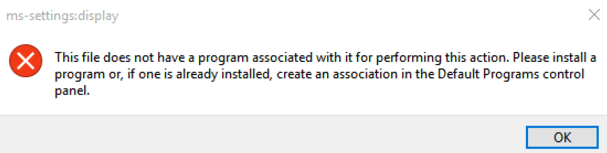
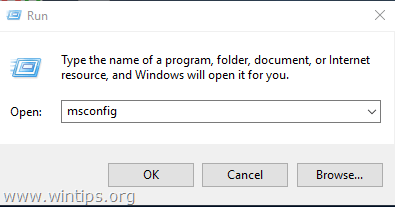
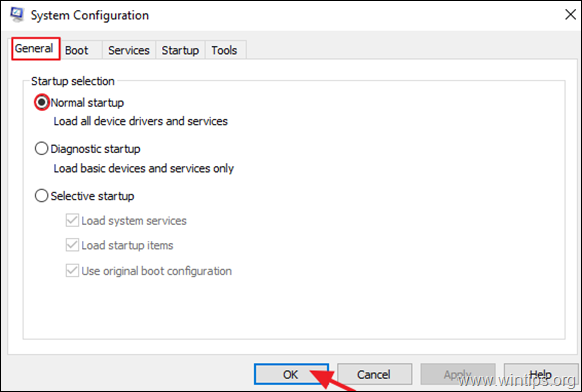
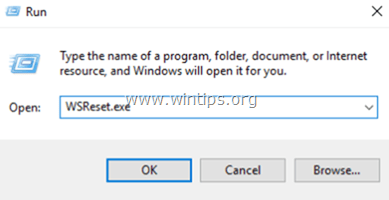
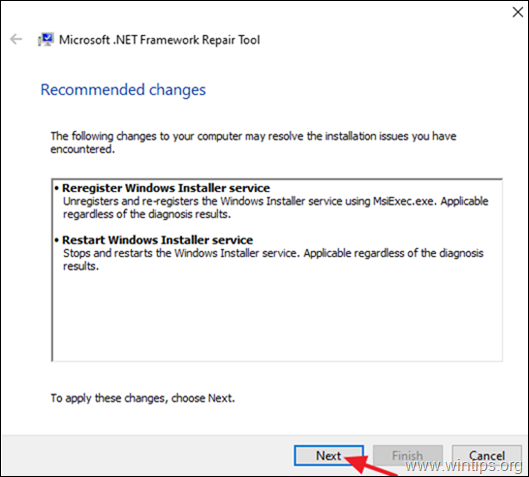
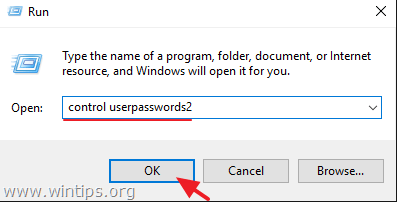
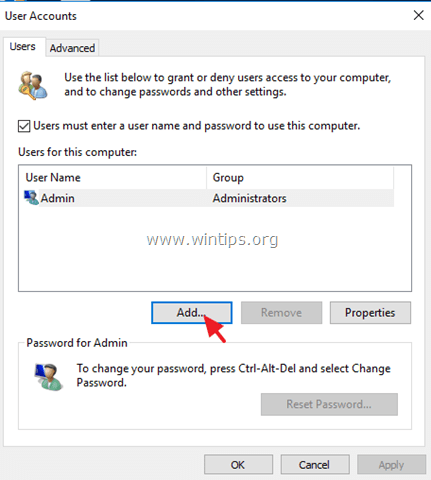
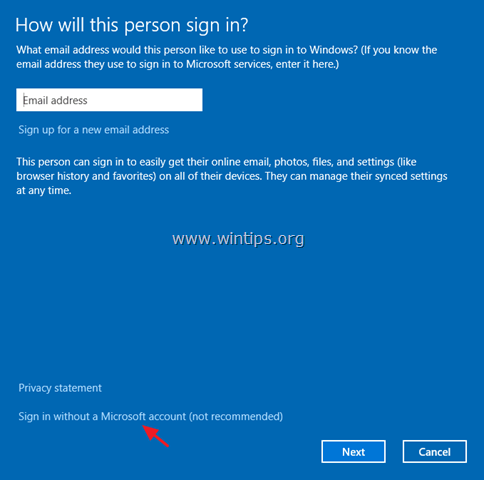
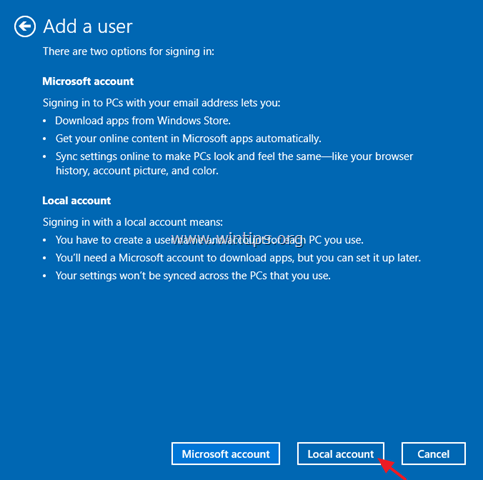
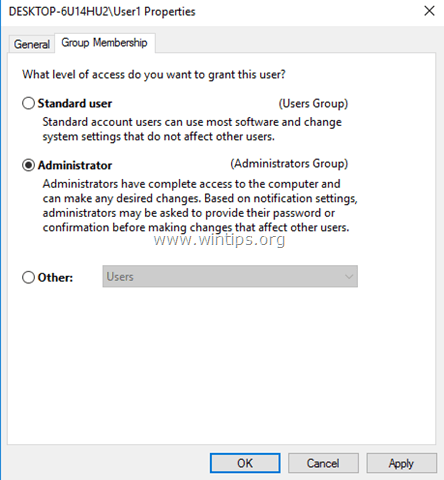
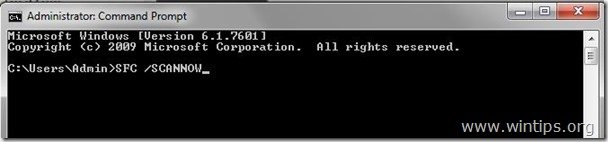
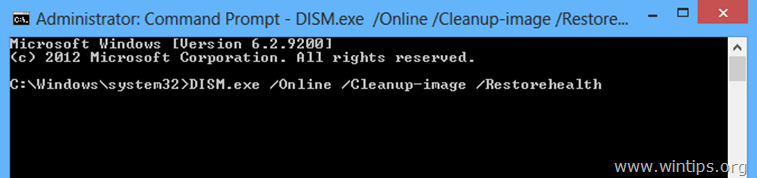
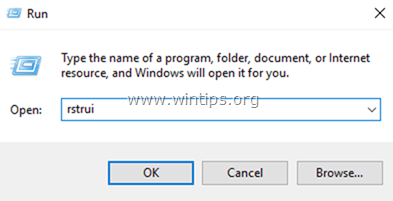
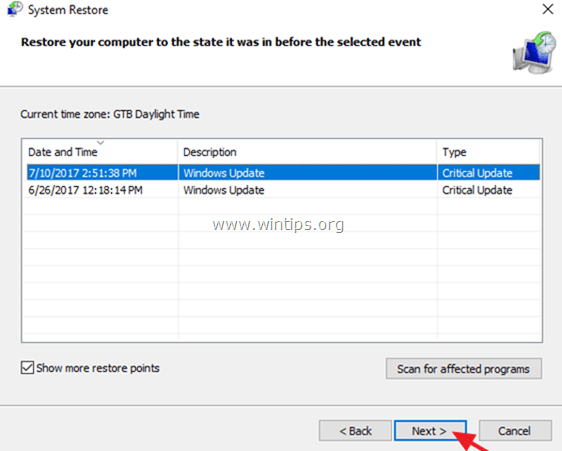




March 21, 2022 @ 3:36 am
I love the step by step instructions for this topic. I typed my issue into Google and landed here. While I think it's something different, I liked a few of these first options you listed to try. My issue is that every time I click control panel, windows update, Bluetooth or anything that might be in settings the grey gear comes up with the blue circle/dot into a separate page and then that page disappears into thin air as quick as it came up. I've uninstalled everything that I've installed like Brave and Foxfire browsers, as this is a new Lenovo Thinkpad and even though it's been less than 5 months of me owning (and only operating within the last 2 months on a minimum level,) they are unwilling to help me without me paying for their help. I'm like I'm no computer guy (or gal rather…) But I'd guess it would be a driver update; however, they wouldn't go into my computer, offer suggestions, advice or anything. And seeing how
shy-tee they were in helping I'm glad they didn't get into my computer. And any help you could offer would be oh so amazing! Like more than words amazing!! Thank you all and best to you all!!!
May 23, 2023 @ 3:20 am
wintips memang ok.TOP pokoknya
thanks wintips
September 4, 2021 @ 3:17 am
I too had ms-setting errors, could not access taskbar, update, apps etc., all I did after viewing event viewer errors, was to repair the .netframework with MS tool at this link:
https://www.microsoft.com/download/details.aspx?id=30135
I got everything back running, with a few more updates to do, but fixed file explorer, and explorer.exe to normal again.
I, like millions of more people, are tired of running DISM, sfc, chkdsk, commands that do absolutely zip to help the real cause of the problem. Let's go back to XP, and live a better life!!
MS>heal thyself
September 4, 2021 @ 10:53 am
Thank you for sharing this solution.
August 8, 2019 @ 12:41 pm
Thanks of big much…
April 21, 2019 @ 1:44 am
the first thing that should be done is to go to msconfig and make sure that you have it set to boot windows normal and not with selected drivers after following everyones advice i tried that and viola can access display settings and fast file access restored
September 29, 2018 @ 9:50 pm
Thank you so much…
January 4, 2018 @ 12:39 am
Thank you so much, WSReset worked! :D