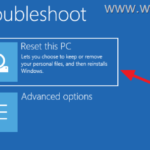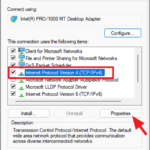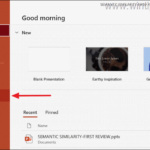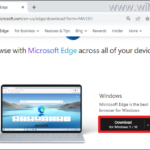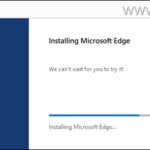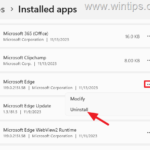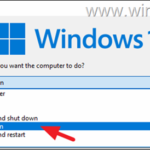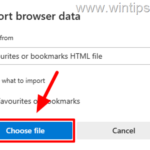How to Reset Windows 11 Without Losing files. (Reset This PC)
In this guide we'll show you how to safely restore your Windows 11 PC to its original settings without losing files even if Windows won't start or work properly Sometimes, there is a need to reset a Windows computer back to its default settings for various reasons.